Today, I created small application which is Weather app using html, css ,javascript and eact. And one important thik is we must have APIKEY and URL. If you want API key go official openweather app web and create a account then they provide only one the API key you will copy the key and use the key in your application. If you interested to creat a weather app.
Html,Css and JavaScript code:
<!DOCTYPE html>
<html lang="en">
<head>
<meta charset="UTF-8" />
<meta name="viewport" content="width=device-width, initial-scale=1.0"/>
<title>Weather App</title>
<style>
body {
font-family: 'Segoe UI', Tahoma, Geneva, Verdana, sans-serif;
background: linear-gradient(to right, #74ebd5, #acb6e5);
display: flex;
flex-direction: column;
align-items: center;
justify-content: center;
min-height: 100vh;
margin: 0;
padding: 20px;
}
h1 {
color: #ffffff;
text-shadow: 2px 2px 4px rgba(0, 0, 0, 0.4);
font-size: 36px;
margin-bottom: 20px;
}
.weather-container {
background-color: rgba(255, 255, 255, 0.95);
padding: 30px;
border-radius: 20px;
box-shadow: 0 10px 30px rgba(0, 0, 0, 0.2);
width: 90%;
max-width: 400px;
text-align: center;
}
input[type="text"] {
padding: 12px;
width: 80%;
max-width: 250px;
border: 1px solid #ccc;
border-radius: 10px;
font-size: 16px;
margin-bottom: 15px;
}
button {
padding: 12px 20px;
background-color: #00796b;
color: white;
border: none;
border-radius: 10px;
cursor: pointer;
font-size: 16px;
transition: background 0.3s ease;
}
button:hover {
background-color: #004d40;
}
#result {
margin-top: 20px;
font-size: 18px;
color: #333;
line-height: 1.6;
text-align: left;
}
@media (max-width: 500px) {
h1 {
font-size: 28px;
}
.weather-container {
padding: 20px;
}
input[type="text"] {
width: 100%;
}
}
</style>
</head>
<body>
<h1>Weather App</h1>
<input id="inputvalue" type="text" placeholder="Enter a city" />
<button onclick="get_weather()">Get Weather</button>
<div id="result"></div>
<script>
function get_weather() {
const city = document.getElementById("inputvalue").value;
const result = document.getElementById("result");
const apiKey = "67d6c2aad687c51529580e71e4871fe0";
const url = `https://api.openweathermap.org/data/2.5/weather?q=${city}&appid=${apiKey}&units=metric`;
fetch(url)
.then((res) => res.json())
.then((data) => {
if (data.cod === 200) {
result.innerHTML = `
<strong>City:</strong> ${data.name}<br/>
<strong>Temperature:</strong> ${data.main.temp}°C<br/>
<strong>Humidity:</strong> ${data.main.humidity}%<br/>
<strong>Pressure:</strong> ${data.main.pressure} hPa<br/>
<strong>Feels Like:</strong> ${data.main.feels_like}°C<br/>
<strong>Ground Level:</strong> ${data.main.grnd_level || 'N/A'}
`;
} else {
result.innerHTML = `<span style="color:red;">City not found!</span>`;
}
})
.catch(() => {
result.innerHTML = `<span style="color:red;">Error fetching data!</span>`;
});
}
</script>
</body>
</html>
React code :
import axios from "axios";
import React, { useState } from "react"
function Weatherapp() {
const [city, setCity] = useState("");
const [weather, setWeather] = useState(null);
const getweather = async () => {
const apiKey = "67d6c2aad687c51529580e71e4871fe0";
const url = `https://api.openweathermap.org/data/2.5/weather?q=${city}&appid=${apiKey}&units=metric`;
try {
const res = await axios.get(url);
setWeather(res.data);
console.log(res.data); // This logs the data properly
} catch (err) {
alert("City not found");
}
};
return (
<div>
<h1>Weather App</h1>
<input
type="text"
placeholder="Enter a city"
value={city}
onChange={(e) => setCity(e.target.value)} // ✔ Corrected to update city
/>
<button onClick={getweather} disabled={!city}>Get Weather</button>
{weather && (
<div>
<h2>{weather.name}</h2>
<p>Temperature: {weather.main.temp}°C</p>
<p>Weather: {weather.weather[0].description}</p>
<p>Humidity: {weather.main.humidity}%</p>
<p>Wind: {weather.wind.speed} m/s</p>
</div>
)}
</div>
);
}
export default Weatherapp;
If any doubts command me i will help you.


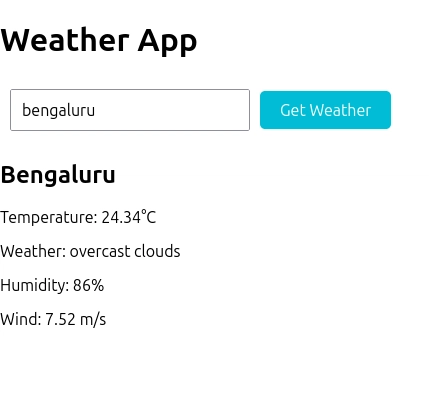

Top comments (3)
Very helpul!!
Thank you
Nice breakdown showing both JS and React versions! Have you thought about adding weather icons or letting users save favorite cities next?