How to Install GIT by NPM Packages?
Last Updated :
09 Jan, 2024
Git is a library for git written in Node.js which allows for the manipulation of git repositories by the Node.js application. Git (npm), not to be confused with GIT, the version control software is a Node.js port of the now-defunct Git project. It is fairly synchronous as-is, and it allows the developer to directly access git repositories via JavaScript code. However, some features are still implemented using the git command line.
In this article, we will see the step-by-step of Git installation by NPM Packages, Before that let's learn more about NPM packages in brief.
What is NPM?
Node Package Manager (npm) is a package manager for the JavaScript runtime Node.js. It is the world's largest registry of software. It comprises an online database of public and private packages, called the npm registry, and a command-line client called npm that interacts with the remote registry.
It allows users to consume and distribute JavaScript modules that are available in the registry. It is owned and maintained by npm, Inc. which is a subsidiary of GitHub (Microsoft).
Note: npm does not verify or vet packages uploaded to its repository, therefore, one must carefully select only well-maintained, updated, and popular packages, to prevent inadvertent security risks.
Prerequisites: A Windows PC with a valid installation of npm
Steps to Install Git by NPM
here are the steps for Git installation using npm package.
Step 1: Open Powershell as an Administrator.
Step 2: Verify if npm is installed. To do this, type the following command in the Powershell Terminal.
npm

If the output displayed on the console is of the following type:

Then npm is not installed in your system. Follow this tutorial to install npm.
Step 3: Type the following command in the Powershell Terminal.
npm install git
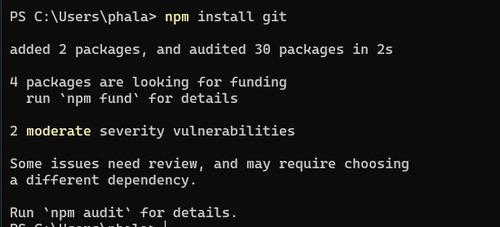
Step 4: To verify if git is installed, check the packages installed under npm by typing the following command in the Powershell Terminal.
npm list

If git is present in the list, then the Git installation was successful. There are millions of packages available in the main npm registry. You can install any npm package and to remove the npm package use the command "Npm uninstall package_name" where the package is residing in the directory.
Also Read
Similar Reads
How to Force an NPM Package to Install? Forcing an NPM package to install can be necessary in cases where the dependencies of a package are in conflict or when you need to override existing constraints or force the installation of a specific version. Forcing an NPM package to install refers to using specific commands to bypass version con
3 min read
How to Install an NPM Package Directly from GitHub ? Installing npm packages directly from GitHub can be incredibly useful, especially when you need to use a specific version or branch of a package that may not yet be published to the npm registry. This approach allows developers to take advantage of the latest features, bug fixes, or specific package
2 min read
How to Install GIT On Mac Git is the backbone of modern software development, enabling developers to track changes, manage code, and collaborate effortlessly. It is a version control system that keeps teams in sync, prevents code conflicts, and ensures every contribution fits seamlessly into the bigger picture. Whether you'r
4 min read
How to Install Git on Solaris 10? Git is a free and open source software for distributed version control, originally developed by Linus Torvalds the creator of the Linux kernel in 2005. Solaris is a proprietary Unix operating system originally developed by Sun Microsystems. In this article, we will understand how to install Git on S
2 min read
How to Install GIT on Chrome OS? Git is a type of version control system. There are two types of version control systems are present. One is Centralised & another one is distributed. Centralized VCs are less effective in nature. So, Distributed VCs now replaced the Centralised version. It is a good example of a distributed vers
3 min read
How To Install Git on AWS? Git is a well-known distributed version control system. There are many other distributed version control systems are present, like Mercurial, Bazar, etc but among them, Git is widely used for some of its unique features. Basically Version Control systems are two types. One is Centralised & anoth
2 min read