Overview
By customizing your PaperCut Hive interface, you can reinforce your corporate identity every time an employee interacts with the printing system. This isn’t just about a logo swap; it’s about making your IT infrastructure feel cohesive and professional, boosting internal adoption and trust. It’s the same level of white-glove branding you’ve come to expect from PaperCut MF, now available in Hive.
Real-World Scenarios
IT Admins: Wanting a more integrated IT environment where their company branding is reflected across the products they provide to users
PaperCut Resellers & Partners:
- Onboarding new customers who want to reinforce their corporate identity every time a user interacts with the printing system.
- Migrating customers from PaperCut MF to PaperCut Hive that currently use customized branding in PaperCut MF.
- Providing a managed print service, and want to display their branding in PaperCut Hive
Enabling Custom Branding
How to get started
- In the Admin Console, Navigate to the Settings > Appearance tab

- Choose which interface you wish to add your logo
- Drag and drop or browse for your logo
- Preview your logo
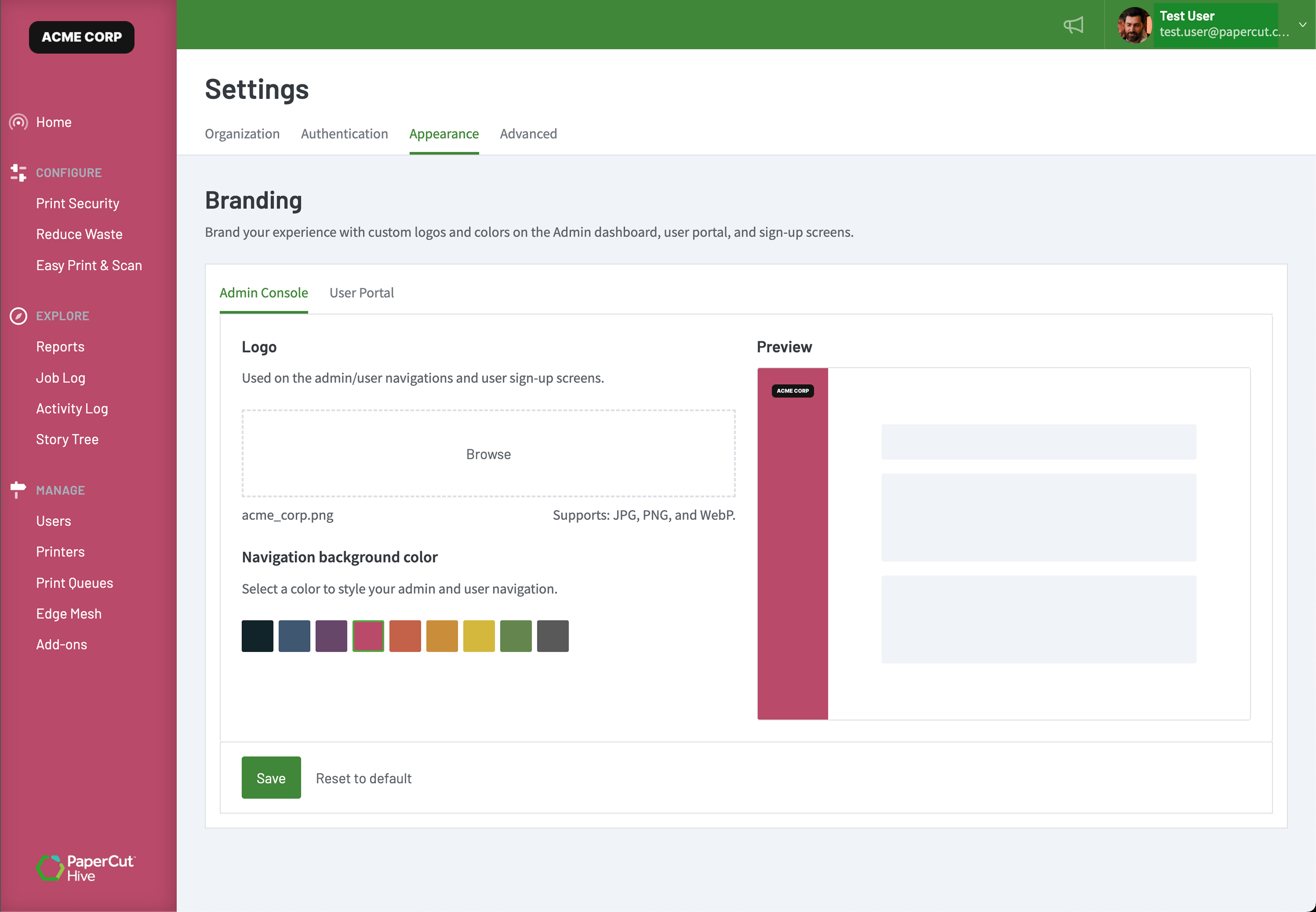
- Save or Reset

This is what the User Portal will look like, after the changes have been saved.
Reinforce your corporate identity every time an employee interacts with the printing system. Starting with logos in the admin console and user portal, and then to logos in reports


