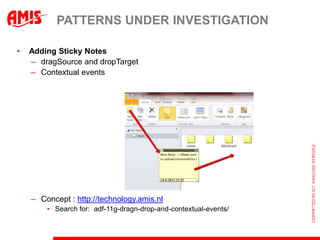How to Bring Common UI Patterns to ADF
- 1. ADF How to Bring Common UI Patterns to ADF Luc Bors, AMIS, The Netherlands Wednesday, June 27, 2012 ODTUG KScope 12 San Antonio, Texas, USA
- 2. UI PATTERNS
- 8. CLOSE ALL / CLOSE OTHERS
- 9. CLOSE ALL / CLOSE OTHERS
- 10. CLOSE ALL / CLOSE OTHERS • e
- 11. CAN YOU DO THIS IN ADF ?
- 12. CREATE THE CONTEXT MENU <af:popup id="contextMenu" contentDelivery="lazyUncached" eventContext="launcher" launcherVar="source"> <af:menu id="men1" text="#{source.attributes.menuInvokedOnTab}"> <af:commandMenuItem id="cmi1" text="close“ actionListener="#{viewScope.jhsDynTabContext.closeThis}"> <af:setPropertyListener from="#{source.attributes.menuInvokedOnTab}" to="#{viewScope.jhsDynTabContext.menuInvokedOnTab}" type="action"/> </af:commandMenuItem> <af:commandMenuItem id="cmi2" text="close others“ actionListener="#{viewScope.jhsDynTabContext.closeOthers}"> ……. </af:commandMenuItem> <af:commandMenuItem id="cmi3" text="close all“ actionListener="#{viewScope.jhsDynTabContext.closeAll}"> …………….. </af:commandMenuItem> </af:menu> </af:popup>
- 13. INVOKING THE CONTEXT MENU <af:navigationPane ...........> <af:commandNavigationItem ...............> <f:attribute name="tabId" value="#{tab.id}"/> <af:clientListener method="showMenu" type="contextMenu"/> <af:clientAttribute name="menuInvokedOnTab" value="#{tab.id}"/> </af:commandNavigationItem> </af:navigationPane > function showMenu(evt) { var popup = AdfPage.PAGE.findComponent("pt:contextMenu"); …………….. popup.show(hints); evt.cancel(); }
- 15. CLOSE THIS TAB public void closeThis(ActionEvent action) { String id = getMenuInvokedOnTab(); List<String> tabsToRemove = new ArrayList(); for (DynTab t : getActiveTabList()) { String x = t.getId(); if (id == x) { tabsToRemove.add(x); } } for (String t : tabsToRemove) { removeTab(t); } }
- 16. CLOSE OTHER TABS public void closeOthers(ActionEvent action) { String id = getMenuInvokedOnTab(); List<String> tabsToRemove = new ArrayList(); for (DynTab t : getActiveTabList()) { String x = t.getId(); if (id != x) { tabsToRemove.add(x); } } for (String t : tabsToRemove) { removeTab(t); } }
- 17. CLOSE ALL public void closeAll(ActionEvent action) { List<String> tabsToRemove = new ArrayList(); for (DynTab t : getActiveTabList()) { tabsToRemove.add(t.getId()); } for (String t : tabsToRemove) { removeTab(t); } }
- 18. CLOSE ALL / CLOSE OTHERS
- 19. MOST RECENTLY USED (..HISTORY)
- 20. IMPLEMENTATION • Record activities – Use setPropertyListeners • Historybean (session scope) that manages the collection of navigation events – Display Label, Entity Type and Primary Key – bean calls … • BusinessService to record event in database for this user – (Optional) Also remove events for deleted records!
- 21. CREATE THE BEAN • Create History bean <managed-bean id=“1"> <managed-bean-name id=“2"> recentHistoryBean</managed-bean-name> <managed-bean-class id=“3"> nl.amis.jsf.history.beans.RecentHistoryBean </managed-bean-class> <managed-bean-scope id=“3">session</managed-bean-scope> </managed-bean>
- 22. INTERCEPT ACTIVITY <af:commandLink id="ot3" text="#{row.LastName}" action="edit" actionListener="#{recentHistoryBean.add}"> <af:setPropertyListener from="#{row.EmployeeId}“ to="#{recentHistoryBean.entityInstanceIdentifier}" type="action"/> <af:setPropertyListener from="#{row.LastName}“ to="#{recentHistoryBean.entityInstanceDisplayLabel}" type="action"/> <af:setPropertyListener from="#{'EMP'}" to="#{recentHistoryBean.entityType}" type="action"/> </af:commandLink>
- 23. RECORD ACTIVITY public void add(ActionEvent actionEvent) { // Add event code here... recentHistory.add(new HistoryEvent(new oracle.jbo.domain.Date( , entityType , entityInstanceIdentifier , entityInstanceDisplayLabel)); HRServiceImpl hrAppMod = (HRServiceImpl) pageTemplateBc.getDataControl().getApplicationModule(); hrAppMod.recordAndPersistHistoryEntry(recentHistory.get(0));
- 24. PERSIST ACTIVITY public void recordAndPersistHistoryEntry(HistoryEvent event) { String statement = "RECENT_HISTORY_MANAGER.RECORD_AND_PERSIST_ENTRY(?,?,?,?)"; callStoredProcedure(statement, new Object[] {event.getEntityType() , event.getKey().toString() , event.getDisplayLabel(), null}); }
- 25. THE RESULT
- 26. DO YOU RECOGNIZE THIS ??
- 27. GOOGLE SEARCH
- 28. ADF QUERY COMPONENT ……
- 29. PREPARE THE DATABASE • Make sure that the HR user is allowed to use the ctxsys.ctx_ddl package grant EXECUTE on CTXSYS.CTX_DDL to HR
- 30. CREATE A SEARCH PACKAGE function get_emp_search_item ( p_rowid in rowid ) return varchar2 as begin for b in (select e.first_name , e.last_name , e.email , e.phone_number , j.job_title from employees e left join jobs j using (job_id) where e.rowid = p_rowid) loop return b.first_name || ' ' || b.last_name || ' (' || b.email || ', ' || b.phone_number || ', ' || b.job_title || ')'; end loop; end get_emp_search_item;
- 31. CREATE THE ORACLE TEXT INDICES -- Configure preferences... ctx_ddl.create_preference('emp_datastore', 'user_datastore'); ctx_ddl.set_attribute('emp_datastore', 'procedure' , 'ot_search.create_emp_search_item'); -- Create the indices... execute immediate 'create index emp_search_index on employees(last_name) indextype is ctxsys.context parameters (''datastore emp_datastore wordlist wordlist lexer lexer stoplist stoplist sync (on commit)'')';
- 32. THE BASE CLASSES • OracleTextSearchSupport: • Converts the given user input (the search command): <code>searchValue</code> to an Oracle Text search-string. • BaseViewObjectImpl • overrides getCriteriaItemClause(ViewCriteriaItem vci) • BaseViewDefImpl • implementation to provide the following custom properties on ViewObjects: • ORACLE_TEXT_SEARCH_ATTRIBUTE: To mark the column in which the seach info is queried • ORACLE_TEXT_INDEX_ATTRIBUTE: To mark the database column on which the index was defined in the database.
- 33. CREATE THE MODEL PROJECT
- 34. CREATE THE MODEL PROJECT
- 35. VIEWCONTROLLER : A BEAN <managed-bean-name id="1">departmentsQuickSearch</managed-bean-name> <managed-bean-class id="4"> adfplus.quicksearch.controller.bean.QuickSearchBean </managed-bean-class> <managed-bean-scope id="2">pageFlow</managed-bean-scope> <managed-property id=“8"> <property-name id=“10">iteratorBindingName</property-name> <property-class>java.lang.String</property-class> <value id="9">DepartmentsVO1Iterator</value> </managed-property> <managed-property id="11"> <property-name id="13">searchAttribute</property-name> <property-class>java.lang.String</property-class> <value id="12">DepartmentSearchString</value> </managed-property> <managed-property id="14"> <property-name id="15">searchIteratorBindingName</property-name> <property-class>java.lang.String</property-class> <value id="16">DepartmentsVO1IteratorQuickSearch</value> </managed-property>
- 36. VIEWCONTROLLER : A SUBFORM <af:subform id="s1" defaultCommand="cb7"> <af:panelGroupLayout id="pgl4" layout="horizontal" inlineStyle="margin:10px;"> <af:inputText label="Search" id="it2“ value="#{pageFlowScope.departmentsQuickSearch.searchValue}"> <af:autoSuggestBehavior suggestItems= "#{pageFlowScope.departmentsQuickSearch.suggestItems}" maxSuggestedItems="10"/> </af:inputText> <af:commandButton text="Search" id="cb7" action="#{pageFlowScope.departmentsQuickSearch.go}" partialSubmit="true"/> </af:panelGroupLayout> </af:subform>
- 37. VIEWCONTROLLER : SEARCH METHOD private synchronized List<SelectItem> search(String searchValue) { DCIteratorBinding iter = getSearchIteratorBinding(); applySearchCriteria(iter, searchAttribute, searchValue); translations.clear(); lastSuggestList = new ArrayList<SelectItem>(); lastSearchValue = searchValue; Row[] rows = iter.getAllRowsInRange(); for (Row row : rows) { String description = (String)row.getAttribute(searchAttribute); lastSuggestList.add(new SelectItem(description)); translations.put(description, row.getKey()); } return lastSuggestList; }
- 38. THE RESULT
- 40. THE CONCEPT
- 41. THE IMPLEMENTATION; THE DATABASE grant change notification to <user>;
- 42. REGISTER FOR DBQRCN (STEP 1) public void startChangeNotification(){ DatabaseChangeRegistration dcr = null; String query = "SELECT * from DEPARTMENTS"; Properties prop = new Properties(); prop.setProperty(OracleConnection.DCN_NOTIFY_ROWIDS ,"true"); prop.setProperty(OracleConnection.DCN_QUERY_CHANGE_NOTIFICATION ,"true"); try { dcr = conn.registerDatabaseChangeNotification(prop); RdbmsChangeEventListener listener = new RdbmsChangeEventListener(this); dcr.addListener(listener); ………..
- 43. REGISTER FOR DBQRCN (STEP 2) // second step: add objects in the registration: Statement stmt = conn.createStatement(); ((OracleStatement)stmt).setDatabaseChangeRegistration(dcr); ResultSet rs = stmt.executeQuery(query); while (rs.next()){} rs.close(); stmt.close();
- 44. WHATS NEXT ….
- 45. SETUP ACTIVE DATA COMPONENT public void setupActiveData() { ActiveModelContext context = ActiveModelContext.getActiveModelContext(); Object[] keyPath = new String[0]; context.addActiveModelInfo( this , keyPath , "activemessage"); System.out.println("add active bean as listener"); databaseNotificationProcessor.registerAsListener(this); }
- 46. SETUP THE ACTUAL UPDATE public void triggerDataUpdate(String message) { this.message = message; counter.incrementAndGet(); ActiveDataUpdateEvent event = ActiveDataEventUtil.buildActiveDataUpdateEvent( ActiveDataEntry.ChangeType.UPDATE, counter.get(), new String[0], null, new String[] { "activemessage" }, new Object[] { message }); System.out.println("fireActiveDataUpdate"); fireActiveDataUpdate(event); }
- 47. IMPLEMENTATION IN THE PAGE <af:activeOutputText value="#{pageFlowScope.trackChangesBean.updates}" id="aot1" visible="false"> <af:clientListener method="activeDataCallback" type="propertyChange"/> </af:activeOutputText> <af:resource type="javascript"> activeDataCallback = function (event) { var button = AdfPage.PAGE.findComponentByAbsoluteId("pt1:r1:0:cb1"); button.setVisible(true); } </af:resource>
- 48. THE RESULT
- 49. PATTERNS UNDER INVESTIGATION • Grouping Tabs • Drag and Drop Tabs in UI Shell – dragSource and dropTarget • Duplicating Tabs – Restarting a new instance of a taskflow
- 50. PATTERNS UNDER INVESTIGATION • Adding Sticky Notes – dragSource and dropTarget – Contextual events – Concept : http://technology.amis.nl • Search for: adf-11g-dragn-drop-and-contextual-events/
- 51. RESOURCES
- 52. RESOURCES
- 53. SUMMARY
- 54. ADF How to Bring Common UI Patterns to ADF Luc Bors, AMIS, The Netherlands [email protected] [email protected] Follow me on Twitter : @lucb_ Wednesday, June 27, 2012 ODTUG KScope 12 San Antonio, Texas, USA
























![PERSIST ACTIVITY
public void recordAndPersistHistoryEntry(HistoryEvent event) {
String statement =
"RECENT_HISTORY_MANAGER.RECORD_AND_PERSIST_ENTRY(?,?,?,?)";
callStoredProcedure(statement, new Object[]
{event.getEntityType()
, event.getKey().toString()
, event.getDisplayLabel(), null});
}](https://image.slidesharecdn.com/ui-patterns-nonotes-120702161226-phpapp02/85/How-to-Bring-Common-UI-Patterns-to-ADF-24-320.jpg)











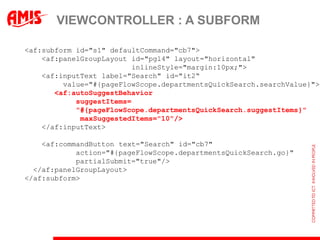
![VIEWCONTROLLER : SEARCH METHOD
private synchronized List<SelectItem> search(String searchValue) {
DCIteratorBinding iter = getSearchIteratorBinding();
applySearchCriteria(iter, searchAttribute, searchValue);
translations.clear();
lastSuggestList = new ArrayList<SelectItem>();
lastSearchValue = searchValue;
Row[] rows = iter.getAllRowsInRange();
for (Row row : rows) {
String description = (String)row.getAttribute(searchAttribute);
lastSuggestList.add(new SelectItem(description));
translations.put(description, row.getKey());
}
return lastSuggestList;
}](https://image.slidesharecdn.com/ui-patterns-nonotes-120702161226-phpapp02/85/How-to-Bring-Common-UI-Patterns-to-ADF-37-320.jpg)







![SETUP ACTIVE DATA COMPONENT
public void setupActiveData() {
ActiveModelContext context =
ActiveModelContext.getActiveModelContext();
Object[] keyPath = new String[0];
context.addActiveModelInfo(
this
, keyPath
, "activemessage");
System.out.println("add active bean as listener");
databaseNotificationProcessor.registerAsListener(this);
}](https://image.slidesharecdn.com/ui-patterns-nonotes-120702161226-phpapp02/85/How-to-Bring-Common-UI-Patterns-to-ADF-45-320.jpg)
![SETUP THE ACTUAL UPDATE
public void triggerDataUpdate(String message) {
this.message = message;
counter.incrementAndGet();
ActiveDataUpdateEvent event =
ActiveDataEventUtil.buildActiveDataUpdateEvent(
ActiveDataEntry.ChangeType.UPDATE,
counter.get(),
new String[0], null,
new String[] { "activemessage" },
new Object[] { message });
System.out.println("fireActiveDataUpdate");
fireActiveDataUpdate(event);
}](https://image.slidesharecdn.com/ui-patterns-nonotes-120702161226-phpapp02/85/How-to-Bring-Common-UI-Patterns-to-ADF-46-320.jpg)