本篇文章主要从事3部分
- 单个store下的文件进行使用
- 模块下进行使用(pinia不像vuex那样使用模块化了 直接在store下定义ts文件即可)
- pinia持久化使用
安装pinia : cnpm install pinia
安装持久化 cnpm install pinia-plugin-persistedstate
1.单文件: index.ts (先不要管user.ts)

index.ts
import { defineStore } from "pinia";
//定义接口限制state的类型
interface State {
indexCount: number;
}
//const index = defineStore('index'{
//或者 id:'index'// 两种方式 这个name是store的唯一表示(自己定义名字)
const index = defineStore({
id: "index",
state: (): State => {
return {
indexCount: 10,
};
},
getters: {
// double: (state): number => state.indexCount * 2,
double(): number {
return this.indexCount * 2;
},
},
actions: {
increment() {
this.indexCount++;
return this.indexCount;
},
},
});
export default index;
vue文件进行使用
<template>
<div></div>
</template>
<script setup lang="ts">
// 引入store导出的
import indexStore from "@/store";
//这个就是把解构store的数据进行响应式 不然修改的时候源数据不会进行实时的更新
import { storeToRefs } from "pinia";
const indedex = indexStore();
//对象解构
const { indexCount, double } = storeToRefs(indedex);
console.log(indexCount.value, "主入口解构的state");
console.log(double.value, "主入口解构的getters");
</script>
<style scoped></style>

2.模块下进行使用
user.ts
import { defineStore } from "pinia";
export interface UserState {
username: string;
}
const user = defineStore({
id: "user",
state(): UserState {
return {
username: "zhuzhu",
};
},
getters: {},
actions: {},
});
export default user;
在index.js引入
import { defineStore } from "pinia";
//引入user
import user from "./user";
interface State {
indexCount: number;
}
const index = defineStore({
id: "index", // 两种方式
state: (): State => {
return {
indexCount: 10,
};
},
getters: {
// double: (state): number => state.indexCount * 2,
double(): number {
return this.indexCount * 2;
},
},
actions: {
increment() {
this.indexCount++;
return this.indexCount;
},
//修改state的属性
revise(value:number){
this.indexCount=value
}
},
});
// 导出 多文件
export { index, user };
组件文件使用
<template>
<div></div>
<button @click='reviseIndexCount'>修改index模块下的indexCount</button>
</template>
<script setup lang="ts">
// 模块
import { index, user } from "@/store";
import { storeToRefs } from "pinia";
//解构出来state和getters
const { indexCount, double } = storeToRefs(index());
const { username } = storeToRefs(user());
//解构action方法
const { increment ,revise} = index();
console.log(indexCount.value, "indexCount");
console.log(double.value, "double");
console.log(username.value, "username");
//直接调用action的方法即可
console.log(increment(), "increment");
const reviseIndexCount=()=>{
revise(20)
}
</script>
<style scoped></style>
运行结果(我没运行修改的方法)

main.js引入
import { createApp } from "vue";
import { createPinia } from "pinia";
import "./style.css";
import App from "./App.vue";
const pinia=createPinia();
createApp(App).use(pinia).mount("#app");
3.pinia数据持久化
import { defineStore } from "pinia";
import user from "./user";
import type { UserState } from "./user";
interface State {
indexCount: number;
}
const index = defineStore({
id: "index", // 两种方式
state: (): State => {
return {
indexCount: 10,
};
},
getters: {
// double: (state): number => state.indexCount * 2,
double(): number {
return this.indexCount * 2;
},
},
actions: {
increment() {
this.indexCount++;
return this.indexCount;
},
//修改state的属性
revise(value:number){
this.indexCount=value
}
},
// 所有数据持久化 存在localstore
// persist: true,
persist: {
// 修改存储中使用的键名称,默认为当前 Store的 id
key: "storekey", // 修改为 sessionStorage,默认为 localStorage
storage: window.sessionStorage,
// 部分持久化状态的点符号路径数组,[]意味着没有状态被持久化(默认为undefined,持久化整个状态)
paths: ["indexCount"],
},
});
/
// 导出 多文件
export { index, user };
main.js引入pinia持久化
import { createApp } from "vue";
import { createPinia } from "pinia";
import piniaPluginPersistedstate from 'pinia-plugin-persistedstate'
import "./style.css";
import App from "./App.vue";
const pinia=createPinia();
pinia.use(piniaPluginPersistedstate)
createApp(App).use(pinia).mount("#app");
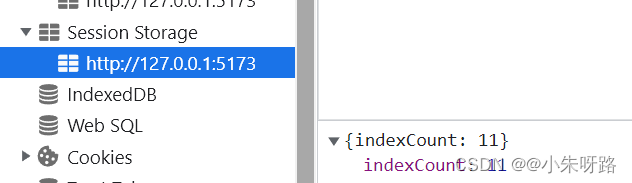




 文章介绍了Pinia的使用,包括单个store下文件的使用、模块下的使用,且Pinia不像Vuex,直接在store下定义ts文件即可。还讲解了Pinia持久化的使用,给出了安装Pinia和持久化插件的命令,并说明了不同使用场景下文件的引入和使用方法。
文章介绍了Pinia的使用,包括单个store下文件的使用、模块下的使用,且Pinia不像Vuex,直接在store下定义ts文件即可。还讲解了Pinia持久化的使用,给出了安装Pinia和持久化插件的命令,并说明了不同使用场景下文件的引入和使用方法。
















 1897
1897

 被折叠的 条评论
为什么被折叠?
被折叠的 条评论
为什么被折叠?








