Swift Roadmap: A Complete Guide [2025 Updated]
Last Updated :
23 Jul, 2025
Whether you’re looking to create iOS or macOS apps, develop games, or dive into server-side programming,Swift is a fantastic language to learn. It's fast, safe, and offers a modern syntax that’s easy to understand. Swift is the go-to language for Apple developers, and it’s gaining popularity across many domains.
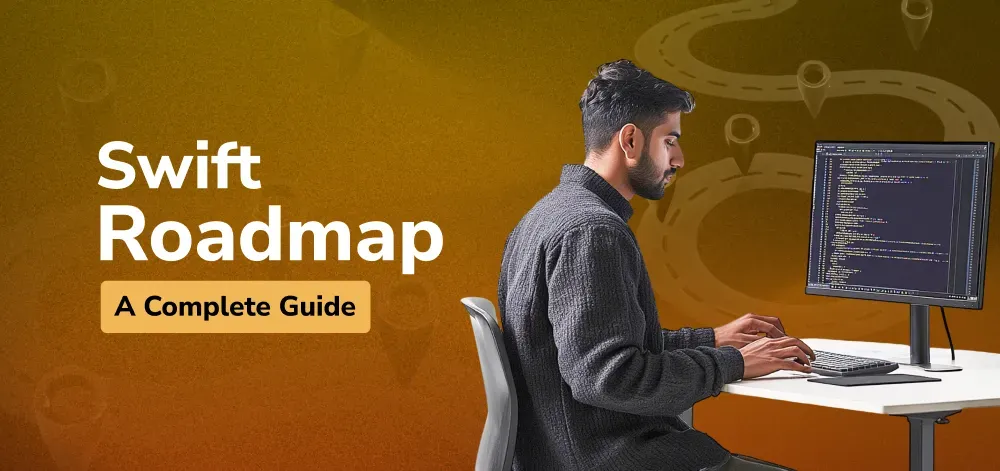 Swift Roadmap
Swift RoadmapIn this Swift roadmap, we’ll guide you through everything you need to know, from basic concepts like variables and control flow to more advanced topics like memory management and SwiftUI. We’ll also explore Swift’sintegration with iOS and macOS development, and look at frameworks like Vapor for server-side applications. Ready to start coding with Swift? Let’s get started!
What is Swift?
Swift is a powerful and intuitive programming language developed by Apple for building apps across iOS, macOS, watchOS, and tvOS. It is designed to be fast, modern, and easy to use, offering a clean syntax and many features that help developers write safer and more efficient code. Swift is highly regarded for its performance, readability, and safety features, such as automatic memory management and built-in support for handling errors. Swift also works seamlessly with Apple's frameworks like UIKit and SwiftUI, making it the ideal language for developing applications in the Apple ecosystem.
Prerequisites to Learn Before Swift
Swift Roadmap: A Complete Guide
1. Introduction to Swift
Learn the basics of Swift, including what it is, why it’s a great choice for building apps for Apple devices like iPhones, iPads, and Macs, and how it stands out from other languages. You’ll get an introduction to its syntax and key features in a way that’s easy to understand.
2. Installation of Swift
This section shows you how to set up Swift on your computer. You’ll install Xcode, which is the main tool for creating apps for Apple platforms, and make sure everything is ready for coding in Swift.
3. Swift Variables and Constants
In Swift, you store data in variables (var) and constants (let). This section helps you understand the difference between the two, how to define them, and how Swift automatically figures out the type of data you're working with, making your coding process smoother.
4. Control Structures in Swift
Control structures help you manage the flow of your program. You’ll learn how to use if-else statements for making decisions, loops like for and while to repeat tasks, and switch to handle multiple conditions in a more readable way.
5. Functions in Swift
Functions are blocks of code that you can call to perform specific tasks. You’ll learn how to define your own functions, pass data to them, and get results back. Additionally, you’ll discover higher-order functions, which can take other functions as parameters or return them.
6. Arrays and Collections
This section teaches you how to work with arrays and dictionaries. Arrays help store ordered data, while dictionaries store key-value pairs. You’ll learn how to add, modify, and access data within these collections to handle and organize information effectively.
7. Swift Classes and Objects
Learn the fundamentals of object-oriented programming (OOP) in Swift. This section will explain how to define classes, create objects, and use properties and methods. You’ll also learn about initializers, which help set up your objects with initial values.
8. Inheritance and Protocols
Inheritance allows you to create new classes based on existing ones, enabling code reuse and efficiency. You’ll also dive into protocols, which define rules that classes must follow, ensuring that objects share certain behaviors or features.
9. Optionals and Unwrapping
Optionals are used to represent values that might be missing or nil. This section explains how to safely work with optionals by unwrapping them using optional binding, optional chaining, and forced unwrapping, all to prevent errors and crashes in your code.
10. Swift Extensions
Extensions in Swift let you add new functionality to existing types (classes, structs, etc.) without modifying the original code. This section shows you how to use extensions to make your code cleaner, more reusable, and easier to manage.
11. Closures in Swift
Closures are self-contained blocks of code that can be passed around and executed later. This section introduces you to closures in Swift, explaining how to use them for tasks like sorting and filtering, and how they make your code more flexible and efficient.
12. Memory Management
Memory management in Swift is handled by Automatic Reference Counting (ARC). In this section, you’ll learn how ARC works behind the scenes to automatically manage memory, and how to avoid memory leaks and retain cycles that could affect your app’s performance.
13. Error Handling
Learn how to deal with errors in your code using do-try-catch blocks. This section explains how to handle errors in a way that prevents your app from crashing and helps you troubleshoot problems effectively.
14. Swift Testing
Testing is key to building reliable apps. This section introduces unit testing in Swift. You’ll learn how to write tests for individual parts of your app, ensuring they work as expected and catching bugs early.
- Unit Testing in Swift
- Use Assertions and Expectations
16. Swift Frameworks and Libraries
This section introduces powerful frameworks like SwiftUI for building user interfaces, and explores top libraries to help with common tasks such as networking and data management. You'll also compare SwiftUI with React Native to help you choose the best tool for building apps.
Conclusion
Swift is a fast and easy-to-learn programming language that helps you build great apps for Apple devices like iPhones, iPads, Macs, and more. With its simple syntax and powerful features, Swift makes app development fun and safe. By following this Swift roadmap, you’ll learn everything from the basics, like working with variables and functions, to more advanced topics, like memory management and closures. Once you get the hang of these concepts, you’ll be ready to start creating amazing apps. So, dive in, start coding, and enjoy exploring the world of Swift!
Similar Reads
GBlog - Explore Tech’s Hottest Topics & Career Growth Hacks! Are you a tech person who's interested in learning new technology and decoding the future? GeeksforGeeks has a section for all tech enthusiasts where you can feed the tech monster inside you with high-level content. GBlog is your ultimate pitstop where innovation meets insight, and trends transform
7 min read
How To Become
How to become a Java Developer?Java is among the most preferred languages for development across the world common in website and mobile application development and for enterprise solutions. This article aims to explain various practical steps of how one can become a competent Java developer, the job description, and the general f
6 min read
How to Become a GenAI DeveloperGenerative AI is one of the most exciting and evolving areas of research in artificial intelligence, and it defines the relationship between technology and humans. With its ability to produce content from text, images, music, and videos, generative AI is contributing to the evolution of different in
8 min read
How to become a Cloud Network Engineer?Cloud Network Engineers play a vital role in ensuring that cloud services run smoothly for modern businesses. Big companies like Amazon, Google, and Microsoft are actively hiring DevOps engineers to manage and optimize their cloud infrastructures. As more organizations shift towards cloud computing,
11 min read
How to Become a DevSecOps EngineerA DevSecOps Engineer plays a crucial role in ensuring that security is embedded into every step of the software development process, combining development, security, and operations. Companies like Google, Amazon, Microsoft, IBM, and Netflix are actively hiring DevSecOps Engineers to protect their ap
9 min read
How to become an Automation Tester?Automation testers are those who focus on quality assurance and particularly specialize in the automation of the testing process. They design and run tests with various tools that automate the testing procedure to check the performance, functionality, and security of the software. An automation test
11 min read
Roadmap
Full Stack Developer Roadmap [2025 Updated]Web Developer/ Full Stack Web Developer - How do you feel when you tag yourself with such titles? A long journey takes place to be called by such names. In the beginning, you might feel bored or terrified, but, trust me, this is the most popular and interesting field one should work on. You can also
15 min read
Complete DevOps Roadmap - Beginner to AdvancedDevOps is considered a set of practices that combines the abilities of Software Development i.e Dev and IT Operations i.e Ops together, which results in delivering top-notch quality software fastly and more efficiently. Its focus is to encourage communication, collaboration, and integration between
8 min read
Machine Learning RoadmapNowadays, machine learning (ML) is a key tool for gaining insights from complex data and driving innovation in many industries. As more businesses rely on data for decision-making, having machine learning skills is more important than ever. By mastering ML, you can tackle real-world problems and cre
11 min read
Data Analyst Roadmap 2025 - A Complete GuideDreaming of a career where you unlock the secrets hidden within data and drive informed business decisions? Becoming a data analyst could be your perfect path! This comprehensive Data Analyst Roadmapfor beginners unveils everything you need to know about navigating this exciting field, including ess
7 min read
Interview Preparation
Interview Preparation RoadmapPreparing for technical interviews can often feel overwhelming due to the breadth of topics involved. However, a well-structured roadmap makes it easier to focus on the right subjects and systematically build your skills.This article outlines a step-by-step preparation plan covering key areas that y
5 min read
Top Interview Problems Asked in 2024 (Topic Wise)In this post, we present a list of the latest asked data structures and algorithms (DSA) coding questions to help you prepare for interviews at leading tech companies like Meta, Google, Amazon, Apple, Microsoft, etc. This list helps you to cover an extensive variety of DSA Coding questions topic-wis
2 min read
Top HR Interview Questions and Answers (2025)HR interviews can be daunting but they don’t have to be. The bottom line in most hiring processes entails testing the personality of a candidate for their communication traits and company culture fit. Being at the initial or experienced levels of your career being prepared for commonly asked fresher
15+ min read
Database Administrator Interview QuestionsExplore these carefully collected Database Administrator (DBA) interview questions to equip yourself for a successful career move in the realm of database management. Familiarize yourself with the types of questions often encountered in technical assessments and problem-solving scenarios. Enhance yo
14 min read
Aptitude Questions and AnswersAptitude questions can be challenging, but with the right preparation and practice, you can tackle them with ease. Our comprehensive guide to aptitude questions and answers covers all the essential topics of Aptitude, including Quantitative Aptitude, Logical Reasoning, and Verbal Ability. Whether yo
4 min read
Project Ideas
10 Best Computer Science Projects Ideas for Final Year StudentsFinal year CSE projects are a student's big moment to showcase what they've learned. It's where they take all their computer science knowledge and use it to create something cool and useful. These projects can range from smart apps to blockchain systems that solve real-world problems.They're crucial
8 min read
Top 10 Mini Project Ideas For Computer Science StudentsProjects play a vital role in both enhancing skill sets and making a CV (curriculum vitae) stronger. If you have good projects in your CV, this undoubtedly makes a good impression on the recruiters. Also, If one wants to master some new skill, the only way is to implement it in some project. New tec
7 min read
30+ Web Development Projects with Source Code [2025]Web development is one of the most in-demand career paths in the IT industry, experiencing consistent growth of around 20–25% annually. Whether you're a student starting out or an experienced professional looking to switch or advance your career, it's essential to go beyond theory and demonstrate yo
4 min read
Top 10 Data Science Project Ideas for BeginnersData Science and its subfields can demoralize you at the initial stage if you're a beginner. The reason is that understanding the transitions in statistics, programming skills (like R and Python), and algorithms (whether supervised or unsupervised) is tough to remember as well as implement.Are you p
13 min read
Top 50 Java Project Ideas For Beginners and Advanced [Update 2025]Java is one of the most popular and versatile programming languages, known for its reliability, security, and platform independence. Developed by James Gosling in 1982, Java is widely used across industries like big data, mobile development, finance, and e-commerce.Building Java projects is an excel
15+ min read
10 Best Linux Project Ideas For BeginnersLinux is a famous operating system that looks complicated at first, but there are a few ways to master it. According to the statistics, more than 45% of professional developers work on Linux. That's why developing your skills in Linux can be a good option. As a Linux geek, you can get your hands on
7 min read
Top 7 Python Project Ideas for Beginners in 2025Python is one of the most popular programming languages due to its simplicity, versatility, and supportive community. Whether you’re a beginner eager to learn the basics or an experienced programmer looking to challenge your skills, there are countless Python projects to help you grow.Here is the li
6 min read
Certification
Top Machine Learning Certifications in 2025Machine learning is a critical skill in today’s tech-driven world, affecting sectors such as healthcare, finance, retail, and others. As organizations depend more on artificial intelligence (AI) to solve complex problems, the need for machine learning professionals is skyrocketing. For those looking
9 min read
DevOps Certification - A Way to Enhance Growth OpportunitiesDevOps has become a trendy term. It plays an important role in enhancing the growth opportunity for both professionals and organizational setups. The investment of businesses in DevOps has also increased from 66% in 2015 to 76% in 2017. In 2019, 85-90% of businesses adopted DevOps technology. Based
4 min read
Top 10 Highest Paying CertificationsThe year 2025 has taught numerous things to the entire world, and from a career perspective, the importance of upskilling yourself has also surged in this particular period. People now have realized that to sustain in this rapidly growing tech world, you're constantly required to improve your skills
11 min read
Tech Certifications: Worth the Effort in 2025?One should stay ahead of the game in an ever-changing technological world. Therefore, if you want to proceed in your career, it is important to always be a step ahead. Tech certifications have become one of the most commonly used methods today that can help measure someone’s proficiency levels and k
9 min read