I/O buffering and its Various Techniques
Last Updated :
12 Jul, 2025
A buffer is a memory area that stores data being transferred between two devices or between a device and an application. I/O buffering is a technique used in computers to manage data transfer between the computer's memory and input/output devices (like hard drives, printers, or network devices). It helps make data transfer more efficient by temporarily storing data in a buffer, which is a reserved area of memory. This allows the CPU and I/O devices to work at their speeds without having to wait for each other, improving overall system performance.
What is I/O Buffering?
I/O buffering is a technique used in computer systems to improve the efficiency of input and output (I/O) operations. It involves the temporary storage of data in a buffer, which is a reserved area of memory, to reduce the number of I/O operations and manage the flow of data between fast and slow devices or processes
Uses of I/O Buffering
- Buffering is done to deal effectively with a speed mismatch between the producer and consumer of the data stream.
- A buffer is produced in the main memory to heap up the bytes received from the modem.
- After receiving the data in the buffer, the data gets transferred to disk from the buffer in a single operation.
- This process of data transfer is not instantaneous, therefore the modem needs another buffer to store additional incoming data.
- When the first buffer is filled, then it is requested to transfer the data to disk.
- The modem then starts filling the additional incoming data in the second buffer while the data in the first buffer gets transferred to the disk.
- When both buffers complete their tasks, then the modem switches back to the first buffer while the data from the second buffer gets transferred to the disk.
- The use of two buffers disintegrates the producer and the consumer of the data, thus minimizing the time requirements between them.
- Buffering also provides variations for devices that have different data transfer sizes.
Types of I/O Buffering Techniques
1. Single Buffer
Using one buffer to store data temporarily. A buffer is provided by the operating system to the system portion of the main memory.
Block Oriented Device
- The system buffer takes the input.
- After taking the input, the block gets transferred to the user space by the process and then the process requests for another block.
- Two blocks work simultaneously, when one block of data is processed by the user process, the next block is being read in.
- OS can swap the processes.
- OS can record the data of the system buffer to user processes.
Stream Oriented Device
- Line- at a time operation is used for scroll-made terminals. The user inputs one line at a time, with a carriage return signaling at the end of a line.
- Byte-at-a-time operation is used on forms mode, terminals when each keystroke is significant.

2. Double Buffer
In this technique the operating system Uses two buffers to allow continuous data transfer between two process or two devices.
Block Oriented
- There are two buffers in the system.
- One buffer is used by the driver or controller to store data while waiting for it to be taken by higher level of the hierarchy.
- Other buffer is used to store data from the lower level module.
- Double buffering is also known as buffer swapping.
- A major disadvantage of double buffering is that the complexity of the process get increased.
- If the process performs rapid bursts of I/O, then using double buffering may be deficient.
Stream Oriented
- Line- at a time I/O, the user process need not be suspended for input or output, unless process runs ahead of the double buffer.
- Byte- at a time operations, double buffer offers no advantage over a single buffer of twice the length.
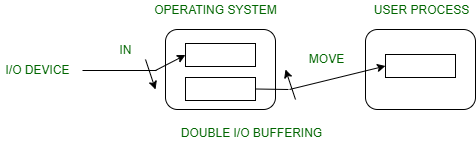
3. Circular Buffer
In this technique the operating system Uses a circular buffer to manage continuous data streams efficiently.
- When more than two buffers are used, the collection of buffers is itself referred to as a circular buffer.
- In this, the data do not directly passed from the producer to the consumer because the data would change due to overwriting of buffers before they had been consumed.
- The producer can only fill up to buffer i-1 while data in buffer i is waiting to be consumed.

Conclusion
In conclusion, I/O buffering is an essential technique for managing data transfers between a computer's memory and its I/O devices. It helps to improve system performance by allowing the CPU and devices to operate efficiently without waiting for each other. There are several buffering techniques, including single buffering, double buffering, circular buffering. Choosing the right buffering technique can significantly enhance the overall performance and efficiency of a system.