How to Utilize the Resource of Small-Scale Apps on Android OS?
Last Updated :
05 Aug, 2024
Understanding the resource utilization of small-scale applications on the Android operating system is crucial for developers aiming to optimize performance and ensure a smooth user experience. Efficient resource management in Android apps involves monitoring and optimizing memory usage, CPU consumption, and battery life. This guide will delve into the key aspects of Android app resource utilization, providing insights and techniques to enhance the efficiency of small-scale applications. By focusing on these optimization strategies, developers can create apps that run smoothly and consume minimal resources.
Important Mobile Application Test Techniques and Tools
We read a lot of thesis on mobile application testing and found many methods and tools for mobile application testing. The following are the conclusions mentioned in the project.
Usability testing
Usability testing is a user-based technology that uses products to find product defects and improve user experience quality. This is a very important test in mobile app testing. Usability testing is also one of the important criteria for judging software quality. Usability testing is a big test direction, it requires testers to understand the product well and maintain creative thinking. Testers need to be patient listen to the user's advice and have a good ability to find problems to make the product closer to the user's needs and enhance the user experience. Panagiotis T. Koziokas et al. conducted a controlled experiment and study on the usability test of mobile apps.
Quality-of-service testing(QoS testing)
Quality of service(QoS) is the quality that a service provider can provide to its customers. In mobile applications, the performance, reliability, and availability of telecom services are mainly reflected. In mobile applications, the impact of the network on the application is more obvious than in traditional applications. Poor mobile networks, and the irrational allocation of applications to network resources can greatly affect the user experience. The improvement of QoS testing is very important for mobile applications.
Analytical Studies of the Resource Utilization of the Resources
1. Application performance during its 1stand cycle (Starting of the Activity)
 fig1: Application launch phase
fig1: Application launch phaseThis is the profiler status when the application is very first launched. We can see that the resource utilization graph is showing ups-downs based on the amount of CPU, mobile bandwidth, network is being utilized at that instance.
2. Performance during the transition between pause and resume phase
This is the phase occurred when we pause our application (this is the phase when our application runs in the background phase) and beings the execution again from paused state to running state. In this context switching, the application at first utilizes a high spike of resources, then stabilizes itself thus resulting in less resource utilization thereafter.
 fig2: The application transition phase
fig2: The application transition phase3. Memory analysis
The memory requirement for fully functioning software is very low, but the cost to store its data is quite significant in the form of SSD or hard drive.
 fig3: Memory analysis
fig3: Memory analysis fig4: Over-all application resource utilization analysis
fig4: Over-all application resource utilization analysis4. CPU Utilization
Throughout the testing, we came to the conclusion that small mobile applications use very less proportion of CPU throughout their life-cycle. Since our mobile application seems to use very minimal resources, so we can say that users will be experiencing very smooth running of this software on their hardware device.
 fig5: CPU utilization
fig5: CPU utilization
5. Network Utilization
As the aim of the project was to build the software which will be very efficient in networking, so while testing the networking and bandwidth utilization of the software, we can conclude that the software uses very minimal bandwidth to transfer the data. In fact, it stores all the users' information locally, so in this case, no network connectivity is required or we can say that software can run in offline mode.
 fig:6 Network Utilization
fig:6 Network Utilization6. Energy Utilization
The small mobile application utilizes a very less proportion of energy for their functioning. From the CPU utilization chart, we can say that mobile application fully utilizes the CPU time, hence they dissipate less energy. This implies its throughput is high. If the throughput will be high, we can say that the mobile application is not lagging. Thus this will maintain the temperature of the device in which it will be running.
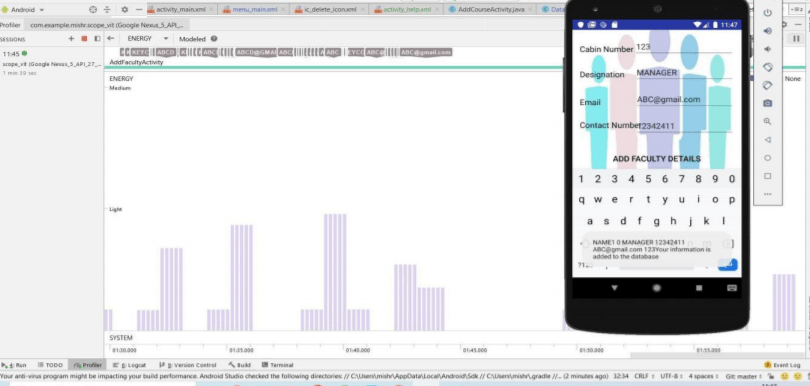 fig7: Energy Utilization
fig7: Energy UtilizationAfter conducting a well-formed analysis and research on the working stages of the software on the Android operating system platform, it can be easily said that the software that works in the offline mode need not require much resource utilization. The resource utilization of the android application is very affordable and eco-friendly. This prevents the overuse of the resource and prevents the heating of the device. After the study of the android applications on the offline mode of working, we can say that there will not be much of the performance difference as compared to that of the on-line working mode application. There will only be a difference in the network utilization of the software. A developer should be very well aware of the kind of application he is going to build. Based on the requirements he should constrain the application resource utilization so as to make the application run efficiently and without lagging. This profiler helps developers to build their applications with enhanced user experience.