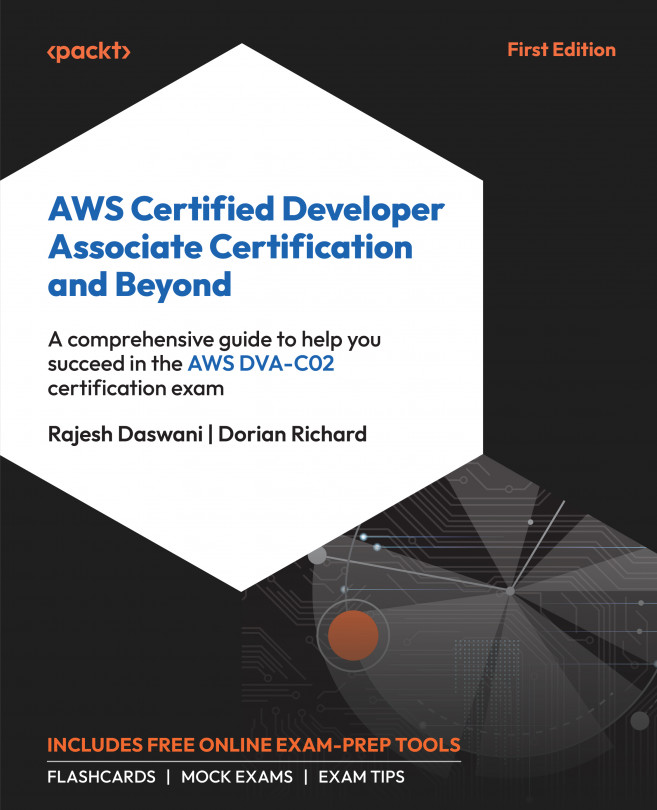Technical requirements
This chapter requires the following:
- At a minimum, the Visual Studio 2022 free Community edition.
- Docker Desktop for Windows (https://www.docker.com/products/docker-desktop)
- Docker Desktop, in turn, requires Windows Subsystem for Linux (WSL), which can be installed by following these steps:
- Type
powershellin the Windows 10/11 search bar. - When Windows PowerShell is proposed as a search result, click on Run as an administrator.
- In the Windows PowerShell administrative console that appears, run the
wsl --installcommand.
- Type
You can find the sample code for this chapter at https://github.com/PacktPublishing/Practical-Serverless-and-Microservices-with-Csharp.