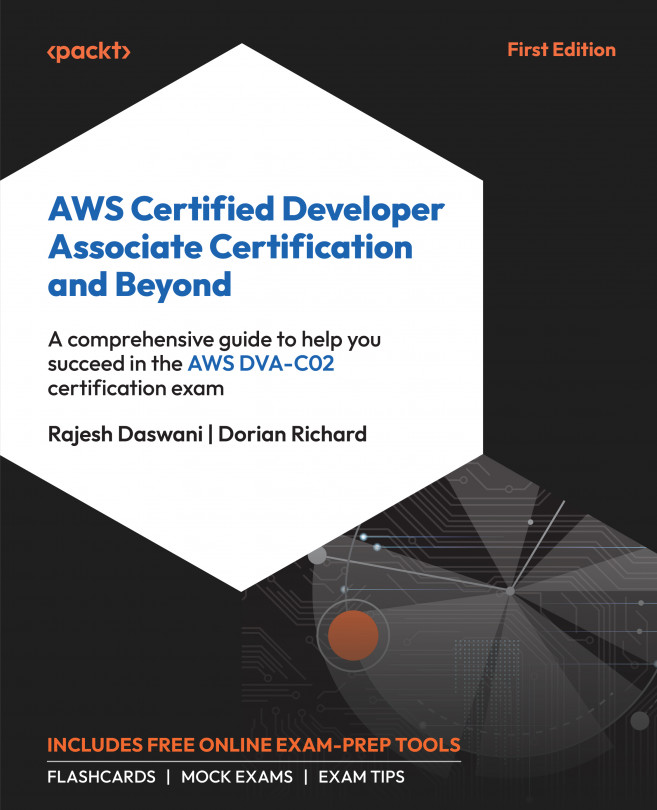Managing devices and device configuration through Workflows
In the SCM Workflows tab, we can add and manage firewalls. (In Panorama, this would be the Templates and parts of the Panorama tabs.)
Before we add new firewalls, there are a few things we can do to facilitate the onboarding process by creating Device Labels and Device Onboarding profiles.
Device Onboarding
In Workflows | NGFW Setup | Device Onboarding | Device Labels, we can create labels and label groups. Label groups can be used to assign Zero Touch Provisioning (ZTP) (which allows “fresh” firewalls to be auto-provisioned with basic configuration the moment they come online) and automatic onboarding of devices. This allows you to quickly deploy new devices in remote offices where there are no local technical staff. All new devices are automatically in ZTP mode, so they can automatically be onboarded into your SCM.
Follow these steps to prepare to onboard new out-of-the-box firewalls:
- ...