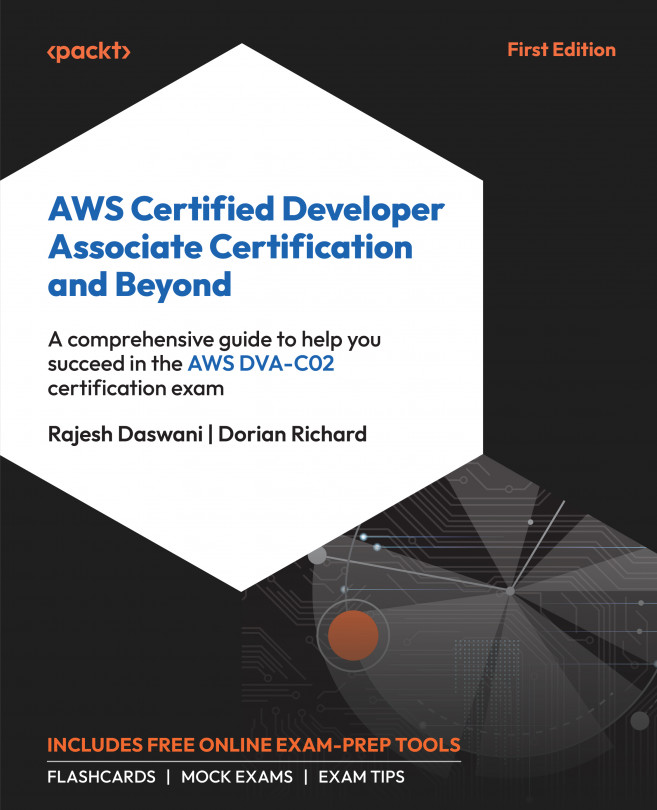Tips and tricks
Committing a configuration on Panorama requires extra steps before it becomes a running configuration on a firewall. In the top-right corner of the web interface, you have several options. Configuration | Save saves your candidate, while Configuration | Revert undoes any configuration changes since your last save or commit.
Commit to Panorama activates your changes as the running configuration for Panorama, but this configuration still needs to be sent out to the firewalls.
Push to devices sends the running configuration on Panorama out to the firewalls. If you click Edit Selection, you will open the dialog window shown in the following screenshot. From here, you can click Preview Changes to compare the Panorama running config to the firewall running config to see which configuration elements will be changed, added, or deleted.
Merge with Device Candidate Config is enabled by default, as shown in the following screenshot. If a local admin is making changes...