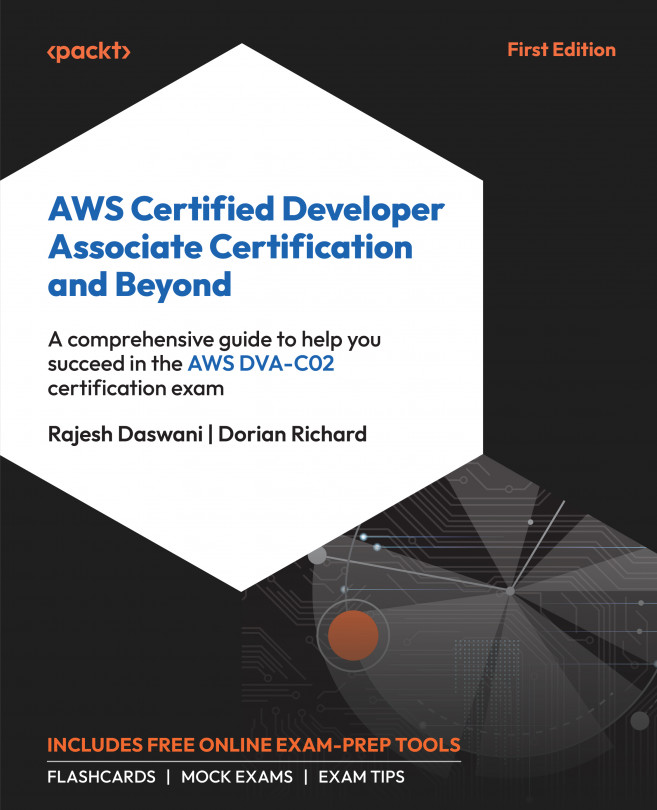Enabling the Advanced Routing Engine
Starting from PAN-OS 10.2, an alternative to the default virtual router has been added that uses an industry-standard way of configuring methodology that can help reduce your learning curve, depending on your past experiences. This is the Advanced Routing Engine (ARE).
To enable the ARE, follow these steps:
- Navigate to the Device tab.
- Select the Setup section.
- Go to Management.
- Open the configuration for General Settings.
- At the bottom, select Advanced Routing.
- Click OK.
- You will be asked if you are sure, and be warned that the firewall will reboot if you continue. Click Yes.
Figure A.1: Enabling Advanced Routing
After the firewall is rebooted, the virtual routers will have been replaced with the ARE. If you navigate to Network | Routing, you can now configure Logical Routers and add any routing profiles for dynamic routing under their own heading rather than inside a virtual...