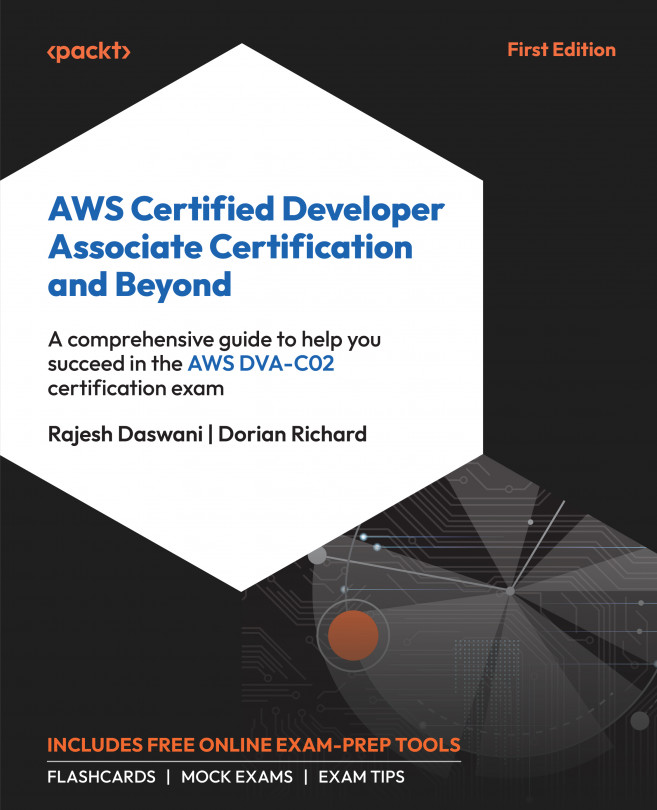Preparing for the upgrade
Before we get started on the upgrade process, there are a few precautions we should take to ensure we are properly prepared and have everything set so that the upgrade process goes smoothly:
- Go to Device | Setup | Operations for an unmanaged firewall or Panorama | Setup | Operations for Panorama, then click Save named configuration snapshot and name the configuration file for the device name, date, and time (for example,
HQmember1-02032025-10h05.xml). - Next, click on Export named configuration snapshot and save the file somewhere where you can find it if you need it.
- If the firewall is managed by Panorama, click Export Device State and store the downloaded file safely. This file contains the runtime information of the firewall, including the Panorama-pushed device group and template configuration. If a recovery is needed, this file will help you get back up and running without needing to recombine the local and Panorama configuration...