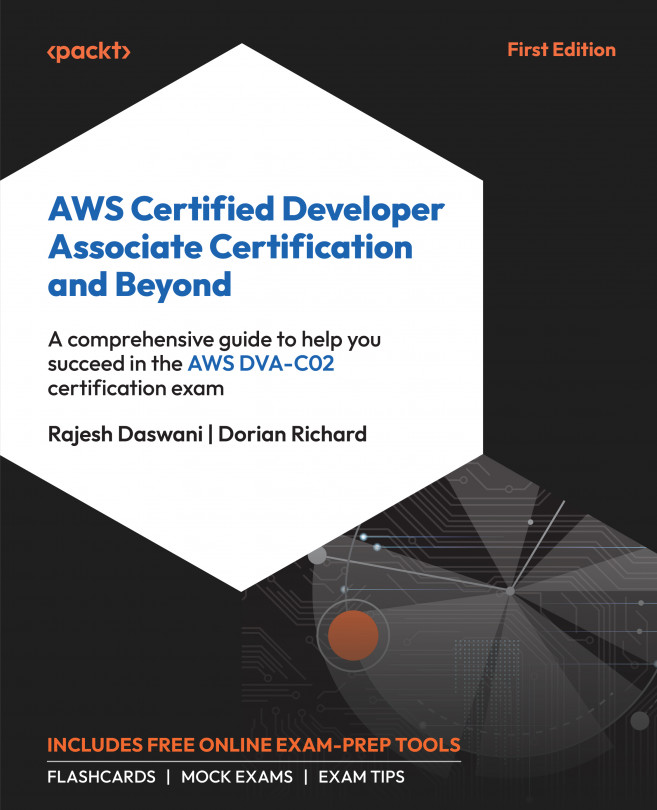Configuring GRE
To set up GRE tunnels, you can set up a connection in Networks | GRE Tunnels. All you need to configure is the following:
- Name can be any description.
- Interface is the interface the GRE tunnel is bound to as the source interface.
- Local Address is the source IP associated with the source interface.
- Peer Address is the IP for the remote peer.
- Tunnel Interface is required as a routing destination for the remote network.
- TTL has a default value of
64. - Copy ToS Header can be used to copy the Type Of Service (ToS) header from the internal IP header to the external IP header.
- ERSPAN can be enabled to have the firewall decapsulate the Encapsulated Remote Switched Port ANalyser (ERSPAN) sent through the GRE tunnel. This allows a switch to be configured to send mirrored traffic through a GRE tunnel to the firewall for inspection and advanced logging, similar to a TAP port.
- Keep Alive settings are needed because, by default...