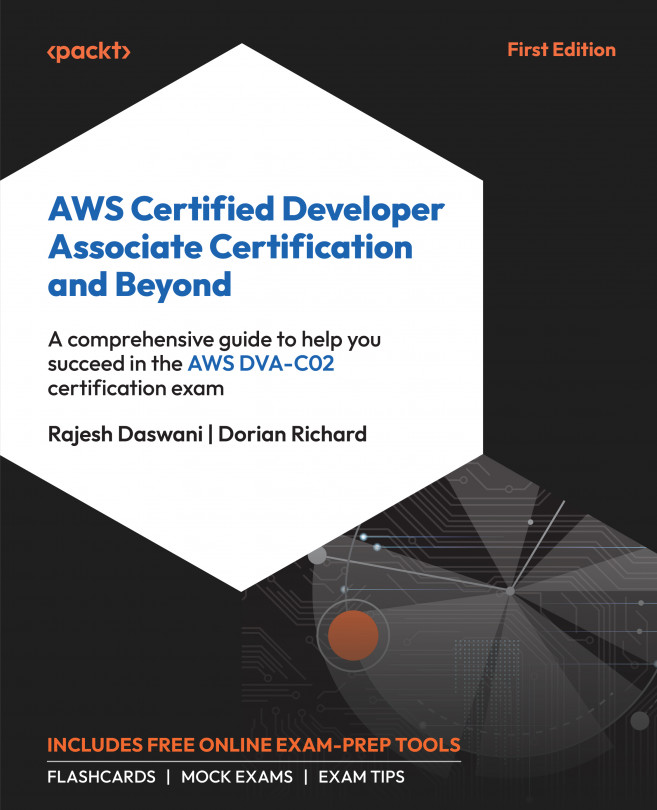Publishing your functions
As you are developing your Azure functions in Visual Studio, it is useful to know that the IDE enables you to publish your code to Azure in small steps. Let’s check how to do so.
The first step is to right-click the project you want to publish. As soon as you do this, you will find the Publish… action to start the process.

Figure 5.2: Publishing an Azure function project
Once you decide to publish, you will be prompted to decide where to publish the function. Besides Azure, you might want to publish the function in a Docker container registry or a folder. You may also want to use a pre-made profile, so there is also an option to import the profile. For this demo, the Azure option will be selected.

Figure 5.3: Publishing on Azure
After the selection of Azure, you need to decide where in Azure you will have your function running. As we saw in Chapter 1, Demystifying Serverless Applications, Azure functions can run...