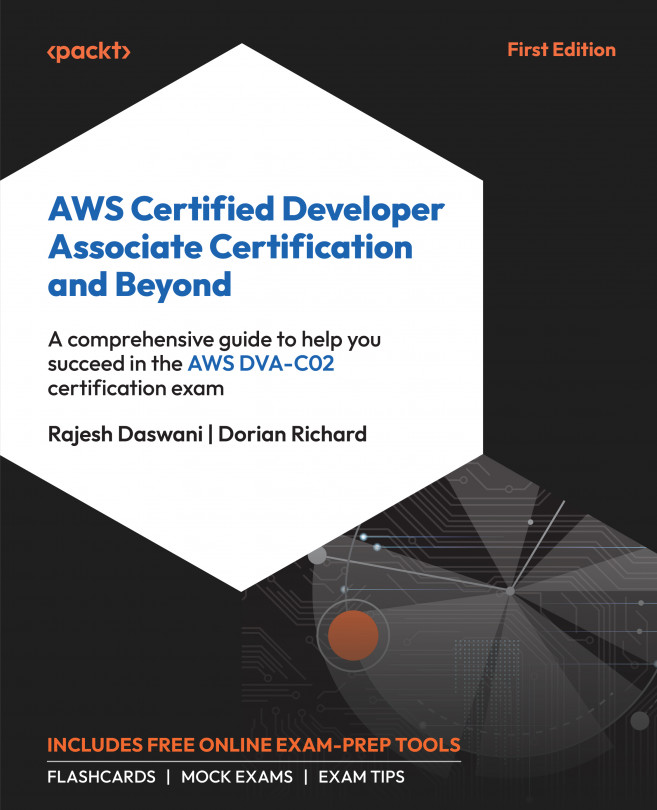Managing OUs and default containers
Understanding the roles of OUs and containers is a cornerstone of effective AD management. These elements, accessible via the AD Users and Computers console, are integral to organizing and administering directory objects. OUs provide a flexible structure, allowing administrators to create a hierarchical organization within the AD environment, making it easier to apply GPOs and manage permissions across different departments or user groups. In contrast, default containers serve as predefined locations for certain types of objects, such as users and computers. Still, they lack the same level of customization and policy control that OUs offer. The following sections will delve deeper into these concepts, examining how OUs can be leveraged to create an organized and secure AD infrastructure while also understanding the limitations and uses of default containers. By mastering these components, administrators can enhance their ability to efficiently manage...