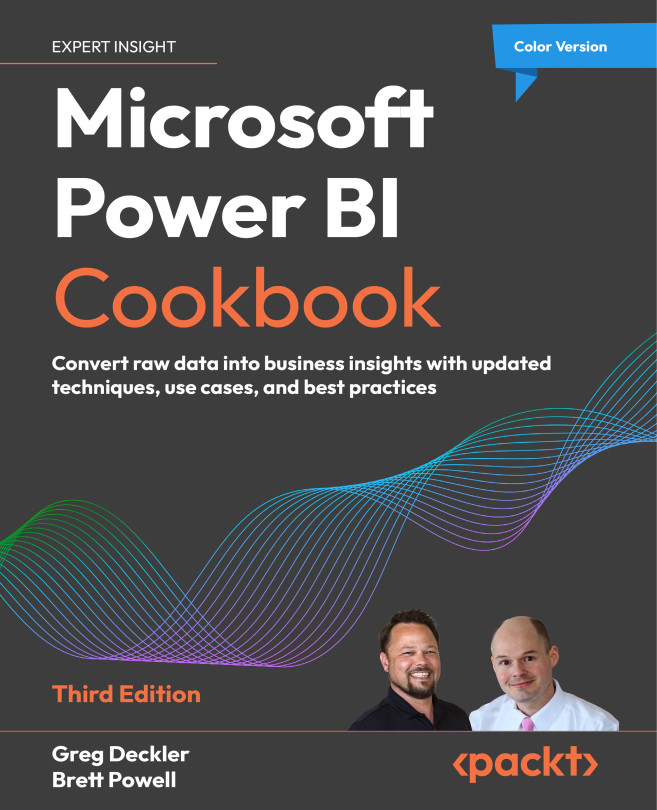Making the Most Out of This Book – Get to Know Your Free Benefits
|
Unlock exclusive free benefits that come with your purchase, thoughtfully crafted to supercharge your learning journey and help you learn without limits. |
  https://www.packtpub.com/unlock/9781836200079 |
|
Note: Have your purchase invoice ready before you begin. |

Figure 1.1: Next-Gen Reader, AI Assistant (Beta), and Free PDF access
Enhanced reading experience with our Next-gen Reader:
 Multi-device progress sync: Learn from any device with seamless progress sync.
Multi-device progress sync: Learn from any device with seamless progress sync.
 Highlighting and Notetaking: Turn your reading into lasting knowledge.
Highlighting and Notetaking: Turn your reading into lasting knowledge.
 Bookmarking: Revisit your most important learnings anytime.
Bookmarking: Revisit your most important learnings anytime.
 Dark mode: Focus with minimal eye strain by switching to dark or sepia modes.
Dark mode: Focus with minimal eye strain by switching to dark or sepia modes.
Learn smarter using our AI assistant (Beta):
 Summarize it: Summarize key sections or an entire chapter.
Summarize it: Summarize key sections or an entire chapter.
 AI code explainers: In Packt Reader, click the “Explain” button above each code block for AI-powered code explanations.
AI code explainers: In Packt Reader, click the “Explain” button above each code block for AI-powered code explanations.
Note: AI Assistant is part of next-gen Packt Reader and is still in beta.
Learn anytime, anywhere:

 Access your content offline with DRM-free PDF and ePub versions—compatible with your favorite e-readers.
Access your content offline with DRM-free PDF and ePub versions—compatible with your favorite e-readers.
Unlock Your Book’s Exclusive Benefits
Your copy of this book comes with the following exclusive benefits:
 Next-gen Packt Reader
Next-gen Packt Reader
 AI assistant (beta)
AI assistant (beta)
 DRM-free PDF/ePub downloads
DRM-free PDF/ePub downloads
Use the following guide to unlock them if you haven’t already. The process takes just a few minutes and needs to be done only once.
How to unlock these benefits in three easy steps
Step 1
Have your purchase invoice for this book ready, as you’ll need it in Step 3. If you received a physical invoice, scan it on your phone and have it ready as either a PDF, JPG, or PNG.
For more help on finding your invoice, visit https://www.packtpub.com/unlock-benefits/help.
Note: Bought this book directly from Packt? You don’t need an invoice. After completing Step 2, you can jump straight to your exclusive content.
Step 2Scan the following QR code or visit https://www.packtpub.com/unlock/9781836200079: |
 |
Step 3
Sign in to your Packt account or create a new one for free. Once you’re logged in, upload your invoice. It can be in PDF, PNG, or JPG format and must be no larger than 10 MB. Follow the rest of the instructions on the screen to complete the process.
Need help?If you get stuck and need help, visit https://www.packtpub.com/unlock-benefits/help for a detailed FAQ on how to find your invoices and more. The following QR code will take you to the help page directly: |
 |
Note: If you are still facing issues, reach out to customercare@packt.com.