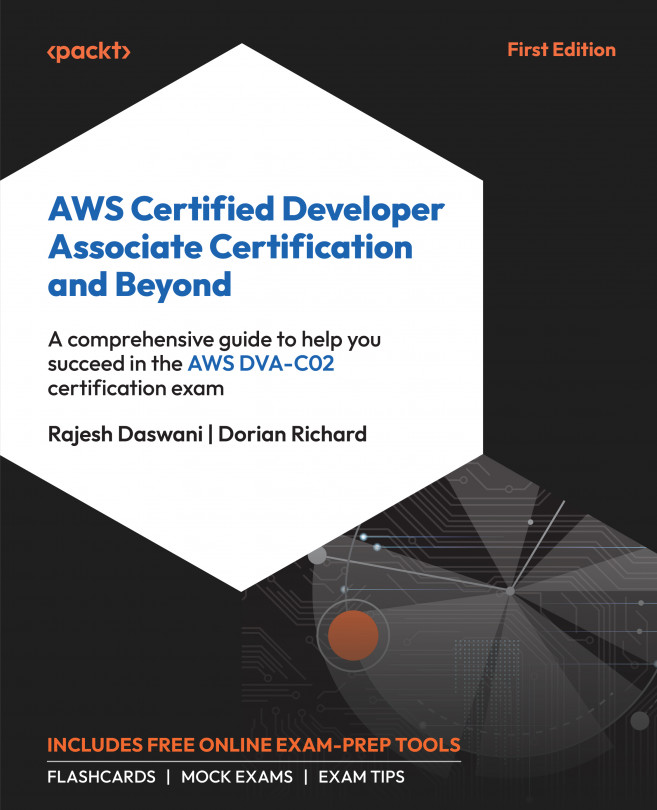Chapter exercise – performing an initial Windows Server configuration
This exercise aims to demonstrate how to configure the fundamental settings of Windows Server using two distinct tools: Server Manager and Server Configuration. Server Manager, a graphical interface available in Desktop Experience mode, allows you to adjust various server settings, including the server name, IP address, domain, remote access, time zone, activation, and updates. Conversely, Server Configuration is a command-line utility used in Server Core mode to perform similar tasks. This chapter will guide you through the process of using both tools to customize your server’s initial setup to meet your specific requirements.
Using Server Manager to configure the initial settings for Windows Server
In this section, you will learn how to use Server Manager, a user-friendly graphical interface, to adjust the basic settings for Windows Server 2025 Standard (Desktop Experience), such as the server...