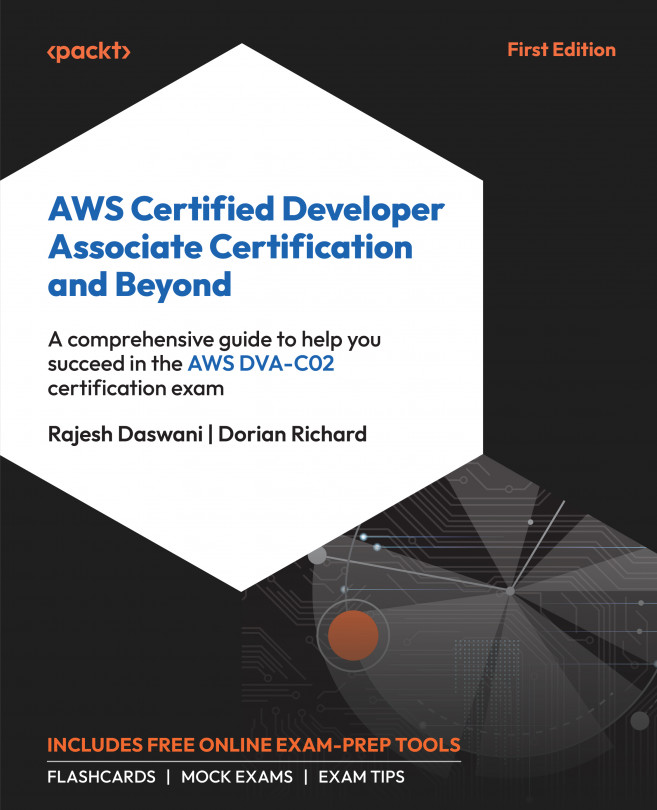Technical requirements
This chapter requires:
- At least the Visual Studio 2022 free community edition.
- An SQL instance accepting TCP/IP requests and user/password authentication, and Docker Desktop for Windows, the installation for which was explained in the Technical requirements section of Chapter 7, Microservices in Practice.
- If you would like to interact with a Kubernetes cluster on Azure, you need Azure CLI. The page at https://learn.microsoft.com/bs-latn-ba/cli/azure/install-azure-cli-windows?tabs=azure-cli contains the links to both the 32-bit and 64-bit Windows installers.
- Minikube: The easiest way to install Minikube is by using the Windows installer you can find on the official installation page: https://minikube.sigs.k8s.io/docs/start/. During the installation, you will be prompted on the kind of virtualization tool to use – please specify Docker. The previous link also gives a PowerShell command for adding
minicube.exeto the Windows...