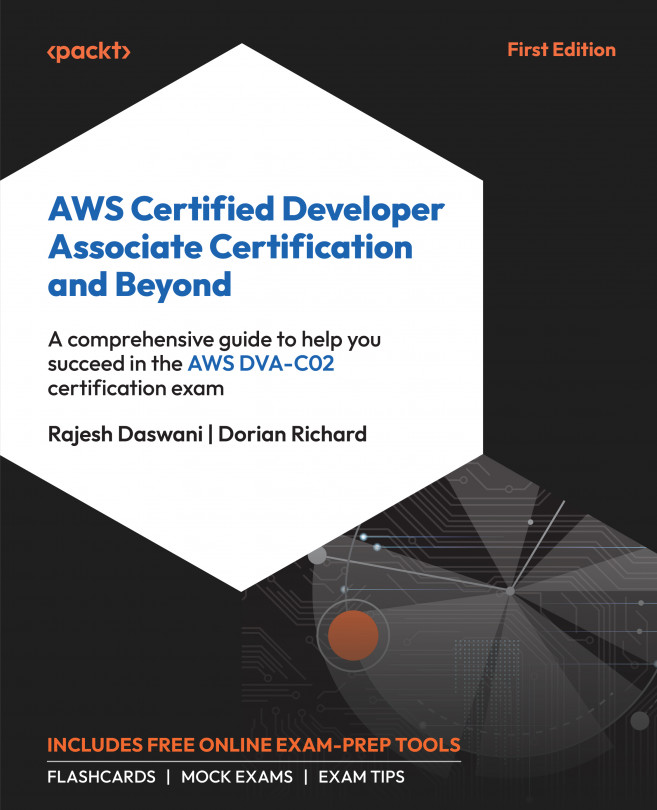AML CLI
Creating a robust ML workspace starts with setting up a dedicated environment that isolates your project dependencies from global settings. This is crucial for maintaining consistency across different development stages and among various team members. In this section, we will look at how to set up and install the necessary packages in the AML CLI and then understand its fundamental structure and usage.
Setting up a virtual environment
Here’s a step-by-step guide to setting up a virtual environment and installing the necessary packages:
- Choose your environment manager: For Python-based projects, tools such as
condaorvenvare popular choices.condais preferred for managing environments that require complex dependencies, whilevenvis suitable for simpler Python dependencies. - Create a virtual environment:
- Use this for
conda:``` conda create -n myenv python=3.11 conda activate myenv ``` - Use this for...
- Use this for