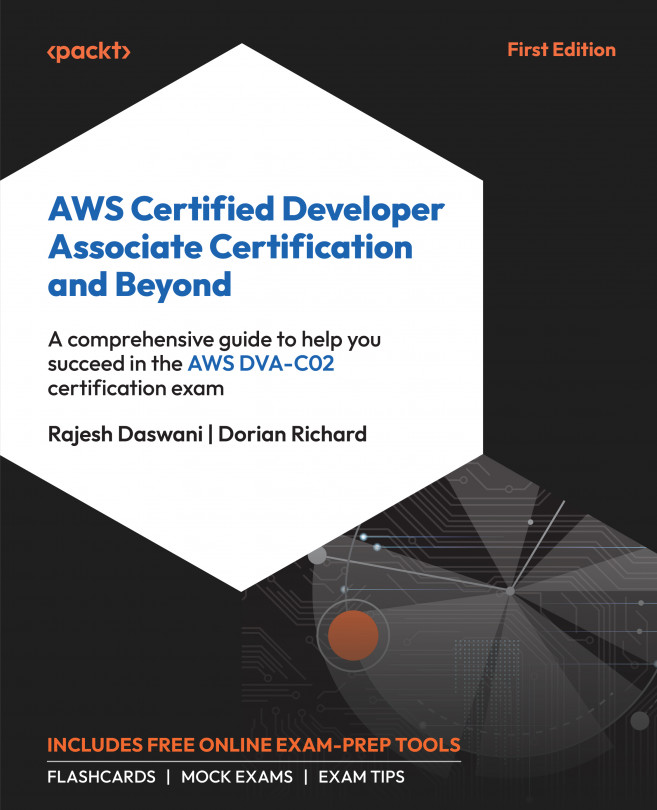Setting up a load balancer
Azure load balancers allow you to spread inbound and outbound connections over multiple VMs so you can more easily scale your environment and prevent one VM from being overloaded. To create a new load balancer, type load balancers in the search box and click the Load balancers service. Click Create to start a new deployment.
In the Basics tab, you should select the appropriate resource group and provide a name and region for the load balancer.
The SKU (Standard and Basic) determines the capabilities in terms of capacity for the load balancer. Basic is sufficient for a small environment for testing. Larger, more critical deployments should probably be set up with the Standard SKU to ensure sufficient capacity.
Type determines if the load balancer will be used for inbound connections from the internet or outbound connections from private subnets. A load balancer can’t be used for both purposes at the same time, so an additional load balancer...