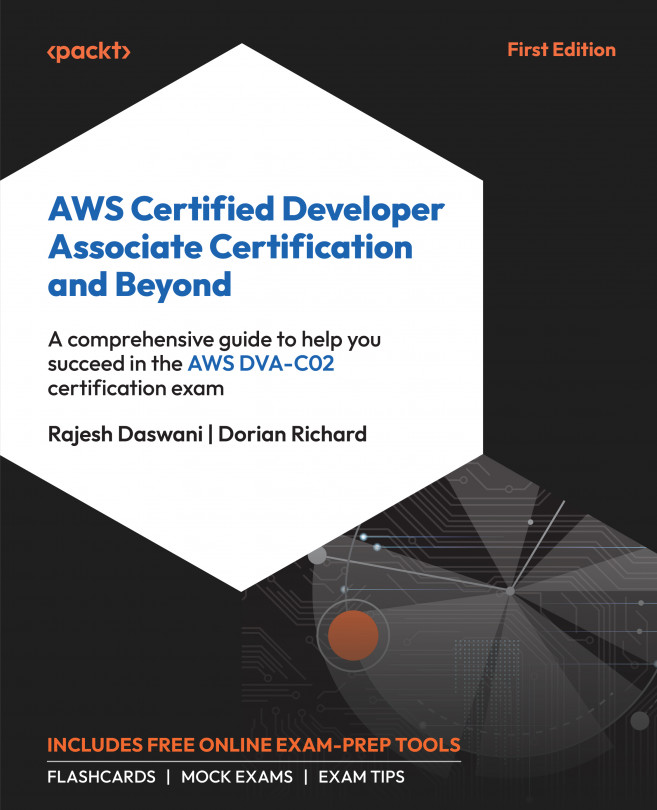Technical requirements
This chapter requires the following:
- Visual Studio 2022, at least the free Community edition.
- A SQL instance that accepts TCP/IP requests and user/password authentication since it must communicate with clients running inside Docker containers. Please note that the SQL instance that comes with the Visual Studio installation doesn’t support TCP/IP, so you need to either install SQL Express or use a cloud instance. For local installation, both the installer and instructions are available here: https://www.microsoft.com/en-US/download/details.aspx?id=104781. You may also run the SQL Server Developer edition as a Docker image with the following code:
docker run -e "ACCEPT_EULA=Y" -e "MSSQL_SA_PASSWORD=yourStrong(!)Password" -p 1433:1433 -d mcr.microsoft.com/mssql/server:2022-latest - The username corresponding to the chosen password will be
sa. - Docker Desktop for Windows (https://www.docker.com...