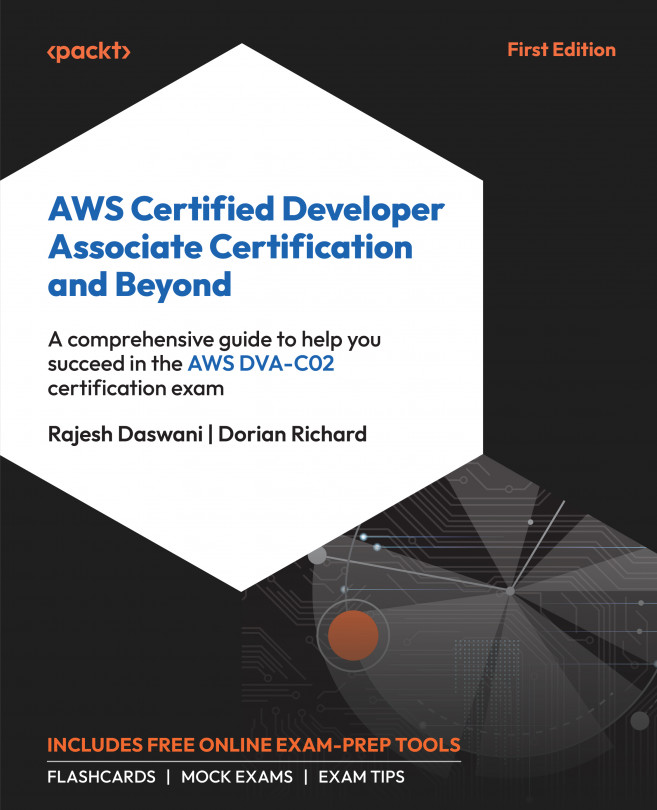Performing initial server setup for better performance and security
One of the essential tasks after installing Windows Server 2025 is to configure the initial settings for the server. That involves customizing the server name and domain membership according to the role that the server will play in the network. Furthermore, it includes enabling Remote Desktop for remote management, setting up a static IP address for network identification, changing the time zone to match the local time, activating Windows Server 2025 with a valid license key, turning off Internet Explorer (IE) enhanced security for easier browsing, and checking for updates to keep the server secure and updated. These steps will prepare the server for its intended function in the IT environment.
Initial settings for Windows Server
Before assigning roles to your server, it’s crucial to configure several fundamental settings that impact both performance and security. Begin by setting a static IP address to...