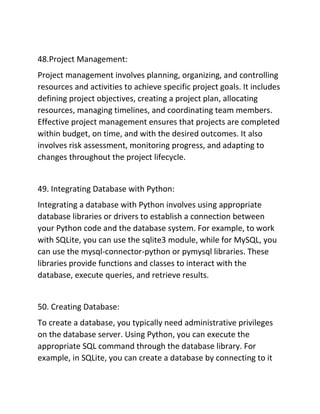Python Course.docx
- 1. Python is a popular high-level programming language known for its simplicity and readability. It was created by Guido van Rossum in the late 1980s and has since become one of the most widely used languages in various domains. Here's an overview of Python and its applications, along with a comparison with other languages like Java and C. 1. Python and its Applications: Python is a versatile language that can be used for a wide range of applications, including: a. Web Development: Python offers frameworks like Django and Flask, making it suitable for building dynamic websites and web applications. b. Data Science and Machine Learning: Python has a rich ecosystem of libraries such as NumPy, Pandas, and TensorFlow, which are widely used in data analysis, machine learning, and artificial intelligence. c. Scripting and Automation: Python's simplicity and ease of use make it an excellent choice for writing scripts and automating repetitive tasks.
- 2. d. Scientific Computing: Python provides tools for scientific computing and visualization, making it popular among scientists and researchers. e. Game Development: Python offers game development libraries like Pygame, allowing developers to create 2D games and prototypes quickly. f. Desktop Applications: Python can be used to build cross-platform desktop applications using frameworks like PyQt and Tkinter. 2. Why Python? There are several reasons why Python has gained immense popularity: a. Readability: Python emphasizes clean and readable code, making it easier to understand and maintain. b. Simplicity: Python has a straightforward syntax, making it beginner-friendly and reducing the learning curve. c. Large Standard Library: Python comes with a vast collection of modules and libraries, providing ready-to-use functions for various tasks.
- 3. d. Portability: Python programs can run on multiple platforms and operating systems without requiring significant changes. e. Community and Ecosystem: Python has a thriving community of developers who contribute to its libraries, frameworks, and resources, making it easy to find support and solutions. 3. Comparison with other languages: Here's a brief comparison of Python with other languages like Java and C: a. Java: Java is a statically typed language commonly used for building large-scale enterprise applications. Python, on the other hand, is dynamically typed and focuses on simplicity and readability. Python's concise syntax often leads to shorter development times compared to Java. b. C: C is a low-level programming language used for system-level programming. It provides more control over memory and hardware resources but requires manual memory management. Python, being a high-level language, abstracts away many low-level details, making it easier to write and maintain code.
- 4. 4. Installing Python and Setting up the Development Environment: To install Python, you can visit the official Python website (python.org) and download the latest version compatible with your operating system. Python supports Windows, macOS, and various Linux distributions. Once Python is installed, you can use an Integrated Development Environment (IDE) or a text editor for writing and running Python code. Popular choices include Visual Studio Code, PyCharm, and Atom. These tools provide features like syntax highlighting, code completion, and debugging capabilities, enhancing the development experience. 5. Writing and Running the First Python Program: To write and run a Python program, follow these steps: a. Open a text editor or an IDE and create a new file with a ".py" extension (e.g., "hello.py"). b. In the file, type the following code: print("Hello, world!") c. Save the file and open a terminal or command prompt.
- 5. d. Navigate to the directory where the Python file is saved. e. Run the program by executing the command: `python hello.py` f. The output, "Hello, world!" will be displayed on the console. 6. Basic Syntax and Variables: Python follows a syntax that emphasizes readability and uses indentation to define code blocks. Here are some key aspects of Python's syntax and variables: a. Indentation: Python uses indentation (usually four spaces) to indicate code blocks, such as loops and conditionals. This indentation is crucial for defining the structure of the code and should be consistent. b. Comments: Comments are used to add explanations or documentation within the code. In Python, comments start with the "#" symbol and are ignored by the interpreter. Sure! I can provide a brief explanation of each of the topics you mentioned. 7. Python Data Types:
- 6. - Integers: These are whole numbers without any fractional or decimal part. - Floats: These are numbers with a fractional or decimal part. - Strings: These are sequences of characters enclosed in single quotes (' ') or double quotes (" "). 8. Python Operators: - Arithmetic Operators: These operators perform basic mathematical operations such as addition (+), subtraction (-), multiplication (*), division (/), modulus (%), and exponentiation (**). - Logical Operators: These operators are used to perform logical operations. The three logical operators are AND (and), OR (or), and NOT (not). - Comparison Operators: These operators are used to compare two values and return a Boolean result. Examples include equal to (==), not equal to (!=), greater than (>), less than (<), etc. - Assignment Operators: These operators are used to assign values to variables. Examples include the assignment operator (=), addition assignment operator (+=), subtraction assignment operator (-=), etc. 9. Input and Output Operations: - print(): This function is used to display output on the console. It can print strings, variables, and expressions.
- 7. - input(): This function is used to receive input from the user. It displays a prompt message and waits for the user to enter a value. 10. Python Casting: - Casting refers to the process of converting one data type to another. Python provides built-in functions to perform type casting, such as int(), float(), str(), etc. These functions allow you to convert variables from one type to another. 11. Python Comments: - Comments in Python are used to add explanatory or descriptive text within the code. They are ignored by the interpreter and do not affect the program's execution. Single-line comments start with a '#' symbol, while multi-line comments are enclosed between triple quotes (''' '''). 12. Function return values (return, pass): - Functions in programming are blocks of code that perform a specific task. Return values are the values that a function can send back to the code that called it. - The `return` statement is used in a function to specify the value that the function should return. It allows the function to pass data back to the caller.
- 8. - The `pass` statement is a placeholder statement that does nothing. It is used when a statement is required syntactically but no action is needed. 13. Random Module: - The random module in Python provides functions for generating pseudo-random numbers. It is useful for various tasks such as generating random numbers, selecting random elements from a list, shuffling sequences, and more. - Some commonly used functions from the random module include `random()`, `randint(a, b)`, `choice(seq)`, and `shuffle(seq)`. 14. F-strings and Docstrings: - F-strings (formatted string literals) are a way to embed expressions inside string literals, using curly braces `{}` to enclose the expressions. They allow you to include variables, expressions, and even function calls directly within a string, making string formatting more concise and readable. - Docstrings (documentation strings) are string literals used to document modules, classes, functions, or methods in Python. They are enclosed in triple quotes (`'''` or `"""`) and provide a way to describe the purpose, usage, and behavior of code entities. Docstrings can be accessed using the `__doc__` attribute. 15. Recursion and its applications:
- 9. - Recursion is a programming technique where a function calls itself to solve a smaller subproblem of the original problem. It involves breaking down a complex problem into smaller, more manageable subproblems. - Recursion can be used to solve problems that can be naturally divided into smaller instances of the same problem. Examples include computing factorials, calculating Fibonacci numbers, traversing hierarchical data structures like trees or graphs, and implementing recursive algorithms such as quicksort or binary search. 16. Exception handling (try, except, else, finally): - Exception handling is a mechanism in Python that allows you to handle and respond to runtime errors or exceptional conditions that may occur during program execution. - The `try-except` block is used to catch and handle specific exceptions. Code within the `try` block is executed, and if an exception occurs, the corresponding `except` block is executed to handle the exception. - The `else` block is optional and is executed if no exceptions occur in the `try` block. It is typically used to specify code that should be executed when the `try` block runs successfully. - The `finally` block is also optional and is executed regardless of whether an exception occurred or not. It is commonly used to release resources or perform cleanup operations that should always be done, such as closing files or database connections.
- 10. 17. Lists [ ]: - Lists are ordered collections of items or elements enclosed in square brackets [ ]. - They can contain elements of different data types (e.g., integers, strings, etc.). - Lists are mutable, meaning you can change, add, or remove elements. - You can access elements in a list using index values. - Examples: - my_list = [1, 2, 3, 4, 5] - fruits = ['apple', 'banana', 'orange'] 18. Tuples ( ): - Tuples are similar to lists but are enclosed in parentheses ( ) instead of square brackets [ ]. - Tuples are immutable, meaning you cannot change the elements once defined. - They are typically used to represent a collection of related values. - Examples: - my_tuple = (1, 2, 3, 4, 5) - coordinates = (10, 20)
- 11. 19. Dictionaries { }: - Dictionaries are unordered collections of key-value pairs enclosed in curly braces { }. - Each element in a dictionary consists of a key and its associated value. - Dictionaries are mutable, and you can add, remove, or modify key-value pairs. - You can access values by using their corresponding keys. - Examples: - my_dict = {'name': 'John', 'age': 30, 'city': 'New York'} - student = {'name': 'Alice', 'age': 21, 'major': 'Computer Science'} 20. Accessing and Manipulating Data in Data Structures: - To access elements in a list or tuple, you can use indexing or slicing. - Indexing starts from 0, so the first element is at index 0. - Slicing allows you to extract a portion of the list or tuple by specifying start and end indices. - Example: - my_list = [1, 2, 3, 4, 5] - print(my_list[0]) # Output: 1 - print(my_list[1:4]) # Output: [2, 3, 4]
- 12. - To access values in a dictionary, you use the corresponding keys. - You can also modify the values associated with specific keys or add new key-value pairs. - Example: - my_dict = {'name': 'John', 'age': 30, 'city': 'New York'} - print(my_dict['age']) # Output: 30 - my_dict['age'] = 31 - my_dict['country'] = 'USA' 20. List Comprehensions: - List comprehensions provide a concise way to create new lists based on existing lists. - They combine loops and conditionals into a single line of code. - List comprehensions are written inside square brackets [ ]. - Example: - numbers = [1, 2, 3, 4, 5] - squares = [x ** 2 for x in numbers] # Output: [1, 4, 9, 16, 25] 21. Strings and String Manipulation: - Strings are sequences of characters and are enclosed in single quotes ('') or double quotes ("").
- 13. - You can manipulate strings using various methods and operations. - Slicing allows you to extract portions of a string based on their positions. - Concatenation combines multiple strings into a single string. - Examples: - message = "Hello, World!" - print(message[7:12]) # Output: World 21. Reading and Writing Files - Reading Files: Reading files involves opening a file in read mode and accessing its content. The `open()` function is used to open a file, and the `read()` method is used to read the contents of the file. You can specify the file's path and name as a parameter to `open()`. Once the file is opened, you can read its contents using methods like `read()`, `readline()`, or `readlines()`. - Writing Files: Writing files involves opening a file in write mode and writing data to it. You can open a file in write mode by passing the parameter `"w"` to the `open()` function. After opening the file, you can use the `write()` method to write data to the file. If the file doesn't exist, it will be created; if it already exists, its content will be overwritten. 22. File Modes and File Objects
- 14. - File Modes: When opening a file, you can specify the mode in which the file should be opened. Common file modes include: - "r": Read mode (default mode). Opens the file for reading. - "w": Write mode. Opens the file for writing. Creates a new file or overwrites the existing content. - "a": Append mode. Opens the file for writing. Appends data to the end of the file. - "x": Exclusive creation mode. Opens a file for writing, but only if it does not already exist. - File Objects: After opening a file, a file object is created, which represents the file in your program. You can use various methods and attributes of the file object to perform operations on the file. Some commonly used file object methods include `read()`, `write()`, `close()`, and `seek()`. 23. CSV and JSON File Formats - CSV (Comma-Separated Values): CSV is a file format used for storing tabular data, such as spreadsheets or databases. Each line in a CSV file represents a row, and the values within each line are separated by commas (or other delimiters). CSV files can be easily read and written using libraries like `csv` in Python. - JSON (JavaScript Object Notation): JSON is a lightweight data interchange format that is easy for humans to read and write. It is widely used for data storage and exchange. JSON files store data in key-value pairs and support nested structures. Python provides the
- 15. `json` module for working with JSON files, allowing you to read JSON data, convert it to Python objects, and vice versa. 24. Exception Handling in File Operations - Exception Handling: Exception handling allows you to catch and handle errors or exceptional situations that may occur during file operations. When an error occurs, an exception is raised, which can be caught and handled using try-except blocks. By handling exceptions, you can gracefully handle errors and prevent your program from crashing. - File-related Exceptions: During file operations, various exceptions can occur, such as `FileNotFoundError` (when the specified file does not exist), `PermissionError` (when you don't have the necessary permissions to access the file), or `IOError` (general input/output error). By using exception handling, you can anticipate and handle these exceptions to avoid program interruptions. 25. Local and Global Scope: In programming, scope refers to the accessibility and visibility of variables. Local scope refers to variables that are defined within a specific block of code, such as a function, and can only be accessed within that block. Global scope, on the other hand, refers to variables that are defined outside of any specific block and can be accessed from anywhere within the program. Understanding scope
- 16. is important for managing variable names and accessing data appropriately. 26. Anonymous Functions (Lambda): An anonymous function, also known as a lambda function, is a function without a name. It is typically used for short, one-line functions that don't require a full function definition. Lambda functions are commonly used in Python to perform simple operations or transformations on data. They are particularly useful when working with functions like `map()` and `reduce()`. 27. Map, Reduce, and Filter: These are higher-order functions in Python that operate on iterables like lists, tuples, or arrays: - Map: The `map()` function applies a given function to each item in an iterable and returns an iterator of the results. It allows you to transform each element of a collection without explicitly writing a loop. - Reduce: The `reduce()` function, available in the `functools` module, applies a specified function to a sequence of elements, accumulating the result. It continually applies the function to pairs of elements until it reduces the sequence to a single value. - Filter: The `filter()` function applies a given predicate function to each item in an iterable and returns an iterator containing only the
- 17. items for which the predicate returns `True`. It helps to selectively filter out elements from a collection. 28. File Parsing and Data Extraction: File parsing involves extracting and interpreting structured data from a file, such as a text file, CSV file, or JSON file. It typically involves reading the file, parsing its contents, and extracting the relevant data. The specific techniques used for parsing and extraction depend on the file format and the programming language being used. 29. Data Manipulation using Pandas: Pandas is a powerful Python library for data manipulation and analysis. It provides data structures and functions to efficiently work with structured data, such as tabular data in the form of data frames. With Pandas, you can easily load data from various file formats, perform operations like filtering, sorting, grouping, merging, and aggregating data, handle missing values, and create visualizations. It is widely used in data analysis and data science projects. 30. **Classes, Objects, and Methods:** - **Classes** are blueprint or templates that define the characteristics and behaviors of an object. They encapsulate data (attributes) and functions (methods) related to a specific concept.
- 18. - An **object** is an instance of a class. It represents a specific entity with its own unique state and behavior. Objects are created from classes and can interact with each other. - **Methods** are functions defined within a class that perform specific actions or operations on the data. They encapsulate the behavior of an object and allow it to interact with its internal state and other objects. 31. **Encapsulation:** - **Encapsulation** is an OOP principle that combines data and methods within a class and restricts access to the internal state of an object from the outside. It provides data hiding and abstraction, preventing direct manipulation of an object's internal data and enforcing controlled access through methods. - Encapsulation helps in organizing code, improving security, and enhancing maintainability by hiding the implementation details and exposing only the necessary interfaces. 32. **Inheritance:** - **Inheritance** is a mechanism in OOP that allows a class to inherit the properties (attributes and methods) of another class. The class being inherited from is called the **base class** or **parent class**, and the class inheriting from it is called the **derived class** or **child class**.
- 19. - Inheritance promotes code reusability, as the derived class can inherit and extend the behavior of the base class. It enables the creation of specialized classes that inherit common attributes and methods from a more general class. 33. **Polymorphism:** - **Polymorphism** refers to the ability of objects of different classes to respond to the same method call in different ways. It allows objects of different types to be treated as objects of a common base class, providing a unified interface. - Polymorphism is achieved through method overriding and method overloading. Method overriding allows a derived class to provide a different implementation of a method defined in the base class, while method overloading allows a class to have multiple methods with the same name but different parameters. 34. **Single Inheritance, Multiple Inheritance, and Hybrid Inheritance:** - **Single inheritance** is a type of inheritance where a class inherits from a single base class. It establishes a parent-child relationship between two classes, where the derived class inherits the attributes and methods of the base class. - **Multiple inheritance** is a feature in some programming languages that allows a class to inherit from multiple base classes. The derived class inherits the attributes and methods from all the base classes, creating a hierarchy with multiple parent classes.
- 20. - **Hybrid inheritance** refers to a combination of single and multiple inheritance. It involves inheriting from multiple base classes, some of which may themselves be derived from other classes. This allows for a complex hierarchy and code reuse. 35. **Class Constructors and Destructors:** - A **constructor** is a special method within a class that is automatically called when an object is created. It initializes the object's state, allocates memory, and performs any necessary setup operations. Constructors have the same name as the class and may take parameters to initialize the object with specific values. - A **destructor** is a special method within a class that is automatically called when an object is destroyed or goes out of scope. It is responsible for releasing resources, freeing memory, or performing any necessary cleanup operations before the object is removed from memory. 36. Importing Modules and Using Built-in Modules: Modules in Python are files that contain Python code and can be imported into other Python programs to use their functionality. Built-in modules are modules that come pre-installed with Python and provide a wide range of functionalities, such as math operations (math module), file and directory handling (os module), working with dates and times (datetime module), etc.
- 21. 37. Creating and Using User-defined Modules: User-defined modules are custom modules created by programmers to encapsulate reusable code. To create a user-defined module, you simply create a Python file with a .py extension and define functions, classes, or variables inside it. Once created, you can import the user-defined module into another Python program and use its functions, classes, or variables. 38. Understanding Package Structure and Importing from Packages: Packages are a way of organizing related modules into a directory hierarchy. A package is simply a directory that contains Python modules and a special file called init.py. The init.py file can be empty or can contain initialization code for the package. To import a module from a package, you use the dot notation: import package.module. 39.Working with External Libraries using pip: Python's package manager, pip, allows you to install, uninstall, and manage external libraries (also known as packages) easily. Pip connects to the Python Package Index (PyPI) and fetches the desired packages for installation.
- 22. To install a package using pip, you typically use the command pip install package_name. 40.Web Scraping: Web scraping is the process of extracting data from websites automatically. It involves writing code to navigate through web pages, extract the desired data, and store it in a structured format, such as a spreadsheet or database. Web scraping is commonly used for various purposes like data analysis, market research, price comparison, and monitoring online content. 41. GUI Programming with Tkinter: GUI stands for Graphical User Interface, and it allows users to interact with software using visual elements such as buttons, menus, and windows. Tkinter is a popular Python library for creating GUI applications. It provides a set of tools and widgets to design and build user interfaces. With Tkinter, you can create windows, add buttons, labels, input fields, and handle user events like button clicks or menu selections. 42. API Requests: API stands for Application Programming Interface. APIs allow different software applications to communicate and share data with each other. API requests involve making HTTP requests to a server to retrieve or send data. This can include requesting
- 23. information from a web service, sending data to an API for processing, or interacting with online platforms like social media or payment gateways. Python provides libraries like requests that make it easy to send API requests and handle the responses. 43. Multithreading: Multithreading is a programming technique that enables concurrent execution of multiple threads within a single process. A thread is a lightweight unit of execution that can run independently. Multithreading allows you to perform multiple tasks simultaneously, which can be particularly useful when working with computationally intensive or time-consuming operations. Python's threading module provides the necessary tools for creating and managing threads in your code. 44. Introduction to Web Development with Flask: Flask is a lightweight web framework for Python. It simplifies the process of building web applications by providing a set of tools and libraries for handling HTTP requests, managing routing, and rendering HTML templates. Flask follows the Model-View- Controller (MVC) pattern, allowing you to separate concerns and build scalable web applications. You can use Flask to develop various types of web applications, from simple websites to more complex web services or APIs. 45. Collaborative Project Development:
- 24. Collaborative project development refers to the process of working together as a team to create a project or accomplish a specific goal. It involves effective communication, coordination, and cooperation among team members. Collaborative tools and techniques, such as project management software, version control systems, and online platforms, can be used to facilitate collaboration and ensure efficient project development. 46. Applying Concepts Learned in Previous Modules: Applying concepts learned in previous modules refers to utilizing knowledge and skills acquired from previous learning modules or courses in a practical setting. This involves taking theoretical concepts and implementing them in real-world scenarios or projects. By applying what has been learned, individuals can gain a deeper understanding of the subject matter and enhance their problem-solving abilities. 47. Debugging and Troubleshooting: Debugging and troubleshooting involve identifying and fixing errors, bugs, or issues in software, systems, or processes. It is a crucial skill in software development and project management. Debugging entails analyzing code, identifying the source of errors, and making necessary modifications to ensure the proper functioning of the system. Troubleshooting involves identifying and resolving problems in a broader context, such as system malfunctions, network issues, or operational inefficiencies.
- 25. 48.Project Management: Project management involves planning, organizing, and controlling resources and activities to achieve specific project goals. It includes defining project objectives, creating a project plan, allocating resources, managing timelines, and coordinating team members. Effective project management ensures that projects are completed within budget, on time, and with the desired outcomes. It also involves risk assessment, monitoring progress, and adapting to changes throughout the project lifecycle. 49. Integrating Database with Python: Integrating a database with Python involves using appropriate database libraries or drivers to establish a connection between your Python code and the database system. For example, to work with SQLite, you can use the sqlite3 module, while for MySQL, you can use the mysql-connector-python or pymysql libraries. These libraries provide functions and classes to interact with the database, execute queries, and retrieve results. 50. Creating Database: To create a database, you typically need administrative privileges on the database server. Using Python, you can execute the appropriate SQL command through the database library. For example, in SQLite, you can create a database by connecting to it
- 26. and executing the CREATE DATABASE command. In MySQL, the command is CREATE DATABASE. 51. Creating Tables: Tables are used to organize and store data within a database. To create a table, you need to define its structure, including the column names and their data types. In Python, you can execute the CREATE TABLE SQL command using the database library. For example, in SQLite, you can create a table by connecting to the database and executing the CREATE TABLE command. In MySQL, the command is the same. 52. Drop Table: Dropping a table means deleting it from the database. This operation permanently removes the table and all its data. To drop a table in Python, you can execute the DROP TABLE SQL command using the database library. For example, in SQLite, you can drop a table by connecting to the database and executing the DROP TABLE command. In MySQL, the command is the same. 53. Insert, Select, Update, Delete Data: These are the fundamental operations for manipulating data in a database.
- 27. Insert: The INSERT statement is used to add new data into a table. You provide the values to be inserted into specific columns of the table. In Python, you can execute the INSERT SQL command using the database library, providing the necessary data. Select: The SELECT statement is used to retrieve data from one or more tables. It allows you to specify the columns and conditions to filter the data. In Python, you can execute the SELECT SQL command using the database library and retrieve the result set. Update: The UPDATE statement is used to modify existing data in a table. It allows you to specify the columns and values to be updated, as well as any conditions to filter the data. In Python, you can execute the UPDATE SQL command using the database library to update the desired data. Delete: The DELETE statement is used to remove data from a table. It allows you to specify the conditions to filter the data that should be deleted. In Python, you can execute the DELETE SQL command using the database library to delete the desired data.









![17. Lists [ ]:
- Lists are ordered collections of items or elements enclosed in
square brackets [ ].
- They can contain elements of different data types (e.g., integers,
strings, etc.).
- Lists are mutable, meaning you can change, add, or remove
elements.
- You can access elements in a list using index values.
- Examples:
- my_list = [1, 2, 3, 4, 5]
- fruits = ['apple', 'banana', 'orange']
18. Tuples ( ):
- Tuples are similar to lists but are enclosed in parentheses ( )
instead of square brackets [ ].
- Tuples are immutable, meaning you cannot change the
elements once defined.
- They are typically used to represent a collection of related
values.
- Examples:
- my_tuple = (1, 2, 3, 4, 5)
- coordinates = (10, 20)](https://image.slidesharecdn.com/pythondone-230520181916-7215f918/85/Python-Course-docx-10-320.jpg)
![19. Dictionaries { }:
- Dictionaries are unordered collections of key-value pairs
enclosed in curly braces { }.
- Each element in a dictionary consists of a key and its associated
value.
- Dictionaries are mutable, and you can add, remove, or modify
key-value pairs.
- You can access values by using their corresponding keys.
- Examples:
- my_dict = {'name': 'John', 'age': 30, 'city': 'New York'}
- student = {'name': 'Alice', 'age': 21, 'major': 'Computer Science'}
20. Accessing and Manipulating Data in Data Structures:
- To access elements in a list or tuple, you can use indexing or
slicing.
- Indexing starts from 0, so the first element is at index 0.
- Slicing allows you to extract a portion of the list or tuple by
specifying start and end indices.
- Example:
- my_list = [1, 2, 3, 4, 5]
- print(my_list[0]) # Output: 1
- print(my_list[1:4]) # Output: [2, 3, 4]](https://image.slidesharecdn.com/pythondone-230520181916-7215f918/85/Python-Course-docx-11-320.jpg)
![- To access values in a dictionary, you use the corresponding keys.
- You can also modify the values associated with specific keys or
add new key-value pairs.
- Example:
- my_dict = {'name': 'John', 'age': 30, 'city': 'New York'}
- print(my_dict['age']) # Output: 30
- my_dict['age'] = 31
- my_dict['country'] = 'USA'
20. List Comprehensions:
- List comprehensions provide a concise way to create new lists
based on existing lists.
- They combine loops and conditionals into a single line of code.
- List comprehensions are written inside square brackets [ ].
- Example:
- numbers = [1, 2, 3, 4, 5]
- squares = [x ** 2 for x in numbers] # Output: [1, 4, 9, 16, 25]
21. Strings and String Manipulation:
- Strings are sequences of characters and are enclosed in single
quotes ('') or double quotes ("").](https://image.slidesharecdn.com/pythondone-230520181916-7215f918/85/Python-Course-docx-12-320.jpg)
![- You can manipulate strings using various methods and
operations.
- Slicing allows you to extract portions of a string based on their
positions.
- Concatenation combines multiple strings into a single string.
- Examples:
- message = "Hello, World!"
- print(message[7:12]) # Output: World
21. Reading and Writing Files
- Reading Files: Reading files involves opening a file in read mode
and accessing its content. The `open()` function is used to open a
file, and the `read()` method is used to read the contents of the file.
You can specify the file's path and name as a parameter to `open()`.
Once the file is opened, you can read its contents using methods
like `read()`, `readline()`, or `readlines()`.
- Writing Files: Writing files involves opening a file in write mode
and writing data to it. You can open a file in write mode by passing
the parameter `"w"` to the `open()` function. After opening the file,
you can use the `write()` method to write data to the file. If the file
doesn't exist, it will be created; if it already exists, its content will
be overwritten.
22. File Modes and File Objects](https://image.slidesharecdn.com/pythondone-230520181916-7215f918/85/Python-Course-docx-13-320.jpg)