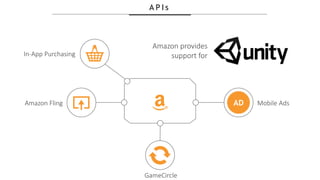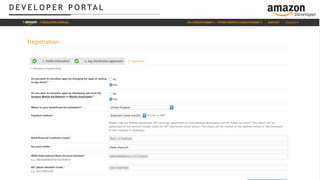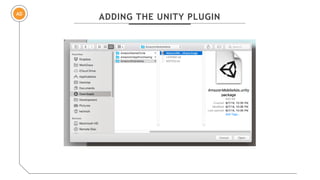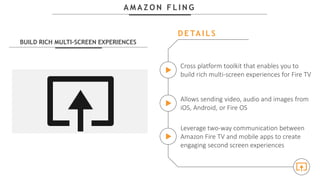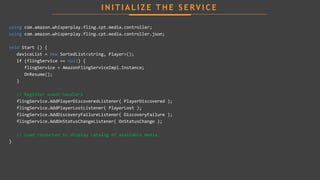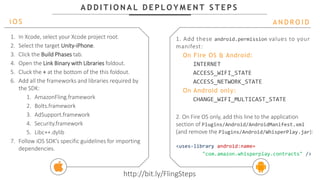Workshop: Integrating Amazon APIs in Unity
- 1. @peterdotgames peterheinrich INTEGRATING AMAZ ON APIs IN UNITY PETER HEINRICH D E V E L O P E R E V A N G E L I S T, A M A Z O N
- 2. AGENDA A M A Z O N A P I s A C C O U N T S E T U P M O B I L E A D S A M A Z O N F L I N G AD
- 3. AGENDA A M A Z O N A P I s A C C O U N T S E T U P M O B I L E A D S A M A Z O N F L I N G AD
- 4. AMAZON APIs
- 5. C U S TO M E R O B S E S S E D Start with the customer and work backwards. J e f f B e zo s
- 6. A P P S TO R E V I S I O N Our vision is to connect content creators and customers through apps, games, and experiences that create value and delight.
- 7. ANDROID PHONES & TABLETS FIRE TV & FIRE TV STICK BLACKBERRYFIRE TABLETS
- 8. A P I s Login with AmazonIn-App Purchasing Mobile Ads GameCircle Amazon Fling AD Amazon Maps Device Messaging Amazon Drive
- 9. A P I s In-App Purchasing Mobile Ads GameCircle Amazon Fling AD Amazon provides support for
- 10. AGENDA A M A Z O N A P I s A C C O U N T S E T U P M O B I L E A D S A M A Z O N F L I N G AD
- 11. ACCOUNT SET UP
- 12. D E V E L O P E R P O RTA L
- 13. D E V E L O P E R P O RTA L
- 14. D E V E L O P E R P O RTA L
- 15. D E V E L O P E R P O RTA L
- 16. D E V E L O P E R P O RTA L http://bit.ly/AppstoreSDK
- 17. AGENDA A M A Z O N A P I s A C C O U N T S E T U P M O B I L E A D S A M A Z O N F L I N G AD
- 18. MOBILE ADS AD
- 19. M O B I L E A D S MONETIZATION ACROSS PLATFORMS/ APPSTORES Multiple ad formats optimised for Fire OS, Android, and iOS operating systems Great eCPM – get paid on ad impressions served instead of clicks on ads Highly relevant mobile optimized ads from Amazon and high quality brands D E TA I L S AD
- 20. M O B I L E A D S • Static Banners • Rich Media Banners • Static Interstitials • Modeless Interstitials • Rich Media Interstitials (includes click-to-play video)
- 21. ADDING THE UNITY PLUGINAD
- 22. ADDING THE UNITY PLUGINAD
- 23. ADDING THE UNITY PLUGINAD
- 24. D E V E L O P E R P O RTA L
- 25. D E V E L O P E R P O RTA L
- 26. D E V E L O P E R P O RTA L
- 27. using com.amazon.mas.cpt.ads; // Obtain object used to interact with the plugin IAmazonMobileAds mobileAds = AmazonMobileAdsImpl.Instance; public string androidKey = "d914c248d27248d19cdd26039bf5846d"; public string iosKey = "9cdd26039bf5846dd914c248d27248d1"; // Construct object passed to sync operation as input ApplicationKey key = new ApplicationKey(); // Use Android app key for Android apps and iOS // app key for iOS apps #if UNITY_ANDROID key.StringValue = androidKey; #elif UNITY_IPHONE key.StringValue = iosKey; #endif // Call method, passing in required input structure // This method does not return a response mobileAds.SetApplicationKey( key ); S E T T H E A P P L I C AT I O N K E Y ( S )
- 28. using com.amazon.mas.cpt.ads; public void EnableTesting() { // Obtain object used to interact with the plugin IAmazonMobileAds mobileAds = AmazonMobileAdsImpl.Instance; // Construct object passed to sync operation as input ShouldEnable enable = new ShouldEnable(); // Set input value enable.BooleanValue = true; // Call method, passing in required input structure // This method does not return a response mobileAds.EnableTesting( enable ); mobileAds.EnableLogging( enable ); } E N A B L E T E S T I N G A N D L O G G I N G
- 29. <manifest ...> <uses-permission android:name="android.permission.INTERNET"/> <uses-permission android:name="android.permission.ACCESS_NETWORK_STATE"/> <uses-permission android:name="android.permission.ACCESS_WIFI_STATE"/> ... <application ...> <activity android:name="com.amazon.device.ads.AdActivity" android:configChanges="keyboardHidden|orientation|screenSize"/> ... </application> </manifest> AndroidManifest.xml
- 30. using com.amazon.mas.cpt.ads; public void DisplayFloatingAd() { // Obtain object used to interact with the plugin IAmazonMobileAds mobileAds = AmazonMobileAdsImpl.Instance; // Configure the placement of the ad Placement placement = new Placement(); placement.Dock = Dock.TOP; placement.HorizontalAlign = HorizontalAlign.CENTER; placement.AdFit = AdFit.FIT_AD_SIZE; // This method returns an Ad object, which you must save and keep track of Ad response = mobileAds.CreateFloatingBannerAd( placement ); // Now that the ad has been created, load it and show it on the screen LoadingStarted loadResp = mobileAds.LoadAndShowFloatingBannerAd( response ); } C R E AT E A N D D I S P L AY A T E S T A D
- 32. using com.amazon.mas.cpt.ads; // Define event handlers private void HandleAdLoaded( Ad args ) { string adType = args.AdType.ToString(); long identifier = args.Identifier; // Do something. . . } private void HandleAdFailedToLoad( Ad args ) { string adType = args.AdType.ToString(); long identifier = args.Identifier; // Do something. . . } // Register for the events mobileAds.AddAdLoadedListener( HandleAdLoaded ); mobileAds.AddAdFailedToLoadListener( HandleAdFailedToLoad ); R E G I S T E R I N G F O R E V E N T S
- 33. TO I N I T I AT E A M E T H O D C A L L Obtain the object used to interact with the plugin. S U M M A RY If needed, construct the object used to pass input to the operation. For asynchronous operations, define a callback function that is invoked when a response is ready. Call the operation, passing in any required input and/or callback function as arguments. AD IAmazonMobileAds mobileAds = AmazonMobileAdsImpl.Instance; Placement placement = new Placement(); placement.Dock = Dock.TOP; private void HandleAdLoaded( Ad args ) { // Do something. . . } mobileAds.SetApplicationKey( key ); Example:
- 34. AGENDA A M A Z O N A P I s A C C O U N T S E T U P M O B I L E A D S A M A Z O N F L I N G AD
- 35. AMAZON FLING
- 36. A M A Z O N F L I N G BUILD RICH MULTI-SCREEN EXPERIENCES Cross platform toolkit that enables you to build rich multi-screen experiences for Fire TV Allows sending video, audio and images from iOS, Android, or Fire OS Leverage two-way communication between Amazon Fire TV and mobile apps to create engaging second screen experiences D E TA I L S
- 37. using com.amazon.whisperplay.fling.cpt.media.controller; using com.amazon.whisperplay.fling.cpt.media.controller.json; void Start () { deviceList = new SortedList<string, Player>(); if (flingService == null) { flingService = AmazonFlingServiceImpl.Instance; OnResume(); } // Register event handlers flingService.AddPlayerDiscoveredListener( PlayerDiscovered ); flingService.AddPlayerLostListener( PlayerLost ); flingService.AddDiscoveryFailureListener( DiscoveryFailure ); flingService.AddOnStatusChangeListener( OnStatusChange ); // Load resources to display catalog of available media. . . } I N I T I A L I Z E T H E S E RV I C E
- 38. private void PlayerDiscovered( Player args ) { deviceList.Add( args.PlayerId, args ); if( previousPlayer != null && args.PlayerId == previousPlayer.PlayerId ) { SetDevice( args ); } if( showDeviceMenu ) { CreatePickerList(); } } private void PlayerLost( Player args ) { deviceList.Remove(args.PlayerId ); if( showDeviceMenu ) { CreatePickerList(); } } E V E N T H A N D L E R S
- 39. A D D I T I O N A L D E P L O Y M E N T S T E P S i O S A N D R O I D 1. In Xcode, select your Xcode project root. 2. Select the target Unity-iPhone. 3. Click the Build Phases tab. 4. Open the Link Binary with Libraries foldout. 5. Cluck the + at the bottom of the this foldout. 6. Add all the frameworks and libraries required by the SDK: 1. AmazonFling.framework 2. Bolts.framework 3. AdSupport.framework 4. Security.framework 5. Libc++.dylib 7. Follow iOS SDK’s specific guidelines for importing dependencies. 1. Add these android.permission values to your manifest: On Fire OS & Android: INTERNET ACCESS_WIFI_STATE ACCESS_NETWORK_STATE On Android only: CHANGE_WIFI_MULTICAST_STATE 2. On Fire OS only, add this line to the application section of Plugins/Android/AndroidManifest.xml (and remove the Plugins/Android/WhisperPlay.jar): <uses-library android:name= "com.amazon.whisperplay.contracts" /> http://bit.ly/FlingSteps
- 40. WHERE DO WE GO FROM HERE?
- 41. W H E R E D O W E G O F R O M H E R E ? N E X T S T E P S CREATE YOUR DEVELOPER ACCOUNT PUBLISH!BUILD YOUR APP REVIEW DEV PORTAL RESOURCES NEW developer.amazon.com/public