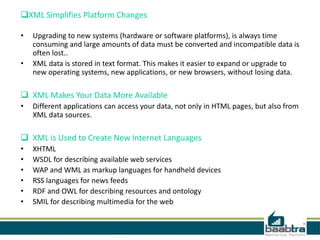Xml passing in java
- 3. MAIN POINTS • • • • • • • What is XML Difference between XML and HTML How to use XML XML tree XML syntax XML elements and attributes Us e of xml
- 4. What is XML? • • • • • • XML stands for Extensible Markup Language XML is a markup language much like HTML XML was designed to carry data, not to display data XML tags are not predefined. You must define your own tags XML is designed to be self-descriptive XML is a W3C Recommendation
- 5. Difference Between XML and HTML XML was designed to transport and store data, with focus on what data is HTML was designed to display data, with focus on how data looks *HTML is about displaying information, while XML is about carrying information.
- 6. XML Does Not DO Anything!! Eg:<note> <to>Tove</to> <from>Jani</from> <heading>Reminder</heading> <body>Don't forget me this weekend!</body> </note> - It has sender and receiver information This XML document does not DO anything -- information wrapped in tags.
- 7. Our Own Tags • • XML allows the author to define his/her own tags and his/her own document structure. Eg:- <to> and <from> in above example. XML is Not a Replacement for HTML • XML is a software- and hardware-independent tool for carrying information. • XML is used to transport data, while HTML is used to format and display the data.
- 8. W3C Recommendation XML became a W3C Recommendation on February 10, 1998. • XML is now as important for the Web as HTML was to the foundation of the Web. • XML is the most common tool for data transmissions between all sorts of applications.
- 9. XML Separates Data from HTML • • to display dynamic data in your HTML document, it will take a lot of work to edit the HTML each time the data changes. With XML, data can be stored in separate XML files. XML Simplifies Data Sharing • XML data is stored in plain text format. This provides a software- and hardwareindependent way of storing data XML Simplifies Data Transport • • One of the most time-consuming challenges for developers is to exchange data between incompatible systems over the Internet. Exchanging data as XML greatly reduces this complexity
- 10. XML Simplifies Platform Changes • • Upgrading to new systems (hardware or software platforms), is always time consuming and large amounts of data must be converted and incompatible data is often lost.. XML data is stored in text format. This makes it easier to expand or upgrade to new operating systems, new applications, or new browsers, without losing data. XML Makes Your Data More Available • Different applications can access your data, not only in HTML pages, but also from XML data sources. XML is Used to Create New Internet Languages • • • • • • XHTML WSDL for describing available web services WAP and WML as markup languages for handheld devices RSS languages for news feeds RDF and OWL for describing resources and ontology SMIL for describing multimedia for the web
- 11. XML Tree • XML documents form a tree structure that starts at "the root" and branches to "the leaves". Eg: <?xml version="1.0" encoding="ISO-8859-1"?> <note> <to>Tove</to> <from>Jani</from> <heading>Reminder</heading> <body>Don't forget me this weekend!</body> </note> - first line defines the XML version (1.0) and the encoding used (ISO-8859-1 = Latin1/West European character set). - The next line describes the root element of the document - The next 4 lines describe 4 child elements of the root - finally the last line defines the end of the root element
- 13. Example: • <bookstore> <book category="COOKING"> <title lang="en">Everyday Italian</title> <author>Giada De Laurentiis</author> <year>2005</year> <price>30.00</price> </book> <book category="CHILDREN"> <title lang="en">Harry Potter</title> <author>J K. Rowling</author> <year>2005</year> <price>29.99</price> </book> <book category="WEB"> <title lang="en">Learning XML</title> <author>Erik T. Ray</author> <year>2003</year> <price>39.95</price> </book> • • </bookstore> The root element in the example is <bookstore>. All <book> elements in the document are contained within <bookstore>. The <book> element has 4 children: <title>,< author>, <year>, <price>.
- 14. XML Syntax Rules All XML Elements Must Have a Closing Tag <p>This is a paragraph. <br> <p>This is a paragraph.</p> <br /> • Note: You might have noticed from the previous example that the XML declaration did not have a closing tag. This is not an error. The declaration is not a part of the XML document itself, and it has no closing tag. XML Tags are Case Sensitive • The tag <Letter> is different from the tag <letter> XML Elements Must be Properly Nested • <b><i>This text is bold and italic</i></b> XML Documents Must Have a Root Element • <root> <child> <subchild>.....</subchild> </child> </root>
- 15. • • • XML attribute values must be quoted Eg: <note date="12/11/2007"> <to>Tove</to> <from>Jani</from> </note> Entity References <message>if salary < 1000 then</message> <message>if salary < 1000 then</message> < < less than > > greater than & & ampersand ' ' apostrophe " " quotation mark
- 16. Comments in XML • similar to that of HTML - <!-- This is a comment --> White-space is Preserved in XML • HTML:Hello Tove Output:Hello Tove With XML, the white-space in a document is not truncated. XML Stores New Line as LF • In Windows applications, a new line is normally stored as a pair of characters: carriage return (CR) and line feed (LF) • XML stores a new line as LF.
- 17. XML Elements • An XML element is everything from the element's start tag to the element's end tag. An element can contain: • other elements • text • attributes • or a mix of all of the above XML Naming Rules • Names can contain letters, numbers, and other characters • Names cannot start with a number or punctuation character • Names cannot start with the letters xml (or XML, or Xml, etc) • Names cannot contain spaces
- 18. Best Naming Practices • • • • • Make names descriptive. Names with an underscore separator are nice: <first_name> Names should be short and simple Avoid "-" characters Avoid "." characters Avoid ":" characters
- 19. XML Elements are Extensible • XML elements can be extended to carry more information. XML Attributes • Attributes provide additional information about an element. Eg: <img src="computer.gif"> <a href="demo.asp"> • Attribute values must always be quoted Eg:<person sex="female">
- 20. XML Elements vs. Attributes Attribute: • <note date="10/01/2008"> <to>Tove</to> <from>Jani</from> <heading>Reminder</heading> <body>Don't forget me this weekend!</body> </note> Element: • <note> <date>10/01/2008</date> <to>Tove</to> <from>Jani</from> <heading>Reminder</heading> <body>Don't forget me this weekend!</body> </note>
- 21. Problems with Attributes • • • attributes cannot contain multiple values (elements can) attributes cannot contain tree structures (elements can) attributes are not easily expandable (for future changes)
- 22. XML Validation • XML validated against a DTD is "Valid" XML. • DTD is Document Type Definition (DTD) Eg: <?xml version="1.0" encoding="ISO-8859-1"?> <!DOCTYPE note SYSTEM "Note.dtd"> <note> <to>Tove</to> <from>Jani</from> <heading>Reminder</heading> <body>Don't forget me this weekend!</body> </note> • The DOCTYPE declaration in the example above, is a reference to an external DTD file
- 23. Uses of XML • • • • Web publishing Web searching and automating Web tasks General applications e-business applications
- 24. THANK YOU