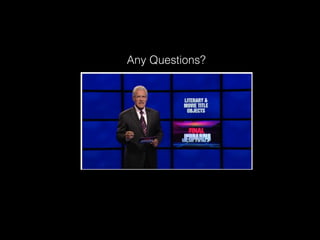Dependent things dependency management for apple sw - slideshare
- 1. Women Who Code iOS Meetup 2016 AUG 21
- 4. While on your journey of introducing a new experience for your amazing app you hit a decision point. Do you develop write your own code or do you use something someone has written? If you want to DIY, turn to page 57 If you want to use something someone has written, turn to page 154
- 10. What this talk IS covering Dependency Management Options Pros and Cons of each My personal bias
- 11. What this talk IS NOT covering Application Architecture (kind of) Project Structure (sort of) System Configuration (just a little)
- 12. 154
- 14. Cocoapods in 5 “easy” steps $ sudo gem install cocoapods && pod setup —-verbose $ pod init $ pod install $ nano Podfile 1 2 3 4 // sudo because it’s a global install // gem because it’s written in Ruby // Run setup… go take a break // if setup breaks… there’s a fix // creates a ‘Podfile’ with defaults // Assumes you already are at the top level of your project // (personal choice) use linux text editor for initial changes to Podfile // select your platform // select the libraries you want to use // exit from the editor // install libraries 5 $ open MyApp.xcworkspace // open workspace in XCode. W T H is a workspace? # Uncomment this line to define a global platform for your project # platform :ios, '9.0' target 'PrettyRandom' do # Comment this line if you're not using Swift and don't want to use dynamic frameworks use_frameworks! # Pods for PrettyRandom pod 'CocoaLumberjack/Swift' target 'PrettyRandomTests' do inherit! :search_paths # Pods for testing end target 'PrettyRandomUITests' do inherit! :search_paths # Pods for testing end end
- 15. # Uncomment this line to define a global platform for your project # platform :ios, '9.0' target 'PrettyRandom' do # Comment this line if you're not using Swift and don't want to use dynamic frameworks use_frameworks! # Pods for PrettyRandom pod 'CocoaLumberjack/Swift' target 'PrettyRandomTests' do inherit! :search_paths # Pods for testing end target 'PrettyRandomUITests' do inherit! :search_paths # Pods for testing end end
- 21. Carthage in 5 “easy”-ish steps $ brew install carthage $ nano Cartfile $ carthage update —-platform iOS 1 2 3 4 // shouldn’t take long // it’s easier to start a Cartfile from here // install libraries for the type of app you are building for // extremely minimalistic // This is platform dependent // you must manually link your libraries // It has to be done through the XCode UI 4? github "CocoaLumberjack/CocoaLumberjack"
- 22. Carthage Step 4 (a) … (c) macOS iOS, watchOS, tvOS • On your application targets’ “General” settings tab, in the “Embedded Binaries” section, drag and drop each framework you want to use from the Carthage/Build folder on disk. • On your application target’s “Build Phases” settings tab, click the “+” icon and choose “New Copy Files Phase”. • For each framework you’re using, drag and drop its corresponding dSYM file. • On your application targets’ “General” settings tab, in the “Linked Frameworks and Libraries” section, drag and drop each framework you want to use from the Carthage/Build folder on disk. • On your application targets’ “Build Phases” settings tab, click the “+” icon and choose “New Run Script Phase”. Create a Run Script in which you specify your shell (ex: bin/sh), add the following contents to the script area below the shell: • and add the paths to the frameworks you want to use under “Input Files”, e.g.: /usr/local/bin/carthage copy-frameworks $(SRCROOT)/Carthage/Build/iOS/Box.framework $(SRCROOT)/Carthage/Build/iOS/Result.framework $(SRCROOT)/Carthage/Build/iOS/ReactiveCocoa.framework
- 27. Swift PM in 5 $ swift package init --type executable $ swift package generate-xcodeproj 1 2 3 5 // creates a ‘Package.swift’ with defaults // Assumes you already are at the top level of your project // depending on your internets, this could take a while // add dependencies // generates PrettyRandom.xcodeproj file Install Xcode 8.0 (beta) $ open PrettyRandom.xcodeproj 4 import PackageDescription let package = Package( name: "PrettyRandom", dependencies: [ .Package(url: "https://github.com/thecb4/SwiftyJSON.git", versions: Version(3,0,2)..<Version(3,0,34)), ] ) $ nano Package.swift // open Xcode (beta) and realize nothing works because the library isn’t Swift 3 compatible
- 28. Swift PM in 5… Nevermind $ swift package init --type executable $ swift package generate-xcodeproj 1 2 3 5 // creates a ‘Package.swift’ with defaults // Assumes you already are at the top level of your project // depending on your internets, this could take a while // add dependencies // generates PrettyRandom.xcodeproj file Install Xcode 8.0 (beta) $ open PrettyRandom.xcodeproj 4 import PackageDescription let package = Package( name: "PrettyRandom", dependencies: [ .Package(url: "https://github.com/thecb4/SwiftyJSON.git", versions: Version(3,0,2)..<Version(3,0,34)), ] ) $ nano Package.swift // open Xcode (beta) and realize nothing works because the library isn’t Swift 3 compatible
- 30. side by side comparison
- 31. Written In Ruby Swift Swift Current Version 1.0.1 0.16.2 swiftpm-18 Control File Podfile Cartfile Package.swift Repository Cocoapods Trunk git git Libraries 3000+ 3000+1 ??? Search Index website, command line If it’s on github you can use it1 IBM Catalog Version support Semantic Semantic Semantic Target Support Yes What target? On Roadmap Integration Type Source Source or Binary Source Platform Support macOS, iOS, watchOS, tvOS macOS, iOS, watchOS, tvOS Linux, macOS2, iOS2, watchOS2, tvOS2 Swift Support 2.2.3 2.2.3 3.0 1. The library has to have a Shared Scheme to work 2. If you are building a library you are fine. Anything with a UI is a lot of work
- 33. Written In Ruby Swift Swift Current Version 1.0.1 0.16.2 swiftpm-18 Control File Podfile Cartfile Package.swift Repository Cocoapods Trunk git git Libraries 3000+ 3000+1 ??? Search Index website, command line If it’s on github you can use it1 IBM Catalog Version support Semantic Semantic Semantic Target Support Yes What target? On Roadmap Integration Type Source Source or Binary Source Platform Support macOS, iOS, watchOS, tvOS macOS, iOS, watchOS, tvOS Linux, macOS2, iOS2, watchOS2, tvOS2 Swift Support 2.2.3 2.2.3 3.0 1. The library has to have a Shared Scheme to work 2. If you are building a library you are fine. Anything with a UI is a lot of work
- 35. Any Questions?
- 36. references These slides… http://goo.gl/oJM5Pf Homebrew… http://brew.sh Carthage… https://github.com/Carthage/Carthage Cocoapods… https://cocoapods.org Swift Package Manager… https://swift.org/package-manager Libraries vs. Frameworks… http://www.knowstack.com/framework-vs-library-cocoa-ios/




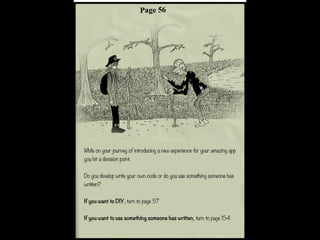






















![Swift PM in 5
$ swift package init --type executable
$ swift package generate-xcodeproj
1
2
3
5
// creates a ‘Package.swift’ with defaults
// Assumes you already are at the top level of
your project
// depending on your internets, this could take a while
// add dependencies
// generates PrettyRandom.xcodeproj file
Install Xcode 8.0 (beta)
$ open PrettyRandom.xcodeproj
4
import PackageDescription
let package = Package(
name: "PrettyRandom",
dependencies: [
.Package(url: "https://github.com/thecb4/SwiftyJSON.git", versions: Version(3,0,2)..<Version(3,0,34)),
]
)
$ nano Package.swift
// open Xcode (beta) and realize nothing works because
the library isn’t Swift 3 compatible](https://image.slidesharecdn.com/dependentthings-dependencymanagementforapplesw-slideshare-160821163956/85/Dependent-things-dependency-management-for-apple-sw-slideshare-27-320.jpg)
![Swift PM in 5… Nevermind
$ swift package init --type executable
$ swift package generate-xcodeproj
1
2
3
5
// creates a ‘Package.swift’ with defaults
// Assumes you already are at the top level of
your project
// depending on your internets, this could take a while
// add dependencies
// generates PrettyRandom.xcodeproj file
Install Xcode 8.0 (beta)
$ open PrettyRandom.xcodeproj
4
import PackageDescription
let package = Package(
name: "PrettyRandom",
dependencies: [
.Package(url: "https://github.com/thecb4/SwiftyJSON.git", versions: Version(3,0,2)..<Version(3,0,34)),
]
)
$ nano Package.swift
// open Xcode (beta) and realize nothing works because
the library isn’t Swift 3 compatible](https://image.slidesharecdn.com/dependentthings-dependencymanagementforapplesw-slideshare-160821163956/85/Dependent-things-dependency-management-for-apple-sw-slideshare-28-320.jpg)