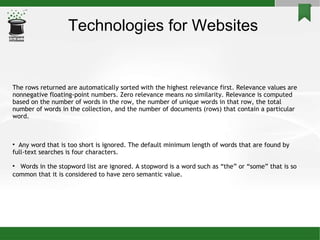Technical Utilities for your Site
- 1. Technologies for Websites Technologies for site enhancement By Khushu Varshney
- 2. I. Internal Search Engine An Internal Search Engine allows searching within a site for pages containing certain keywords. Internal SEs are particularly useful on large sites as an alternative to hierarchical menus for site navigation. Many scripts/programs are available to add searching capability to your site. Google Web Search for site Our own search engine for Site Our own search engine can increase the user usability , flexibility and page indexes as google site: of the site . Technologies for Websites
- 3. Search Engines 1. Searching Based on keywords and database values 2. Full text based Searching Full text search refers to a technique for searching a computer-stored document or database. In a full text search, the search engine examines all of the words in every stored document as it tries to match search words supplied by the user. Technologies for Websites
- 4. mysql> CREATE TABLE articles ( -> id INT UNSIGNED AUTO_INCREMENT NOT NULL PRIMARY KEY, -> title VARCHAR(200), -> body TEXT, -> FULLTEXT (title,body) -> ) ENGINE=MyISAM; Query OK, 0 rows affected (0.00 sec) mysql> INSERT INTO articles (title,body) VALUES -> ('MySQL Tutorial','DBMS stands for DataBase ...'), -> ('How To Use MySQL Well','After you went through a ...'), -> ('Optimizing MySQL','In this tutorial we will show ...'), -> ('1001 MySQL Tricks','1. Never run mysqld as root. 2. ...'), -> ('MySQL vs. YourSQL','In the following database comparison ...'), -> ('MySQL Security','When configured properly, MySQL ...'); Query OK, 6 rows affected (0.00 sec) Records: 6 Duplicates: 0 Warnings: 0 mysql> SELECT * FROM articles -> WHERE MATCH (title,body) AGAINST ('database'); +----+-------------------+------------------------------------------+ | id | title | body | +----+-------------------+------------------------------------------+ | 5 | MySQL vs. YourSQL | In the following database comparison ... | | 1 | MySQL Tutorial | DBMS stands for DataBase ... | +----+-------------------+------------------------------------------+ 2 rows in set (0.00 sec)
- 5. The rows returned are automatically sorted with the highest relevance first. Relevance values are nonnegative floating-point numbers. Zero relevance means no similarity. Relevance is computed based on the number of words in the row, the number of unique words in that row, the total number of words in the collection, and the number of documents (rows) that contain a particular word. Any word that is too short is ignored. The default minimum length of words that are found by full-text searches is four characters. Words in the stopword list are ignored. A stopword is a word such as “the” or “some” that is so common that it is considered to have zero semantic value. Technologies for Websites
- 6. Apache Lucene for full text Search Lucene is an open-source full-text search library which makes it easy to add search functionality to an application or website. It does so by adding content to a full-text index. It then searches this index and returns results ranked by either the relevance to the query or by an arbitrary field such as a document's last modified date. Technologies for Websites
- 7. Apache Lucene for full text Search In Lucene, a Document is the unit of search and index. An index consists of one or more Documents, Indexing involves adding Documents to an IndexWriter, and searching involves retrieving Documents from an index via an IndexSearcher. A Document consists of one or more Fields. A Field is simply a name-value pair. For example, a Field commonly found in applications is title. In the case of a title Field, the field name is title and the value is the title of that content item. Indexing in Lucene thus involves creating Documents comprising of one or more Fields, and adding these Documents to an IndexWriter http://www.lucenetutorial.com/basic-concepts.html Technologies for Websites
- 8. Apture API for search http://www. apture .com/ Apture's Contextual Search keeps users engaged with your content by giving them the tools to search and share without even leaving your page. Give your readers the power to search the web for rich content from Google, Wikipedia, Amazon, Flickr, YouTube and others all through your site. Technologies for Websites
- 9. II. Google Web Element 1. News Shows 2. Video Show 3. Calendar 4. Virtual Keyboard 5. Maps 6. Presentations 7. Translate 8. Spreadsheet Technologies for Websites