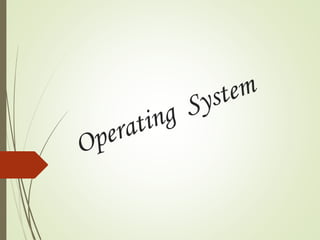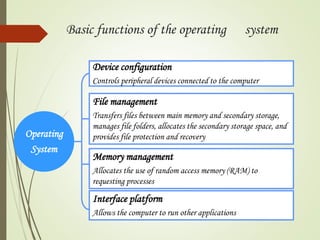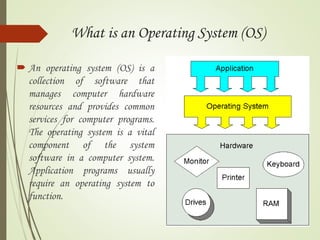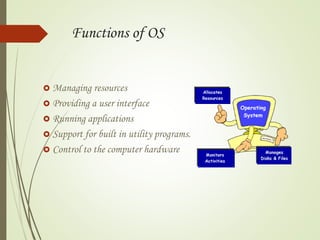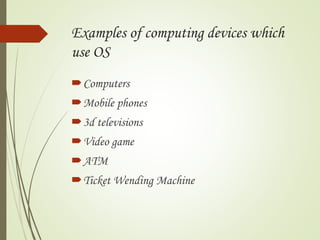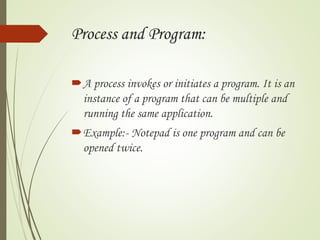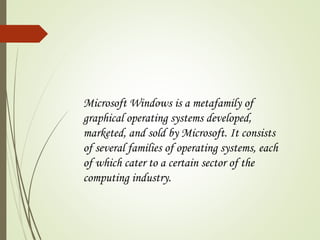Operatingsystemoverviewconceptsppt 121210232317-phpapp02
- 2. Operating system. Functions and components of OS. Types of OS. Process and a program.
- 3. Operating System a collection of programs which control the resources of a computer system written in low-level languages (i.e. machine- dependent) an interface between the users and the hardware when the computer is on, OS will first load into the main memory
- 4. Operating System Device configuration Controls peripheral devices connected to the computer File management Transfers files between main memory and secondary storage, manages file folders, allocates the secondary storage space, and provides file protection and recovery Memory management Allocates the use of random access memory (RAM) to requesting processes Interface platform Allows the computer to run other applications Basic functions of the operating system
- 5. What is an Operating System (OS) An operating system (OS) is a collection of software that manages computer hardware resources and provides common services for computer programs. The operating system is a vital component of the system software in a computer system. Application programs usually require an operating system to function.
- 6. Functions of OS Managing resources Providing a user interface Running applications Support for built in utility programs. Control to the computer hardware
- 7. Components of OS Process Management Memory management I/O Device management File system Protection Network management Network services User Interface
- 8. Types of OS Real time operating systems. Single user, Single Task Single user, Multi-tasking Multi user, Multi-tasking.
- 9. Features of Operating System Reliable. Operational at all times. Should coordinate and have good control of input and output operations and the devices on which they are performed. Enhance time sharing.
- 10. Examples of computing devices which use OS Computers Mobile phones 3d televisions Video game ATM Ticket Wending Machine
- 11. Advantages of OS Easy to use User friendly Intermediate between all hardware's and software's of the system No need to know any technical languages Its the platform of all programs
- 12. Disadvantages If any problems affected in OS, you may lose all the contents which have been stored already Unwanted user can use your own system
- 13. Process and Program: A process invokes or initiates a program. It is an instance of a program that can be multiple and running the same application. Example:- Notepad is one program and can be opened twice.
- 14. Examples of operating system are: Windows Android Linux Mac - Os
- 15. Windows
- 16. Microsoft Windows is a metafamily of graphical operating systems developed, marketed, and sold by Microsoft. It consists of several families of operating systems, each of which cater to a certain sector of the computing industry.
- 17. Microsoft introduced an operating environment named Windows on November 20, 1985, as a graphical operating system shell for MS-DOS in response to the growing interest in graphical user interfaces(GUIs).Microsoft Windows came to dominate the world's personal computer market with over 90% market share, overtaking Mac OS, which had been introduced in 1984. However, since 2012, thanks to the massive growth of smartphones, Windows sells less than Android, which became the most popular operating system in 2014, when counting all of the computing platforms each operating system runs on; in 2014, the number of Windows devices sold were less than 25% of Android devices sold. However, comparisons across different markets are not fully relevant; and for personal computers, Windows is still the most popular operating system.
- 18. Android
- 19. Android is a mobile operating system (OS) currently developed by Google, based on the Linux kernel and designed primarily for touchscreen mobile devices such as smartphones and tablets. Android's user interface is based on direct manipulation, using touch gestures that loosely correspond to real-world actions, such as swiping, tapping and pinching, to manipulate on-screen objects, along with a virtual keyboard for text input. In addition to touchscreen devices, Google has further developed Android TV for televisions ,Android Auto for cars, and Android Wear for wrist watches, each with a specialized user interface. Variants of Android are also used on notebooks, game consoles, digital cameras, and other electronics. As of 2015, Android has the largest installed base of all operating systems. It is the second most commonly used mobile operating system in the Unite States, while iOS is the first.
- 20. Android is developed in private by Google until the latest changes and updates are ready to be released, at which point the source code is made available publicly. This source code will only run without modification on select devices, usually the Nexus series of devices. The source code is, in turn, adapted by OEMs to run on their hardware.[Android's source code does not contain the often proprietary device drivers that are needed for certain hardware components. In 2007, the green Android logo was designed for Google by a graphic designer Irina Blok. The design team was tasked with a project to create a universally identifiable icon with the specific inclusion of a robot in the final design. After numerous design developments based on science-fiction and space movies, the team eventually sought inspiration from the human symbol on restroom doors and modified the figure into a robot shape. As Android is open-sourced, it was agreed that the logo should be likewise, and since its launch the green logo has been reinterpreted into countless variations on the original design
- 22. Conclusion World without Operating system is like human without heart…
Editor's Notes
- #14: A program is a set of instructions that are to perform a designated task, where as the process is an operation which takes the given instructions and perform the manipulations as per the code, called ‘execution of instructions’. A process is entirely dependent of a ‘program’. - A process is a module that executes modules concurrently. They are separate loadable modules. Where as the program perform the tasks directly relating to an operation of a user like word processing, executing presentation software etc.