IBM Integeration Bus(IIB) Fundamentals
- 1. قرباني حميد : کننده تهيهn to IIBIntroductiohttps://ir.linkedin.com/in/ghorbanihamid IBM Integration Bus ندکنهیته:ه ینابرقیدحم شیوریا2 الس1396
- 2. قرباني حميد : کننده تهيهn to IIBIntroductiohttps://ir.linkedin.com/in/ghorbanihamid point-to-point Architecture: Integrating IT systems has traditionally been a complex and arduous task. If you’ve ever tried to get more than a few IT systems to communicate with each other, you’re familiar with all the problems involved. Obscure, poorly documented point-to-point connections (or interfaces), involving a bewildering collection of formats, protocols, and technologies, make up an infrastructure that only the most courageous dare tamper with. Hub and Spoke Architecture: Some years back, a way of dealing with this problem emerged in the shape of an architectural mode called Hub and Spoke. This architecture was built around the notion of having one central piece of software (the Hub) deal with all the complexities of inter-system communication. A new class of software, called Message Brokers, entered the stage, providing the technology to build those hubs. Enterprise service bus (ESB): An ESB is fundamentally an architecture. It is a set of rules and principles for integrating numerous applications together over a bus-like infrastructure. ESB products enable users to build this type of architecture, but vary in the way that they do it and the capabilities that they offer. The core concept of the ESB architecture is that you integrate different applications by putting a communication bus between them and then enable each application to talk to the bus. This decouples systems from each other, allowing them to communicate without dependency on or knowledge of other systems on the bus.
- 3. قرباني حميد : کننده تهيهn to IIBIntroductiohttps://ir.linkedin.com/in/ghorbanihamid ESBبرگرفتهواژه از شدههایEnterprise Service Busيک ،افزاری نرم معماری(مجموعهاهداف و قوانين از ای)برای سازی يکپارچهبين آسان و سهل ارتباط امکان ايجاد ويک حول سازماني افزارهای نرم از ای مجموعهگذرگاه.استنرم اينکه بجای تعامل يکديگر با مستقيما ها افزار.)باال بود(شکل خواهند تعامل در گذرگاه اين با ، باشند داشتهESBابزاریبرایکردن يکپارچهو اطالعات جريان مديريتنرم مابينسازماني افزارهایميباشن.دافزار ميان يکESBسرويس تمامي مخزن يک مثابه بهارتباطي های نرممي نگهداری خود در را افزارهانياز هرگاه و کندباشد اطالعاتي سيستم مختلف اجزای از اطالعاتي به،در را نياز مورد سرويس مي قرار کننده درخواست اختياردهد. ESB Core Capabilities: Rich set of Adapters: (ديگر انواع به ها داده تبديل برای مختلف های آداپتور از ای )مجموعه Message Transformation: Transform an incoming message into several outgoing formats and structure for example: XML to Json, XML to Java objects etc. ( پروتکل تبديل و پشتيبانيي به مختلف هایکديگر ) Reliable Message Delivery: اطمينان قابل رسان پيام يک) ) Contetnt-based Routing: route, filter, aggregate, and re-sequence messages according to specific business needs between services (بيزينسي نيازهای اساس بر پيامها مسير کردن تعيين) Security: Protect services from unauthorized access. (کار مراحل کليه امنيت) Business activity monitoring(BAM): Monitor the activity and state of individual business processes, or the entire system, and key performance indicators (بيزينس يک به مربوط مختلف های پروسس کارايي و وضعيت کردن مانيتور) ESB products: عنوان به زيادی محصوالت گذشته سالهای طول درESBان شده ارائه بازار بهمختلف امکانات دارای يک هر که دمي متفاوتي و افزار ميان يک ويژگيهای دقيق تعريف برای استانداردی متاسفانه .باشندESBقبل رو اين از و ندارد وجوداز هريک از استفاده از از دقيقا که بدانيد بايد محصوالتESBانتخ را مربوطه محصول آن با متناسب و داريد انتظاراتي چهنمايي ابکه محصوالتي معموال .د عنوان بهESBسه در توان مي را شوند مي عرضه باز بهسطحمختلفدستهمي مشاهده را آنها زير شکل در که کرد بندینماييد:
- 4. قرباني حميد : کننده تهيهn to IIBIntroductiohttps://ir.linkedin.com/in/ghorbanihamid 1)ابزارهايیکپارچهسازي)FrameworkIntegration(: اول سطحESBها،افزارهايي ميانيکپارچ برای صرفا که هستندهنرم سازیمي استفاده سازمان افزارهایآنها به ًااصطالح و شوند Integration Frameworkميگويند.که دارد وجود مختلفي استانداردهای سازی يکپارچه برایازSplitterوContent base routersمينمونه بعنوان تواناز هايياينيکپارچ استاندارد الگوهایه.برد نام سازیNservice Bus،Apache CamelوSpring Integrationنمونهاين از هايي.باشند مي ابزارهاNService Busمحيط در استفاده بمنظور.Netباشد ميوApache Camel وSpring Integrationمحيط در استفاده بمنظورJavaميبصورت که دستوراتي .باشندAPIدارند وجود ابزارها اين دربرنامه به مي اجازه نويساننرم فهم قابل و شفاف بصورت بتوانند تا دهدي يکديگر با را افزارهانمايند کپارچه.اين توسط،ابزارهااز بسياری فعاليتپروژه موفقيت ضريب و شده خالصه تيمي هایمي افزايشيابد. 2)گذرگاههايسرویسسازماني(ESB:)ها دوم سطحسطح ،گستردهاز تریIntegration Frameworkآن به که هستند ها«سا خدمات اتوبوسزمان»همان ياESB مي گفتهشود.برای مناسبي امکانات ابزارها از گروه اينDevelop( مديريت و مانيتورينگ وAdministrationزمان در ) و کنند مي فراهم را اجراب را کارآمدی بسيار بستر آنها گرافيکي محيطپياده رایيکپارچه مختلف سناريوهای سازیفراهم سازی ميآورد. ESBبريکپارچه عالوه قدرتمندی ابزارهای هاانتشار برای ،سازی(Deployment)مديريت ،(Administration)،پايش و پياده برای را کارآمدی بسيار بستر آنها گرافيکي محيط .دارند اجرا زمان درمختلف سناريوهای سازیيکپارچهفراهم سازی ميابزارهای .آوردESBفوق مزيتالعادهپيچيدگي رفع و هزينه کاهش درخصوص را ایيکپارچه هایمي فراهم سازیآورد. 3)مجموعهکاملیکپارچهسازي)SuiteIntegration(: سوم سطحک ابزارهاآن به هIntegration Suiteمياز ترکيبي ،گويندESBو هاBPMSيکپارچه بر عالوه که هستند هاسازی نرمنرم با نيز را سازمان فرآيندهای کردن يکپارچه قابليت ،سازمان افزارهایمي فراهم افزارهايک ميتوان ،سازمان در بطوريکه کند نمود ايجاد کامل يکپارچگي.برنامه و فرآيندها ،افراد از سازمان اطالعات فناوری ساختارتشکي کاربردی هایبنابراين ،است شده ل يکپارچه ايجاد برایبرقرار ارتباط مناسبي نحو به يکديگر با شده مطرح عناصر کليه بايد سازمان سطح در کامل سازین.مايند بخش در که همانگونهESB،شد مطرحESBبرنامه سطح در يکپارچگي قابليت تنها هاايجاد برای اما داشتند را کاربردی های بي يکپارچگيبرنامه و فرآيندها ،افراد از اعم سازمان در موجود عناصر تمام نقابليت از تا ضروريست کاربردی هایسيستم هایهای BPMکنار در نيزESBفعاليت بکارگيری با تا برد بهره هاسيستم اين هایسازمان سطح در را کامل يکپارچگي يکديگر کنار در ها نمود ايجاد. سيستم ،گوياتر بعبارتهایBPMمي متصل يکديگر به را افراد و فرآيندها ،برنامه و کندتنگاتنگ ارتباط طريق از نيز کاربردی های BPMوESBمي متصل فرآيندها و افراد بهاز انکارناپذير نيازهای بدليل که دنيا بزرگ شرکتهای که روست اين از .شوند سيستممي استفاده متفاوت هایجامع سطح در ،نمايندمي بهره آن مزايای از و هستند يکپارچه يبرند.
- 5. قرباني حميد : کننده تهيهn to IIBIntroductiohttps://ir.linkedin.com/in/ghorbanihamid ESB Suite Components: An Enterprise Service Bus contains the following components: ESB Server: The ESB Server is the runtime server which listens on the control topic for updates from the ESB Metadata Server and updates its cache. ESB Administrative Control: The ESB Admin Control panel will provide a Web-based interface for managing, administering, and monitoring services that you have registered with the ESB Metadata Server. ESB Metadata Server: The database that holds your ESB metadata such as schemas, transformations, and routing rules. The ESB Metadata Server is the server to which you register the ESB services that you have designed using Developer IDE and configured using ESB Control. Developer IDE: Usually a graphical and user-friendly way to model, edit, and design the services that comprise an Oracle Enterprise Service Bus system. Commercial o Talend Enterprise ESB o IBM Integration Bus o IBM WebSphere ESB o Microsoft BizTalk Server o Windows Azure Service Bus o Oracle Enterprise Service Bus (BEA Logic) o Mule ESB (Enterprise Edition) Open-source o Apache Camel o JBoss ESB o NetKernel o Petals ESB o Spring Integration o Open ESB o WSO2 ESB o Mule ESB (Community Edition) SOA & ESB : معماریSOAاشاره موضوع اين بهشکل به بايد سازمان يک افزاری نرم محصوالت طراحي که کند ميم سرويسحورنظر در آنکه حال ،شود گرفتهESBبهافزارها نرم اين بين ارتباط برقراری نحوهروش به که سازمان یSOAشده طراحيا.کند مي اشاره ،ند
- 6. قرباني حميد : کننده تهيهn to IIBIntroductiohttps://ir.linkedin.com/in/ghorbanihamid IIB (IBM Integration Bus): IIB (formerly known as WebSphere Message Broker) is IBM's integration broker from the WebSphere product family that allows business information to flow between disparate applications across multiple hardware and software platforms. The product is an Enterprise Service Bus supplying a communication channel between applications and services in a service-oriented architecture. IBM Integration Bus provides capabilities to build solutions needed to support diverse integration requirements through a set of connectors to a range of data sources, including packaged applications, files, mobile devices, messaging systems, and databases. IIBنام با گذشته در کهWebSphere Message Brokerخانواده محصوالت از یکی شده می شناختهWebSphereمربوط بهIBM.شود منتقل مختلف افزارهای سخت و ها اپلیکشن بین بزینسی اطاعات که باشد میIIBمجموعه طریق ازاکانکتور از ی با کار برای که امکاناتی و مختلف هایData source... و موبایل مختلف دستگاههای ،فایلها ،ها دیتابیس ،هاتوا می داردنرم ند .کند یکپارچه باهم را سازمان یک مختلف افزارهای Provides endpoints and the ability to connect to other endpoints Off-the-shelf applications, services, web apps, devices, appliances, custom built software… Protocols and Message Formats Protocols - e.g. MQ, TCP/IP, HTTP, File system, FTP, SMTP, POP3 etc. Message Formats - e.g. Binary (C/COBOL), XML, Industry (SWIFT, EDI, HL7), User-defined Mediation Patterns Route, Transform, Enrich, Filter, Monitor, Distribute, Decompose, Correlate, Fire and Forget, Request/Reply, Publish/Subscribe, Aggregation, Fan-in, Complex Event Processing…
- 7. قرباني حميد : کننده تهيهn to IIBIntroductiohttps://ir.linkedin.com/in/ghorbanihamid های ورژن انواعIIB: IIB prerequisites: IBM MQ –Optional on distributed systems for most applications–Required on z/OS and for the use of some IBM Integration Bus features Java 7.1 on all platforms Supported software: Supports access to databases: DB2, Oracle, Sybase, SQL Server, Informix, solid DB Open Driver Manager support enables new ODBC databases to be accessed JDBC Type 4 for popular databases Supports access to message-oriented middleware: IBM MQ 7.0.1, 7.1, 7.5, and 8.0–JMS 1.2 and 2.0 Includes access to ERP systems: SAP, Siebel, PeopleSoft, and JD Edwards ERP(Enterprise resource planning)برنامهسازمانی منابع ریزی،فعالیت از وسیعی طیف شاملکه است مختلفی های یک عملکرد بهبود بهسازمانمی منتهیشودداده تمام وسیستم یک در را سازمان یک فرایندهای و هانرمیک قالب در و افزاری می مدیریت دقیق و منظم ،پیوسته بصورت اطالعاتی بانکنماید.
- 8. قرباني حميد : کننده تهيهn to IIBIntroductiohttps://ir.linkedin.com/in/ghorbanihamid محیطIIB: اجرای باIIBش به محیطی با:شویم می روبرو زیر کل Message flows: A message flow is a sequence of processing steps that run in an integration node when an input message is received. An integration node is a set of execution processes that host one or more message flows to route, transform, and enrich in-flight messages. You can configure message flows to use one or both of the supported communication models, point-to-point and publish/subscribe. از توان مي ،فلو مسيج يک براي .شود مي اجرا ورودي ديتاي روي بر که است مراحلي از اي سلسله فلو مسيج يکمدل دو ارتباطيpoint-to-point & publish/subscribe.کرد استفاده
- 9. قرباني حميد : کننده تهيهn to IIBIntroductiohttps://ir.linkedin.com/in/ghorbanihamid ***در ها فلو سازي پياده برايIIBاين پلت ذيل شکل که دارد وجود هايي )کامپوننت(نود يکسري:دهد مي نشان را نودها
- 10. قرباني حميد : کننده تهيهn to IIBIntroductiohttps://ir.linkedin.com/in/ghorbanihamid با کار شروعIIB: بار اولین برای که وقتیIIBکنیم می اجرا را،صف با. شویم می روبرو زیر شکل به ای حه 1)روی بر را تنظیماتی باید ابتدا کار به شروع برایIIBاجرای از بعد .دهیم انجامIntegration Toolkitصفحه اگر welcomeصفحه توانیم می ،نشد ظاهر باالwelcomeمنوی از راHelpسپس .کنیم انتخابص درفحهزیرگزینهGet Started:شود می ظاهر زیر صفحه ، کنیم می انتخاب را 2)دراینگزینه صفحهCreate default configurationاز صفحه یک ،کنیم می انتخاب راHelpشم به که شود می بازا ویزارد قسمت از توانید می که گوید می:دهید انجام را فرض پیش تنظیمات
- 11. قرباني حميد : کننده تهيهn to IIBIntroductiohttps://ir.linkedin.com/in/ghorbanihamid 3)صفحه این درگزینهion wizardStart the Default Configuratکنی می انتخاب رام. گزینهDefault Configuration: باشد می زیر کامپوننت دو شامل integration node to process application messages. queue manager to host the integration node. 4)باشود می آغاز سیستم روی بر کامپوننت دو این نصب باال گزینه انتخاب.دکمه فشردن بازNextتنظیمات کارQueue Mangerوintegration Nodeشود می انجام دو این بین اتصال برقراری و،ا از بعدنفرض پيش تنظيمات موفق جام، به متصل نودMQشکل بهزیراست شده ایجاد: All actions are applied under account: LocalSystem Queue manager name: IB9QMGR Queue manager port: 2414 Default integration node details Integration node name: IB9NODE Queue manager name: IB9QMGR به اگرwebsphere MQنگاه نيز سمت در نود همين که بينيم مي ، کنيم MQ: است شده ایجاد نيز
- 12. قرباني حميد : کننده تهيهn to IIBIntroductiohttps://ir.linkedin.com/in/ghorbanihamid Applications: An application is a container for all the resources that are required to create a solution. An application can contain IBM® Integration Bus resources, such as flows, message definitions, libraries, and JAR files. You use applications to group all the resources that are required to deliver an integration solution, enabling easier development and management. If you are developing resources for multiple integration solutions in the IBM Integration Toolkit, then consider grouping your resources into applications. The use of a shared or static library helps organization by grouping reusable resources together. A shared library can also be used by other applications, services, shared libraries, or integration projects. نياز مورد منابع همه نگهداري براي ظرف يک اپليکيشناپليکيشن يک .است مساله يک حل درIIBشامل تواند ميمنابعي مانندflows, librariesوjar fileمسا يک در نياز مورد منابع همه کردن مجتمع براي اپليکيشن از .باشد هامي استفاده له .است آسانتر توليد و مديريت کار اين حسن .شود Integration projects: An integration project is a specialized container in which you create and maintain all the resources associated with one or more message flows. You can create an integration project to contain a single message flow and its resources, or you can group together related message flows and resources in a single integration project to provide an organizational structure to your message flow resources. است مخصوصي ظرف يک پروژه(اپليکيشن از کوچکتر ظرفي)شم کهااست مورد منابع تمامي نگهداري و ايجاد برايفاده .کنيد مي ايجاد را آن فلوهايتان درايجاد آن منابع و فلو مسيج يک نگهداري براي پروژه يک توانيد مي شمامي يا کنيد ه با مرتبط هاي فلو مسيج از اي مجموعه توانيد.نماييد نگهداري پروژه يک در را مپروژه يک توانيد مي شمابه تبديل را .نماييد اپليکيشن.نماييد اضافه اپليکشن يک به را پروژه يک توانيد مي همچنين : باشد ذيل منابع شامل تواند مي پروژه يک An integration project can contain the following resources: Message flows Subflows Message maps ESQL files Database definitions BAR files Test Clients
- 13. قرباني حميد : کننده تهيهn to IIBIntroductiohttps://ir.linkedin.com/in/ghorbanihamid Creating Application: يک ايجاد براياپليکشنمراحلزيرنماييد طي را: 1. Open the New Integration Project wizard by clicking File > New > Application. 2. Enter a name for the application. Click Next. 3. Select any existing static libraries to which you want to refer, then click Finish. Creating integration project: : نماييد طي را ذيل مراحل پروژه يک ايجاد براي 4. Open the New Integration Project wizard by clicking File > New > Integration Project. 5. Enter a name for the project and select any existing projects to which you want to refer. Click Next. 6. Select any existing static libraries to which you want to refer, then click Finish.
- 14. قرباني حميد : کننده تهيهn to IIBIntroductiohttps://ir.linkedin.com/in/ghorbanihamid Note1: The new integration project is created and shown in the Independent Resources folder of the Application Development view. When you have created an integration project, you might want to create resources to add to the project. Note: You cannot create schema files in an integration project; you can create them in an application or library only. Note: An integration project can reference a static library but not a shared library. Note: If you are not ready to create an application or library yet, you can use an integration project to hold resources in the meantime. When you are ready, you can either create an application or library and move the resources from the integration project, or you can convert your integration project to an application or library. Note: To see the project references for your integration project, right-click the integration project and then click: Properties > Project References. You can also reference resources that exist outside the integration project (such as a Java™ project or Data Design project) by adding project references. Right-click the integration project, then click Properties > Project References. Select the projects that you want to reference in your integration project. You can create resources such as message flows, maps, and ESQL files in an integration project. To create resources in your integration project, complete the following steps: 1) Click File > New. (Alternatively, expand the Independent Resources folder of the Application Development view, right-click the integration project, then click New.) 2) Select the resource to create. The appropriate wizard opens; for example, the New Message Flow wizard. 3) Follow the instructions in the wizard, then click Finish. The new resource is displayed in the Application Development view, under the integration project.
- 15. قرباني حميد : کننده تهيهn to IIBIntroductiohttps://ir.linkedin.com/in/ghorbanihamid Message modeling: هاي قابليت از يکي .دارند مختلف فرمتهاي با اطالعات به نياز مختلف هاي سيستم که دهد مي نشان زير شکلIIBا کردن فرهماست مکاناتي .کرد تبديل مختلف قالبهاي به را ديتاها براحتي بتوان کهIIB(درختي ساختار ازtreeبر )و ها داده ساختار داشتن نگه ايخمربوط صوصيات .کند مي استفاده آنها به IBM Integration Bus routes and manipulates data after converting it into a logical tree – Input node of the message flow converts incoming data from a stream of bits into a logical tree structure through a parsing operation درIIBبصورت پيغام اين (که ميکنند دريافت کالينت سمت از که را پيغامي وروردي نودهايstreamطريق از را )است عملياتParing.ميکنند تبديل درختي ساختار يک به – Output node of message flow creates outgoing data (in the bit stream) from the tree structure by a serialization operation عمليات طريق از را درختي پيغامهاي خروجي هاي نود طور همينserializationبه تبديلStreamکنند مي. :دهد مي توضيح را کار انجام روند زير شکل
- 16. قرباني حميد : کننده تهيهn to IIBIntroductiohttps://ir.linkedin.com/in/ghorbanihamid A logical message tree contains the original data, plus other information about the runtime environment, message transport properties, and other “control” information ساختار به شده تبديل پيغام يکtreeانت به مربوط خصوصيات ،اجرا محيط درباره ديگري اطالعات بعالوه اصلي هاي داده شاملساير و داده قال کنت اطالعاتقسمت در اطالعات اين .باشد مي رليHeaderساختارtree.گيرد مي قرار :نکتهشدن راحتتر براي که کنيد توجهmessage transformationوrouting،IIBآن منطقي فرمت از را ها داده فيزيکي فرمتجدا آن به که ديتا منطقي فرمت .ميکندmessage assemblyک است روشي ،گويند ميهIIB،پيغام خصوصيات ساختار تا کند مي استفادهبدنه .دهد شرح را آن هدر و پيغامنام به گره يک با هميشه درختي ساختارrootشود مي شروعنام با ورودي هاي نود در کهInputRootدر و نام با خروجي نودهايOutputRootشود مي شناختهگره زير ساختار بقيه .rootشو مي ايجاد.ند Supported message formats in IIB: ليست زير جدولمهم انواع از برخيدر که پيغام قالبهايIIBشود مي پشتيبانياست شده اورده. Format Message model schema file SOAP XML XML Schema 1.0 and WSDL 1.0 Other XML XML Schema 1.0 CSV Data Format Description Language 1.0 Industry standard text or binary data Data Format Description Language 1.0 COBOL structure Data Format Description Language 1.0 C structure Data Format Description Language 1.0 CORBA IDL XML Schema 1.0 JSON The JSON parser does not use a model. MIME The MIME parser does not use a model.
- 17. قرباني حميد : کننده تهيهn to IIBIntroductiohttps://ir.linkedin.com/in/ghorbanihamid IIB Built-in Nodes: درIIB.اند شده بندی دسته مختلفی های دسته در ها نود این .شود فلواستفاده مسیج در تا شده تهیه مختلفی های نوداز دست اولین ، ها نودWebsphere MQ.دارد نام Websphere MQ Nodes: قرار استفاده مورد با کار برای که است نودهایی شامل بخش این :گیرد می 1) MQInput node: Use the MQInput node to receive messages from clients that connect to the broker by using the WebSphere® MQ Enterprise Transport, and that use the MQI and AMI application programming interfaces. .میگیرد قرار استفاده مورد کالینت سمت از پیغام دریافت برای نود این ازروی بر شده داده قرار های پیغام نود اینMQراد.میکند ریافت نام به متدی از نود اینMQGetاز پیغام دریافت برایMQهای پیغام است قرار که هایی فلو .کند می استفادهMQدریاف را، کنند ت از باید.کنند استفاده فلو ابتدای در نود این : است روبرو شکل به نود این خروجی Terminal Description Failure The output terminal to which the message is routed if an error occurs. Even if the Validation property is set, messages propagated to this terminal are not validated. Out The output terminal to which the message is routed if it is successfully retrieved from the WebSphere MQ queue. Catch The output terminal to which the message is routed if an exception is thrown downstream and caught by this node. ایننودخص:پردازیم می آنها بررسی به ذیل در که دارد وصیاتی Decription Tab: خصوصیات شامل تب اینNode name،Short descriptionوLong descriptionباشد می .است مشخص نامشان از آنها عملکرد که
- 18. قرباني حميد : کننده تهيهn to IIBIntroductiohttps://ir.linkedin.com/in/ghorbanihamid Basic Tab: خصوصیت شامل تب اینQueue nameنام باید آن مقدار که استQueue.است شده تعریف بروکر در که باشد Input Message Parsing Tab: روبرو شکل در شده داده نشان خواص شامل تب این :باشد می Property Default Description Message domain BLOB The domain that is used to parse the message. If the field is blank then the default is BLOB. .کند می مشخص را شود آناالیز آن با مسیج که دامینی فیلد اینتواند می فیلد این که مقادیری : است زیر بصورت بگیرد Message model Cleared The name or location of the message model schema file in which the message is defined. This list is populated with all available message model schema files for the Message domain that you have selected. Message Cleared The name or location of the message root within your message model schema file. This list is populated with all available messages that are defined in the Message model that you have selected. Physical format Cleared The name of the physical format of the message. If you are using the MRM or IDOC parser, select the physical format of the incoming message from the list. This list includes all the physical formats that you have defined for the selected message model. If you set the Message domain property to DataObject, you can set this property to XML or SAP ALE IDoc. Set this property to SAP ALE IDoc when you have to parse a bit stream from an external source and generate a message tree.
- 19. قرباني حميد : کننده تهيهn to IIBIntroductiohttps://ir.linkedin.com/in/ghorbanihamid Parser Options Tab: :است زیر شکل شرح به دارند قرار تب این در که خصوصیاتی Property Default Description Parse timing On Demand This property controls when an input message is parsed. Valid values are On Demand, Immediate, and Complete. Parse timing is, by default, set to On Demand, which causes parsing of the message to be delayed. To cause the message to be parsed immediately, see Parsing on demand. Use MQRFH2C compact parser for MQRFH2 header Cleared This property controls whether the MQRFH2C compact parser, instead of the MQRFH2 parser, is used for MQRFH2 headers. Build tree using XML schema data types Cleared This property controls whether the XMLNSC parser creates syntax elements in the message tree with data types taken from the XML schema. You can select this property only if you set the Validate property on the Validation tab to Content or Content and Value. Use XMLNSC compact parser for XMLNS domain Cleared This property controls whether the XMLNSC compact parser is used for messages in the XMLNS domain. If you set this property, the message data is displayed under XMLNSC in nodes that are connected to the output terminal when the input MQRFH2 header or the Input Message Parsing property Message domain is XMLNS. For more information, see Manipulating messages in the XMLNSC domain.
- 20. قرباني حميد : کننده تهيهn to IIBIntroductiohttps://ir.linkedin.com/in/ghorbanihamid Property Default Description Retain mixed content Cleared This property controls whether the XMLNSC parser creates elements in the message tree when it encounters mixed text in an input message. If you select the check box, elements are created for mixed text. If you clear the check box, mixed text is ignored and no elements are created. Retain comments Cleared This property controls whether the XMLNSC parser creates elements in the message tree when it encounters comments in an input message. If you select the check box, elements are created for comments. If you clear the check box, comments are ignored and no elements are created. Retain processing instructions Cleared This property controls whether the XMLNSC parser creates elements in the message tree when it encounters processing instructions in an input message. If you select the check box, elements are created for processing instructions. If you clear the check box, processing instructions are ignored and no elements are created. Opaque elements Blank This property is used to specify a list of elements in the input message that are to be opaquely parsed by the XMLNSC parser. Opaque parsing is performed only if validation is not enabled (that is, if Validate is None); entries that are specified in Opaque Elements are ignored if validation is enabled. Advanced Tab: تب خصوصیاتAdvancedشرح بهشکل:باشد می ذیل
- 21. قرباني حميد : کننده تهيهn to IIBIntroductiohttps://ir.linkedin.com/in/ghorbanihamid 2) MQOutput node: Basic Tab: تب خصوصیاتBasicروبرو شکل شرح به :هستند Property Description Queue Manager Name Enter the name of the WebSphere MQ queue manager to which this output queue (which is specified by the Queue Name property) is defined. The Queue Manager Name property is only needed if the queue specified is defined on another queue manager or is a cluster queue. Queue Name If you set the Destination Mode property to Queue Name, you must specify a value for the Queue Name property. If you set Destination Mode to another value, this property is ignored. Advanced Tab: تب خصوصیاتAdvancedروبرو شکل شرح به :هستند
- 22. قرباني حميد : کننده تهيهn to IIBIntroductiohttps://ir.linkedin.com/in/ghorbanihamid Property Default Description Destination Mode Queue Name The queues to which the output message is sent. If you select Queue Name (the default), the message is sent to the queue that is named in the Queue Name property. If you select this option, you must set the Queue Manager Name and Queue Name properties. If you select Reply To Queue, the message is sent to the queue that is named in the ReplyToQ field in the MQMD. If you select Destination List, the message is sent to the list of queues that are named in the local environment that is associated with the message. Transaction Mode Automatic This property controls whether the message is put transactionally. If you select Automatic (the default), the message transactionality is derived from the way that it was specified at the input node. If you select Yes, the message is put transactionally. If you select No, the message is put non-transactionally. Persistence Mode Automatic This property controls whether the message is put persistently. If you select Automatic (the default), the persistence is as specified in the incoming message. If you select Yes, the message is put persistently. If you select No, the message is put non-persistently. If you select As Defined for Queue, the message persistence is set as defined for the WebSphere MQ queue. New Message ID Cleared If you select this check box, WebSphere MQ generates a new message identifier to replace the contents of the MsgId field in the MQMD. This property maps to the MQPMO_NEW_MSG_ID option of the MQPMO of the MQI. Clear the check box if you do not want to generate a new ID. A new message ID is still generated if you select the Request property on the Request tab. New Correlation ID Cleared If you select this check box, WebSphere MQ generates a new correlation identifier to replace the contents of the CorrelId field in the MQMD. This property maps to the MQPMO_NEW_CORREL_ID option of the MQPMO of the MQI. Clear the check box if you do not want to generate a new ID. Segmentation Allowed Cleared If you select this check box, WebSphere MQ breaks the message into segments in the queue manager. Message Context Pass All This property controls how origin context is handled. Pass All maps to the MQPMO_PASS_ALL_CONTEXT option of the MQPMO of the MQI. Pass Identity maps to the MQPMO_PASS_IDENTITY_CONTEXT option of the MQPMO of the MQI. Set All maps to the MQPMO_SET_ALL_CONTEXT option of the MQPMO of the MQI. Set Identity maps to the MQPMO_SET_IDENTITY_CONTEXT option of the MQPMO of the MQI. Default maps to the MQPMO_DEFAULT_CONTEXT option of the MQPMO of the MQI. None maps to the MQPMO_NO_CONTEXT option of the MQPMO of the MQI.
- 23. قرباني حميد : کننده تهيهn to IIBIntroductiohttps://ir.linkedin.com/in/ghorbanihamid Property Default Description Alternate User Authority Cleared If you select this check box, alternate authority is used when the output message is put and the MQOO_ALTERNATE_USER_AUTHORITY option is set in the open options (MQOO) of the MQI. If you select this check box, this option is specified when the queue is opened for output. The alternative user information is retrieved from the context information in the message. Request Tab: تب خصوصیاتRequestشکل شرح بهزیر:هستند Property Default Description Request Cleared If you select the check box, each output message in the MQMD is generated as a request message (MQMT_REQUEST), and the message identifier field is cleared (and set to MQMI_NONE) so that WebSphere MQ generates a new identifier. Clear the check box to indicate that each output message is not marked as a request message. If you have set Destination Mode to Reply To Queue, you cannot select this check box. A new message identifier is generated even if the New Message ID check box is not selected on the Advanced tab. Reply-to Queue Manager The name of the WebSphere MQ queue manager to which the output queue, which is specified in Reply-to Queue, is defined. This name is inserted into the MQMD of each output message as the reply-to queue manager. Reply-to Queue The name of the WebSphere MQ queue to which to put a reply to this request. This name is inserted into the MQMD of each output message as the reply-to queue.
- 24. قرباني حميد : کننده تهيهn to IIBIntroductiohttps://ir.linkedin.com/in/ghorbanihamid HTTP nodes: HTTP nodes can process SwA messages, you must use the MIME message domain and design your flow to handle the attachments explicitly, and use custom logic to extract and parse the SOAP. Cases where it might be better to use HTTP nodes include: Message flows in which a single request node handles multiple SOAP request and responses from more than one WSDL. Message flows that interact with Web services that use different standards, such as REST or XML-RPC. Message flow that never use WS-Addressing, WS-Security, SwA, or MTOM. 1) HTTPInput node: https://www-01.ibm.com/support/knowledgecenter/SSMKHH_9.0.0/com.ibm.etools.mft.doc/ac04565_.htm?cp=SSMKHH_9.0.0&lang=en Use the HTTPInput node to receive an HTTP message from an HTTP client for processing by a message flow. If you use the HTTPInput node with the HTTPReply and HTTPRequest nodes, the broker can act as an intermediary for web services, and web service requests can be transformed and routed in the same way as other message formats that are supported by IBM® Integration Bus. از( سمت کامپوننت اینprovider, Serverپيام یک دریافت براي سرویس وب )HTTPاستف کالینت سمت ازمي اده .شودهمراه به نود این از که صورتي درHTTPReplyوHTTPRequestع به آن از توان مي ، شود استفادهواسطي نوان .نمود استفاده سرویس وب براي Web service requests can be received either in standard HTTP (1.0 or 1.1) format or in HTTP over SSL (HTTPS) format. For more information about web services, see Processing Web service messages. The HTTPInput node handles messages in the following message domains: MRM XMLNSC XMLNS MIME BLOB XML (this domain is deprecated; use XMLNSC) JSON DFDL HTTP messages are always non-persistent, and have no associated order.
- 25. قرباني حميد : کننده تهيهn to IIBIntroductiohttps://ir.linkedin.com/in/ghorbanihamid 2) HTTPReply: https://www.ibm.com/support/knowledgecenter/en/SSMKHH_9.0.0/com.ibm.etools.mft.doc/ac04585_.htm Use the HTTPReply node to return a response from the message flow to an HTTP client. .شود می استفاده کالینت به پاسخ برگرداندن برای نود این از Property Default Description Ignore transport failures Selected Select Ignore transport failures if you want transport-related failures to be ignored (for example, if the client is disconnected). If you clear the check box, and a transport- related error occurs, the input message is propagated to the Failure terminal. If you clear the check box, you must supply a value for Reply send timeout (sec). سمت به دیتا انتقال به مربوط خطاهای که خواهید می اگربزنید تیک را گزینه این شود گرفته نادیده کالینت. Reply send timeout (sec) 120 Set the Reply send timeout (sec) value if you are not ignoring transport failures. This property specifies the length of time, in seconds, that the node waits for an acknowledgment that the client has received the reply. ازا ، باشد خورده تیک قبلی خاصیت اگر .شود می استفاده دیتا ارسال انتظار زمان تعیین برای نود اینخاصیت ین .شود نمی بررسی Generate default HTTP headers from reply or response Selected Select Generate default HTTP headers from reply or response if you want the default Web service headers to be created using values from the HTTPReplyHeader or the HTTPResponseHeader. If the appropriate header is not present in the input message, default values are used. 3) HTTPRequest: https://www.ibm.com/support/knowledgecenter/SSMKHH_9.0.0/com.ibm.etools.mft.doc/ac04595_.htm?lang=en Use the HTTPRequest node to interact with a web service. .شود مي استفاده سرويس وب يک فراخواني براي نود اين از You can use this node in a message flow that does or does not contain an HTTPInput or HTTPReply node. An HTTP request has two parts: 1. The URL of a service. 2. A stream of data that the remote server processes, then sends back a response, which is often a SOAP or other web service message in XML.
- 26. قرباني حميد : کننده تهيهn to IIBIntroductiohttps://ir.linkedin.com/in/ghorbanihamid Transformation: Compute node: https://www-01.ibm.com/support/knowledgecenter/SSMKHH_9.0.0/com.ibm.etools.mft.doc/ac04660_.htm?cp=SSMKHH_9.0.0&lang=en Use the Compute node to construct one or more new output messages. The output messages that you create in the Compute node might be created by modifying the information that is provided in the input message, or by using only new information which can be taken from a database or from other sources. Elements of the input message (for example, headers, header fields, and body data), its associated environment, and its exception list can be used to create the new output message. You can configure the Compute node to do any of the following operations: Insert,Update,Delete data from a database. Update the environment tree. Update the local environment tree. Create one or more output messages, with none, some, or all the content of the input message, and propagate these new messages to the next node in the message flow. Note: To propagate the input LocalEnvironment to the output LocalEnvironment, remember to set the Compute node property Compute mode to an appropriate value. The Environment is always propagated in the output message. :نکتهخاصيت اگرData sourceکند برقرار ارتباط آن با نتواند اجرا هنگام و کنيم دهي مقدار را کامپوننت اين در،ابتدا همانخطا کد حتي و دهد ميesql.شود نمي اجرا نيز آن داخل Specify how the new messages are created by coding ESQL in the message flow ESQL resource file. :است ذيل شرح به نود اين استفاده موارد Build a new message using a set of assignment statements Copy messages between parsers Convert messages from one code set to another Transform messages from one format to another Data Source Property: The ODBC data source name for the database that contains the tables to which you refer in the ESQL file that is associated with this message flow (identified in the ESQL Module property). You can specify only one data source for the node. If the ESQL that is associated with this node includes a PASSTHRU statement or SELECT function and a database reference, you must specify a value for the Data Source property. To configure access to a database from this node: On the Basic tab, specify in Data Source the name by which the appropriate database is known on the system on which this message flow is to run. The broker connects to this database with user ID and password information that you have specified on the mqsicreatebroker, mqsichangebroker, or mqsisetdbparms command.
- 27. قرباني حميد : کننده تهيهn to IIBIntroductiohttps://ir.linkedin.com/in/ghorbanihamid You can also automatically configure connectivity to a database by using the Database Service. Compute Mode property: The Compute Mode property controls which components are used by default in the output message. Select the property to specify whether the Message, LocalEnvironment (previously specified as DestinationList), and Exception List components that are either generated in the node or contained in the incoming message are used. This default value is used when the transformed message is routed to the Out terminal when processing in the node is completed. The default value is also used whenever a PROPAGATE statement does not specify the composition of its output message. If the Compute Mode property is set to All, you must code the following ESQL to allow the input trees to be propagated to the output terminal: SET OutputRoot = InputRoot; SET OutputLocalEnvironment = InputLocalEnvironment; SET OutputExceptionList = InputExceptionList; Throw exception on database error: If you select this check box, database errors cause the broker to throw an exception. Terminals and properties Terminal Description In The input terminal that accepts a message for processing by the node. Failure The output terminal to which the input message is routed if an unhandled exception occurs during the computation. Out The output terminal to which the transformed message is routed when processing in the node is completed. The transformed message might also be routed to this terminal by a PROPAGATE statement. Out1, Out2, Out3, Out4 The first, second,third,fourth alternative output terminal to which the transformed message might be routed by a PROPAGATE statement.
- 28. قرباني حميد : کننده تهيهn to IIBIntroductiohttps://ir.linkedin.com/in/ghorbanihamid ESQL (Extended Structured Query Language): Case sensitivity of ESQL syntax: The case of ESQL statements is: Case sensitive in field reference literals Not case sensitive in ESQL language words ESQL data types: ESQL defines the following categories of data. Each category contains one or more data types. ESQLانوع مورد در را زير های بندی دسته.باشد مي داده نوع چند يا يک شامل بندی دسته هر ،دارد داده Boolean Datetime(DATE,TIME,TIMESTAMP, GMTTIMESTAMP, INTERVAL) Null Numeric (DECIMAL, FLOAT, INTEGER) Reference String(BIT, BLOB,CHARACTER) Numeric data types: INTEGER: 64 bit, range between -9223372036854775808 and +9223372036854775807 DECIMAL: Decimals have precision, scale. دارای دسيمال اعداددو:باشند مي بخش Precision is the total number of digits of a number, the minimum precision is 1 and the maximum precision is 34. Precisionاز و باشد مي عدد صحيح قسمت1تا34.دهد جای خود در تواند مي رقم Scale is the number of digits to the right of the decimal point: The minimum scale (-exponent) is -999,999,999 The maximum scale (-exponent) is +999,999,999 Scaleاست شده ذکر باال در اعشاری قسمت مقدار بيشترين و کمترين ، باشد مي اعشاری قسمت. Note: You cannot define precision and scale when declaring a DECIMAL, because they are assigned automatically. It is only possible to specify precision and scale when casting to a DECIMAL. هنگام تنها ،نيستند تعيين قابل دسيمال متغير تعريف هنگام اعداد اعشاری و صحيح قسمتCast.کرد تعيين را آنها توان مي Float: The FLOAT data type holds a 64-bit number with range of values between +-1.7E–308 and +- 1.7E+308.
- 29. قرباني حميد : کننده تهيهn to IIBIntroductiohttps://ir.linkedin.com/in/ghorbanihamid String Data types: The following data types are collectively known as string data types: BIT data type: The BIT data type holds a variable length string of binary digits. It is commonly used to represent arbitrary binary data that does not contain an exact number of bytes. A bit string literal consists of the letter B, followed by a string of binary digits enclosed in single quotation marks. Example: B'0100101001' BLOB data type: The BLOB data type holds a variable length string of 8-bit bytes. It is commonly used to represent arbitrary binary data. A BLOB literal consists of the letter X, followed by a string of hexadecimal digits enclosed in single quotation marks. Example: X'0123456789ABCDEF' CHARACTER data type: The character data type holds a variable length string of Unicode characters. A character string literal consists of any number of characters in single quotation marks. Example: SET X = 'hamid'; Note: If you want to include a single quotation mark within a character string literal, use another single quotation mark as an escape character. Example: SET X='he''was''' puts the value he'was' into X. https://www.ibm.com/support/knowledgecenter/SSMKHH_9.0.0/com.ibm.etools.mft.doc/ak05190_.htm STRING Operators and Functions: CONCAT STRINGS WITH || Operator : A single string operator, concatenation, is supported in ESQL. The result is the concatenation of the two operands. You can concatenate string values (CHARACTER, BIT, and BLOB). If either operand is NULL, the result is NULL. اپراتور از يکديگر به رشته دو اتصال برای||تابع همانند .ميکنيم استفادهConcatدرSQL.باشد مي LENGTH: The LENGTH function is used for string manipulation on all string data types (BIT, BLOB, and CHARACTER) and returns an integer value giving the number of singletons in source_string. It If the source_string is NULL, the result is the NULL value. The term singleton refers to a single part (BIT, BYTE, or CHARACTER) within a string of that type. Example: LENGTH('Hello World!'); // returns 12. LENGTH(''); // returns 0.
- 30. قرباني حميد : کننده تهيهn to IIBIntroductiohttps://ir.linkedin.com/in/ghorbanihamid CONTAINS: The CONTAINS function searches a text search index using criteria that are specified in a search argument and returns a result about whether or not a match was found. The parameter strings for both SourceExpression and SearchExpression can be of the CHARACTER, BLOB, or BIT data type, but must be of the same data type. If any parameter is NULL, the result is NULL. .شود مي استفاده ديگر رشته يک درون رشته يک کردن پيدا برای تابع اين از Examples: CONTAINS('Hello World!', 'ello'); // returns TRUE. CONTAINS('Hello World!', 'daisy'); // returns FALSE POSITION: POSITION returns an integer giving the position of one string (SearchExpression) in a second string (SourceExpression). A position of one corresponds to the first character of the source string. If present, the FROM clause gives a position within the search string at which the search commences. In the absence of a FROM clause, the source string is searched from the beginning. If present, the REPEAT clause gives a repeat count, returning the position returned to be that of the nth occurrence of the search string within the source string. If the repeat count is negative, the source string is searched from the end. In the absence of a REPEAT clause, a repeat count of +1 is assumed; that is, the position of the first occurrence, searching from the beginning is returned. If the search string has a length of zero, the result is one. If the search string cannot be found, the result is zero: if the FROM clause is present, this applies only to the section of the source string being searched; if the REPEAT clause is present this applies only if there are insufficient occurrences of the string. If any parameter is NULL, the result is NULL. The search and source strings can be of the CHARACTER, BLOB, or BIT data types but they must be of the same type. موقعيت کردن پيدا برای تابع اين از)(ايندکسر در رشته يکبرگردانده تطابق اولين ايندکس .شود مي استفاده ديگر شته کلمه .شود ميFROMمي مشخص را جستجو شروع نقطهکلمه اگر کندFROMرشته ابتدای از ،باشد نشده استفاده .شود مي شروع جستجو کلمهREPEAT.کند مي مشخص را جستجو تکرار دفعات تعدادمثالREPEAT 2که است اين معني بهايندکس اولين .برگرداند را دوم شده پيدا ايندکس و کند رد را شده پيدا انواع از هريک توانند مي جستجو عباراتString( يعنيCHARACTER, BLOB, or BITدو هرد بايد اما ،باشند ) .باشد يکي نوعشان قسمت Example: POSITION('Village' IN 'Hursley Village'); // returns 9 POSITION('Town' IN 'Hursley Village'); // returns 0 POSITION ('B' IN 'ABCABCABCABCABC'); // returns 2 POSITION ('D' IN 'ABCABCABCABCABC'); // returns 0 POSITION ('A' IN 'ABCABCABCABCABC' FROM 4); // returns 4 POSITION ('C' IN 'ABCABCABCABCABC' FROM 2); // returns 3 POSITION ('B' IN 'ABCABCABCABCABC' REPEAT 2); // returns 5 POSITION ('C' IN 'ABCABCABCABCABC' REPEAT 4); // returns 12 POSITION ('A' IN 'ABCABCABCABCABC' FROM 4 REPEAT 2); // returns 7 POSITION ('AB' IN 'ABCABCABCABCABC' FROM 2 REPEAT 3); // returns 10 POSITION ('A' IN 'ABCABCABCABCABC' REPEAT -2); // returns 10 POSITION ('BC' IN 'ABCABCABCABCABC' FROM 2 REPEAT -3); // returns 5
- 31. قرباني حميد : کننده تهيهn to IIBIntroductiohttps://ir.linkedin.com/in/ghorbanihamid OVERLAY: OVERLAY is a string manipulation function that manipulates all string data types (BIT, BLOB, and CHARACTER) and replaces part of a string with a substring. OVERLAY returns a new string of the same type as the source and is identical to source_string, except that a given substring in the string, starting from the specified numeric position and of the given length, has been replaced by source_string2. When the length of the substring is zero, nothing is replaced. If any parameter is NULL, the result is NULL. If string_length is not specified, it is assumed to be equal to LENGTH(source_string2). چيزی هيچ ، باشد خالي مجموعه زير رشته اگر .شود مي استفاده ديگر رشته يک درون رشته يک دادن قرار برای تابع اين از پارامترها از هريک اگر .شود نمي اضافه اصلي رشته بهNullنيز خروجي باشدNull.بود خواهد Example: OVERLAY ('ABCDEFGHIJ' PLACING '1234' FROM 4 FOR 3) // returns the string 'ABC1234GHIJ' ENDSWITH: ENDSWITH returns TRUE if SourceExpression ends with SearchExpression, otherwise it returns FALSE. The parameter strings for both SearchExpression and SourceExpression can be of the CHARACTER, BLOB, or BIT data type, but must be of the same data type. If any parameter is NULL, the result is NULL. تابع برگشتي مقدار ،برسد پايان به جستجو مورد رشته با نظر مورد رشته اگر تابع اين درtrueاي غير در و بود خواهدنصورت مقدارfalse.شود مي برگردانده Examples: ENDSWITH('Hello World!', 'World!'); // returns TRUE. ENDSWITH('Hello World!', 'World'); // returns FALSE. STARTSWITH: STARTSWITH is a string manipulation function that manipulates all string data types (BIT, BLOB, and CHARACTER), and returns a Boolean value to indicate whether one string begins with another. STARTSWITH returns TRUE if SourceExpression begins with SearchExpression, otherwise it returns FALSE. The parameter strings for both SearchExpression and SourceExpression can be of the CHARACTER, BLOB, or BIT data type, but must be of the same data type. If any parameter is NULL, the result is NULL. Examples: STARTSWITH('Hello World!', 'Hello'); // returns TRUE. STARTSWITH('Hello World!', 'World'); // returns FALSE. REPLICATE: REPLICATE is a string manipulation function that manipulates all data types (BIT, BLOB, and CHARACTER) and returns a string made up of multiple copies of a supplied string. If the count is negative or zero, a zero length string is returned. If either parameter is NULL, the result is NULL. ک کپي برای تابع اين ازاس رشته از مقداری يک چندباره ردنش مي تفادهو.د Examples: REPLICATE('0', 4) // returns '0000'
- 32. قرباني حميد : کننده تهيهn to IIBIntroductiohttps://ir.linkedin.com/in/ghorbanihamid SUBSTRING: Extracts characters from a string to create another string and manipulates all string data types (BIT, BLOB, and CHARACTER) Syntax: SUBSTRING(<SourceExpression> FROM <StartPosition> BEFORE <BeforeExpression> AFTER <AfterExpression> FOR <StringLength>); کلمه با همراه .شود مي استفاده شده داده رشته از مجموعه زير يک گرفتن برا تابع اين ازFROMشروع ايندکسزير رشته کلمات با همراه و شود مي مشخص مجموعهBEFOREوAFTERخواهد گرفته کمک آن از شروع نقطه برای که عبارتي کلمه .آيد مي شدFORنيزبرایبکا شوند گرفته نظر در خروجي برای بايد که کاراکترهايي تعداد کردن مشخص.رود مي ر Examples: SUBSTRING('Hello World!' FROM 7 FOR 4) // returns 'Worl'. SUBSTRING('Hello World!' BEFORE 'World'); // returns 'Hello '. SUBSTRING('Hello World!' BEFORE 'World' FOR 3); // returns 'lo '. SUBSTRING('Hello World!' BEFORE 'e'); // returns 'H'. SUBSTRING('Hello World!' AFTER 'World'); // returns '!'. SUBSTRING('Hello World!' AFTER 'W' FOR 2); // returns 'or'. SUBSTRING('Hello World!' AFTER 'P'); // returns ''. LOWER and LCASE: The LOWER and LCASE functions are equivalent, and manipulate CHARACTER string data; they both return a new character string, which is identical to source_string, except that all uppercase letters are replaced with the corresponding lowercase letters. .دارند يکساني عملکذد آنها دوی هر .کرد استفاده تابع دو اين از توان مي کوچ حروف به رشته يک کاراکترهای تبديل برای Example: LOWER('Mr Smith') // returns 'mr smith'. LOWER('22 Railway Cuttings') // returns '22 railway cuttings'. LCASE('ABCD') // returns 'abcd'. UPPER and UCASE: UPPER and UCASE are equivalent string manipulation functions that manipulate CHARACTER string data and convert lowercase characters in a string to uppercase. UPPER and UCASE both return a new character string, which is identical to source_string, except that all lowercase letters are replaced with the corresponding uppercase letters. Example: UPPER('ABCD') // returns 'ABCD'. UCASE('abc123') // returns 'ABC123'.
- 33. قرباني حميد : کننده تهيهn to IIBIntroductiohttps://ir.linkedin.com/in/ghorbanihamid LEFT: LEFT is a string manipulation function that returns a string consisting of the source string truncated to the LEFT given by the length expression.The source string can be of the CHARACTER, BLOB or BIT data type and the length must be of type INTEGER. The truncation discards the final characters of the source_string The result is of the same type as the source string. If the length is negative or zero, a zero length string is returned. If either parameter is NULL, the result is NULL .کند مي چاپ خروجي عنوان به و برداشته شده اعالن تعداد به رشته چپ سمت از تابع اين Example: LEFT('ABCD',3); // returns 'ABC'. RIGHT: RIGHT returns a string consisting of the source string truncated to the length given by the length expression. The truncation discards the initial characters of the source string. The source string can be of the CHARACTER, BLOB, or BIT data type and the length must be of type INTEGER. If the length is negative or zero, a zero length string is returned. If either parameter is NULL, the result is NULL سمت از تابع اينراست.کند مي چاپ خروجي عنوان به و برداشته شده اعالن تعداد به رشته Example: RIGHT('w3resource',6); // returns 'source'. SPACE: SPACE returns a character string that consists of the number of blank spaces that are given by NumericExpression. The parameter must be of type INTEGER; the result is of type CHARACTER. Example: SPACE(10);
- 34. قرباني حميد : کننده تهيهn to IIBIntroductiohttps://ir.linkedin.com/in/ghorbanihamid REPLACE: REPLACE returns a string consisting of the source string, with each occurrence of the search string replaced by the replace string. The parameter strings can be of the CHARACTER, BLOB, or BIT data types, but all three must be of the same type. If any parameter is NULL, the result is NULL. If you do not specify the replace string expression, the replace string uses the default value of an empty string, and the behavior of the function is to delete all occurrences of the search string from the result. در ديگر ای رشته با را رشته يک تابع اينشده داده عبارت.کند مي جايگزين اصلي Example: REPLACE('ABCDABCDABCDA', 'A', 'AA') // returns 'AABCDAABCDAABCDAA' TRIM: TRIM returns a new string of the same type as source_string, in which the leading, trailing, or both leading and trailing singletons have been removed. The term singleton refers to a single part (BIT, BYTE, or CHARACTER) within a string of that type. Example: TRIM(' a ') // returns 'a'. TRIM(LEADING FROM ' a ') // returns 'a '. TRIM(TRAILING FROM ' a ') // returns ' a'. LTRIM: LTRIM is a string manipulation function, used for manipulating all data types (BIT, BLOB, and CHARACTER), that returns a character string value of the same data type and content as source_string, but with any leading default singletons removed. فض حذف برای تابع اين ازاسمت بعد خالي یچپ.کنيم مي استفاده رشته يک Example: LTRIM(' a ') // returns 'a '. NOTE: The LTRIM function is equivalent to TRIM(LEADING FROM source_string). RTRIM: RTRIM returns a string value of the same data type and content as source_string but with any trailing default singletons removed. The term singleton refers to a single part (BIT, BLOB, or CHARACTER) within a string of that type. برا تابع اين ازفض حذف یا.کنيم مي استفاده رشته يک راست سمت بعد خالي ی Example: RTRIM(' a ') // returns ' a'. NOTE: The RTRIM function is equivalent to TRIM(TRAILING FROM source_string).
- 35. قرباني حميد : کننده تهيهn to IIBIntroductiohttps://ir.linkedin.com/in/ghorbanihamid Transforming from one data type to another: You can use the CAST function to transform the data type of one value to match the data type of the other. For example, you can use the CAST function when you process generic XML messages. All fields in an XML message have character values, so if you want to perform arithmetic calculations or datetime comparisons, for example, you must convert the string value of the field into a value of the appropriate type using CAST. Example: 1) IF CAST(Body.Invoice.InvoiceDate AS DATE) = CURRENT_DATE THEN DO SOMETHING; مقدار باال دستورInvoiceDateنوع به راDATE.ميکند تبديل 2) DECLARE I INTEGER 1; DECLARE C CHARACTER; -- The following statement generates an error SET C = I; دستورC = Iمتغيرهای اينکه علت بهIوC،هستند متفاوتي انواع ازنوشتن صحيح روش ،ميکند توليد خطاباال دستور :باشد مي زير بصورت -- The following statement is valid SET C = CAST(I AS CHARACTER); خروجي به دادن فرمت برایCAST:کنيم مي عمل زير بصورت 3) DECLARE now CHARACTER; SET now = CAST(CURRENT_TIMESTAMP AS CHARACTER FORMAT 'yyyyMMdd-HHmmss'); 4) DECLARE source CHARACTER '16:18:30'; DECLARE target TIME; DECLARE pattern CHARACTER 'hh:mm:ss'; SET target = CAST(source AS TIME FORMAT pattern); اعمال برایCodedCharSetId(CCSID)دستور بهCAST:ميکنيم عمل زير صورت به 5) SET target = CAST(source AS TIME FORMAT pattern CCSID 1256); نود اگرف خروجيلوMQ،باشد ميتغيير برایencodingوCCSID:کنيم مي عمل زير بصورت آن 6) SET OutputRoot.MQMD.CodedCharSetId = 500; SET OutputRoot.MQMD.Encoding = 785;
- 36. قرباني حميد : کننده تهيهn to IIBIntroductiohttps://ir.linkedin.com/in/ghorbanihamid DateTime Data types: DATE data type: The DATE data type holds a Gregorian calendar date (year, month, and day). The format of a DATE literal is the word DATE followed by a space, followed by a date in single quotation marks in the form 'yyyy-MM-dd'. Example: DECLARE MyDate DATE; SET MyDate = DATE '2000-02-29'; TIME data type The TIME data type holds a time of day in hours, minutes, seconds, and fractions of a second. The format of a TIME literal is the word TIME followed by a space, followed by a time in single quotation marks in the form 'hh:mm:ss.ffffff'. Example: DECLARE MyTime TIME; SET MyTime = TIME '11:49:23.656'; Each of the hour, minute, and second fields in a TIME literal must always be two digits; the optional fractional seconds field can be up to 6 digits in length. TIMESTAMP data type The TIMESTAMP data type holds a DATE and a TIME in years, months, days, hours, minutes, seconds, and fractions of a second. The format of a TIMESTAMP literal is the word TIMESTAMP followed by a space, followed by a time stamp in single quotation marks in the form 'yyyy-MM-dd HH:mm:ss.SSSSSS'. Example: DECLARE MyTimeStamp TIMESTAMP; SET MyTimeStamp = TIMESTAMP '1999-12-31 23:59:59'; The year field must always be four digits in length. The month, day, hour, and minute fields must always be two digits. (Do not omit leading zeros.) The optional fractional seconds field can be 0 - 6 digits long. NULL Data types: All ESQL data types (except REFERENCE) support the concept of the null value. A value of null means that the value is unknown, undefined, or uninitialized. Null values can arise when you refer to message fields that do not exist, access database columns for which no data has been supplied, or use the keyword NULL, which supplies a null literal value. Example: SET OutputRoot.XMLNS.Msg.Data.Name = NULL; -- this deletes the field مقدار صحيح روشNull:متغير يک به دادن SET OutputRoot.XMLNS.Msg.Data.Name VALUE = NULL; -- this assigns a NULL value to a field without deleting it REFERENCE data type: The REFERENCE data type holds the location of a field in a message. It cannot hold the location of a constant, a database table, a database column, or another reference. Note: If you use a REFERENCE, you are able to modify any element, even if the element is part of an input tree.
- 37. قرباني حميد : کننده تهيهn to IIBIntroductiohttps://ir.linkedin.com/in/ghorbanihamid Variables: The names of ESQL variables are case sensitive.The simplest way to guarantee that you are using the correct case is always to define variables using uppercase names. You can assign an initial value to the variable on the DECLARE statement. If an initial value is not specified, scalar variables are initialized with the special value NULL, and ROW variables are initialized to an empty state. Subsequently, you can change the variable's value using the SET statement. Variable's scope: In the broker environment, the scope of variables is typically limited to the individual node. محيط درIIBمتغير يک محدودهنودی همان به محدودشده تعريف آن در که است. Variable's lifetime: is a measure of the time for which it retains its value. In the broker environment, the lifetime of a variable varies but is typically restricted to the life of a thread within a node. محيط درIIBعمر طولمتغيرکلي حالت در اما ،است مختلفبه محدودشده تعريف متغير نود آن در که است نودی ترد. Types of variables: درIIB:داريم متغير نوع سه 1) Normal 2) External 3) Shared Normal variables: Normal variables variables have a lifetime of just one message passing through a node. They are visible to that message only. To define a normal variables, omit both the EXTERNAL and SHARED keywords. باشد مي نود آن از پيغام يک عبور اندازه به فقط نرمال متغيرهای عمر طولاستفاده قابل نود همان محدوده در فقط نرمال متغيرهای . تعري برای و هستندح به را متغير يک است کافي آنها فکنيم تعريف معمولي الت: Example: 1) DECLARE var1 INTEGER 42; 2) DECLARE var2 INTEGER; SET var2 = 38; 3) DECLARE mycolor CHARACTER 'blue'; External variables: External variables (defined with the EXTERNAL keyword) are also known as user-defined properties. They exist for the entire lifetime of a message flow and are visible to all messages passing through the flow. You can define external variables only at the module and schema level. You can modify their initial values (optionally set by the DECLARE statement) at design time, using the Message Flow editor, or at deployment time, using the Broker Archive editor. 1. The SHARED keyword is not valid within a function or procedure. 2. You cannot specify SHARED with a DataType of REFERENCE TO. To store a message tree in a shared variable, use the ROW data type. 3. EXTERNAL variables are implicitly constant. 4. When you use the NAMESPACE and NAME clauses, their values are implicitly constant and of type CHARACTER.
- 38. قرباني حميد : کننده تهيهn to IIBIntroductiohttps://ir.linkedin.com/in/ghorbanihamid عنوان به که خارجي متغيرهایuser-defined propertiesبرای و دارند وجود فلو عمر طول کل برای ،شوند مي شناخته نيز .هستند استفاده قابل پيامها همه.شوند مي تعريف اسکيما يا ماژول سطح در خارجي متغيرهایآنها به دادن اوليه مقدار برای دستور ازDECLAREمتغيردرزمانdesignزمان در يا فلوDeployاديتور از استفاده با و برنامهbroker Archive را اوليه مقدارمي.دهيمهای متغيرExternalهمانند حقيقت درConstantها.هستند Example 1: DECLARE mycolor EXTERNAL CHARACTER 'blue'; Example 2: DECLARE TODAYSCOLOR EXTERNAL CHARACTER; SET COLOR = TODAYSCOLOR; Shared variables: Shared variables can be used to implement an in-memory cache in the message flow. Shared variables have a long lifetime and are visible to multiple messages passing through a flow. Use SHARED to define a shared variable. Shared variables are private to the flow (if declared within a schema) or node (if declared within a module), but are shared between instances of the flow (threads). No type of variable is visible beyond the flow level; for example, you cannot share variables across integration servers. Shared variables are initialized when the first message passes through the flow or node after each broker startup. عنوان به استفاده برای اشتراکي متغيرهایCacheم دراولين ، برنامه استارت از بعد که هنگامي آنها .دارند کاربرد فلو سيج کند مي عبور فلو از مسيج،.شوند مي دهي مقدارسطح در اشتراکي متغير يک اگرschema،شود تعريفآبرای نگاهيک فلو متغيرprivateسطح در اگر و ايد مي حساب بهmoduleشودف تعريفآنبرای گاهNodeمتغير يکprivateمي حساب به بين اما ،آيدinstance(فلو يک هایها ترد يعني).هستند مشترک Example 1: DECLARE RequestCounter SHARED DECIMAL 0; Example 2: متغير زير مثال درCacheQueueTableب در کهيرونشده تعريف ماژول،،شوند مي تعريف که فلو از هايي نمونه بوسيله .است استفاده قابل -- a shared variable that can be used by instances of a flow DECLARE CacheQueueTable SHARED ROW; CREATE COMPUTE MODULE Routing_using_database_and_memory_cache_Compute CREATE FUNCTION Main() RETURNS BOOLEAN BEGIN ……. END; END MODULE;
- 39. قرباني حميد : کننده تهيهn to IIBIntroductiohttps://ir.linkedin.com/in/ghorbanihamid Accessing elements With ESQL: Input Messages: If you are referring to the input message tree to interrogate its content in a Compute node, use correlation name InputRoot followed by the path to the element to which you are referring. داريد قصد اگردرComputeNodeنام از کنيد پيدا دسترسي ورودی های داده بهInputRootديتا درخت به دسترسي برای استفاده.کنيد:است شده گرفته نظر در زير ساختار با ورودی ديتای که است اين بر فرض زير مثالهای در Example: 1) InputRoot.XMLNS.Data.Invoice فيلد به فوق دستورInvoiceشاخه زير ازDataشاخه زير در کهXMLNSشاخه در نيز آن وInputRoot.کند مي اشاره دارد قرار 2) InputRoot.XMLNS."Customer Data".Invoice شاخه سر چون فوق دستور درInvoiceفيلدCustomer Dataعبارت و شده فرضCustomer Dataبه اشاره برای ،باشد مي فاصله دارایآن از بايد".کرد استفاده 3) InputRoot.XMLNS.*.Invoice.Value اي درش سر که است اين معني به * مثال ناخهinvoiceديگر عبارت به .نيست مهمInvoiceاز ای شاخه زير هر درXMLNS،باشد کهشده پيدا .شود مي برگردانده و 4) InputRoot.XMLNS."Customer Data".{'Customer-' || CurrentCustomer}.Invoice فوق مثال درInvoiceهای شاخه سر از کردام هر درCustomerياCurrentCustomerباشد که.شود مي برگردانده 5) InputRoot.XMLNS.Data.Invoice[1] InputRoot.XMLNS.Data.Invoice فيلد فرضا اگر مثال اين درInvoiceفيلد يعني ،باشد مورد يک از بيشDataفيلد يک از بيشInvoiceداشته خود مجموعه زير درمي باشد بصورت آرايه همانند توانIndex.کرد اشاره آن بهدايندکس به اگر حالت اين رinvoiceاول خانه همان به باز هم نکنيم اشاره،شود مي اشاره .است اول دستور مثل هم دوم دستور خروجي يعني :نکتههای عالمت از استفاده با>)شود محاسبه اول به آخر از گذاری ايندکس (يعنيو<)آخر به اول از گذاری (ايندکست ميوانبهفيلدمورد نظرکرد اشاره زير شکل بهکنيد فرض زير مثالهای در ،4تاinvoiceداريم:
- 40. قرباني حميد : کننده تهيهn to IIBIntroductiohttps://ir.linkedin.com/in/ghorbanihamid 6) InputRoot.*[] فوق مثالشاخه زير در موجود فرزندان تمام بهInputRoot.کند مي اشاره 7) InputRoot.*[<] فرزند آخرين به دستور اينInputRootاينجا در که ميکند اشارههمانم ورودی پيام بدنه.شود ي 8) WHILE count < 32 DO SET TOTAL = TOTAL + InputRoot.XMLNS.Data.Invoice[count].Amount; SET COUNT = COUNT + 1 END WHILE; حلقه از استفاده با مثال اين درWhileآيتم روی برInvoice.ايم کرده ايجاد حلقه Example: DECLARE InputValue CHARACTER ''; SET InputValue = CAST (InputRoot.BLOB.BLOB AS CHARACTER CCSID 1256); بصورت ورودی ديتای است اين بر فرض فوق مثال درBLOBدستور با و دريافت را آن فوق دستور که باشد ميCASTنوع به STRINGمتغير در و تبديلInputValueقرا.شود مي داده ر Output Messages: If you are referring to the output message tree to set or modify its content in the Compute node, use correlation name OutputRoot followed by the parser name خروجي روی بر را ديتايي داريد قصد اگر همچنينComputeNodeده قرارنام از ،يدOutputRoot.کنيد استفاده Example: SET OutputRoot.BLOB.BLOB = CAST( 'Hi IIB Developer' AS BLOB CCSID 1256 ); عبارت دستور اين'Hi IIB Developer'نوع به تبديل راBLOB.دهد مي قرار خروجي در و نموده درختي بصورت ديتا ساختار اينکه بر فرض با : مثالشکل به: باشد مي زير IF InputRoot.XMLNS.Invoice.InvoiceNo IS NULL THEN DO; -- more ESQL -- END IF; SET OutputRoot.XMLNS.Invoice.Customer.FirstName = UPPER(InputRoot.Invoice.Customer.FirstName); SET OutputRoot.XMLNS.Invoice.InvoiceNo = InputRoot.Invoice.InvoiceNo + 1000; SET OutputRoot.MRM.Invoice.TillNumber = 26; SET OutputRoot.MRM.BooleanElement1 = true; باال مثال دراگ:داد انجام را کار اين توان مي زير دستورات با دهيم تغيير را خروجي مقدار بخواهيم ر 0) SET FullName = UPPER(FirstName) || ' ' || UPPER(LastName); 1) SET OutputRoot = InputRoot; 2) SET OutputRoot.XMLNSC.Invoice.Customer.FullName = FullName;
- 41. قرباني حميد : کننده تهيهn to IIBIntroductiohttps://ir.linkedin.com/in/ghorbanihamid Accessing the environment tree: The environment tree has its own correlation name, Environment, and you must use this name in all ESQL statements that refer to, or set, the content of this tree. The environment tree is always created when the logical tree is created for an input message. However, the message flow neither populates it, nor uses its contents. You can use this tree for your own purposes, for example, to pass information from one node to another. You can use the whole tree as a scratchpad or working area. Only one environment tree is present for the duration of the message flow. Any data updates, or additions, that you make in one node are retained, and all of the nodes in the message flow have access to the latest copy of this tree. Even if the message flows back through the message flow (for example, if an exception is thrown, or if the message is processed through the second terminal of the FlowOrder node), the latest state is retained. (In contrast to the local environment tree, which reverts to its previous state if the message flows back through the message flow.) درختEnvironmentايجاد هنگام( ورودی منطقي درختInput messageايجاد )را خورد نظر مورد ديتای توانيد مي شما و شود مي طول در و دهيد قرار ان روی برFlow.نماييد استفاده و کرده منتقل ديگر نود به نود يک ازطوب درمس يکيدر يک فقط فلو جخت منطقيEnviromentاس و دسترسي قابل فول مسيج نودهای همه در دهيد انجام آن های داده در شما که تغييری هر .شود مي ايجادتفاده مانند داليلي به فلو مسيج اگر حتي ،باشد ميExceptionآخرين ،برگردد عقب بهStateمنط درخت اما .شود مي نگهداشته آند قييگری نام بهlocal environment.گردد مي بر قبلي مرحله به نيز آن وضعيت عقب به برگشت هنگام که دارد وجود Example: SET Environment.Variables.testVariable = 1; SET Environment.Variables = ROW('granary' AS bread, 'reisling' AS wine, 'stilton' AS cheese); SET Environment.Variables.Colors[] = LIST{'yellow', 'green', 'blue', 'red', 'black'}; SET Environment.Variables.Country[] = LIST{ROW('UK' AS name, 'pound' AS currency), ROW('USA' AS name, 'dollar' AS currency)}; Accessing the local environment tree: The local environment tree has its own correlation name, LocalEnvironment, and you must use this name in all ESQL statements that refer to or set the content of this tree. The local environment tree is used by the broker, and you can refer to and modify this information. You can also extend the tree to contain information that you create yourself. You can create subtrees of this tree that you can use as a scratchpad or working area. The message flow sets up information in two subtrees, Destination and WrittenDestination, below the LocalEnvironment root. You can refer to the content of both of these subtrees, and you can write to the Destination tree to influence the way in which the message flow processes your message. However, if you write to the Destination tree, follow the defined structure to ensure that the tree remains valid. درختLocalEnvironmentنما اصالح يا استفاده را درخت اين در موجود اطالعات توانيد مي شما و شود مي استفاده برورکر توسط.ييد ن را خودتان شده توليد اطالعات توانيد مي همچنيندرخت زير در .نماييد نگهداری آن در يزLocalEnvironmentدرخت زير دوبا نامهایDestinationوWrittenDestination.گيرند مي قراراطالعا فقط و بخوانيد را درخت زير دو هر اطالعات توانيد ممي شمازير ت درختDestination.دهيد تغيير رادرخت که خواهيد مي شما اگرLocalEnvironmentنود خروجي درComputeشما ،گيرد قرار بايدخاصيت مقدارCompute modeشامل که دهيد تغيير مقداری به را انLocalEnvironmentمقدار مثال .باشدALL. Example: SET OutputLocalEnvironment.Destination.HTTP.RequestURL = newUrl; SET OutputLocalEnvironment.Destination.SOAP.Request.Transport.HTTP.WebServiceURL = newUrl; SET OutputLocalEnvironment.Destination.MQ.DestinationData[1].queueName = newQueue;
- 42. قرباني حميد : کننده تهيهn to IIBIntroductiohttps://ir.linkedin.com/in/ghorbanihamid Generating multiple output messages: You can use the PROPAGATE statement to generate multiple output messages in the Compute node. The output messages that you generate can have the same or different content. You can also direct output messages to any of the four alternate output terminals of the Compute node, or to a Label node. by default the node clears the output message buffer and reclaims the memory when the PROPAGATE statement completes, So you need to set Output again, after using propagate command or use DELETE NONE. دستور از استفاده باPROPAGATEمانند هايي نود برای توان ميComputeا بيش کههای خروجي برای ،دارند خروجي يک ز ارس را نظر مورد ديتای مختلفا:کرد ل Example: SET OutputRoot = InputRoot; PROPAGATE; SET OutputRoot = InputRoot; PROPAGATE TO TERMINAL 'out1'; SET OutputRoot = InputRoot; PROPAGATE TO LABEL 'ThirdCopy'; SELECT FROM Input Messages: دستور از استفاده با ورودی درخت روی بر توان ميSELECT)(حلقه لوپکرد استخراج را نظر مورد ديتای و زد: Example: DECLARE CurrentCustomer CHAR 'Smith'; SET OutputRoot.XMLNS.Invoice[] = ( SELECT X FROM InputRoot.XMLNS.Invoice[] AS X WHERE X.Customer.LastName = CurrentCustomer ); برابر آنها خانوادگي نام که رکوردهايي همه باال مثالsmithخرو در را باشد.نويسد مي جي CARDINALITY function The CARDINALITY function returns the number of elements in a list. A common use of this function is to determine the number of fields in a list before iterating over them. ليست يک در وجود عناصر تعداد آوردن بدست برایااي ز.شود مي استفاده تابع ن Examples: 1) DECLARE CountF1 INT CARDINALITY(OutputRoot.XMLNS.Data.Source.F1[]); مثال1)در موجود عناصر تعدادF1.دهد مي را 2) DECLARE CountF1F12 INT CARDINALITY(SELECT F.* FROM OutputRoot.XMLNS.Data.Source.F1[] AS F where F = 'F12'); مثال2از عناصری تعداد )F1بابر آن مقدار که'F12'.دهد مي را باشد مي 3) Body.Invoice.Item[CARDINALITY(Body.Invoice.Item[]) - 2].Quantity مثال3)کند مي اشاره آخر به مانده تا سه عنصر به.در ها ارايهESQL.شوند مي شروع يک شمراه از
- 43. قرباني حميد : کننده تهيهn to IIBIntroductiohttps://ir.linkedin.com/in/ghorbanihamid Interaction with databases using ESQL: Use ESQL statements and functions to read from, write to, and modify databases from your message flows. You can access databases from Compute, Database, DatabaseInput, and Filter nodes. The same ESQL functions and procedures are supported in all these nodes. Select Throw exception on database error and Treat warnings as errors, and set Transaction to Automatic on each node that access a database, to provide maximum flexibility. شمادستورات از استفاده باESQLتوانيد ميخو ديتابيس روی بر را اطالعات اصالح و نوشتن و خواندن مانند عملياتيانجام دد.هيدشما نودهای از توانيد ميCompute, Database, DatabaseInput, Filter.نماييد استفاده ديتابيس با کار برایا برایندر بيشتر عطافبا کار گزينه توانيد مي ديتابيسThrow exception on database errorيک خطا هر برای تا کنيد انتخاب راExceptionهمچنين ،کند توليد گزينه انتخاب با توانيد ميTreat warnings as errors،نود آن که کنيد کاریباwarningبر خطا مثل شما برای نيز ها.کند خورددستورات گيرد مي قرار استفاده مورد ديتابيس با کار برای زير،: The “SELECT function” retrieves data from a table. دستورSELECTبرایرکورد يکسری انتخاب.رود مي کار به جدول از The “UPDATE statement” changes one or more values stored in zero or more rows. دستورUPDATEبرایبروزرساني.رود مي کار به جدول از اطالعات The “DELETE FROM statement” removes rows from a database table. دستورDELETE FROM.رود مي کار به جدول از اطالعات حذف برای The “INSERT statement” adds a row to a database table. دستورINSERT.رود مي کار به جدول از اطالعات حذف برای The “CALL statement” invokes a stored procedure. دستورCALLفراخواني برایStored Procedures.رود مي کار به The “PASSTHRU function” can be used to make complex selections not currently supported by the broker, those containing GROUP BY or HAVING clauses. دستورPASSTHRUبرایانجامSELECTکه مواردی مانند نيست بروکر طريق از اجرا قابل عادی حالت در که پيچيده هایGROUP BYياHAVING.شود مي استفاده دارنددستورات ايجاد برای دستور اين از همچنينAdministrationمان ديتابيسيج ايجاد ندو دول .شود مي استفاده نيز ... Committing database updates: گزي از استفاده بانهTransactionدرNodeهافرض پيش مقدار .کرد مشخص را کاميت زمان توان ميAutomaticروی را آن اگر .است Commitروی بر آن دادن قرار البته .است خودمان بدست کاميت کنترل ،دهيم قرارCommitروی بر که چرا است زيادی دقت نيازمندرفتار مانند المانها بعضيPROPAGATEتاث.گذارد مي ير
- 44. قرباني حميد : کننده تهيهn to IIBIntroductiohttps://ir.linkedin.com/in/ghorbanihamid SELECT function The SELECT function is the usual and most efficient way of transforming messages. You can use SELECT to: Comprehensively reformat messages Access database tables Make an output array that is a subset of an input array Make an output array that contains only the values of an input array Count the number of entries in an array Select the minimum or maximum value from a number of entries in an array Sum the values in an array دستورSELECTدرESQLکاربربرای آن از ،دارد متفاوتي دهایSELECTکرد استفاده توان مي ديتابيس ازهمچنين ،ب توان مي آن ازبر کار رایروی آن از توان مي و ميکند برخورد ديتابيس يک مثل ورودی ديتای با يعني ،کرد استفاده ورودی های دادهSelectسپس و کردديتایSelectرا شده خروج در و کرد پردازش.داد قرار ي :نکتهبرایدستورات بتوانيم اينکهESQLکنيم اجرا ديتابيس روی بر را،کلمه از بعد را جدول نامDatabaseو داده قرارسنام به پسجدول مانند اگر .کنيم مي اشارهDB2به اشاره به نيازSCHEMAرا آن ، باشد داشته.آوريم مي جدول از قبل نيز SELECT ... FROM Database.TABLE1 WHERE ... Or SELECT ... FROM Database.SCHEMA.TABLE1 WHERE ... :نکتهيک به بخواهيم اگرDatabaseبرای که ديتاسورسي از خارج درنودب زير بصورت را کد بايد بايم داشته دسترسي شده ست.نويسيم SELECT ... FROM Database.DataSource.SCHEMA.TABLE1 WHERE ... Example1: دستورSELECTزبان به که را زيرSQL:بگيريد نظر در شده نوشته SQL SELECT column1, column2 FROM table1 بخواهيم اگرSELECTباال در شده اشارهزبان به راESQLصورت به ،بنويسيمهای:شود نوشته تواند مي زير ESQL SELECT T.column1, T.column2 FROM Database.table1 AS T ESQL SELECT table1.column1, table1.column2 FROM Database.table1
- 45. قرباني حميد : کننده تهيهn to IIBIntroductiohttps://ir.linkedin.com/in/ghorbanihamid ESQL SELECT T.column1, T.column2 FROM Database.table1 AS T WHERE T.column3 = Body.Field2 ESQL SELECT T.* FROM Database.Table1 AS T همانندSQLکلمه از معموليASکرد استفاده توان مي نيز ستونها نام تغيير برای: SELECT T.column1 AS price, T.column2 AS item FROM Database.table1 AS T WHERE... Example2: دستور خروجي ،داريم را ذيل های داده با جدولي کنيد فرضESQL:باشد مي زير صورت به شده داده USERTABLE Column1 Column2 1 value1 Value2 2 Value3 Value4 ESQL : SET OutputRoot.XML.Test.Result[] = (SELECT T.Column1, T.Column2 FROM Database.USERTABLE AS T); ،شود مي برگردانده جدول رکورد دو هر پس ندارد شرط باال دستورخروجيXMLاست زير بصورت فوق دستور: <Test> <Result> <Column1>value1</Column1> <Column2>value2</Column2> </Result> <Result> <Column1>value3</Column1> <Column2>value4</Column2> </Result> </Test>
- 46. قرباني حميد : کننده تهيهn to IIBIntroductiohttps://ir.linkedin.com/in/ghorbanihamid Example3: جدو همانبرای است مثالي زير دستور ،بگيريد نظر در را باال لJOIN:جداول SET OutputRoot.XML.Test.Result[] = (SELECT A.Column1 AS FirstColumn, A.Column2 AS SecondColumn, B.Column3 AS ThirdColumn, B.Column4 AS FourthColumn FROM Database.USERTABLE1 AS A, Database.USERTABLE2 AS B WHERE A.Column1 = 'value1' AND B.Column4 = 'value8'); :فوق دستور خروجي <Test> <Result> <FirstColumn>value1</FirstColumn> <SecondColumn>value2</SecondColumn> <ThirdColumn>value7</ThirdColumn> <FourthColumn>value8</FourthColumn> </Result> </Test> Example3: SET OutputRoot.XMLNS.Data.Output[] = (SELECT R.Quantity, R.Author FROM InputRoot.XMLNS.Invoice.Purchases.Item[] AS R); :است زير شکل به دستور اين خروجي <Data> <Output> <Quantity>2</Quantity> <Author>Neil Bradley</Author> </Output> <Output> <Quantity>1</Quantity> <Author>Don Chamberlin</Author> </Output> <Output> <Quantity>1</Quantity> <Author>Philip Heller, Simon Roberts</Author> </Output> </Data> : نکتهشکل به زير صورت به را باال دستورحلقهنوشت توان مي همدستور البته ،SELECTاست سريعتر و مختصر باال: DECLARE i INTEGER 1; DECLARE count INTEGER CARDINALITY(InputRoot.XMLNS.Invoice.Purchases.Item[]); WHILE (i <= count) SET OutputRoot.XMLNS.Data.Output[i].Quantity = InputRoot.XMLNS.Invoice.Purchases.Item[i].Quantity; SET OutputRoot.XMLNS.Data.Output[i].Author = InputRoot.XMLNS.Invoice.Purchases.Item[i].Author; SET i = i+1; END WHILE;
- 47. قرباني حميد : کننده تهيهn to IIBIntroductiohttps://ir.linkedin.com/in/ghorbanihamid PASSTHRU statement: The PASSTHRU function evaluates an expression and executes the resulting character string as a database statement, returning a result set. دستور ازPASSTHRUصورت به که ديتابيسي دستورات اجرای برایو شده تهيه دايناميکرشته يکString،استکرد استفاده توان مي. Example: SET myVar = 'SELECT * FROM user1.stocktable'; SET OutputRoot.XMLNS.Data[] = PASSTHRU(myVar); // The following example creates the table Customers in schema Shop in database DSN1: PASSTHRU 'CREATE TABLE Shop.Customers ( CustomerNumber INTEGER, FirstName VARCHAR(256), LastName VARCHAR(256), Street VARCHAR(256), City VARCHAR(256), Country VARCHAR(256) )' TO Database.DSN1; // The following example "drops" (that is, deletes) the table Customers from schema Shop in database DSN1: PASSTHRU 'DROP TABLE Shop.Customers' TO Database.DSN1; // he following example performs a SELECT on table Table1 in schema Schema1 in database DSN1, passing two parameters to the WHERE clause and asking for the result set to be ordered in ascending name order. The result set is assigned to the SelectResult folder: SET OutputRoot.XML.Data.SelectResult.Row[] = PASSTHRU('SELECT R.* FROM Schema1.Table1 AS R WHERE R.Name = ? OR R.Name = ? ORDER BY Name' TO Database.DSN1 VALUES ('Name1', 'Name4')); Note: PASSTHRU can still be used to call stored procedures if: Only input parameters can be used. Only single result sets are supported. If you don't meet these criteria, use the CALL statement because PASSTHRU imposes limitations (you cannot use output parameters, for example). ازدستورPASSTHRUم دوشرط بهيتوانفراخواني برایخروجي پارامتر و باشد داشته ورودی پارامتر فقط اينکه يکي ،کرد استفاده پي اسنداشته اينکه دوم و باشداگرکرسرشما پي اس اگر ،نباشد يکي از بيش ،داشت خروجي عنوان بهدستور از بايد ندارد را شرط دو اينCALLبرایفراخواني .نماييد استفاده پي اس
- 48. قرباني حميد : کننده تهيهn to IIBIntroductiohttps://ir.linkedin.com/in/ghorbanihamid CALL statement: To invoke a procedure that is stored in a database, use the ESQL CALL statement. The stored procedure must be defined by a CREATE PROCEDURE statement that has a Language clause of DATABASE and an EXTERNAL NAME clause that identifies the name of the procedure in the database and, optionally, the database schema to which it belongs. When you invoke a stored procedure with the CALL statement, the broker ensures that the ESQL definition and the database definition match, This means, the external name of the procedure must match a procedure in the database and the number,type and direction of parameters must be the same. The following restrictions apply to the use of stored procedures: Overloaded procedures are not supported. (An overloaded procedure is one that has the same name as another procedure in the same database schema with a different number of parameters, or parameters with different types.) If the broker detects that a procedure is overloaded, it raises an exception. In an Oracle stored procedure declaration, you are not permitted to constrain CHAR and VARCHAR2 parameters with a length, and NUMBER parameters with a precision or scale, or both. Use %TYPE when you declare CHAR, VARCHAR, and NUMBER parameters to provide constraints on a formal parameter. فراخواني برایStored procedureدستور از هاCALLفراخ امکان مثال ،دارد وجود نيز محدوديتهايي البته .کرد استفاده توان ميهای رويه واني overloadedوجود )ميکند فرق هم با انها پارامترهای اما دارند يکسان نام که های (رويهها رويه مدل اين فراخواني با .ندارد.گردد مي ايجاد خطا در ها رويه فراخواني امکانmapping node.دارد وجود نيز Example: يک کنيد فرضSPشامل که داريم ديتابيس دريکباشد مي خروجي يک و ورودیکنيم فراخواني را پي اس اين خواهيم مي واب ،تباي داددستور با CREATE PROCEDUREدر پس اس يکESQLتعريفکفيزيکي نام بوسيله ديتابيس در موجود پي اس به را آن و نيم(NAMEEXTERNAL) کنيم مرتبط پس استعداد ،ترتيب ،باشد ديتابيس سمت در پي اس همانند دقيقا بايد خروجي و ورودی پارامترهای نوع و: CREATE PROCEDURE TestProcedure (IN P1 INT, OUT P2 INT) LANGUAGE DATABASE DYNAMIC RESULT SETS 2 EXTERNAL NAME "DBSchema.TestProcedure "; دستور با سپسCALLپي اسشده تعريف:کنيم مي فراخواني را CALL TestProcedure(InVar1, OutVar2, Environment.ResultSet1[], OutputRoot.XMLNS.Test.ResultSet2[]); باال دستور درپارامترهایخروجي و ورودی پارامترهای همان که دوم و اولپي اس،هستندپارامترهایچه و سومارمبرای نيزResultsetپي اس نوع از و اند شده گرفته نظر درRefrence Fieldباشند ميپي اس خروجي ومستقيمامي قرار انها درگيرد. توان ميب را فوق پي اسبصورت زير روش هReference Variable:کرد تعريف نيز DECLARE resultCursor REFERENCE TO OutputRoot.XMLNS.Test; // using a reference variable CALL TestProcedure (InVar1, resultCursor.OutVar2, resultCursor.ResultSet1[],resultCursor.ResultSet2[]);
- 49. قرباني حميد : کننده تهيهn to IIBIntroductiohttps://ir.linkedin.com/in/ghorbanihamid Debugging a message flow: https://www-01.ibm.com/support/knowledgecenter/SSMKHH_9.0.0/com.ibm.etools.mft.doc/ag11186_.htm?lang=en 1) Set a Flow Debug port number: 1_1) The flow debug port is also known as the Java debug port, and the JVM debug port. In the Integration Nodes view in the IBM Integration Toolkit, right-click the integration server with which you want to work, and click Launch Debugger. Click Configure, and enter a port number. Click OK to enable debugging on the selected port, and attach the debugger to the selected integration server. :است شده داده نشان ذيل شکل در که باشد مي ديباگ برای پورت يک کردن ست برنامه کردن ديباگ برای قدم اولين 1_2) In the IBM Integration Explorer, right-click the integration server with which you want to work, and click Properties. Enter a port number in the Flow Debug Port field on the Extended page, and click OK to modify the Flow Debug port number. You must right-click the integration server and click Flow Debug Port > Enable to enable debugging on the selected port. 1_3) In order to debug a JavaCompute node, or a user defined node containing Java code, the broker JVM must be configured with a debug port number. Set the Java™ debug port by running the mqsichangeproperties command (all on one line) in the Command Console: از خود برنامه در اگرJavacomputeنم ست نيز را آن به مربوط ديباگ پورت برنامه کردن ديباگ برای بايد باشيد کرده استفادهاييدکار اين برای ، نماييد استفاده زير دستورات از: mqsichangeproperties broker_name -e integration_server_name -o ComIbmJVMManager -n jvmDebugPort -v port_number For example: mqsichangeproperties TEST -e default -o ComIbmJVMManager -n jvmDebugPort -v 3920 When this command completes, restart the broker. Warning: When the jvmDebugPort is enabled, a remote user can connect to the integration node's JVM and inspect its behavior and data, including potentially sensitive information. A remote user can also exert control over the integration node's behavior. It is therefore recommended that the jvmDebugPort is disabled on production systems. 2) If you used the mqsichangeproperties command or the IBM Integration Explorer to configure the Flow Debug Port, you must use the Integration Nodes view in the IBM Integration Toolkit to attach the flow debugger to the
- 50. قرباني حميد : کننده تهيهn to IIBIntroductiohttps://ir.linkedin.com/in/ghorbanihamid integration server. Right-click the integration server with which you want to work, and click Launch Debugger, and click OK to attach the debugger to the selected integration server. 3) Open the message flow that you want to debug in the Message Flow editor by double-clicking its name in the Application Development view. 4) Add a breakpoint to a connection that leads out of the input node to ensure that the message flow does not run to completion before you can begin to debug it. روی برFlowخود برنامه کدهای وbreak pointبرا ،دهيد قرارنظر موزد محل در بايد کار اين یright clickگ سپس و نماييدزينهAdd breakpoint.نماببد انتخاب را 5) Switch to the Debug perspective. .نماييد عمل زير شکل طبق بايد ديباگ مود به رفتن بايد
- 51. قرباني حميد : کننده تهيهn to IIBIntroductiohttps://ir.linkedin.com/in/ghorbanihamid 6) Right-click the Message Broker Launch Configuration in the Debug view, and click Edit Source Lookup. You can use Edit Source Lookup Path to tell the debugger where to look for your source files for message flows, and related resources such as ESQL, message maps and Java during debugging. 7) Click Add, and select the type of source to add to the lookup path. The lookup path can be an Eclipse project name, an external folder, or a compressed (.zip) file. You can specify multiple locations, but the debugger always looks first in the message flow project that you specify in the Edit Source Lookup Path dialog. Then select the resources to include in the lookup path, and click OK. 8) Click Add to include more resources in the lookup path, click Up, or Down to modify the order of the resources. Then click OK to exit the Edit Source Lookup Path dialog, and save your changes. 9) When the next message comes into your flow and arrives at breakpoint you added after the input node, the flow pauses, the breakpoint icon is highlighted, and you can start debugging. 10) In the Debug view, double-click the message flow that you want to debug. The message flow opens in the Message Flow editor. You can now add more breakpoints, start stepping over the flow, and so on. 11) putting a test message on an input queue: If your message flow includes MQInput and MQOutput nodes, you can test the flow by putting a message on the input queue of your first MQInput node. You can use the command line interfaces or WebSphere® MQ Explorer to put a message to a queue. You can also use the Test Client as a repeatable alternative. 1. Switch to the Integration Development perspective. 2. Open your message flow in the Message Flow editor. 3. Right-click the input node of the message flow and click Test. The message flow is deployed and the Test Client editor opens and displays the Events window. 4. On the toolbar of the Test Client editor, under Message Flow Test Events, click the Enqueue icon . 5. Under Detailed Properties, enter the names of the queue manager and the queue for the input node for this flow. Queue manager names are case-sensitive; make sure that you enter the name correctly. 6. If you are putting a message onto an input queue that is on a remote computer, ensure that the queue manager of the associated integration node has a server-connection channel called SYSTEM.BKR.CONFIG. 7. If you are putting a message onto a remote queue, enter values to identify the host and port of the computer that is hosting the queue. 8. Optional: If you want to save the Test Client file, complete the following steps: 9. Click File > Save and select the project where you want to save the file. 10. Enter a name for the file and click Finish. 11. The Test Client file is saved in the Flow Tests folder in the project.
- 52. قرباني حميد : کننده تهيهn to IIBIntroductiohttps://ir.linkedin.com/in/ghorbanihamid 3_2) JavaCompute node: https://www-01.ibm.com/support/knowledgecenter/SSMKHH_9.0.0/com.ibm.etools.mft.doc/ac20805_.htm?cp=SSMKHH_9.0.0&lang=en يک در عمليات پردازش برای جاوا زبان به نويسي کد برایمسيجا فلوز.کرد استفاده توان مي نود اين Use the JavaCompute node to work with messages by using the Java™ language. By using this node, you can complete the following tasks: Use Java to examine an incoming message and, depending on its content, propagate it unchanged to one of the two output terminals of the node. The node behaves in a similar way to a Filter node, but uses Java instead of ESQL to determine which output terminal to use. Use Java to change part of an incoming message and propagate the changed message to one of the output terminals. Use Java to create and build a new output message that is independent of the input message. Use Java to create a map in a global cache, and to add and retrieve data from that map. By storing data in the global cache, that data is available to other JavaCompute nodes or message flows. Note: The Java code that is used by the node is stored in an Eclipse Java project. Note: The Java code that you use to access and manipulate the message data can be coded using any of the following programming styles: Java plugin API Java Architecture for XML Binding (JAXB) Document Object Model (DOM) Java accessor from MbMessageAssembly ESQL field type constant getMessage().getRootElement() InputRoot getMessage().getRootElement().getLastChild() InputBody getLocalEnvironment().getRootElement() InputLocalEnvironment getGlobalEnvironment().getRootElement() Environment getExceptionList().getRootElement() InputExceptionList Use the following methods to traverse a message tree from an element of type MbElement:
- 53. قرباني حميد : کننده تهيهn to IIBIntroductiohttps://ir.linkedin.com/in/ghorbanihamid From the Root part of the tree, calling getFirstChild() navigates to Properties. Also from Root, calling getLastChild() returns XML. From Properties, calling getParent() returns Root, and calling getNextSibling() returns MQMD. From MQMD, calling getPreviousSibling() returns Properties, calling getParent() returns Root, and calling getNextSibling() returns XML. From XML, calling getPreviousSibling() returns MQMD, calling getParent() returns Root, calling getFirstChild() returns document, and calling getLastChild() also returns document. From document, calling getParent() returns XML, calling getFirstChild() returns chapter, and calling getLastChild() also returns chapter. From chapter, calling getParent() returns document, calling getFirstChild() returns title, and calling getLastChild() returns the child that contains the message data "Some text.". MBMessage provides the following methods: getDOMDocument() obtains a W3C org.w3c.dom.Document object for the message body. createDOMDocument() obtains a W3C org.w3c.dom.Document object for the message body.
- 54. قرباني حميد : کننده تهيهn to IIBIntroductiohttps://ir.linkedin.com/in/ghorbanihamid MbElement provides the following method: getDOMNode() obtains a W3C org.w3c.dom.Node object for the message element. Accessing information about an element: Use the following methods to return information about the referenced element: getName() returns the element name as a java.lang.String getValue() returns the element value getType() returns the generic type, which is one of the following types: NAME: an element of this type has a name, but no value. VALUE: an element of this type has a value, but no name. NAME/VALUE: an element of this type has both a value and a name. getSpecificType() returns the parser-specific type of the element getNamespace() returns the namespace URI of this element Creating a new message by using a JavaCompute node: MbMessage outMessage = new MbMessage(); MbElement outRoot = outMessage.getRootElement(); MbElement outBody = outRoot.createElementAsLastChild(MbXMLNSC.PARSER_NAME); Note: To propagate the message assembly to the Out terminal use the following method: out.propagate(assembly); To propagate the message assembly to the Alternate terminal, use the following method: alt.propagate(assembly);
- 55. قرباني حميد : کننده تهيهn to IIBIntroductiohttps://ir.linkedin.com/in/ghorbanihamid Connections to databases: http://www.ibm.com/support/knowledgecenter/SSMKHH_9.0.0/com.ibm.etools.mft.doc/ah14440_.htm You can configure both ODBC and Java™ Database Connectivity (JDBC) connections for access to databases. Configure an ODBC data source on Windows: http://www.ibm.com/support/knowledgecenter/SSMKHH_9.0.0/com.ibm.etools.mft.doc/ah14442_.htm 1. Click Start > Control Panel > Administrative Tools > Data Sources (ODBC). If you are using 32-bit DFEs on Windows 64-bit systems, complete the following steps: a. Make a copy of Data Sources (ODBC). b. Right-click the Data Sources (ODBC) shortcut and select properties. c. In the 64-bit ODBC dialog, by default the target points to %SystemRoot%system32odbcad32.exe. Copy the shortcut, modify the target to point to %SystemRoot%SysWoW64Odbcad32.exe, and use the revised copy of the shortcut instead. 2. Click the System DSN tab and click Add. 3. Complete the steps in the following sections for the databases that you are working with. DB2® UDB Define a data source for DB2 UDB: 1. Select the driver IBM DB2 ODBC DRIVER. 2. Enter the data source name (DSN) and description. 3. Select the correct database alias from the list. 4. Click Finish to save your definition. 5. Click OK to close the ODBC Data Source Administrator. 6. If you need to use Global Coordination with your database from IBM Integration Bus on Windows systems, the next task is to set up the 32-bit environment that is needed by WebSphere® MQ, see Setting your environment to support 32-bit access to databases. You must register the data source as a system data source. If you prefer, you can use the Configuration Assistant instead of the ODBC Data Source Administrator: 1. Open the DB2 Configuration Assistant. 2. Right-click the database and select Change Database. 3. Select Data Source. 4. Select Register this database for ODBC. Select the system data source option. 5. Click Finish. 6. The Test Connection dialog opens automatically and you can test the various connections. Sample IIB ODBC configuration files: https://www.ibm.com/support/knowledgecenter/SSMKHH_9.0.0/com.ibm.etools.mft.doc/bk58070_.htm
- 56. قرباني حميد : کننده تهيهn to IIBIntroductiohttps://ir.linkedin.com/in/ghorbanihamid Mqsisetdbparms command: Use the mqsisetdbparms command to set security credentials for a specific user ID and password for database connections (or user ID and SSH identity file for SFTP) for the following resources. You can run the mqsisetdbparms command while the broker is running. However, you must stop and start each integration server that uses a particular ResourceName, before that information is read and used by that integration server. ي نمودن وارد برایسورس ديتا به مربوط پسورد وزرODBCدستور ازmqsisetdbparms:کنيم مي استفاده ذيل بصورت ODBC Data source names examples: The following example shows the use of the command to associate a userid and password for a specific ODBC data source name (no Universal Record Identifier (URI) prefix is required): mqsisetdbparms IB9NODE -n USERDB1 -u myuserid1 -p mypassword1 The following examples show the use of the optional prefix odbc::. Use this option to set the user ID and password for an ODBC data source at either the broker level, or at the integration server level: mqsisetdbparms IB9NODE -n odbc::USERDB2 -u myuserid2 -p mypassword2 mqsisetdbparms IB9NODE -n odbc::USERDB2::myIntegrationServer -u myuserid3 -p mypassword3 The following example shows how to set up a default user ID and password for the broker to use for all ODBC data source names where no explicit Resource Names were set: mqsisetdbparms IB9NODE -n dsn::DSN -u myuserid4 -p mypassword4 The following examples delete all the values that are defined for specific resource names from the broker registry: mqsisetdbparms IB9NODE -n USERDB1 -d mqsisetdbparms IB9NODE -n odbc::USERDB2 -d mqsisetdbparms IB9NODE -n odbc::USERDB2::myIntegrationServer -d mqsicvp command: After configuring the ODBC connection parameters, you can run the mqsicvp command to verify that the broker can connect to the data source, and to provide useful information about the data source and its interface. On Linux and UNIX systems, this command also checks that the ODBC environment is set up correctly. mqsicvp <IIB Node Name> -n <DataSource Name> example: mqsicvp IB9NODE -n MYSQL_ODBC
- 57. قرباني حميد : کننده تهيهn to IIBIntroductiohttps://ir.linkedin.com/in/ghorbanihamid SOAP Nodes: سرويس وب نوع از تعامالت برايSoap.کرد استفاده توان مي نود گروه اين از SOAP is an XML message format used in Web service interactions. SOAP messages are typically sent over HTTP or JMS, but other transport protocols can be used. The use of SOAP in a specific Web service is described by a WSDL definition. WSDL validation in IBM Integration Bus refers to the WS-I Basic Profile. Use SOAP nodes when working with SOAP-based Web services. 1_1) SOAPInput node: https://www-01.ibm.com/support/knowledgecenter/SSMKHH_9.0.0/com.ibm.etools.mft.doc/ac56170_.htm?cp=SSMKHH_9.0.0&lang=en پيغام يک دريافت برايSoap.شود مي استفاده نود اين از The SOAPInput node can be used in a message flow that accepts and processes SOAP messages. The node is configured using deployable WSDL. The SOAPInput node is typically used with the SOAPReply node. The SOAPInput node receives incoming SOAP messages and, if the messages are valid, passes them down the message flow. You cannot use an HTTPReply node to respond to a Web service request that is received by a SOAPInput node; the broker raises an exception when the reply is attempted. هاي نود با را نود اين توانيد نمي شماHTTP.کنيد استفاده و کرده وصل هم به Generate WSDL: You can create a Web service in IBM Integration Bus by importing a WSDL or by defining a new interface, using the New Integration Service wizard. You can generate a WSDL document for a message model that resides in a message set: File new others web services WSDL Alternatively, you can configure SOAP nodes by dragging a WSDL from your workspace onto the node, or by specifying the WSDL using the WSDL file name property on the node. WSDL operations are grouped into a logical interface or portType, and are then associated with a binding which defines the physical format of the messages. You can select only one of the following bindings when you generate WSDL: SOAP (over JMS) SOAP (over HTTP)
- 58. قرباني حميد : کننده تهيهn to IIBIntroductiohttps://ir.linkedin.com/in/ghorbanihamid You can change the operation mode of the SOAP nodes so that they act in gateway mode. In gateway mode, a WSDL is not required to configure the nodes because they handle generic request/response and one-way SOAP messages that are not tied to a specific WSDL. 1_2) SOAPReply node: http://www.ibm.com/support/knowledgecenter/SSMKHH_9.0.0/com.ibm.etools.mft.doc/ac56180_.htm Use the SOAPReply node to send SOAP messages from the broker to the originating client in response to a message received by a SOAPInput node. توسط که پيغامي به دادن پاسخ براي نود اين ازSOAPInputپردازش و گرفته.شود مي استفاده ، شده Property Default Description Transaction mode Automatic This property controls whether the message is sent under a JMS transaction. Valid values are Yes, No, and Automatic. Select No to send the message using a non-transactional JMS session. Select Yes to output the message using a transactional JMS session. Select Automatic if you want the message transactionality to be inherited from the Transaction mode setting on the Input node at the start of the flow. Validate Inherit This property controls whether validation takes place. Valid values are None, Content and Value, Content, andInherit. Failure action User trace This property controls what happens if validation fails. You can set this property only if you set Validate to Content orContent and Value. Valid values are User trace, Local error log, Exception, and Exception list. Events None Events that you have defined for the node are displayed on this tab. By default, no monitoring events are defined on any node in a message flow. Use Add, Edit, and Delete to create, change or delete monitoring events for the node; see Configuring monitoring event sources using monitoring properties for details. You can enable and disable events that are shown here by selecting or clearing the Enabled check box.
- 59. قرباني حميد : کننده تهيهn to IIBIntroductiohttps://ir.linkedin.com/in/ghorbanihamid مثال1نمونه يک :Flowسريس وب فراخوانی برایRest نود از استفاده با زير فلوی درhttp requestنوع از سرويس وب يکrestاز استفاده با و کرد فراخواني توان مي راهای نودhttp inputوhttp replyبصورت را شده فراخوانده سرويس وب نتيجهJsonياXMLدکننده فراخواني سيستم راختيارIIB.قرارداد مثال2نمونه يک :Flow نود از استفاده با زير فلوی درSoap requestنوع از سرويس وب يکSoapاز استفاده با و کرد فراخواني توان مي راهای نودsoap inputو soap replyسيست دراختيار را شده فراخوانده سرويس وب نتيجهکننده فراخواني مIIB.قرارداد مثال3نمونه يک :Flow نود از استفاده با زير فلوی درSoap requestنوع از سرويس وب يکSoapاز استفاده با و کرد فراخواني توان مي راهای نودhttp inputو http replyبصورت را شده فراخوانده سرويس وب نتيجهJsonياXMLدراختياکننده فراخواني سيستم رIIB.قرارداد
- 60. قرباني حميد : کننده تهيهn to IIBIntroductiohttps://ir.linkedin.com/in/ghorbanihamid https://www.ibm.com/support/knowledgecenter/SSMKHH_9.0.0/com.ibm.etools.mft.doc/ap03981_.htm IIB Security: :تعاريف authenticationدارد را ای سامانه به ورود قصد که کاربری هويت احراز : authorization)خير يا دارد را درخواستي سرويس از استفاده مجوز (اينکه کرده الگين سامانه به که کاربری دسترسي سطح بررسي : identity:درIIBکنن مشخص که است امنيتي توکن يک آيدنتيتي يک ،که دارد مي نگه خود در را صفاتي يکسری فرد آن از و است فرد يک ده کرد هويت اهراز را فرد توان مي آنها بوسيله. identity propagation.مختلف های سيستم زير به شده هويت احراز کاربر انتشار : Identity mapping:.باشد مي ديگر فرمت به فرمت يک از توکن تبديل يک شما وقتيبرنامهIIBنماييد توجه ،هستند نياز مورد اطالعات از حفاظت برای که امنيتي معيارهای به که است مهم ،کنيد مي طراحي.اينکه برای IIBتنظيمات اعمال : مثال بعنوان ،باشد مي نياز مورد امنيتي تنظيمات يکسری ، کند امن را سيستم درون اطالعات بتواندSSL Connections، اعمالWS-Securityبه دسترسي کردن امن ، سرويسها وب بهMessage flowبه دسترسي کردن محدود و هاQueue.ها تس بتواند که دارند نياز هايي دسترسي يکسری به ها ادمين بعالوهکنن اعمال سيستم روی بر را تنظيماتي مثال ،دهند انجام را کهايشانرفع برای و د را تصميماتي مشکالتمنابع به دسترسي برای آنها .نمايند اجراIIBيکسری يا وب صفحه طريق از تواند ميRest API.نمايند اقدام به کاربران دسترسي توانند مي سيستمي های ادمينIIBعضو توانند مي کاربران ،نمايند کنترل راruleهايمجوزهای دارای که باشند يامنيتي .هستند مشخصي اين از قبلبرای بخواهيد شما کهIIB:باشيد آشنا زير مفاهيم با بايد نماييد تهيه امنيتي پلن يک خود Planning for security Administration security overview Message flow security overview Role-based security WS-Security Authorization for configuration tasks Security exits Public key cryptography Digital certificates Digital signatures
- 61. قرباني حميد : کننده تهيهn to IIBIntroductiohttps://ir.linkedin.com/in/ghorbanihamid Planning for security: نصب هنگام امنيتي مشکالت و موارد از آگاهيIIBنصب از قبل .باشد مي مهم بسيارIIBشما يونيکسي و لينوکسي عاملهای سيتم روی بربپچ ايد ا هنگام ،نصب از بعد .باشيد کرده نصب را آنها امنيتي هایب .باشيد کرده رعايت را يوزر ايجاد در امنيتي موارد بايد شما يوزر يجادابتدا بايد منظور دين در نياز مورد رولهایIIBتا تواند مي ويندوز عمل سيستم روی بر کاربری های نام .نماييد ايجاد را مربوطه کاربران سپس و ايجاد را12و باشد کاراکتر حت لينوکس عاملهای سيتم دربايد ما8حروف بودن کوچک و بزرگ ويندوز در ،نماييد دقت حروف بودن کوچک و بزرگ به نسبت .باشد کاراکترمهم کاربری نام مثال عنوان به .است مهم لينوکس در اما نيستTESTERوtester.هستند متفاوت کاربری نام دو لينوکس در -دستورات اجرای مجوز که کاربراني برایmqsi*رکاربری گروه عضو کاربران اين که شويد مطمئن دارند اmqbrkrs.باشند شما اگرbroker administration securityخواهند خاصي مجوزهای به نياز دستور هر اجرای برای شما يوزرهای ، ايد کرده فعال را :ميدهد نشان را مجوزها اين زير جدول .داشت Command Authorization Queue mqsichangeresourcestats Read SYSTEM.BROKER.AUTH Execute SYSTEM.BROKER.AUTH.EG1 mqsicreateexecutiongroup Read and write SYSTEM.BROKER.AUTH mqsideleteexecutiongroup Read and write SYSTEM.BROKER.AUTH mqsideploy Read SYSTEM.BROKER.AUTH Write SYSTEM.BROKER.AUTH.EG mqsilist Read SYSTEM.BROKER.AUTH Read SYSTEM.BROKER.AUTH.**2 mqsimode Read (to display) or read and write (to change) SYSTEM.BROKER.AUTH mqsireloadsecurity Read SYSTEM.BROKER.AUTH Write SYSTEM.BROKER.AUTH.**3 mqsireportresourcestats Read SYSTEM.BROKER.AUTH Read SYSTEM.BROKER.AUTH.EG4 mqsistartmsgflow5 Read SYSTEM.BROKER.AUTH Execute SYSTEM.BROKER.AUTH.EG mqsistopmsgflow5 Read SYSTEM.BROKER.AUTH Execute SYSTEM.BROKER.AUTH.EG mqsiwebuseradmin Write SYSTEM.BROKER.AUTH
- 62. قرباني حميد : کننده تهيهn to IIBIntroductiohttps://ir.linkedin.com/in/ghorbanihamid Administration security overview: Broker administration securityاختياری گزينه يک ، گزينه اين .ميکند کنترل منابع به دسترسي و دستورات اجرای در را کاربران حقوقبرای IIBنص هنگام تری اضافه پارامترهای از استفاده با توانيد مي شما .است فعال غير فرض پيش بصورت نصب هنگام و استف را گزينه اين ب.نماييد عال اعطای بايد شما ، کنيد فعال را گزينه اين شما که صورتي در .دهيد تغيير را گزينه اين وضعيت نيز نصب از بعد توانيد مي شما همچنيندسترسي WebSphere® MQدر دسترسي های مجوز به مربوط های صف در ها مجوز اين .نماييد اعطا مشخصي يوزرهای به راbroker queue manager :شوند مي ذخيره -SYSTEM.BROKER. AUTH:( داخلي صف عنوان به صفه اينlocal queueهر در )IIBفقط.گردد مي تعريف يکبار -SYSTEM.BROKER.AUTH.EG.گردد مي تعريف يکي سرور هر ازای به صفه اين از : تا قبلي مجوز ،کند تغيير کاربر يک دستور اجرای مجوز اگر: رود نمي بين از دهد رخ زير حالت دو از يکي که زمانيکه -کاربر زمانيکه تاIBM Integration Explorer.ببند را خود -با اپليکيشن ارتباط زمانيکه تاBrokerProxy.شود قطع بين توانيد مي شما بيشتر امنيت برایMQوIIBنوع از ارتباط نيزSSLمي همچنين .نماييد برقراربا که يوزرهايي توانيدMQو سرکرا دارند ار به مشخصي سرور از که نماييد محدود را آنها و کنيد مشخصMQ.شوند متصل Message flow security overview: IIBاز استفاده با که سازد مي قادر را شماmessage identityيک در را ها پيام به دسترسيMessage Flow.نماييد کنترلبيک ايجاد ايچند ا security profileامنيتي لحظ به را ها پيام ،آن انتقال روش و پيام فرمت از فارق که کنيد ايجاد را امنيتي تنظيمات توانيد مي شماک.نمايد نترل security profileدر تنظيماتيIIBارتباط امکان آن بوسيله شما که استIIBبرقرار را امنيتي ابزارهای با.ميکنيددرIIBار امکانبا تباطمحصوالت زير امنيتيدارد وجود: WS-Trust V1.3 compliant security token servers (including TFIM V6.2) for authentication, mapping, and authorization Tivoli® Federated Identity Manager (TFIM) V6.1 for authentication, mapping, and authorization Lightweight Directory Access Protocol (LDAP) for authentication and authorization Windows Domain Controllers for authentication Kerberos KDCs for authentication شما اگرmessage flow securityدر امنيتي امکانات آنگاه ،نکنيد فعال راIIBانتقال برای که بود خواهد امنيتي مکانيزمهای به منوطنظر در ديتا .شده گرفته با توانيد مي شماو باال در شده ذکر امنيتي ابزارهای به اتصالورودی نود در امنيتي تنظيمات اعمالMessage Flowتانيااستفا بااز دهنود SecurityPEPاز بخشي هر درMessage Flowخودتانبين ماهای چک ، خروجي نود و ورودی نودرا نياز مورد امنيتياعمال.نماييدهای نود که ورودیدارد وجود آنها برای امنيتي تنظيمات اعمال امکان: از عبارتند MQInput HTTPInput SCAInput, SCAAsyncResponse SOAPInput
- 63. قرباني حميد : کننده تهيهn to IIBIntroductiohttps://ir.linkedin.com/in/ghorbanihamid https://www.ibm.com/support/knowledgecenter/SSMKHH_9.0.0/com.ibm.etools.mft.doc/ap04140_.htm security profile : ( امنيتي پروفايل يک بايد نماييد اعمال فلو يا نود روی را امنيت اينکه از قبلsecurity profileپروف توانيد مي شما .باشيد ساخته )ايلهایامنيتيتان امنيتي ابزارهای به اتصال برای راLDAP, WS-Trust V1.3, Tivoli® Federated Identity Manager (TFIM) V6.2ايجاد برای .کنيد ايجاد دستور طريق از توانيد مي پروفايلmqsicreateconfigurableserviceطري از ياداخل در اديتور يک قIIB Explorerعمل.نماييدا از بعديجاد از استفاده با توانيد مي شما پروفايلBroker Archive editorيا مشخص ورودی نود يک به را شده ايجاد پروفايلاعمال فلو مسيج تمام سطح در .نماييدآنگاه ، نماييد اعمال فلو مسيج کل سطح در را پروفايل شما اگرهمچن و خروجي و ورودی های نود تمام سطح در امنيتي تنظيماتنود ين SecurityPEPنسبت باشد شده اعمال مشخص نود يک به که امنيتي پروفايل که بگيريد نظر در را نکته اين .شد خواهد اعمال وجود صورت دربه داش خواهد الويت باشد شده اعمال فلو مسيج سطح در که امنيتي پروفايل يک.ت امنيتي توابع برای توانيد مي شما .نماييد ايجاد خارجي امنيتي ابزارهای از استفاده برای امنيتي پروفايل يک توانيد مي شما همچنيناز مختلف از مثال ،نماييد استفاده مختلفي ابزارهایLDAP( هويت احراز برایauthenticationاز و )WS-Trust V1.3 STSبرایدست سطح بررسيرسي (authorization.نماييد استفاده ) ( کاربر انتشار قصد فقط شما اگرidentity propagationنوع از را خود امنيتي پروفايل توانيد مي ،داريد امنيتي توابع اعمال بدون )Default Propagationفقط پروفايل اين .نماييد ايجادidentity propagationدرخواست را.کند مي دربا ارتباط نحوه کلي بررسي به ادامهLDAP: پردازيم مي https://www.ibm.com/support/knowledgecenter/SSMKHH_9.0.0/com.ibm.etools.mft.doc/ap04141_.htm?view=embed Creating a security profile for LDAP: ابزارهای از يکي بايد کار به شروع از قبلLDAP:باشيد کرده اندازی راه و نصب سرور يک روی بر را شده اشاره آن به ذيل در که IBM Tivoli® Directory Server Microsoft Active Directory OpenLDAP. IIBج برایدر ستجوLDAP.باشد شده داده آن به جستجو مجوز که دارد يوزر يک به نيازد سپس .شويد مطمئن يوزر اين شدن ايجاد از لذازير ستور پروفايل تا دهيد انجام راLDAP: نماييد ايجاد را -پنجره يکCommand window،نماييد اجرا پنجره آن در زير شکل به را دستور و نماييد ايجاداين مورد در بيشتر جزييات برایدستور راهنمای بهIIB:نماييد مراجعه - mqsicreateconfigurableservice WBRK_BROKER -c SecurityProfiles -o LDAP - -n authentication,authenticationConfig,authorization,authorizationConfig,propagation,r ejectBlankpassword - -v "LDAP,"ldap://ldap.acme.com:389/ou=sales,o=acme.com",LDAP, - "ldap://ldap.acme.com:389/cn=All Sales,ou=acmegroups,o=acme.com",TRUE,TRUE
- 64. قرباني حميد : کننده تهيهn to IIBIntroductiohttps://ir.linkedin.com/in/ghorbanihamid :ادیتور طریق از پروفایل ایجاد اديتور طريق از پروفايل ايجاد برایIIBدر نظر مورد بروکر روی بر ابتدا که کرد عمل صورت بدين بايدMQ Explorerگزين سپس و کرده راست کليلکهProperties تب در و کرده انتخاب راSecurity and policiesگزينهsecurity profile:کنيم مي انتخاب را
- 65. قرباني حميد : کننده تهيهn to IIBIntroductiohttps://ir.linkedin.com/in/ghorbanihamid Enabling security of input nodes: درIIBدا وجود آنها برای امنيتي تنظيمات اعمال امکان که خروجي و ورودی های نودتب يک دارای ،ردSecurityقسمت درPropertiesخودمي .باشندتب پارامترهای زير شکلSecurity: دهد مي نشان را نمونه يک زير شکل درHttp Input Nodeمي مشاهده راتب که کنيدSecurity: شده دهي مقدار پيام امنيتي چک برای آن اي برای پيام نمونه يک هم ذيل در: شود استفاده تواند مي نود اين به ارسال برای که کنيد مي مشاهده نود ن <?xml version="1.0" encoding="UTF-8"?> <Envelope> <Body> <MessageIdentity> <Username>broker01</Username> <Password>passw0rd01</Password> <IssuedBy>Issuer1</IssuedBy> <DemonstrateTokenType>SAML</DemonstrateTokenType> </MessageIdentity> </Body> </Envelope>
- 66. قرباني حميد : کننده تهيهn to IIBIntroductiohttps://ir.linkedin.com/in/ghorbanihamid نمونه يک زير شکلMessage Flowدهد مي نشان راامنيتي اتفاقات ترتيب آن در کهنشان را شود پردازش ورودی مسيج يک تا دهد مي رخ که :دهد مي رسد مي فلو مسيج ورودی نود به مسيج يک که هنگامي ، است مشخص باال شکل در که طور همان(MQ, HTTP, SCA, or SOAP)يک وجود ابتدا ، security profile.شود مي بررسي نود آن براینود که کنيد توجه البتهSoapاز استفاده بدون و مستقال تواند مي خودشbroker's security managerخودشWS-Securityوجود صورت در .باشد داشته را خودش به مربوطsecurity profile،security managerمرببه وطIIBفراخواني امنيتي پروفايل اين که بخواند را امنيتي پروفايل تا شود ميidentityو استخراج را مسيجحالتهای از ترکيبيpropagation, authentication, authorization,وmappingروی بر که باشد ميidentityمي اعمال مسيج به مربوطاست موفقيت با عمل اين که صورتي در ،کندنشود خراج Exception.دهد مي رخو شود مي برگردانده نود به کنترل ،دهد رخ خطا فرايند اجرای در يا شود اجرا کامل بطور امنيتي فرايند اگراب آنجا زبعد ه .دهد مي را کار ادامه ورودی نود
- 67. قرباني حميد : کننده تهيهn to IIBIntroductiohttps://ir.linkedin.com/in/ghorbanihamid SecurityPEP Node: از ديگری بخشهای در بخواهيد اگرفلو مسيجتوانيد مي ،نماييد اجرا را امنيتي های چک ) خروجي و ورودی قسمت (بجزنود ازSecurityPEPبرای اين اعمال.نماييد استفاده امنيتي های کنترلنودSecurityPEPرا شماکه سازد مي قادرmessage flow security managerاز جايي هر در را Message flow.نماييد فراخواني:نماييد مي مشاهده را نود اين عملکرد نحوه ذيل شکل در
- 68. قرباني حميد : کننده تهيهn to IIBIntroductiohttps://ir.linkedin.com/in/ghorbanihamid زير شکلproperty: ميدهد نشان را نود اين های تبBasic:باشد مي ذيل های صفت شامل نود اين Property M C Default Description Identity token type No No None This property specifies the type of identity token present in the incoming message. Valid values are: Current token Username Username and password X.509 Certificate SAML assertion Kerberos GSS v5 AP_REQ LTPA v2 token Universal WSSE token If this property is set to Current token, the identity in the Properties folder is used. You can also specify the Username and password value to validate a RACF® PassTicket using a WS-Trust V1.3 STS such as TFIM V6.2. Identity token location No No None This property specifies where, in the message, the identity or security token can be found. The location is specified as an ESQL field reference, an XPath expression, or a string literal. If you use a string literal, it must be enclosed in single quotes and must not contain a period (.), Identity password location No No None This property specifies where, in the message, the password can be found. The location is specified as an ESQL field reference, an XPath expression, or a string literal. If you use a string literal, it must be enclosed in single quotes and must not contain a period (.), This property can be set only if Identity token type is set to Username and password. Identity IssuedBy location No No None This property specifies an XPath expression or ESQL path that describes the issuer of the identity or security token. The location is specified as an ESQL field reference, an XPath expression, or a string literal. If you use a string literal, it must be enclosed in single quotes and must not contain a period (.),
- 69. قرباني حميد : کننده تهيهn to IIBIntroductiohttps://ir.linkedin.com/in/ghorbanihamid Property M C Default Description This option is used when the associated security profile specifies a WS-Trust V1.3 STS provider (for example, TFIM V6.2) for authentication, mapping or authorization. In this case, when this field is left blank, no WS-Trust Issuer. Address element is sent. **،شود مي تنظيم امنيتي پروفايل با نود يا ورودی نود يک که وقتيIdentityبصورت ،شود مي استخراج ورودی پيام که8propertyدرون property folderدو شده استخراج صفات اين .شود مي ذخيره بروکر درIdentity،ميکنند ايجاد برورکر درsource and Mapped. Identity Token Type: توکن نوع خصوصيت اينIdentityمقدار .ميکند تعيين باشد مي پيام در که راTransport Defaultعنوان به خروجي و ورودی نودهای برایمقدار مقدار و است فرض پيشTokenCurrentنود برایSecurityPEP: o Transport Default (on the security enabled input nodes) o Current token (on the SecurityPEP node) o Username o Username and password o X.509 Certificate o SAML assertion o Kerberos GSS v5 AP_REQ (on the SecurityPEP node) o LTPA v2 token (on the SecurityPEP node) o Universal WSSE token (on the SecurityPEP node)
- 70. قرباني حميد : کننده تهيهn to IIBIntroductiohttps://ir.linkedin.com/in/ghorbanihamid **ورودی نود اگرMQInputفرض پيش مقدار ، باشدDefaultTransportيکIdentityنوع ازsernameUنوع از نود اگر .ميکند ايجاد HttpInputف پيش مقدار اين ، باشديک رضIdentityنوع ازpasswordandUsername.ميکند توليد **درنودSecurityPEPفرض پيش مقدارCurrent Tokenيک ايجاد جای به نود که شود مي باعثIdentityورو پيام روی از جديد، دی همانIdentityدر موجودproperty folder.کند استفاده را cationIdentity Token Lo: مي مشخص را مسيج در توکن موقعيتبصورت فيلد اين مقدار .کندESQL field reference, XPath expression, or string literal,تواند مي .باشد Identity Password Location: موقعيتمي مشخص پيام در را عبور رمز.کند Identity IssuedBy Location: موقعيتissuerرمي مشخص مسيج در ا.کند **فيلدهای مقادير توانيد مي شماIdentityدر توانيد نمي را آن اما کنيد ويرايش راidentity sourceب ،کنيد ذخيرهرا ان توانيد مي لکه درIdentityMapped.کنيد ذخيره تبAdvancedنودSecurityPEP:باشد مي ذيل های صفت شامل Property M C Default Description WS-Trust Applies- To Address No Yes Not set This property sets the Address for the /wst:RequestSecurityToken/wsp:AppliesTo element of the WS-Trust message. Use this property to provide the URI of the service for which the security token is to be validated or issued. This value can be specified as an ESQL field reference, an XPath expression, or a string literal. If you use a string literal, it must be enclosed in single quotes and must not contain a period (.), By default, this value is a URI for the fully qualified name of the message flow, in the form uri:Brokername.Integration Server Name.Message Flow Name. WS-Trust Applies- To Service No Yes Not set This property sets the Service Name for the /wst:RequestSecurityToken/wsp:AppliesToelement of the WS-Trust message. Use this property to provide the Service Name of the service for which the security token is to be validated or issued. This value can be specified as an ESQL field reference, an XPath expression, or a string literal. If you use a string literal,
- 71. قرباني حميد : کننده تهيهn to IIBIntroductiohttps://ir.linkedin.com/in/ghorbanihamid Property M C Default Description it must be enclosed in single quotes and must not contain a period (.), By default, this value is left blank, which means that the WS- Trust request does not include this element. WS-Trust Applies- To Port Type No Yes Not set This property sets the Port Type for the /wst:RequestSecurityToken/wsp:AppliesTo element of the WS-Trust message. Use this property to provide the Port Type of the service for which the security token is to be validated or issued. This value can be specified as an ESQL field reference, an XPath expression, or a string literal. If you use a string literal, it must be enclosed in single quotes and must not contain a period (.), By default, this value is left blank, which means that the WS- Trust request does not include this element. کردن مشخصsecurity profile: فلو مسیج برای در ،کند استفاده پروفايلي چه از فلو مسيج يک اينکه کردن مشخص برایIIBگزينه و کرده راست کليک نظر مورد بارفايل روی برOpen with > Broker Archive Editor.ميکنيم انتخاب راتب شود مي باز روبرويش که ای صفحه درmanageفلوی روی تب اين در .ميکنيم انتخاب را قسمت پايين در تا ميکنيم کليک نظر موردpropertiesگزينه ،گزينه آخرين آن خواص ليست در .دهد نشان را فلو آن به مربوط خواصsecurity profile nameکنيم انتخاب را خود نظر مورد پروفايل توانيم مي حال ،باشد مي.کنيم مي ذخيره را تغييرات نهايت در ،
- 72. قرباني حميد : کننده تهيهn to IIBIntroductiohttps://ir.linkedin.com/in/ghorbanihamid **دستور با را نود يا فلو مسيج روی بر پروفايل کردن ست عمل توانيد مي شما همچنينmqsiapplybaroverride: مثال .دهيد انجام mqsiapplybaroverride -b barFileName -k applicationName -m flowName#nodeName.securityProfileName=securityProfileName Configuring authorization with LDAP: که وقتي .ايد کرده ايجاد را نياز مورد امنيتي پروفايل که شويد مطمئن بايد کار به شروع از قبلLDAPکارب دسترسي سطح بررسي برایاستفاده ر .خير يا باشد مي شده اعالن گروه به متعلق ورودی کاربری آيا که کند گيری تصميم بايد بروکر ،شود مياگرLDAPکه شده تنظيم طوریبالگين دون ، دهد نمي شما به را گروهها ليست در جستجو اجازه کردنبااجرایزير دستوردرIIBشدن الگين امکانIIBبهLDAPفرا راهمکنيد: mqsisetdbparms <BrokerName> -n ldap::LDAP -u username -p password or mqsisetdbparms <BrokerName> -n ldap::<servername> -u username -p password به بصورت بروکر که بخواهيد اگرLDAP:ببريد بکار را زير دستور ،شود متصل mqsisetdbparms <BrokerName> -n ldap::<servername> -u anonymous -p password
- 73. قرباني حميد : کننده تهيهn to IIBIntroductiohttps://ir.linkedin.com/in/ghorbanihamid Role-based security: منابع مديريت برایIIBدر وب تحت کاربری واسط يک از توانيد مي شماIIBبر عالوه جايگزين روش يک ،روش اين ،نماييد استفادهIBM Integration Explorerمنابع مديريت برایIIB.باشد ميتوانيد مي شمابه دسترسيIIB( نقشهای تخصيص با راRoleکاربرا به مشخصي )ن ،وب تحت کاربری واسط.نماييد کنترلهرRoleکاربر هر و است شده داده تخصيص آن به امنيتي مجوزهای يکسری که است سيستمي کاربر يک يک با وب تحتRoleها مجوز .شود مي ترکيبیRoleشدن مشخص برایکا دسترسي سطحکه شود مشخص تا شوند مي بررسي وب تحت ربر .خير يا دارد را مربوطه تسک اجرای مجوز کاربروب تحت بخش يوزرهای مشخصي رولهای تعريف باIIBها اپليکيشن يا ها سرور توانند ميفلوها يا راStop & start. کنند ادمين عنوان بهIIBمناب به کاربر دسترسي ميزان توانيد مي شماعIIBرايک تخصيص طريق ازRoleکاربر يک به.نماييد تعيينعن بهشما مثال وان يک طريق از توانيد ميRoleمنابع ديدن اجازه کاربر بهIIBمي شما .بدهيد را آنها ويرايش اجازه ديگر رول يک طريق از و بدهيد رارول يک توانيد کا هر اما بدهيد تخصيص مختلفي کاربرهای به را.باشد داشته رول يک تواند مي فقط ربر ادمينIIBدستور از استفاده با تواند ميmqsiwebuseradminاي وبي جديد کاربر يکجرا کاربر يک عبور رمز ، کند اديک ،دهد تغيير يا تعيين را وب تحت يوزريک يا و کند حذفRole.دهد تخصيص يوزر يک به را خواهيد مي اگرadministration securityدر راIIB:کنيد عمل ذيل روش به نماييد فعال 1)هر ازای بهRoleعام سيستم روی بر سيستمي يوزر ايجاد برای نماييد ايجاد سيستمي يوزر يک کنيد ايجاد خواهيد مي کهيک خود ليوزر دس دو به را خود يوزرهای که باشيد گرفته تصميم ممکن مثال عنوان به ،نماييد ايجاديک و وب يوزر دسته يک ،نماييد تقسيم تهديوزر سته سيستمي يوزر دو کار اين برای ،ادمينIbmuserوIbmadminطبق بر يوزر دو اين .نماييد ايجادRoleمي داده آنها به که هاييشود .داشت خواهند مختلفي های تسک اجرای مجوز 2)مجوز خود شده ايجاد يوزرهای بهauthorization queuesمجوز .نماييد اعطا راauthorization queuesشامل SYSTEM.BROKER.AUTH, SYSTEM.BROKER.AUTH.integrationServerName, SYSTEM.BROKER.DC.AUTH.باشد مي :باشد مي ادمين يوزر يک برای استفاده مورد های مجوز ليست شامل زير جدول Object Name Permissions Queue manager The queue manager associated with the broker; for example, IB9QMGR Connect Inquire Queue SYSTEM.BROKER.DEPLOY.QUEUE Put Queue SYSTEM.BROKER.DEPLOY.REPLY Get Put Queue SYSTEM.BROKER.AUTH Inquire Put Set Queue SYSTEM.BROKER.AUTH.EG Inquire Put Set
- 74. قرباني حميد : کننده تهيهn to IIBIntroductiohttps://ir.linkedin.com/in/ghorbanihamid 3)حتوانيد مي الadministration security:نماييد فعال زير دستور از استفاده با را دستور از ،ايد کرده ايجاد قبال را خود بروکر که حالتي در )الفmqsicreatebroker:نماييد استفاده زير روش به mqsichangebroker brokerName -s active ه بروکر ايجاد حال در اگر )ب:نماييد استفاده زير دستور از ،ستيد mqsicreatebroker brokerName -q brokerQueueManagerName -s active 4)دستور از استفاده باmqsiwebuseradminيوزرنماييد ايجاد را خود وب های: Syntax mqsiwebuseradmin brokerSpec '- -u -username-' '- -a -password-' '- -r -role-' '- -w --timeoutSecs-' '- -v -- traceFileName -' brokerSpecمقادير از يکي تواند مي :brokerName،-n brokerFileNameیا-i ipAddress, -p port, -q qMgrباشد. -پارامترiمعني بهIpAddress.باشد مي -پارامترp.باشد مي پورت معني به -پارامترqمعني بهmanagerqueue.باشد مي بروکر به مربوط -پارامترuمعني بهusername.باشد مي -پارامترa.باشد مي پسورد معني به -پارامترrمعني بهRole.باشد مي -پارامترwزمان کردن مشخص برایtimeout.رود مي کار به دستور اجرای -پارامترv.کند مي ذخيره گيرد مي قرار پارامتر اين از بعد آن نام که مشخصي فايل يک در را الگ اطالعات مثال: Create a web user account and password and specify the associated role (system user account): mqsiwebuseradmin IB9NODE -c -u webuser1 -r admin -a passw0rd کلمه باال مثال درadmin.است سيستمي يوزر دهنده نشان Change the password for webuser1: mqsiwebuseradmin IB9NODE -m -u webuser1 -a n3wpass Delete the web user account for webuser1: mqsiwebuseradmin IB9NODE -d -u webuser1
- 75. قرباني حميد : کننده تهيهn to IIBIntroductiohttps://ir.linkedin.com/in/ghorbanihamid WS-Security: WS-Securityسطح در استاندارد يکmessageهای پيام کردن امن برای که باشد ميSoapروشهای طريق ازXML digital signature, confidentiality through XML encryption, and credential propagation.رود مي کار به امنيتي های توکن بوسيله WS-Securityپيام يک انتهای به و کرده کد مختلف های مکانيزم از استفاده با را مختلف باينری های توکن توان مي چگونه که دهد مي توضيح Soapا حاضر حال در .کرد اضافه:کرد استفاده توان مي زير توکنهای ز Username tokens X.509 certificates SAML assertions Kerberos tickets LTPA binary tokens Resources: IBM Integration Bus Version 9.0 http://www.ibm.com/support/knowledgecenter/SSMKHH_9.0.0/com.ibm.etools.msgbroker.helphome.doc/help_home _msgbroker.htm






































![قرباني حميد : کننده تهيهn to IIBIntroductiohttps://ir.linkedin.com/in/ghorbanihamid
Accessing elements With ESQL:
Input Messages:
If you are referring to the input message tree to interrogate its content in a Compute node, use correlation name
InputRoot followed by the path to the element to which you are referring.
داريد قصد اگردرComputeNodeنام از کنيد پيدا دسترسي ورودی های داده بهInputRootديتا درخت به دسترسي برای
استفاده.کنيد:است شده گرفته نظر در زير ساختار با ورودی ديتای که است اين بر فرض زير مثالهای در
Example:
1) InputRoot.XMLNS.Data.Invoice
فيلد به فوق دستورInvoiceشاخه زير ازDataشاخه زير در کهXMLNSشاخه در نيز آن وInputRoot.کند مي اشاره دارد قرار
2) InputRoot.XMLNS."Customer Data".Invoice
شاخه سر چون فوق دستور درInvoiceفيلدCustomer Dataعبارت و شده فرضCustomer Dataبه اشاره برای ،باشد مي فاصله دارایآن
از بايد".کرد استفاده
3) InputRoot.XMLNS.*.Invoice.Value
اي درش سر که است اين معني به * مثال ناخهinvoiceديگر عبارت به .نيست مهمInvoiceاز ای شاخه زير هر درXMLNS،باشد کهشده پيدا
.شود مي برگردانده و
4) InputRoot.XMLNS."Customer Data".{'Customer-' || CurrentCustomer}.Invoice
فوق مثال درInvoiceهای شاخه سر از کردام هر درCustomerياCurrentCustomerباشد که.شود مي برگردانده
5) InputRoot.XMLNS.Data.Invoice[1]
InputRoot.XMLNS.Data.Invoice
فيلد فرضا اگر مثال اين درInvoiceفيلد يعني ،باشد مورد يک از بيشDataفيلد يک از بيشInvoiceداشته خود مجموعه زير درمي باشد
بصورت آرايه همانند توانIndex.کرد اشاره آن بهدايندکس به اگر حالت اين رinvoiceاول خانه همان به باز هم نکنيم اشاره،شود مي اشاره
.است اول دستور مثل هم دوم دستور خروجي يعني
:نکتههای عالمت از استفاده با>)شود محاسبه اول به آخر از گذاری ايندکس (يعنيو<)آخر به اول از گذاری (ايندکست ميوانبهفيلدمورد
نظرکرد اشاره زير شکل بهکنيد فرض زير مثالهای در ،4تاinvoiceداريم:](https://image.slidesharecdn.com/iib-171010151930/85/IBM-Integeration-Bus-IIB-Fundamentals-39-320.jpg)
![قرباني حميد : کننده تهيهn to IIBIntroductiohttps://ir.linkedin.com/in/ghorbanihamid
6) InputRoot.*[]
فوق مثالشاخه زير در موجود فرزندان تمام بهInputRoot.کند مي اشاره
7) InputRoot.*[<]
فرزند آخرين به دستور اينInputRootاينجا در که ميکند اشارههمانم ورودی پيام بدنه.شود ي
8) WHILE count < 32 DO
SET TOTAL = TOTAL + InputRoot.XMLNS.Data.Invoice[count].Amount;
SET COUNT = COUNT + 1
END WHILE;
حلقه از استفاده با مثال اين درWhileآيتم روی برInvoice.ايم کرده ايجاد حلقه
Example:
DECLARE InputValue CHARACTER '';
SET InputValue = CAST (InputRoot.BLOB.BLOB AS CHARACTER CCSID 1256);
بصورت ورودی ديتای است اين بر فرض فوق مثال درBLOBدستور با و دريافت را آن فوق دستور که باشد ميCASTنوع به
STRINGمتغير در و تبديلInputValueقرا.شود مي داده ر
Output Messages:
If you are referring to the output message tree to set or modify its content in the Compute node, use correlation name
OutputRoot followed by the parser name
خروجي روی بر را ديتايي داريد قصد اگر همچنينComputeNodeده قرارنام از ،يدOutputRoot.کنيد استفاده
Example:
SET OutputRoot.BLOB.BLOB = CAST( 'Hi IIB Developer' AS BLOB CCSID 1256 );
عبارت دستور اين'Hi IIB Developer'نوع به تبديل راBLOB.دهد مي قرار خروجي در و نموده
درختي بصورت ديتا ساختار اينکه بر فرض با : مثالشکل به: باشد مي زير
IF InputRoot.XMLNS.Invoice.InvoiceNo IS NULL THEN
DO;
-- more ESQL --
END IF;
SET OutputRoot.XMLNS.Invoice.Customer.FirstName = UPPER(InputRoot.Invoice.Customer.FirstName);
SET OutputRoot.XMLNS.Invoice.InvoiceNo = InputRoot.Invoice.InvoiceNo + 1000;
SET OutputRoot.MRM.Invoice.TillNumber = 26;
SET OutputRoot.MRM.BooleanElement1 = true;
باال مثال دراگ:داد انجام را کار اين توان مي زير دستورات با دهيم تغيير را خروجي مقدار بخواهيم ر
0) SET FullName = UPPER(FirstName) || ' ' || UPPER(LastName);
1) SET OutputRoot = InputRoot;
2) SET OutputRoot.XMLNSC.Invoice.Customer.FullName = FullName;](https://image.slidesharecdn.com/iib-171010151930/85/IBM-Integeration-Bus-IIB-Fundamentals-40-320.jpg)
![قرباني حميد : کننده تهيهn to IIBIntroductiohttps://ir.linkedin.com/in/ghorbanihamid
Accessing the environment tree:
The environment tree has its own correlation name, Environment, and you must use this name in all ESQL statements
that refer to, or set, the content of this tree. The environment tree is always created when the logical tree is created for
an input message. However, the message flow neither populates it, nor uses its contents. You can use this tree for your
own purposes, for example, to pass information from one node to another. You can use the whole tree as a scratchpad
or working area.
Only one environment tree is present for the duration of the message flow. Any data updates, or additions, that you make
in one node are retained, and all of the nodes in the message flow have access to the latest copy of this tree. Even if the
message flows back through the message flow (for example, if an exception is thrown, or if the message is processed
through the second terminal of the FlowOrder node), the latest state is retained. (In contrast to the local environment
tree, which reverts to its previous state if the message flows back through the message flow.)
درختEnvironmentايجاد هنگام( ورودی منطقي درختInput messageايجاد )را خورد نظر مورد ديتای توانيد مي شما و شود مي
طول در و دهيد قرار ان روی برFlow.نماييد استفاده و کرده منتقل ديگر نود به نود يک ازطوب درمس يکيدر يک فقط فلو جخت
منطقيEnviromentاس و دسترسي قابل فول مسيج نودهای همه در دهيد انجام آن های داده در شما که تغييری هر .شود مي ايجادتفاده
مانند داليلي به فلو مسيج اگر حتي ،باشد ميExceptionآخرين ،برگردد عقب بهStateمنط درخت اما .شود مي نگهداشته آند قييگری
نام بهlocal environment.گردد مي بر قبلي مرحله به نيز آن وضعيت عقب به برگشت هنگام که دارد وجود
Example:
SET Environment.Variables.testVariable = 1;
SET Environment.Variables = ROW('granary' AS bread, 'reisling' AS wine, 'stilton' AS cheese);
SET Environment.Variables.Colors[] = LIST{'yellow', 'green', 'blue', 'red', 'black'};
SET Environment.Variables.Country[] = LIST{ROW('UK' AS name, 'pound' AS currency),
ROW('USA' AS name, 'dollar' AS currency)};
Accessing the local environment tree:
The local environment tree has its own correlation name, LocalEnvironment, and you must use this name in all ESQL
statements that refer to or set the content of this tree. The local environment tree is used by the broker, and you can
refer to and modify this information. You can also extend the tree to contain information that you create yourself. You
can create subtrees of this tree that you can use as a scratchpad or working area. The message flow sets up information
in two subtrees, Destination and WrittenDestination, below the LocalEnvironment root. You can refer to the content of
both of these subtrees, and you can write to the Destination tree to influence the way in which the message flow processes
your message. However, if you write to the Destination tree, follow the defined structure to ensure that the tree remains
valid.
درختLocalEnvironmentنما اصالح يا استفاده را درخت اين در موجود اطالعات توانيد مي شما و شود مي استفاده برورکر توسط.ييد
ن را خودتان شده توليد اطالعات توانيد مي همچنيندرخت زير در .نماييد نگهداری آن در يزLocalEnvironmentدرخت زير دوبا
نامهایDestinationوWrittenDestination.گيرند مي قراراطالعا فقط و بخوانيد را درخت زير دو هر اطالعات توانيد ممي شمازير ت
درختDestination.دهيد تغيير رادرخت که خواهيد مي شما اگرLocalEnvironmentنود خروجي درComputeشما ،گيرد قرار
بايدخاصيت مقدارCompute modeشامل که دهيد تغيير مقداری به را انLocalEnvironmentمقدار مثال .باشدALL.
Example:
SET OutputLocalEnvironment.Destination.HTTP.RequestURL = newUrl;
SET OutputLocalEnvironment.Destination.SOAP.Request.Transport.HTTP.WebServiceURL = newUrl;
SET OutputLocalEnvironment.Destination.MQ.DestinationData[1].queueName = newQueue;](https://image.slidesharecdn.com/iib-171010151930/85/IBM-Integeration-Bus-IIB-Fundamentals-41-320.jpg)
![قرباني حميد : کننده تهيهn to IIBIntroductiohttps://ir.linkedin.com/in/ghorbanihamid
Generating multiple output messages:
You can use the PROPAGATE statement to generate multiple output messages in the Compute node. The output messages
that you generate can have the same or different content. You can also direct output messages to any of the four alternate
output terminals of the Compute node, or to a Label node. by default the node clears the output message buffer and reclaims
the memory when the PROPAGATE statement completes, So you need to set Output again, after using propagate command or
use DELETE NONE.
دستور از استفاده باPROPAGATEمانند هايي نود برای توان ميComputeا بيش کههای خروجي برای ،دارند خروجي يک ز
ارس را نظر مورد ديتای مختلفا:کرد ل
Example:
SET OutputRoot = InputRoot;
PROPAGATE;
SET OutputRoot = InputRoot;
PROPAGATE TO TERMINAL 'out1';
SET OutputRoot = InputRoot;
PROPAGATE TO LABEL 'ThirdCopy';
SELECT FROM Input Messages:
دستور از استفاده با ورودی درخت روی بر توان ميSELECT)(حلقه لوپکرد استخراج را نظر مورد ديتای و زد:
Example:
DECLARE CurrentCustomer CHAR 'Smith';
SET OutputRoot.XMLNS.Invoice[] = ( SELECT X FROM InputRoot.XMLNS.Invoice[] AS X
WHERE X.Customer.LastName = CurrentCustomer );
برابر آنها خانوادگي نام که رکوردهايي همه باال مثالsmithخرو در را باشد.نويسد مي جي
CARDINALITY function
The CARDINALITY function returns the number of elements in a list. A common use of this function is to
determine the number of fields in a list before iterating over them.
ليست يک در وجود عناصر تعداد آوردن بدست برایااي ز.شود مي استفاده تابع ن
Examples:
1) DECLARE CountF1 INT CARDINALITY(OutputRoot.XMLNS.Data.Source.F1[]);
مثال1)در موجود عناصر تعدادF1.دهد مي را
2) DECLARE CountF1F12 INT
CARDINALITY(SELECT F.* FROM OutputRoot.XMLNS.Data.Source.F1[] AS F
where F = 'F12');
مثال2از عناصری تعداد )F1بابر آن مقدار که'F12'.دهد مي را باشد مي
3) Body.Invoice.Item[CARDINALITY(Body.Invoice.Item[]) - 2].Quantity
مثال3)کند مي اشاره آخر به مانده تا سه عنصر به.در ها ارايهESQL.شوند مي شروع يک شمراه از](https://image.slidesharecdn.com/iib-171010151930/85/IBM-Integeration-Bus-IIB-Fundamentals-42-320.jpg)
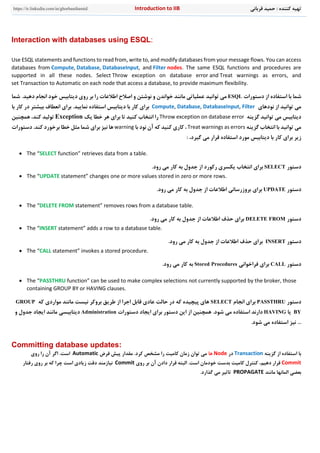

![قرباني حميد : کننده تهيهn to IIBIntroductiohttps://ir.linkedin.com/in/ghorbanihamid
ESQL SELECT T.column1, T.column2
FROM Database.table1 AS T
WHERE T.column3 = Body.Field2
ESQL SELECT T.*
FROM Database.Table1 AS T
همانندSQLکلمه از معموليASکرد استفاده توان مي نيز ستونها نام تغيير برای:
SELECT T.column1 AS price, T.column2 AS item
FROM Database.table1 AS T WHERE...
Example2:
دستور خروجي ،داريم را ذيل های داده با جدولي کنيد فرضESQL:باشد مي زير صورت به شده داده
USERTABLE
Column1 Column2
1 value1 Value2
2 Value3 Value4
ESQL : SET OutputRoot.XML.Test.Result[] = (SELECT T.Column1, T.Column2
FROM Database.USERTABLE AS T);
،شود مي برگردانده جدول رکورد دو هر پس ندارد شرط باال دستورخروجيXMLاست زير بصورت فوق دستور:
<Test>
<Result>
<Column1>value1</Column1>
<Column2>value2</Column2>
</Result>
<Result>
<Column1>value3</Column1>
<Column2>value4</Column2>
</Result>
</Test>](https://image.slidesharecdn.com/iib-171010151930/85/IBM-Integeration-Bus-IIB-Fundamentals-45-320.jpg)
![قرباني حميد : کننده تهيهn to IIBIntroductiohttps://ir.linkedin.com/in/ghorbanihamid
Example3:
جدو همانبرای است مثالي زير دستور ،بگيريد نظر در را باال لJOIN:جداول
SET OutputRoot.XML.Test.Result[] = (SELECT A.Column1 AS FirstColumn,
A.Column2 AS SecondColumn,
B.Column3 AS ThirdColumn,
B.Column4 AS FourthColumn
FROM Database.USERTABLE1 AS A,
Database.USERTABLE2 AS B
WHERE A.Column1 = 'value1'
AND B.Column4 = 'value8');
:فوق دستور خروجي
<Test>
<Result>
<FirstColumn>value1</FirstColumn>
<SecondColumn>value2</SecondColumn>
<ThirdColumn>value7</ThirdColumn>
<FourthColumn>value8</FourthColumn>
</Result>
</Test>
Example3:
SET OutputRoot.XMLNS.Data.Output[] = (SELECT R.Quantity, R.Author
FROM InputRoot.XMLNS.Invoice.Purchases.Item[] AS R);
:است زير شکل به دستور اين خروجي
<Data>
<Output>
<Quantity>2</Quantity>
<Author>Neil Bradley</Author>
</Output>
<Output>
<Quantity>1</Quantity>
<Author>Don Chamberlin</Author>
</Output>
<Output>
<Quantity>1</Quantity>
<Author>Philip Heller, Simon Roberts</Author>
</Output>
</Data>
: نکتهشکل به زير صورت به را باال دستورحلقهنوشت توان مي همدستور البته ،SELECTاست سريعتر و مختصر باال:
DECLARE i INTEGER 1;
DECLARE count INTEGER CARDINALITY(InputRoot.XMLNS.Invoice.Purchases.Item[]);
WHILE (i <= count)
SET OutputRoot.XMLNS.Data.Output[i].Quantity = InputRoot.XMLNS.Invoice.Purchases.Item[i].Quantity;
SET OutputRoot.XMLNS.Data.Output[i].Author = InputRoot.XMLNS.Invoice.Purchases.Item[i].Author;
SET i = i+1;
END WHILE;](https://image.slidesharecdn.com/iib-171010151930/85/IBM-Integeration-Bus-IIB-Fundamentals-46-320.jpg)
![قرباني حميد : کننده تهيهn to IIBIntroductiohttps://ir.linkedin.com/in/ghorbanihamid
PASSTHRU statement:
The PASSTHRU function evaluates an expression and executes the resulting character string as a database statement,
returning a result set.
دستور ازPASSTHRUصورت به که ديتابيسي دستورات اجرای برایو شده تهيه دايناميکرشته يکString،استکرد استفاده توان مي.
Example:
SET myVar = 'SELECT * FROM user1.stocktable';
SET OutputRoot.XMLNS.Data[] = PASSTHRU(myVar);
// The following example creates the table Customers in schema Shop in database DSN1:
PASSTHRU 'CREATE TABLE Shop.Customers (
CustomerNumber INTEGER,
FirstName VARCHAR(256),
LastName VARCHAR(256),
Street VARCHAR(256),
City VARCHAR(256),
Country VARCHAR(256)
)' TO Database.DSN1;
// The following example "drops" (that is, deletes) the table Customers from schema Shop in database DSN1:
PASSTHRU 'DROP TABLE Shop.Customers' TO Database.DSN1;
// he following example performs a SELECT on table Table1 in schema Schema1 in database DSN1, passing two
parameters to the WHERE clause and asking for the result set to be ordered in ascending name order. The result
set is assigned to the SelectResult folder:
SET OutputRoot.XML.Data.SelectResult.Row[] =
PASSTHRU('SELECT R.* FROM Schema1.Table1 AS R
WHERE R.Name = ? OR R.Name = ?
ORDER BY Name'
TO Database.DSN1
VALUES ('Name1', 'Name4'));
Note:
PASSTHRU can still be used to call stored procedures if:
Only input parameters can be used.
Only single result sets are supported.
If you don't meet these criteria, use the CALL statement because PASSTHRU imposes limitations (you cannot use output
parameters, for example).
ازدستورPASSTHRUم دوشرط بهيتوانفراخواني برایخروجي پارامتر و باشد داشته ورودی پارامتر فقط اينکه يکي ،کرد استفاده پي اسنداشته
اينکه دوم و باشداگرکرسرشما پي اس اگر ،نباشد يکي از بيش ،داشت خروجي عنوان بهدستور از بايد ندارد را شرط دو اينCALLبرایفراخواني
.نماييد استفاده پي اس](https://image.slidesharecdn.com/iib-171010151930/85/IBM-Integeration-Bus-IIB-Fundamentals-47-320.jpg)
![قرباني حميد : کننده تهيهn to IIBIntroductiohttps://ir.linkedin.com/in/ghorbanihamid
CALL statement:
To invoke a procedure that is stored in a database, use the ESQL CALL statement. The stored procedure must be defined
by a CREATE PROCEDURE statement that has a Language clause of DATABASE and an EXTERNAL NAME clause that
identifies the name of the procedure in the database and, optionally, the database schema to which it belongs.
When you invoke a stored procedure with the CALL statement, the broker ensures that the ESQL definition and the
database definition match, This means, the external name of the procedure must match a procedure in the database and
the number,type and direction of parameters must be the same.
The following restrictions apply to the use of stored procedures:
Overloaded procedures are not supported. (An overloaded procedure is one that has the same name as another
procedure in the same database schema with a different number of parameters, or parameters with different types.) If
the broker detects that a procedure is overloaded, it raises an exception.
In an Oracle stored procedure declaration, you are not permitted to constrain CHAR and VARCHAR2 parameters with a
length, and NUMBER parameters with a precision or scale, or both. Use %TYPE when you declare CHAR, VARCHAR, and
NUMBER parameters to provide constraints on a formal parameter.
فراخواني برایStored procedureدستور از هاCALLفراخ امکان مثال ،دارد وجود نيز محدوديتهايي البته .کرد استفاده توان ميهای رويه واني
overloadedوجود )ميکند فرق هم با انها پارامترهای اما دارند يکسان نام که های (رويهها رويه مدل اين فراخواني با .ندارد.گردد مي ايجاد خطا
در ها رويه فراخواني امکانmapping node.دارد وجود نيز
Example:
يک کنيد فرضSPشامل که داريم ديتابيس دريکباشد مي خروجي يک و ورودیکنيم فراخواني را پي اس اين خواهيم مي واب ،تباي داددستور با
CREATE PROCEDUREدر پس اس يکESQLتعريفکفيزيکي نام بوسيله ديتابيس در موجود پي اس به را آن و نيم(NAMEEXTERNAL)
کنيم مرتبط پس استعداد ،ترتيب ،باشد ديتابيس سمت در پي اس همانند دقيقا بايد خروجي و ورودی پارامترهای نوع و:
CREATE PROCEDURE TestProcedure (IN P1 INT, OUT P2 INT)
LANGUAGE DATABASE
DYNAMIC RESULT SETS 2
EXTERNAL NAME "DBSchema.TestProcedure ";
دستور با سپسCALLپي اسشده تعريف:کنيم مي فراخواني را
CALL TestProcedure(InVar1, OutVar2, Environment.ResultSet1[], OutputRoot.XMLNS.Test.ResultSet2[]);
باال دستور درپارامترهایخروجي و ورودی پارامترهای همان که دوم و اولپي اس،هستندپارامترهایچه و سومارمبرای نيزResultsetپي اس
نوع از و اند شده گرفته نظر درRefrence Fieldباشند ميپي اس خروجي ومستقيمامي قرار انها درگيرد.
توان ميب را فوق پي اسبصورت زير روش هReference Variable:کرد تعريف نيز
DECLARE resultCursor REFERENCE TO OutputRoot.XMLNS.Test; // using a reference variable
CALL TestProcedure (InVar1, resultCursor.OutVar2, resultCursor.ResultSet1[],resultCursor.ResultSet2[]);](https://image.slidesharecdn.com/iib-171010151930/85/IBM-Integeration-Bus-IIB-Fundamentals-48-320.jpg)


























