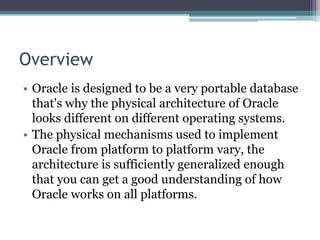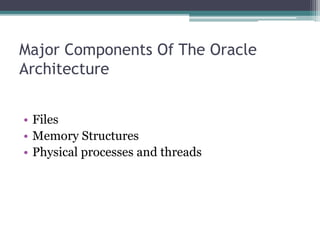Oracle Database Architecture
- 1. Expert One-on-One Oracle Chapter 2 - Architecture
- 2. Overview • Oracle is designed to be a very portable database that's why the physical architecture of Oracle looks different on different operating systems. • The physical mechanisms used to implement Oracle from platform to platform vary, the architecture is sufficiently generalized enough that you can get a good understanding of how Oracle works on all platforms.
- 3. Major Components Of The Oracle Architecture • Files • Memory Structures • Physical processes and threads
- 4. • Parameter files ‐ These files tell the Oracle instance where to find the control files. For example, how big certain memory structures are, and so on. • Data files ‐ For the database (these hold your tables, indexes and all other segments). • Redo log files ‐ Our transaction logs. • Control files ‐ Which tell us where these data files are, and other relevant information about their state. • Temp files ‐ Used for disk‐based sorts and temporary storage. • Password files ‐ Used to authenticate users performing administrative activities over the network. We will not discuss these files in any detail.
- 5. The files associated with an instance are : • Parameter files These files tell the Oracle instance where to find the control files. For example, how big certain memory structures are, and so on.
- 6. The Files that make up database: • Data files For the database (these hold your tables, indexes and all other segments). • Redo log files Our transaction logs. • Control files Which tell us where these data files are, and other relevant information about their state. • Temp files Used for disk‐based sorts and temporary storage. • Password files Used to authenticate users performing administrative activities over the network. We will not discuss these files in any detail.
- 7. Parameter files • The parameter file for a database is commonly known as an init file, or an init.ora file. • Without a parameter file, you cannot start an Oracle database. • The Oracle init.ora file is a very simple file in its construction. It is a series of variable name/value pairs. It’s look like this. • db_name = ʺtkyte816ʺ • db_block_size = 8192 • control_files = (ʺC:oradatacontrol01.ctlʺ, ʺC:oradatacontrol02.ctlʺ)
- 8. Data files • Data files, along with redo log files, are the most important set of files in the database. This is where all of your data will ultimately be stored. • Every database has at least one data file associated with it, and typically will have many more than one.
- 9. • What we will discuss in this section is how Oracle organizes these files, and how data is organized within them. In order to understand this we will have to understand what a tablespace, segment, extent, and block are.
- 10. • Segments are simply your database objects that consume storage ‐ objects such as tables, indexes, rollback segments, and so on. • Every object that consumes storage is ultimately stored in a single segment. • Segments themselves consist of one or more extent. An extent is a contiguous allocation of space in a file. • Extents, in turn, consist of blocks. A block is the smallest unit of space allocation in Oracle.
- 11. • Blocks are where your rows of data, or index entries, or temporary sort results will be stored. Blocks in Oracle are generally one of three common sizes ‐ 2 KB, 4 KB, or 8 KB (although 16 KB and 32 KB are also permissible).
- 12. The relationship between segments, extents, and blocks looks like this:
- 13. • The block size for a database is a constant once the database is. All blocks have the same general format, which looks something like this:
- 14. Table Space • A tablespace is a container ‐ it holds segments. Each and every segment belongs to exactly one tablespace.
- 15. • In summary, the hierarchy of storage in Oracle is as follows: • 1. A database is made up of one or more tablespaces. • 2. A tablespace is made up of one or more data files. A tablespace contains segments. • 3. A segment is made up of one or more extents. A segment exists in a tablespace. • 4. An extent is a contiguous set of blocks on disk. • 5. A block is the smallest unit of allocation in the database. A block is the smallest unit of I/O used by a database.
- 16. Temp Files • Temporary data files (temp files) in Oracle are a special type of data file. Oracle will use temporary files to store the intermediate results of a large sort operation, or result set, when there is insufficient memory to hold it all in RAM. • Data objects like table or an index never stored in these type of files because data objects must be stored permanently.
- 17. Control files • The control file is a fairly small file that contains a directory of the other files Oracle needs. • The parameter file (init.ora file) tells the instance where the control files are, the control files tell the instance where the database and online redo log files are.
- 18. Redo Log Files • Redo log files are extremely crucial to the Oracle database. These are the transaction logs for the database. They are used only for recovery purposes ‐ their only purpose in life is to be used in the event of an instance or media failure, or as a method of maintaining a standby database for failover. • There is a online redo log files either.
- 19. Online Redo Log • Every Oracle database has at least two online redo log files. • Oracle will write to log file 1, and when it gets to the end of this file, it will switch to log file 2, and rewrite the contents of that file from start to end. • When it has filled log file 2, it will switch back to log file 1.
- 20. Assume we have three log files.
- 21. The Memory Structures • SGA, System Global Area This is a large, shared memory segment that virtually all Oracle processes will access at one point or another. • PGA, Process Global Area This is memory, which is private to a single process or thread, and is not accessible from other processes/threads. • UGA, User Global Area This is memory associated with your session. It will be found either in the SGA or the PGA depending on whether you are running in MTS mode (then itʹll be in the SGA), or dedicated server (itʹll be in the PGA). • We will briefly discuss the PGA and UGA, and then move onto the really big structure, the SGA.
- 22. PGA • The PGA, the Program Global Area or Process Global Area, is some sort of memory and allocates a small amount to each connecting user to Oracle (default 5M). It keeps data and control information. • The PGA is never allocated out of Oracleʹs SGA.
- 23. UGA • The UGA is in effect, your sessionʹs state. It is memory that your session must always be able to get to. The location of the UGA is wholly dependent on how Oracle has been configured to accept connections.
- 24. SGA • SGA, ie System (Shared) Global Area. It consists of memory groups that hold data and control information for the Oracle instance. The components of the SGA, • Redo Log buffer (log_buffer) • Buffer cache (db_cache_size) • Shared pool (shared_pool_size) • Large pool (large_pool_size) • Java pool (java_pool_size)
- 25. Redo log buffer • The redo buffer is where data that needs to be written to the online redo logs will be cached temporarily before it is written to disk.
- 26. Buffer cache • The buffer cache is where Oracle will store database blocks before writing them to disk, and after reading them in from disk. • This is a crucial area of the SGA for us.
- 27. Shared Pool • The shared pool is one of the most critical pieces of memory in the SGA, especially in regards to performance and scalability. A shared pool that is used incorrectly will be a disaster. • The shared pool is where Oracle caches many bits of ʹprogramʹ data. When we parse a query, the results of that are cached here.
- 28. Large Pool • Fields dedicated to I/O server processes and backup/restore operations. • Oracle does not expect the database administrator to set these values most of the time. In fact, it has a structure that dynamically adjusts these values.
- 29. Java Pool • Field where Java procedures are used. If you are running any java code on Oracle this memory should be set to a certain amount.