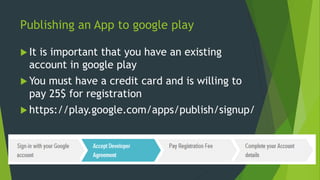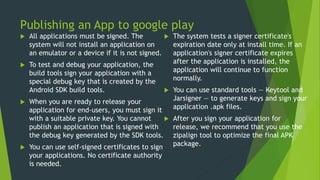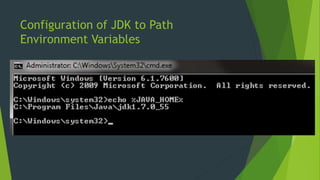Android Development
- 1. Android Development www.compwerks.blogspot.com [email protected] Disclaimer: this presentation is solely for educational purposes only, all rights are reserved for all the respective owner of each content found in this presentation
- 2. Outline Mobile Applications Android Platforms Google Play System Architecture Installation Requirements IDE Plugin – Android SDK Manager Development Hello World ADB MVC AVD Manager Activities Fragments Native vs Web vs Hybrid
- 5. Top 5 Smart Phones for Android Group Test Results (Android Definitive Guide) 1.Motorola 2.Samsung 3.Alcatel 4.Sony 5.LG
- 6. Android Platforms Each platform release includes system images that support a specific processor architecture, such as ARM EABI, Intel x86 or MIPS. Platform releases also include a system image that contains Google APIs. The SDK Manager lists available platform system images under each platform version header, for example: ARM EABI v7a System Image Intel x86 Atom System Image MIPS System Image Google APIs
- 8. Google Play Google Play (Google Market) Android Package File
- 9. Publishing an App to google play It is important that you have an existing account in google play You must have a credit card and is willing to pay 25$ for registration https://play.google.com/apps/publish/signup/
- 10. Publishing an App to google play All applications must be signed. The system will not install an application on an emulator or a device if it is not signed. To test and debug your application, the build tools sign your application with a special debug key that is created by the Android SDK build tools. When you are ready to release your application for end-users, you must sign it with a suitable private key. You cannot publish an application that is signed with the debug key generated by the SDK tools. You can use self-signed certificates to sign your applications. No certificate authority is needed. The system tests a signer certificate's expiration date only at install time. If an application's signer certificate expires after the application is installed, the application will continue to function normally. You can use standard tools — Keytool and Jarsigner — to generate keys and sign your application .apk files. After you sign your application for release, we recommend that you use the zipalign tool to optimize the final APK package.
- 11. Publishing an App to google play Requirements 1. A completed Android application project in Eclipse or an already created “.apk” file 2. An Internet connection 3. A credit/debit card to pay for Google Developer license 4. At least two screenshots of the app, stored on your computer 5. Establishing Your Android File Keystore Password Validity An Alias 6. Uploading your application in google console Uploading your APK file Adding description Adding Screen Shot Store Listing Icon Filling additional Details
- 13. Installation
- 14. Requirements Java Development Kit Latest version is 8 but for development use 7 instead jdk1.7.x ADT bundle (Android Development Kit) Configure System Environment Variable Additional Plugins Virtual System SDKs for different API (Application Programming Interface) etc…
- 15. Download JDK – oracle.com
- 17. Configuration of JDK to Path Environment Variables
- 18. Configuration of Java to Path Environment Variables
- 19. Configuration of Java to Path Environment Variables
- 21. Download ADT
- 22. Installation of ADT Bundle Extract the zip file in a selected directory Contents of the ADT bundle
- 23. Configuration of ADT tools to Path Environment Variables Find the directory of the platform-tools And Find the directory of the tools
- 24. Configuration of ADT tools to Path Environment Variables
- 25. IDE (Integrated Development Environment) Eclipse (Juno) Go to the eclipse folder and look for eclipse.exe Create a shortcut for that to your desktop Plugin Installation (SDKs for each API, Virtual System, etc)
- 26. Eclipse
- 27. Plugin Installation – Android SDK Manager The Android SDK separates tools, platforms, and other components into packages you can download using the SDK Manager. For example, when the SDK Tools are updated or a new version of the Android platform is released, you can use the SDK Manager to quickly download them to your environment.
- 28. Plugin Installation – Android SDK Manager
- 29. Plugin Installation – Android SDK Manager
- 30. Creating your first Project - HelloWorld
- 31. Model View Controller (MVC) MODEL CONTROLLER VIEW Manifest java xml
- 34. Android SDK Manager and Android Virtual Device Manager
- 36. AVD An Android Virtual Device (AVD) is an emulator configuration that lets you model an actual device by defining hardware and software options to be emulated by the Android Emulator.
- 37. Android Debug Bridge Android Debug Bridge (adb) is a versatile command line tool that lets you communicate with an emulator instance or connected Android-powered device. It is a client-server program that includes three components: A client, which runs on your development machine. You can invoke a client from a shell by issuing an adb command. Other Android tools such as the ADT plugin and DDMS also create adb clients. A server, which runs as a background process on your development machine. The server manages communication between the client and the adb daemon running on an emulator or device. A daemon, which runs as a background process on each emulator or device instance.
- 38. An activity is a single, focused thing that the user can do, it represents a single screen in your app
- 39. Intent A.k.a. intention to do something, enable an application to transfer from one activity to another
- 40. Fragments A Fragment represents a behaviour or a portion of user interface in an Activity
- 43. Native vs Web vs Hybrid Native Web Performance Platform Independence
- 44. Native vs Web vs Hybrid Hybrid
- 45. Web
- 47. Hybrid
- 48. Phonegap – html5, javascript, css
- 49. Phonegap – html5, javascript, css
- 50. Thank You! Disclaimer: this presentation is solely for educational purposes only, all rights are presereved for all the respective owner of each content found in this presentation