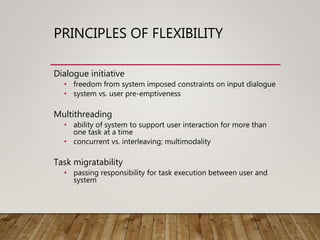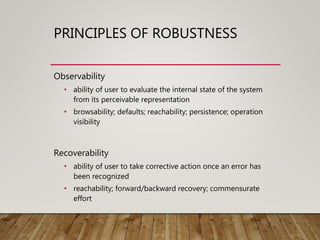Chapter 7 design rules
- 2. DESIGN RULES Designing for maximum usability – the goal of interaction design • Principles of usability • general understanding • Standards and guidelines • direction for design • Design patterns • capture and reuse design knowledge
- 3. TYPES OF DESIGN RULES • principles • abstract design rules • low authority • high generality • standards • specific design rules • high authority • limited application • guidelines • lower authority • more general application increasing authorityincreasinggenerality Standards Guidelines increasing authority increasinggenerality
- 4. PRINCIPLES TO SUPPORT USABILITY Learnability the ease with which new users can begin effective interaction and achieve maximal performance Flexibility the multiplicity of ways the user and system exchange information Robustness the level of support provided the user in determining successful achievement and assessment of goal-directed behaviour
- 5. PRINCIPLES OF LEARNABILITY Predictability • determining effect of future actions based on past interaction history • operation visibility Synthesizability • assessing the effect of past actions • immediate vs. eventual honesty
- 6. PRINCIPLES OF LEARNABILITY (CTD) Familiarity • how prior knowledge applies to new system • guessability; affordance Generalizability • extending specific interaction knowledge to new situations Consistency • likeness in input/output behaviour arising from similar situations or task objectives
- 7. PRINCIPLES OF FLEXIBILITY Dialogue initiative • freedom from system imposed constraints on input dialogue • system vs. user pre-emptiveness Multithreading • ability of system to support user interaction for more than one task at a time • concurrent vs. interleaving; multimodality Task migratability • passing responsibility for task execution between user and system
- 8. PRINCIPLES OF FLEXIBILITY (CTD) Substitutivity • allowing equivalent values of input and output to be substituted for each other • representation multiplicity; equal opportunity Customizability • modifiability of the user interface by user (adaptability) or system (adaptivity)
- 9. PRINCIPLES OF ROBUSTNESS Observability • ability of user to evaluate the internal state of the system from its perceivable representation • browsability; defaults; reachability; persistence; operation visibility Recoverability • ability of user to take corrective action once an error has been recognized • reachability; forward/backward recovery; commensurate effort
- 10. PRINCIPLES OF ROBUSTNESS (CTD) Responsiveness • how the user perceives the rate of communication with the system • Stability Task conformance • degree to which system services support all of the user's tasks • task completeness; task adequacy
- 11. USING DESIGN RULES Design rules • suggest how to increase usability • differ in generality and authority increasing authority increasinggenerality Standards Guidelines increasing authority increasinggenerality
- 12. STANDARDS • set by national or international bodies to ensure compliance by a large community of designers standards require sound underlying theory and slowly changing technology • hardware standards more common than software high authority and low level of detail • ISO 9241 defines usability as effectiveness, efficiency and satisfaction with which users accomplish tasks
- 13. GUIDELINES • more suggestive and general • many textbooks and reports full of guidelines • abstract guidelines (principles) applicable during early life cycle activities • detailed guidelines (style guides) applicable during later life cycle activities • understanding justification for guidelines aids in resolving conflicts
- 14. GOLDEN RULES AND HEURISTICS • “Broad brush” design rules • Useful check list for good design • Better design using these than using nothing! • Different collections e.g. • Nielsen’s 10 Heuristics (see Chapter 9) • Shneiderman’s 8 Golden Rules • Norman’s 7 Principles
- 15. SHNEIDERMAN’S 8 GOLDEN RULES 1. Strive for consistency 2. Enable frequent users to use shortcuts 3. Offer informative feedback 4. Design dialogs to yield closure 5. Offer error prevention and simple error handling 6. Permit easy reversal of actions 7. Support internal locus of control 8. Reduce short-term memory load
- 16. NORMAN’S 7 PRINCIPLES 1. Use both knowledge in the world and knowledge in the head. 2. Simplify the structure of tasks. 3. Make things visible: bridge the gulfs of Execution and Evaluation. 4. Get the mappings right. 5. Exploit the power of constraints, both natural and artificial. 6. Design for error. 7. When all else fails, standardize.
- 17. HCI DESIGN PATTERNS • An approach to reusing knowledge about successful design solutions • Originated in architecture: Alexander • A pattern is an invariant solution to a recurrent problem within a specific context. • Examples • Light on Two Sides of Every Room (architecture) • Go back to a safe place (HCI) • Patterns do not exist in isolation but are linked to other patterns in languages which enable complete designs to be generated
- 18. HCI DESIGN PATTERNS (CONT.) • Characteristics of patterns • capture design practice not theory • capture the essential common properties of good examples of design • represent design knowledge at varying levels: social, organisational, conceptual, detailed • embody values and can express what is humane in interface design • are intuitive and readable and can therefore be used for communication between all stakeholders • a pattern language should be generative and assist in the development of complete designs.
- 19. SUMMARY Principles for usability • repeatable design for usability relies on maximizing benefit of one good design by abstracting out the general properties which can direct purposeful design • The success of designing for usability requires both creative insight (new paradigms) and purposeful principled practice Using design rules • standards and guidelines to direct design activity