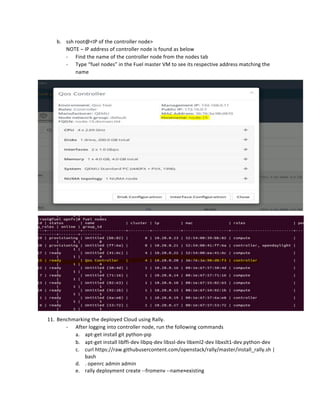Build your cloud with DPDK and OpenDaylight
- 1. Build DPDK powered cloud with OpenDayLight 1. Creating the Environment a. Name the Environment. (Name can be as the one given in the Handout) b. Using QEMU-KVM, as the target nodes are Virtual Machines
- 2. c. Select OpenDayLight as Neutron Backend d. Select the default options and Click Next till the last step. Select Create to complete creating the environment 2. Add the nodes to the Deployment. ( Add 1 compute and 1 Controller)
- 4. 3. Configuring the Networks - Make sure Nodes are selected in such a way that it is not in conflict with the users on the same servers. 4. Select KVM as the Hypervisor from the settings!Compute tab 5. Use OpenDayLight ML2 V2 driver in settings!Other as shown below
- 5. 6. Make sure you have Controller and Compute Nodes’ Interfaces as shown below a. Controller b. Compute – Enable DPDK at this step
- 7. 9. Go to the “Dashboard” tab and click “Deploy Changes” 10. After the deployment is finished, Login to the controller node as follows a. ssh [email protected] (pwd – r00tme)
- 8. b. ssh root@<IP of the controller node> NOTE – IP address of controller node is found as below - Find the name of the controller node from the nodes tab - Type “fuel nodes” in the Fuel master VM to see its respective address matching the name 11. Benchmarking the deployed Cloud using Rally. - After logging into controller node, run the following commands a. apt-get install git python-pip b. apt-get install libffi-dev libpq-dev libssl-dev libxml2-dev libxslt1-dev python-dev c. curl https://raw.githubusercontent.com/openstack/rally/master/install_rally.sh | bash d. . openrc admin admin e. rally deployment create --fromenv --name=existing