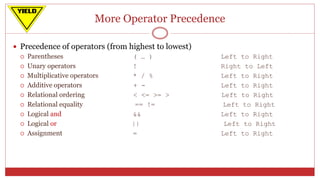C++ IF STATMENT AND ITS TYPE
- 2. Control Structures Statements can be executed in sequence One right after the other No deviation from the specified sequence
- 3. Decision A mechanism for deciding whether an action should be taken
- 4. Conditional Statements A conditional statement allows us to control whether a program segment is executed or not. Two constructs if statement if if-else if-else-if switch statement
- 5. Flow Chart Symbols Start or stop Process Continuation mark Decision Flow line
- 6. The Basic if Statement One Way Selection Syntax if(condition) action if the condition is true then execute the action. action is either a single statement or a group of statements within braces. condition action true false
- 7. If Statement One Way Selection If condition is true statements If Ali’s height is greater then 6 feet Then Ali can become a member of the Basket Ball team
- 8. Flow Chart for if statement Condition Process IF Then Entry point for IF block Exit point for IF block Note indentation from left to right
- 9. If Statement in C ++ If (condition) statement ;
- 10. Choice (if) Put multiple action statements within braces if (it's raining){ <take umbrella> <wear raincoat> }
- 11. If Statement in C++ If ( condition ) { statement1 ; statement2 ; : }
- 12. 12 Compound (Block of) Statements Syntax: { statement1 statement2 . . . statementn }
- 13. If statement in C++ if (age1 > age2) cout<<“Student 1 is older than student 2” ;
- 14. Absolute Value // program to read number & print its absolute value #include <iostream> using namespace std; int main(){ int value; cout << "Enter integer: "; cin >> value; if(value < 0) value = -value; cout << "The absolute value is " << value << endl; return 0; }
- 15. if Statement in Program Continued…
- 16. if Statement in Program 4-2
- 17. Relational Operators Relational operators are used to compare two values to form a condition. Math C++ Plain English = == equals [example: if(a==b) ] [ (a=b) means put the value of b into a ] < < less than <= less than or equal to > > greater than >= greater than or equal to != not equal to
- 18. Relational Operators a != b; X = 0; X == 0;
- 19. Conditions Examples: Number_of_Students < 200 10 > 20 20 * j == 10 + i
- 20. Example #include <iostream> using namespace std; int main ( ) { int AmirAge, AmaraAge; AmirAge = 0; AmaraAge = 0; cout<<“Please enter Amir’s age”; cin >> AmirAge; cout<<“Please enter Amara’s age”; cin >> AmaraAge; if AmirAge > AmaraAge) { cout << “n”<< “Amir’s age is greater then Amara’s age” ; } return 0; }
- 21. Operator Precedence Which comes first? * / % + - < <= >= > == != = Answer:
- 22. Logical Expressions We must know the order in which to apply the operators 12 > 7 || 9 * 5 >= 6 && 5 < 9 Highest Lowest Order of Precedence Associativity Right to Left Left to Right Left to Right Left to Right Left to Right Left to Right Left to Right Right to Left
- 23. The Boolean Type C++ contains a type named bool for conditions. A condition can have one of two values: true (corresponds to a non-zero value) false (corresponds to zero value) Boolean operators can be used to form more complex conditional expressions. The and operator is && The or operator is || The not operator is !
- 24. Logical (Boolean) Operators Logical or Boolean operators enable you to combine logical expressions Operands must be logical values The results are logical values (true or false) A unary operator Binary operators
- 25. Logical Operators Used to create relational expressions from other relational expressions Operators, meaning, and explanation: && AND New relational expression is true if both expressions are true || OR New relational expression is true if either expression is true ! NOT Reverses the value of an expression – true expression becomes false, and false becomes true
- 26. Logical Operators If a is greater than b AND c is greater than d In C++ if(a > b && c> d) if(age > 18 || height > 5)
- 27. The Boolean Type Truth table for "&&" (AND): Operand1 Operand2 Operand1 && Operand2 true true true true false false false true false false false false
- 28. The Boolean Type Truth table for “||" (OR): Operand1 Operand2 Operand1 || Operand2 true true true true false true false true true false false false
- 29. The Boolean Type Truth table for "!" (NOT): Operand !Operand true false false true
- 30. Logical Operators-Examples int x = 12, y = 5, z = -4; (x > y) && (y > z) true (x > y) && (z > y) false (x <= z) || (y == z) false (x <= z) || (y != z) true !(x >= z) false
- 31. A Boolean Type Assignments to bool type variables bool P = true; bool Q = false; bool R = true; bool S = P && Q; bool T = !Q || R; bool U = !(R && !Q);
- 32. More Operator Precedence Precedence of operators (from highest to lowest) Parentheses ( … ) Left to Right Unary operators ! Right to Left Multiplicative operators * / % Left to Right Additive operators + - Left to Right Relational ordering < <= >= > Left to Right Relational equality == != Left to Right Logical and && Left to Right Logical or || Left to Right Assignment = Left to Right
- 33. More Operator Precedence Examples 5 != 6 || 7 <= 3 (5 !=6) || (7 <= 3) 5 * 15 + 4 == 13 && 12 < 19 || !false == 5 < 24
- 34. Sorting Two Numbers int value1; int value2; int temp; cout << "Enter two integers: "; cin >> value1 >> value2; if(value1 > value2){ temp = value1; value1 = value2; value2 = temp; } cout << "The input in sorted order: " << value1 << " " << value2 << endl;
- 35. Short-circuit Evaluation If the first operand of a logical and expression is false, the second operand is not evaluated because the result must be false. If the first operand of a logical or expression is true, the second operand is not evaluated because the result must be true.
- 36. Example If the student age is greater than 18 or his height is greater than five feet then put him on the foot balll team Else Put him on the chess team
- 37. The if-else Statement Two Way Selection Syntax if (condition) Action_A else Action_B if the condition is true then execute Action_A else execute Action_B Example: if(value == 0) cout << "value is 0"; else cout << "value is not 0"; condition Action_A Action_B true false
- 38. if-else Two Way Selection if (condition) { statement ; - - } else { statement ; - - }
- 39. if-else Condition Process 1 IF Then Entry point for IF-Else block Exit point for IF block Process 2 Else Note indentation from left to right
- 40. Choice (if and else) if <it's sunny>{ <go to beach> } else{ <take umbrella> }
- 41. Code if (AmirAge > AmaraAge) { cout<< “Amir is older than Amara” ; } if (AmirAge < AmaraAge) { cout<< “Amir is younger than Amara” ; } Example
- 42. Example Code if AmirAge > AmaraAge) { cout<< “Amir is older than Amara” ; } else { cout<<“Amir is younger than Amara” ; }
- 43. Compound (Block of) Statements if (age > 18) { System.out.println("Eligible to vote."); System.out.println("No longer a minor."); } else { System.out.println("Not eligible to vote."); System.out.println("Still a minor."); }
- 44. Finding the Big One int value1; int value2; int larger; cout << "Enter two integers: "; cin >> value1 >> value2; if(value1 > value2) larger = value1; else larger = value2; cout << "Larger of inputs is: " << larger << endl;
- 45. Finding the Big One const double PI = 3.1415926; int radius; double area; cout << "Enter the radius of the circle: "; cin >> radius; if(radius > 0){ area = radius * radius * PI; cout << "The area of the circle is: " << area; } else cout << "The radius has to be positive " << endl;
- 46. Even or Odd int value1; bool even; cout << "Enter a integer : "; cin >> value; if(value%2 == 0) even = true; else even = false; // even = !(value%2);
- 47. The if/else statement and Modulus Operator in Program
- 48. Flowchart for Program Lines 14 through 18
- 49. Testing the Divisor in Program Continued…
- 50. Testing the Divisor in Program
- 51. Example If (AmirAge != AmaraAge) cout << “Amir and Amara’s Ages are not equal”;
- 52. Unary Not operator ! !true = false !false = true
- 53. If (!(AmirAge > AmaraAge)) ?
- 54. Example if ((interMarks > 45) && (testMarks >= passMarks)) { cout << “ Welcome to Virtual University”; }
- 55. Example If(!((interMarks > 45) && (testMarks >= passMarks))) ?
- 56. The if/else if Statement Tests a series of conditions until one is found to be true Often simpler than using nested if/else statements Can be used to model thought processes such as: "If it is raining, take an umbrella, else, if it is windy, take a hat, else, take sunglasses”
- 57. if/else if Format if (expression) statement1; // or block else if (expression) statement2; // or block . . // other else ifs . else if (expression) statementn; // or block
- 58. if-else-if Statements if <condition 1 exists>{ <do Q> } else if <condition 2 exists>{ <do R> } else if <condition 3 exists>{ <do S> } else{ <do T> } Q R TS
- 59. if-else-if Statements if <1PM or 7PM>{ <eat> } else if <Mon, Wed or Fri>{ <goto C++ Class> } else if <Tues or Thurs AM>{ <goto MATH Class> } else{ <sleep> }
- 60. The if/else if Statement in Program
- 61. Using a Trailing else to Catch Errors in Program The trailing else clause is optional, but it is best used to catch errors. This trailing else catches invalid test scores
- 62. if-else-if Statement int people, apples, difference; cout << "How many people do you have?n"; cin >> people; cout << "How many apples do you have?n"; cin >> apples; if(apples == people) cout << "Everybody gets one apple.n"; else if(apples > people){ difference = apples - people; cout << "Everybody gets one apple, & there are " << difference << " extra apples.n";} else{ difference = people - apples; cout << "Buy " << difference << " more apples so that everyone gets one apple.n";}
- 63. if-else-if Example int score; cout << "Please enter a score: "; cin >> score; if (score >= 90) cout << "Grade = A" << endl; else if (score >= 80) cout << "Grade = B" << endl; else if (score >= 70) cout << "Grade = C" << endl; else if (score >= 60) cout << "Grade = D" << endl; else // totalscore < 59 cout << "Grade = F" << endl;
- 64. Nested if Statements Multiple selections (nested if) An if statement that is nested inside another if statement Nested if statements can be used to test more than one condition
- 65. Flowchart for a Nested if Statement
- 66. Nested if Statements Nested means that one complete statement is inside another if <condition 1 exists>{ if <condition 2 exists>{ if <condition 3 exists>{ <do A> } <do B> } <do C: sleep> }
- 67. Nested if Statements Example: if <it's Monday>{ <go to UET> if <it's time for class>{ if <it's raining>{ <bring umbrella> } <go to Programming Fundamental Clas> } }
- 68. Nested if Statements Consider the following example: if the customer is a member, then { If the customer is under 18, then the entrance fee is half the full fee. If the customer is 18 or older, then the entrance fee is 80% of the full fee. } The if statements deciding whether to charge half fee to someone under 18 or whether to charge 80% to someone over 18 are only executed if the outer if statement is true, i.e. the customer is a member. Non-members, no matter what their age, are charged full fee.
- 69. Nested if Statements Consider a variant of the previous example: if the customer is a member, then { If the customer is under 18, then the entrance fee is half the full fee. } If the customer is 18 or older, then the entrance fee is 80% of the full fee. Here, member customers under 18 will be charged half fee and all other customers over 18 will be charged 80% of the full fee.
- 70. Nested if Statements From Program
- 71. Nested if Statements Another example, from Program
- 73. Nested if Statements If (member) { if (age < 18) { fee = fee * 0.5; } if (age >=18) fee = fee * 0.8; } If (member) { if (age < 18) { fee = fee * 0.5; } } if (age >=18) fee = fee * 0.8;
- 74. “Dangling Else” Problem Always pair an else with the most recent unpaired if in the current block. Use extra brackets { } to clarify the intended meaning, even if not necessary. For example, what is the value of c in the following code? int a = -1, b = 1, c = 1; if( a > 0 ) if( b > 0 ) c = 2; else c = 3;
- 75. “Dangling Else” Problem (A) int a = -1, b = 1, c = 1; if (a > 0) { if (b > 0) c = 2; else c = 3; } (B) int a = -1, b = 1, c = 1; if (a > 0) { if (b > 0) c = 2; } else c = 3; (A) is the correct interpretation. To enforce (B), braces have to be explicitly used, as above.
- 76. The assert Function C++ provides a function which can check specified conditions If the condition is true the program continues If the condition is false, it will cleanly terminate the program It displays a message as to what condition caused the termination Syntax assert ( logicalValue); Note, you must #include <assert>
- 77. The assert Function Example: assert (b * b - 4 * a * c >= 0); root = -b + sqrt(b * b – 4 * a * c); At run time the assertion condition is checked If true program continues If false, the assert halts the program Good for debugging stage of your program Shows you places where you have not written the code to keep things from happening Once fully tested, assert might be commented out
- 78. Comparing Characters Characters are compared using their ASCII values 'A' < 'B' The ASCII value of 'A' (65) is less than the ASCII value of 'B'(66) '1' < '2' The ASCII value of '1' (49) is less than the ASCI value of '2' (50) Lowercase letters have higher ASCII codes than uppercase letters, so 'a' > 'Z'
- 79. Relational Operators Compare Characters in Program
- 80. Comparing string Objects Like characters, strings are compared using their ASCII values string name1 = "Mary"; string name2 = "Mark"; name1 > name2 // true name1 <= name2 // false name1 != name2 // true name1 < "Mary Jane" // true The characters in each string must match before they are equal
- 81. Relational Operators Compare Strings in Program
- 82. 82 Conditional (? :) Operator Ternary operator Syntax: expression1 ? expression2 : expression3 If expression1 = true, then the result of the condition is expression2. Otherwise, the result of the condition is expression 3.
- 83. The Conditional Operator Can use to create short if/else statements Format: expr ? expr : expr; x<0 ? y=10 : z=20; First Expression: Expression to be tested 2nd Expression: Executes if first expression is true 3rd Expression: Executes if the first expression is false
- 84. The Conditional Operator The value of a conditional expression is The value of the second expression if the first expression is true The value of the third expression if the first expression is false Parentheses () may be needed in an expression due to precedence of conditional operator
- 85. The Conditional Operator in Program
- 87. if ( grade ==‘A’ ) cout << “ Excellent ” ; if ( grade ==‘B’ ) cout << “ Very Good ” ; if ( grade ==‘C’ ) cout << “ Good ” ; if ( grade ==‘D’ ) cout << “ Poor ” ; if ( grade ==‘F’ ) cout << “ Fail ” ; if Statements
- 88. if ( grade ==‘A’ ) cout << “ Excellent ” ; else if ( grade ==‘B’ ) cout << “ Very Good ” ; else if ( grade ==‘C’ ) cout << “ Good ” ; else if ( grade ==‘D’ ) cout << “ Poor ” ; if else if
- 89. if ( grade == ‘A’ ) cout << “ Excellent ” ; else if ( grade == ‘B’ ) … else if … … else … if else if
- 90. switch statement
- 91. switch statements switch ( variable name ) { case ‘a’ : statements; case ‘b’ : statements; case ‘c’ : statements; … }
- 92. switch ( grade) { case ‘A’ : cout << “ Excellent ” ; case ‘B’ : cout << “ Very Good ” ; case ‘C’ : … … } switch statements
- 93. Example switch ( grade) { case ‘A’ : cout << “ Excellent ” ; case ‘B’ : cout << “ Very Good ” ; case ‘C’ : cout << “Good ” ; case ‘D’ : cout << “ Poor ” ; case ‘F’ : cout << “ Fail ” ; }
- 94. The switch Statement Used to select among statements from several alternatives In some cases, can be used instead of if/else if statements
- 95. Multiple Selection: The switch Statement value1 action 1 value2 action 2 value3 action 3 value4 action 4 multiway expression
- 96. Multiple Selection: The switch Statement Meaning: Evaluate selector expression. The selector expression can only be: a bool, an integer, a constant, or a char. Match case label. Execute sequence of statements of matching label. If break encountered, go to end of the switch statement. Otherwise continue execution.
- 97. Multiple Selection: The switch Statement action action action action case 1 case 2 case 3 default
- 98. switch Statement: Example 1 • If you have a 95, what grade will you get? switch(int(score)/10){ case 10: case 9: cout << "Grade = A" << endl; case 8: cout << "Grade = B" << endl; case 7: cout << "Grade = C" << endl; case 6: cout << "Grade = D" << endl; default:cout << "Grade = F" << endl; }
- 99. switch Statement: Example 2 switch(int(score)/10){ case 10: case 9: cout << "Grade = A" << endl; break; case 8: cout << "Grade = B" << endl; break; case 7: cout << "Grade = C" << endl; break; case 6: cout << "Grade = D" << endl; break; default:cout << "Grade = F" << endl; }
- 100. switch Statement: Example 2 is equivalent to: if (score >= 90) cout << "Grade = A" << endl; else if (score >= 80) cout << "Grade = B" << endl; else if (score >= 70) cout << "Grade = C" << endl; else if (score >= 60) cout << "Grade = D" << endl; else // score < 59 cout << "Grade = F" << endl;
- 101. switch Statement: Example 2 #include <iostream> using namespace std; int main() { char answer; cout << "Is Programing an easy course? (y/n): "; cin >> answer; switch (answer){ case 'Y': case 'y': cout << "I think so too!" << endl; break; case 'N': case 'n': cout << "Are you kidding?" << endl; break; default: cout << "Is that a yes or no?" << endl; } return 0; }
- 102. Points to Remember The expression followed by each case label must be a constant expression. No two case labels may have the same value. Two case labels may be associated with the same statements. The default label is not required. There can be only one default label, and it is usually last.
- 103. switch Statement Format switch (expression) //integer { case exp1: statement1; case exp2: statement2; ... case expn: statementn; default: statementn+1; }
- 104. switch (grade) Display “Excellent” case ‘B’ : case ‘A’ : Display “Very Good” Default : “……..” Flow Chart of switch statement …
- 105. The switch Statement in Program
- 106. switch Statement Requirements 1) expression must be an integer variable or an expression that evaluates to an integer value 2) exp1 through expn must be constant integer expressions or literals, and must be unique in the switch statement 3) default is optional but recommended
- 107. switch Statement-How it Works 1) expression is evaluated 2) The value of expression is compared against exp1 through expn. 3) If expression matches value expi, the program branches to the statement following expi and continues to the end of the switch 4) If no matching value is found, the program branches to the statement after default:
- 108. break Statement Used to exit a switch statement If it is left out, the program "falls through" the remaining statements in the switch statement
- 109. break and default statements in Program Continued…
- 110. break and default statements in Program
- 111. Using switch in Menu Systems switch statement is a natural choice for menu-driven program: display the menu then, get the user's menu selection use user input as expression in switch statement use menu choices as expr in case statements
- 112. Converting if/else to a switch if (rank == JACK) cout << "Jack"; else if (rank == QUEEN) cout << "Queen"; else if (rank == KING; cout << "King"; else if (rank == ACE) cout << "Ace"; else cout << rank; switch (rank) { case JACK: cout << "Jack"; break; case QUEEN: cout << "Queen"; break; case KING: cout << "King"; break; case ACE: cout << "Ace"; break; default: cout << rank; }
- 113. More About Blocks and Scope Scope of a variable is the block in which it is defined, from the point of definition to the end of the block Usually defined at beginning of function May be defined close to first use
- 114. Inner Block Variable Definition in Program
- 115. Variables with the Same Name Variables defined inside { } have local or block scope When inside a block within another block, can define variables with the same name as in the outer block. When in inner block, outer definition is not available Not a good idea
- 116. Two Variables with the Same Name in Program

















![Relational Operators
Relational operators are used to compare two values to
form a condition.
Math C++ Plain English
= == equals [example: if(a==b) ]
[ (a=b) means put the value of b into a ]
< < less than
<= less than or equal to
> > greater than
>= greater than or equal to
!= not equal to](https://image.slidesharecdn.com/lec3-190426131042/85/C-IF-STATMENT-AND-ITS-TYPE-17-320.jpg)