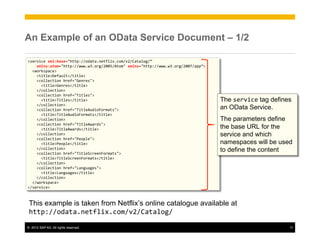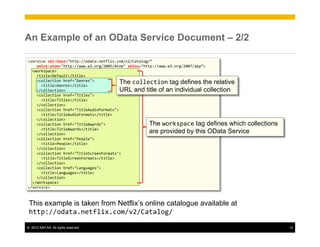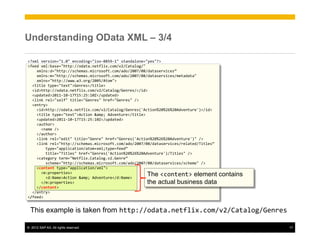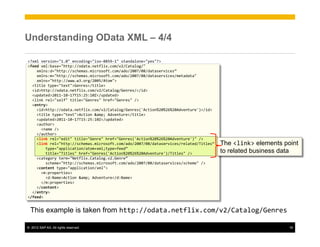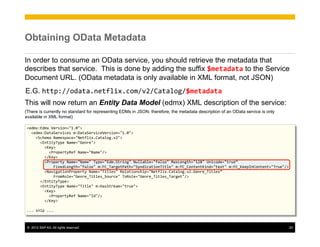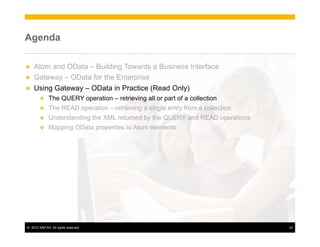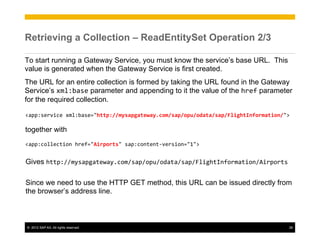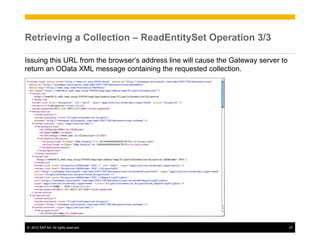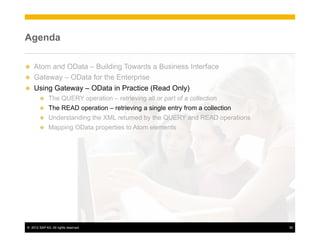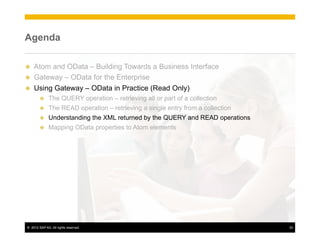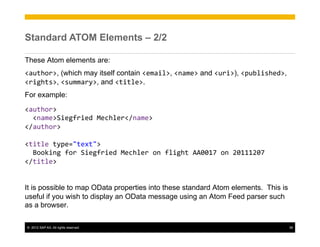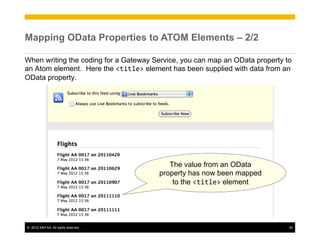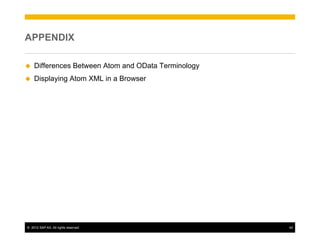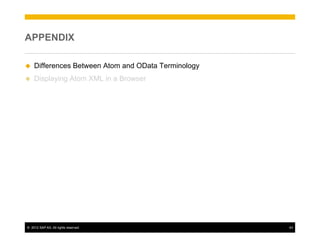NetWeaver Gateway- Introduction to OData
- 1. GW100 SAP NetWeaver Gateway Introduction to OData May, 2012 INTE RNA L
- 2. Objectives At the end of this chapter, you will understand: Ÿ The architecture of the Atom and OData protocols Ÿ How SAP NetWeaver Gateway makes use of OData Ÿ How to issue read-only OData requests from your browser © 2012 SAP AG. All rights reserved. 2
- 3. Agenda u Atom and OData – Building Towards a Business Interface u Gateway – OData for the Enterprise u Using Gateway – OData in Practice (Read Only) u The QUERY operation – retrieving all or part of a collection u The READ operation – retrieving a single entry from a collection u Understanding the XML returned by the QUERY and READ operations u Mapping OData properties to Atom elements © 2012 SAP AG. All rights reserved. 3
- 4. Agenda u Atom and OData – Building Towards a Business Interface u Gateway – OData for the Enterprise u Using Gateway – OData in Practice (Read Only) u The QUERY operation – retrieving all or part of a collection u The READ operation – retrieving a single entry from a collection u Understanding the XML returned by the QUERY and READ operations u Mapping OData properties to Atom elements © 2012 SAP AG. All rights reserved. 4
- 5. What is the Open Data Protocol (OData)? OData is a Microsoft developed extension to the Atom Publishing and Atom Syndication standards, which in turn, are based on XML and HTTP(S). SAP Annotations It was designed to provide a standardised OData implementation of a RESTful API. In doing so, it offers database-like access to server-side Atom Publishing resources. Hence, OData has been described as: Atom Syndication “ODBC for the Web” It can be used freely without the need for a license XML or JSON or contract. HTTP(S) OData is also extensible. This allows SAP to supplement the data types used by OData with extra information from the ABAP Data Dictionary. © 2012 SAP AG. All rights reserved. 5
- 6. What is Atom? Atom is pair of standards Atom Syndication Format SAP Annotations - An XML based description of the documents supplied by a website OData - These descriptions are typically consumed by content syndication websites Atom Publishing - In Atom terminology, a collection of documents is known as a “Feed” Atom Syndication - A Feed is compose of zero or more “Entries” XML Atom Publishing Format - An HTTP based protocol that allows the HTTP manipulation of Atom Syndication documents Atom Syndication and Atom Publishing are only partially RESTful protocols. © 2012 SAP AG. All rights reserved. 6
- 7. What Does OData Add to Atom? The Atom Publishing Format does not specify how data should be encoded within a Feed; SAP Annotations therefore, it fails to be fully RESTful because its messages are not self-describing. OData OData extends Atom by providing a metadata description of the message. Atom Publishing OData provides definitions for: Atom Syndication - Simple Types - Complex Types XML - Associations between entries - Navigation Paths between entries HTTP - Custom behaviour beyond the standard CRUD operations © 2012 SAP AG. All rights reserved. 7
- 8. Output Formats Supported by OData OData supports the use of either XML or JSON format messages. { "d":{ "__count":”2", "results":[{ "__metadata":{ "uri":"http://ldcigkq.wdf.sap.corp:50080/sap/opu/odata/iwfnd/RMTSAMPLEFLIGHT/CarrierCollection('AA')", "type":"RMTSAMPLEFLIGHT.Carrier", "content_type":"text/html", "media_src":"http://ldcigkq.wdf.sap.corp:50080/sap/opu/odata/iwfnd/RMTSAMPLEFLIGHT/CarrierCollection('AA')/$value", "edit_media":"http://ldcigkq.wdf.sap.corp:50080/sap/opu/odata/iwfnd/RMTSAMPLEFLIGHT/CarrierCollection('AA')/$value"}, "carrid":"AA", "CARRNAME":"American Airlines", "CURRCODE":"USD", "URL":"http://www.aa.com", "mimeType":"text/html", "carrierFlights":{ "__deferred":{ "uri":"http://ldcigkq.wdf.sap.corp:50080/sap/opu/odata/iwfnd/RMTSAMPLEFLIGHT/CarrierCollection('AA')/carrierFlights"}}}, {"__metadata":{ "uri":"http://ldcigkq.wdf.sap.corp:50080/sap/opu/odata/iwfnd/RMTSAMPLEFLIGHT/CarrierCollection('JL')", "type":"RMTSAMPLEFLIGHT.Carrier", "content_type":"text/html", "media_src":"http://ldcigkq.wdf.sap.corp:50080/sap/opu/odata/iwfnd/RMTSAMPLEFLIGHT/CarrierCollection('JL')/$value", "edit_media":"http://ldcigkq.wdf.sap.corp:50080/sap/opu/odata/iwfnd/RMTSAMPLEFLIGHT/CarrierCollection('JL')/$value"}, "carrid":"JL", "CARRNAME":"Japan Airlines", "CURRCODE":"JPY", "URL":"http://www.jal.co.jp","mimeType":"text/html", "carrierFlights":{ "__deferred":{ "uri":"http://ldcigkq.wdf.sap.corp:50080/sap/opu/odata/iwfnd/RMTSAMPLEFLIGHT/CarrierCollection('JL')/carrierFlights"}}} ], "__next":"http://ldcigkq.wdf.sap.corp:50080/sap/opu/odata/iwfnd/RMTSAMPLEFLIGHT/CarrierCollection?$skiptoken=11"} } © 2012 SAP AG. All rights reserved. 8
- 9. OData Service Documents – The Starting Point An OData Service Document is a high level description of the server-side resources that are available for manipulation. It is retrieved using a URL. For example, issuing the URL http://odata.netflix.com returns: © 2012 SAP AG. All rights reserved. 9
- 10. OData Service Documents – General Structure The service tag defines a particular OData Service. <service> This tag defines the starting point for service consumption. 1 The workspace tag contains a list of all server-side <workspace> resources that are available for manipulation. 1 0..n A collection tag identifies an <title> <collection> individual server-side resource. 1 <title> The <collection> tag will give you access to a server-side resource that can be manipulated in some way. This could be a single table (hence “ODBC for the Web”) or a set of business objects such as Sales Orders or Service Orders or Customers etc. © 2012 SAP AG. All rights reserved. 10
- 11. An Example of an OData Service Document – 1/2 <service xml:base="http://odata.netflix.com/v2/Catalog/” xmlns:atom="http://www.w3.org/2005/Atom" xmlns="http://www.w3.org/2007/app”> <workspace> <title>Default</title> <collection href="Genres"> <title>Genres</title> </collection> <collection href="Titles"> <title>Titles</title> The service tag defines </collection> <collection href="TitleAudioFormats"> an OData Service. <title>TitleAudioFormats</title> </collection> The parameters define <collection href="TitleAwards"> <title>TitleAwards</title> the base URL for the </collection> service and which <collection href="People"> <title>People</title> namespaces will be used </collection> <collection href="TitleScreenFormats"> to define the content <title>TitleScreenFormats</title> </collection> <collection href="Languages"> <title>Languages</title> </collection> </workspace> </service> This example is taken from Netflix’s online catalogue available at http://odata.netflix.com/v2/Catalog/ © 2012 SAP AG. All rights reserved. 11
- 12. An Example of an OData Service Document – 2/2 <service xml:base="http://odata.netflix.com/v2/Catalog/” xmlns:atom="http://www.w3.org/2005/Atom" xmlns="http://www.w3.org/2007/app”> <workspace> <title>Default</title> <collection href="Genres"> <title>Genres</title> The collection tag defines the relative </collection> URL and title of an individual collection <collection href="Titles"> <title>Titles</title> </collection> <collection href="TitleAudioFormats"> <title>TitleAudioFormats</title> </collection> <collection href="TitleAwards"> The workspace tag defines which collections <title>TitleAwards</title> </collection> are provided by this OData Service <collection href="People"> <title>People</title> </collection> <collection href="TitleScreenFormats"> <title>TitleScreenFormats</title> </collection> <collection href="Languages"> <title>Languages</title> </collection> </workspace> </service> This example is taken from Netflix’s online catalogue available at http://odata.netflix.com/v2/Catalog/ © 2012 SAP AG. All rights reserved. 12
- 13. Accessing an OData Collection – Construct the URL Using the base URL defined in the service document’s <service> tag, we can now construct the correct URL to access any collection listed in the workspace: <service xml:base="http://odata.netflix.com/v2/Catalog/” xmlns:atom="http://www.w3.org/2005/Atom" xmlns="http://www.w3.org/2007/app”> <workspace> <title>Default</title> <collection href="Genres"> <title>Genres</title> </collection> ... snip ... </workspace> </service> http://odata.netflix.com/v2/Catalog/Genres When this URL is now issued, we will receive the contents of the “Genres” collection. © 2012 SAP AG. All rights reserved. 13
- 14. Accessing an OData Collection – A Structured Response In ABAP, this Corresponds to a row data would <feed> in an ABAP table be in a table 1 1 1 1 0..n <title> <id> <updated> <link> <entry> 1 1 1 1..n 1 0..1 <title> <id> <updated> <link> <category> <content> 1..n <properties> Corresponds to a column in an ABAP table © 2012 SAP AG. All rights reserved. 14
- 15. Understanding OData XML – 1/4 <?xml version="1.0" encoding="iso-‐8859-‐1" standalone="yes"?> <feed xml:base="http://odata.netflix.com/v2/Catalog/" xmlns:d="http://schemas.microsoft.com/ado/2007/08/dataservices” xmlns:m="http://schemas.microsoft.com/ado/2007/08/dataservices/metadata" xmlns="http://www.w3.org/2005/Atom"> <title type="text">Genres</title> <id>http://odata.netflix.com/v2/Catalog/Genres/</id> <updated>2011-‐10-‐17T15:25:10Z</updated> <link rel="self" title="Genres" href="Genres" /> <entry> <id>http://odata.netflix.com/v2/Catalog/Genres('Action%20%26%20Adventure')</id> <title type="text">Action & Adventure</title> <updated>2011-‐10-‐17T15:25:10Z</updated> The <feed> element <author> <name /> defines a collection of </author> <link rel="edit" title="Genre" href="Genres('Action%20%26%20Adventure')" /> zero or more <entry> <link rel="http://schemas.microsoft.com/ado/2007/08/dataservices/related/Titles” elements type="application/atom+xml;type=feed” title="Titles" href="Genres('Action%20%26%20Adventure')/Titles" /> <category term="Netflix.Catalog.v2.Genre” scheme="http://schemas.microsoft.com/ado/2007/08/dataservices/scheme" /> <content type="application/xml"> <m:properties> <d:Name>Action & Adventure</d:Name> </m:properties> </content> </entry> </feed> This example is taken from http://odata.netflix.com/v2/Catalog/Genres © 2012 SAP AG. All rights reserved. 15
- 16. Understanding OData XML – 2/4 <?xml version="1.0" encoding="iso-‐8859-‐1" standalone="yes"?> <feed xml:base="http://odata.netflix.com/v2/Catalog/" xmlns:d="http://schemas.microsoft.com/ado/2007/08/dataservices” xmlns:m="http://schemas.microsoft.com/ado/2007/08/dataservices/metadata" xmlns="http://www.w3.org/2005/Atom"> <title type="text">Genres</title> <id>http://odata.netflix.com/v2/Catalog/Genres/</id> <updated>2011-‐10-‐17T15:25:10Z</updated> <link rel="self" title="Genres" href="Genres" /> <entry> <id>http://odata.netflix.com/v2/Catalog/Genres('Action%20%26%20Adventure')</id> <title type="text">Action & Adventure</title> <updated>2011-‐10-‐17T15:25:10Z</updated> <author> <name /> </author> <link rel="edit" title="Genre" href="Genres('Action%20%26%20Adventure')" /> The <entry> element <link rel="http://schemas.microsoft.com/ado/2007/08/dataservices/related/Titles” type="application/atom+xml;type=feed” contains the data for one title="Titles" href="Genres('Action%20%26%20Adventure')/Titles" /> member of the feed’s <category term="Netflix.Catalog.v2.Genre” scheme="http://schemas.microsoft.com/ado/2007/08/dataservices/scheme" /> collection <content type="application/xml"> <m:properties> <d:Name>Action & Adventure</d:Name> </m:properties> </content> </entry> </feed> This example is taken from http://odata.netflix.com/v2/Catalog/Genres © 2012 SAP AG. All rights reserved. 16
- 17. Understanding OData XML – 3/4 <?xml version="1.0" encoding="iso-‐8859-‐1" standalone="yes"?> <feed xml:base="http://odata.netflix.com/v2/Catalog/" xmlns:d="http://schemas.microsoft.com/ado/2007/08/dataservices” xmlns:m="http://schemas.microsoft.com/ado/2007/08/dataservices/metadata" xmlns="http://www.w3.org/2005/Atom"> <title type="text">Genres</title> <id>http://odata.netflix.com/v2/Catalog/Genres/</id> <updated>2011-‐10-‐17T15:25:10Z</updated> <link rel="self" title="Genres" href="Genres" /> <entry> <id>http://odata.netflix.com/v2/Catalog/Genres('Action%20%26%20Adventure')</id> <title type="text">Action & Adventure</title> <updated>2011-‐10-‐17T15:25:10Z</updated> <author> <name /> </author> <link rel="edit" title="Genre" href="Genres('Action%20%26%20Adventure')" /> <link rel="http://schemas.microsoft.com/ado/2007/08/dataservices/related/Titles” type="application/atom+xml;type=feed” title="Titles" href="Genres('Action%20%26%20Adventure')/Titles" /> <category term="Netflix.Catalog.v2.Genre” scheme="http://schemas.microsoft.com/ado/2007/08/dataservices/scheme" /> <content type="application/xml"> <m:properties> The <content> element contains <d:Name>Action & Adventure</d:Name> </m:properties> the actual business data </content> </entry> </feed> This example is taken from http://odata.netflix.com/v2/Catalog/Genres © 2012 SAP AG. All rights reserved. 17
- 18. Understanding OData XML – 4/4 <?xml version="1.0" encoding="iso-‐8859-‐1" standalone="yes"?> <feed xml:base="http://odata.netflix.com/v2/Catalog/" xmlns:d="http://schemas.microsoft.com/ado/2007/08/dataservices” xmlns:m="http://schemas.microsoft.com/ado/2007/08/dataservices/metadata" xmlns="http://www.w3.org/2005/Atom"> <title type="text">Genres</title> <id>http://odata.netflix.com/v2/Catalog/Genres/</id> <updated>2011-‐10-‐17T15:25:10Z</updated> <link rel="self" title="Genres" href="Genres" /> <entry> <id>http://odata.netflix.com/v2/Catalog/Genres('Action%20%26%20Adventure')</id> <title type="text">Action & Adventure</title> <updated>2011-‐10-‐17T15:25:10Z</updated> <author> <name /> </author> <link rel="edit" title="Genre" href="Genres('Action%20%26%20Adventure')" /> <link rel="http://schemas.microsoft.com/ado/2007/08/dataservices/related/Titles” The <link> elements point type="application/atom+xml;type=feed” title="Titles" href="Genres('Action%20%26%20Adventure')/Titles" /> to related business data <category term="Netflix.Catalog.v2.Genre” scheme="http://schemas.microsoft.com/ado/2007/08/dataservices/scheme" /> <content type="application/xml"> <m:properties> <d:Name>Action & Adventure</d:Name> </m:properties> </content> </entry> </feed> This example is taken from http://odata.netflix.com/v2/Catalog/Genres © 2012 SAP AG. All rights reserved. 18
- 19. Agenda u Atom and OData – Building Towards a Business Interface u Gateway – OData for the Enterprise u Using Gateway – OData in Practice (Read Only) u The QUERY operation – retrieving all or part of a collection u The READ operation – retrieving a single entry from a collection u Understanding the XML returned by the QUERY and READ operations u Mapping OData properties to Atom elements © 2012 SAP AG. All rights reserved. 19
- 20. Obtaining OData Metadata In order to consume an OData service, you should retrieve the metadata that describes that service. This is done by adding the suffix $metadata to the Service Document URL. (OData metadata is only available in XML format, not JSON) E.G. http://odata.netflix.com/v2/Catalog/$metadata This will now return an Entity Data Model (edmx) XML description of the service: (There is currently no standard for representing EDMs in JSON; therefore, the metadata description of an OData service is only available in XML format) <edmx:Edmx Version="1.0"> <edmx:DataServices m:DataServiceVersion="1.0"> <Schema Namespace="Netflix.Catalog.v2"> <EntityType Name="Genre"> <Key> <PropertyRef Name="Name"/> </Key> <Property Name="Name" Type="Edm.String" Nullable="false" MaxLength="128" Unicode="true” FixedLength="false" m:FC_TargetPath="SyndicationTitle" m:FC_ContentKind="text" m:FC_KeepInContent="True"/> <NavigationProperty Name="Titles" Relationship="Netflix.Catalog.v2.Genre_Titles” FromRole="Genre_Titles_Source" ToRole="Genre_Titles_Target"/> </EntityType> <EntityType Name="Title" m:HasStream="true"> <Key> <PropertyRef Name="Id"/> </Key> ... snip ... © 2012 SAP AG. All rights reserved. 20
- 21. SAP Extensions To OData Metadata The standard OData metadata is not able to fully describe all the information held in the ABAP Data Dictionary; therefore, the Gateway server will send extra metadata values identified by the sap: namespace prefix. <EntityType Name="Booking" sap:content-‐version="1"> <Key> <PropertyRef Name="AirlineId"/> <PropertyRef Name="ConnectionNo"/> <PropertyRef Name="FlightDate"/> <PropertyRef Name="BookingId"/> </Key> <Property Name="AirlineId” Type="Edm.String” Nullable="false" MaxLength="3” sap:label="Airline" sap:filterable="false"/> <Property Name="ConnectionNo" Type="Edm.String" Nullable="false" MaxLength="4” sap:label="Flight Number" sap:filterable="false"/> <Property Name="FlightDate" Type="Edm.DateTime" Nullable="false" Precision="10” sap:label="Date" sap:filterable="false"/> <Property Name="BookingId" Type="Edm.String" Nullable="false" MaxLength="8” sap:label="Booking number" sap:filterable="false"/> <Property Name="CustomerNo" Type="Edm.String” MaxLength="8” sap:label="Customer Number" sap:filterable="false"/> <Property Name="CustomerName” Type="Edm.String" MaxLength="25” sap:label="Passenger Name" sap:filterable="false" m:FC_TargetPath="SyndicationAuthorName” /> <Property Name="Price" Type="Edm.Decimal" Precision="20" Scale="2” sap:label="Airfare" sap:filterable="false"/> <Property Name="CurrencyCode" Type="Edm.String" MaxLength="5” sap:label="Airline Currency" sap:filterable="false" sap:semantics="currency-‐code"/> <Property Name="BookingDate” Type="Edm.DateTime" Precision="10” sap:label="Booking date" sap:filterable="false”/> ... snip ... © 2012 SAP AG. All rights reserved. 21
- 22. Agenda u Atom and OData – Building Towards a Business Interface u Gateway – OData for the Enterprise u Using Gateway – OData in Practice (Read Only) u The QUERY operation – retrieving all or part of a collection u The READ operation – retrieving a single entry from a collection u Understanding the XML returned by the QUERY and READ operations u Mapping OData properties to Atom elements © 2012 SAP AG. All rights reserved. 22
- 23. Agenda u Atom and OData – Building Towards a Business Interface u Gateway – OData for the Enterprise u Using Gateway – OData in Practice (Read Only) u The QUERY operation – retrieving all or part of a collection u The READ operation – retrieving a single entry from a collection u Understanding the XML returned by the QUERY and READ operations u Mapping OData properties to Atom elements © 2012 SAP AG. All rights reserved. 23
- 24. Entity Data Model – Overview In the following examples and exercises, we will be using the data model shown below: More information will be given about the details of this data model in later chapters. © 2012 SAP AG. All rights reserved. 24
- 25. Retrieving a Collection – ReadEntitySet Operation 1/3 To start with, we will cover the simplest two operations that can be performed using OData: ReadEntitySet and ReadEntity (also referred to as QUERY and READ). ReadEntitySet (QUERY) : Returns 0..n entries from a collection ReadEntity (READ) : Returns 0..1 entries from a collection Both operations are read-only and therefore use the HTTP GET method. REST Operation HTTP Method Create a resource POST Retrieve one or more resources GET Update a resource PUT Delete a resource DELETE © 2012 SAP AG. All rights reserved. 25
- 26. Retrieving a Collection – ReadEntitySet Operation 2/3 To start running a Gateway Service, you must know the service’s base URL. This value is generated when the Gateway Service is first created. The URL for an entire collection is formed by taking the URL found in the Gateway Service’s xml:base parameter and appending to it the value of the href parameter for the required collection. <app:service xml:base="http://mysapgateway.com/sap/opu/odata/sap/FlightInformation/"> together with <app:collection href="Airports" sap:content-‐version="1"> Gives http://mysapgateway.com/sap/opu/odata/sap/FlightInformation/Airports Since we need to use the HTTP GET method, this URL can be issued directly from the browser’s address line. © 2012 SAP AG. All rights reserved. 26
- 27. Retrieving a Collection – ReadEntitySet Operation 3/3 Issuing this URL from the browser’s address line will cause the Gateway server to return an OData XML message containing the requested collection. © 2012 SAP AG. All rights reserved. 27
- 28. Retrieving a Partial Collection – Filtering If a collection has a high number of entries, then you can filter the <feed> contents by using the $filter query string parameter: Assuming a base URL of http://mysapgateway.com/sap/opu/odata/sap/FlightInformation/ Then appending Airports?$filter=IATACode eq 'FRA' will filter out all airports except Frankfurt. IMPORTANT! 1. You must implement the ABAP coding that responds to this parameter 2. A space character (or %20) must be included on either side of the operator in the $filter condition. 3. If the property value being filtered is non-numeric, then it must be enclosed within single quotes. For more information on $filter, see: http://www.odata.org/developers/protocols/uri-‐conventions#FilterSystemQueryOptions Please note, SAP NetWeaver Gateway does not support all $filter options © 2012 SAP AG. All rights reserved. 28
- 29. Retrieving a Partial Collection – Paging If a collection has a high number of entries, then you can use the $top and $skip parameters together to implement paging. Individually, Airports?$top=5 would reduce the <feed> down to the first 5 entries. And Airports?$skip=5 would omit the first 5 entries from the <feed>. Paging is achieved by setting $top to the number of entries per page, and then incrementing $skip by this number every time the next page is required. Assuming 10 entries per page, then to: View the first page : Airports?$top=10 View the second page : Airports?$skip=10&$top=10 View the third page : Airports?$skip=20&$top=10 etc. For more information on $top, and $skip, see: http://www.odata.org/developers/protocols/uri-‐conventions#TopSystemQueryOption and following. © 2012 SAP AG. All rights reserved. 29
- 30. Agenda u Atom and OData – Building Towards a Business Interface u Gateway – OData for the Enterprise u Using Gateway – OData in Practice (Read Only) u The QUERY operation – retrieving all or part of a collection u The READ operation – retrieving a single entry from a collection u Understanding the XML returned by the QUERY and READ operations u Mapping OData properties to Atom elements © 2012 SAP AG. All rights reserved. 30
- 31. Retrieving a Single Entry – ReadEntity Operation 1/2 Below is one entry from the Airports collection in the FlightInformation service. Notice that each <entry> element contains one or more <link> elements. <entry> ... snip ... <link href="Airports('FCO')" ... snip .../> <link href="Airports('FCO')/AirportsTo” ... snip ... /> <link href="Airports('FCO')/DepartingFlights” ... snip ... /> <title>ROME -‐ FCO</title> <updated>2011-‐10-‐19T08:38:00Z</updated> </entry> The href parameter of the first <link> element contains a self-reference to the current <entry> © 2012 SAP AG. All rights reserved. 31
- 32. Retrieving a Single Entry – ReadEntity Operation 2/2 The first <link> element is always a self-reference. It contains the relative URL for reading the current entry from the collection. <link href="Airports('FCO')" ... snip .../> IMPORTANT: The conventional query string syntax is not used here! Instead, the collection name is immediately followed by a comma separated list of name/value pairs, all enclosed within parentheses. This is known as the “Key Predicate”. CollectionName This non-standard URL syntax is needed so that the OData server can distinguish a READ operation (0..1 entries) from a QUERY operation (0..n entries) © 2012 SAP AG. All rights reserved. 32
- 33. Agenda u Atom and OData – Building Towards a Business Interface u Gateway – OData for the Enterprise u Using Gateway – OData in Practice (Read Only) u The QUERY operation – retrieving all or part of a collection u The READ operation – retrieving a single entry from a collection u Understanding the XML returned by the QUERY and READ operations u Mapping OData properties to Atom elements © 2012 SAP AG. All rights reserved. 33
- 34. XML Returned by ReadEntitySet and ReadEntity – 1/2 A ReadEntitySet operation will return zero or more entries; therefore, the OData XML will always be contained within an <feed> element – even if the filter options result in only one entry being returned. Zero or more <entry> elements It is perfectly valid for a ReadEntitySet operation to return zero <entry> elements. © 2012 SAP AG. All rights reserved. 34
- 35. XML Returned by ReadEntitySet and ReadEntity – 2/2 A ReadEntity operation will return zero or one entry. Therefore the OData XML will never be contained within an <feed> element. Instead, a single <entry> element will be returned. © 2012 SAP AG. All rights reserved. 35
- 36. Agenda u Atom and OData – Building Towards a Business Interface u Gateway – OData for the Enterprise u Using Gateway – OData in Practice (Read Only) u The QUERY operation – retrieving all or part of a collection u The READ operation – retrieving a single entry from a collection u Understanding the XML returned by the QUERY and READ operations u Mapping OData properties to Atom elements © 2012 SAP AG. All rights reserved. 36
- 37. Standard ATOM Elements – 1/2 Within an <entry> element, there is always an <content> element. This element contains zero or more OData properties. However, since OData is based on Atom, there are elements outside the <content> element that are also significant. © 2012 SAP AG. All rights reserved. 37
- 38. Standard ATOM Elements – 2/2 These Atom elements are: <author>, (which may itself contain <email>, <name> and <uri>), <published>, <rights>, <summary>, and <title>. For example: <author> <name>Siegfried Mechler</name> </author> <title type="text"> Booking for Siegfried Mechler on flight AA0017 on 20111207 </title> It is possible to map OData properties into these standard Atom elements. This is useful if you wish to display an OData message using an Atom Feed parser such as a browser. © 2012 SAP AG. All rights reserved. 38
- 39. Mapping OData Properties to ATOM Elements – 1/2 If the coding in your Gateway Service does not explicitly map any OData properties to the standard Atom elements, then the Gateway runtime will automatically populate the <title> field with a default value. Default value for the <title> element © 2012 SAP AG. All rights reserved. 39
- 40. Mapping OData Properties to ATOM Elements – 2/2 When writing the coding for a Gateway Service, you can map an OData property to an Atom element. Here the <title> element has been supplied with data from an OData property. The value from an OData property has now been mapped to the <title> element © 2012 SAP AG. All rights reserved. 40
- 41. Summary You should now be able to Ÿ The architecture of the Atom and OData protocols Ÿ How SAP NetWeaver Gateway makes use of OData Ÿ How to issue read-only OData requests from your browser © 2012 SAP AG. All rights reserved. 41
- 42. APPENDIX u Differences Between Atom and OData Terminology u Displaying Atom XML in a Browser © 2012 SAP AG. All rights reserved. 42
- 43. APPENDIX u Differences Between Atom and OData Terminology u Displaying Atom XML in a Browser © 2012 SAP AG. All rights reserved. 43
- 44. Atom and OData Terminology OData has defined some terminology that differs from the Atom terminology, but in fact refers to the same things. Atom OData Feed Collection / EntitySet Entry Entity The terms Entity and EntitySet will appear when using the ABAP OData API but are interchangeable with the Atom terms Entry and Collection. © 2012 SAP AG. All rights reserved. 44
- 45. APPENDIX u Differences Between Atom and OData Terminology u Displaying Atom XML in a Browser © 2012 SAP AG. All rights reserved. 45
- 46. Displaying Atom XML in your Browser You may find that your browser does not display Atom XML in a formatted manner. This is due to the MIME type used by the Gateway server. The Gateway server returns XML with a MIME type of application/atom+xml Most modern browsers will interpret this as an Atom feed and format the results in the manner shown here. If you want to see the indented XML, then you add the query string parameter sap-‐ds-‐debug=true. This causes the Gateway server to format the XML and present it as an HTML page. © 2012 SAP AG. All rights reserved. 46
- 47. © 2012 SAP AG. All rights reserved No part of this publication may be reproduced or transmitted in any form or for any purpose Business Objects and the Business Objects logo, BusinessObjects, Crystal Reports, Crystal without the express permission of SAP AG. The information contained herein may be Decisions, Web Intelligence, Xcelsius, and other Business Objects products and services changed without prior notice. mentioned herein as well as their respective logos are trademarks or registered trademarks of Business Objects Software Ltd. Business Objects is an SAP company. Some software products marketed by SAP AG and its distributors contain proprietary software components of other software vendors. Sybase and Adaptive Server, iAnywhere, Sybase 365, SQL Anywhere, and other Sybase Microsoft, Windows, Excel, Outlook, and PowerPoint are registered trademarks of Microsoft products and services mentioned herein as well as their respective logos are trademarks or registered trademarks of Sybase, Inc. Sybase is an SAP company. Corporation. All other product and service names mentioned are the trademarks of their respective IBM, DB2, DB2 Universal Database, System i, System i5, System p, System p5, System x, companies. Data contained in this document serves informational purposes only. National System z, System z10, System z9, z10, z9, iSeries, pSeries, xSeries, zSeries, eServer, z/ product specifications may vary. VM, z/OS, i5/OS, S/390, OS/390, OS/400, AS/400, S/390 Parallel Enterprise Server, PowerVM, Power Architecture, POWER6+, POWER6, POWER5+, POWER5, POWER, The information in this document is proprietary to SAP. No part of this document may be OpenPower, PowerPC, BatchPipes, BladeCenter, System Storage, GPFS, HACMP, reproduced, copied, or transmitted in any form or for any purpose without the express prior RETAIN, DB2 Connect, RACF, Redbooks, OS/2, Parallel Sysplex, MVS/ESA, AIX, Intelligent written permission of SAP AG. Miner, WebSphere, Netfinity, Tivoli and Informix are trademarks or registered trademarks of This document is a preliminary version and not subject to your license agreement or any IBM Corporation. other agreement with SAP. This document contains only intended strategies, developments, Linux is the registered trademark of Linus Torvalds in the U.S. and other countries. and functionalities of the SAP® product and is not intended to be binding upon SAP to any Adobe, the Adobe logo, Acrobat, PostScript, and Reader are either trademarks or registered particular course of business, product strategy, and/or development. Please note that this document is subject to change and may be changed by SAP at any time without notice. trademarks of Adobe Systems Incorporated in the United States and/or other countries. SAP assumes no responsibility for errors or omissions in this document. SAP does not Oracle is a registered trademark of Oracle Corporation. warrant the accuracy or completeness of the information, text, graphics, links, or other items UNIX, X/Open, OSF/1, and Motif are registered trademarks of the Open Group. contained within this material. This document is provided without a warranty of any kind, Citrix, ICA, Program Neighborhood, MetaFrame, WinFrame, VideoFrame, and MultiWin are either express or implied, including but not limited to the implied warranties of trademarks or registered trademarks of Citrix Systems, Inc. merchantability, fitness for a particular purpose, or non-infringement. HTML, XML, XHTML and W3C are trademarks or registered trademarks of W3C®, World SAP shall have no liability for damages of any kind including without limitation direct, special, Wide Web Consortium, Massachusetts Institute of Technology. indirect, or consequential damages that may result from the use of these materials. This limitation shall not apply in cases of intent or gross negligence. Java is a registered trademark of Sun Microsystems, Inc. The statutory liability for personal injury and defective products is not affected. SAP has no JavaScript is a registered trademark of Sun Microsystems, Inc., used under license for control over the information that you may access through the use of hot links contained in technology invented and implemented by Netscape. these materials and does not endorse your use of third-party Web pages nor provide any SAP, R/3, SAP NetWeaver, Duet, PartnerEdge, ByDesign, SAP BusinessObjects Explorer, warranty whatsoever relating to third-party Web pages. StreamWork, and other SAP products and services mentioned herein as well as their respective logos are trademarks or registered trademarks of SAP AG in Germany and other countries. © 2012 SAP AG. All rights reserved. 47





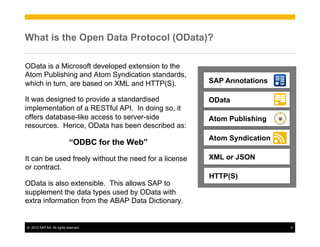


![Output Formats Supported by OData
OData supports the use of either XML or JSON format messages.
{
"d":{
"__count":”2",
"results":[{
"__metadata":{
"uri":"http://ldcigkq.wdf.sap.corp:50080/sap/opu/odata/iwfnd/RMTSAMPLEFLIGHT/CarrierCollection('AA')",
"type":"RMTSAMPLEFLIGHT.Carrier",
"content_type":"text/html",
"media_src":"http://ldcigkq.wdf.sap.corp:50080/sap/opu/odata/iwfnd/RMTSAMPLEFLIGHT/CarrierCollection('AA')/$value",
"edit_media":"http://ldcigkq.wdf.sap.corp:50080/sap/opu/odata/iwfnd/RMTSAMPLEFLIGHT/CarrierCollection('AA')/$value"},
"carrid":"AA",
"CARRNAME":"American
Airlines",
"CURRCODE":"USD",
"URL":"http://www.aa.com",
"mimeType":"text/html",
"carrierFlights":{
"__deferred":{
"uri":"http://ldcigkq.wdf.sap.corp:50080/sap/opu/odata/iwfnd/RMTSAMPLEFLIGHT/CarrierCollection('AA')/carrierFlights"}}},
{"__metadata":{
"uri":"http://ldcigkq.wdf.sap.corp:50080/sap/opu/odata/iwfnd/RMTSAMPLEFLIGHT/CarrierCollection('JL')",
"type":"RMTSAMPLEFLIGHT.Carrier",
"content_type":"text/html",
"media_src":"http://ldcigkq.wdf.sap.corp:50080/sap/opu/odata/iwfnd/RMTSAMPLEFLIGHT/CarrierCollection('JL')/$value",
"edit_media":"http://ldcigkq.wdf.sap.corp:50080/sap/opu/odata/iwfnd/RMTSAMPLEFLIGHT/CarrierCollection('JL')/$value"},
"carrid":"JL",
"CARRNAME":"Japan
Airlines",
"CURRCODE":"JPY",
"URL":"http://www.jal.co.jp","mimeType":"text/html",
"carrierFlights":{
"__deferred":{
"uri":"http://ldcigkq.wdf.sap.corp:50080/sap/opu/odata/iwfnd/RMTSAMPLEFLIGHT/CarrierCollection('JL')/carrierFlights"}}}
],
"__next":"http://ldcigkq.wdf.sap.corp:50080/sap/opu/odata/iwfnd/RMTSAMPLEFLIGHT/CarrierCollection?$skiptoken=11"}
}
© 2012 SAP AG. All rights reserved. 8](https://image.slidesharecdn.com/netweavergateway-introductiontoodata-121214134643-phpapp02/85/NetWeaver-Gateway-Introduction-to-OData-8-320.jpg)