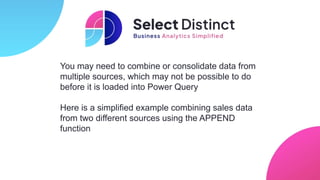APPEND data in Power Query
- 1. SQL Tips and Timesavers Combine data with APPEND in Power Query
- 2. You may need to combine or consolidate data from multiple sources, which may not be possible to do before it is loaded into Power Query Here is a simplified example combining sales data from two different sources using the APPEND function
- 3. Assuming we have two different sales data sources We want to combine Sales A with the data in Sales B (Notice that Store ID 5 appears in both) Sales A Sales B
- 4. We already have two similar tables from two different sources already loaded into Power BI
- 5. Go to the table view in Power BI desktop and select the first table Right click 'Edit query' option on the data pane for the first table
- 6. The interface now opens up a Power Query editor window and we can see the data in the first table
- 7. On the Home tab, under the Append Queries button, select the drop down and choose 'Append Queries as New' Combine the tables using the APPEND QUERIES option Now select the two tables in the Append dialogue box that pops up
- 8. Here is the new table after the data is appended From here you can rename the table, apply any other transformations you may need and use it as you would any other table
- 9. To demonstrate this, go back to Sales A and add a column We added a custom column called Source and populated it with "SalesA" if we now look back at the Appended table, the extra column is automatically added, and the SalesB data is shown as NULL values in this new column If the columns are not identical what happens?
- 10. Go into SalesB and add a custom column called ‘Company’ and populate it with "SalesB" What happens if the columns have different names? Now, if we look back at the appended table, another new column is added, with NULL values in the "SalesA"data You can see that if column names don’t exactly match then the append will treat them as separate columns To correct it go back into the one of the source tables and change the field name to match
- 11. You may actually need to remove duplicates To do this, select all of the columns you want to be included in your duplicate checking. Note that we have only selected the first three columns, as the Source Column would have two different values for Store ID 5 Then select 'Remove Rows' on the Home Ribbon, and select Remove Duplicates from the drop-down options How to remove duplicates in append queries?
- 12. The key things to remember when appending data in Power Query is to make sure that the field names and data types are the same before running the append It does not matter if the columns are in a different order as the final column order is derived from the first table You can append more than two tables, which is a very similar process
- 13. For more Tips, Tricks and Timesavers, visit our website Business Analytics Blog – Select Distinct Credit: [email protected]