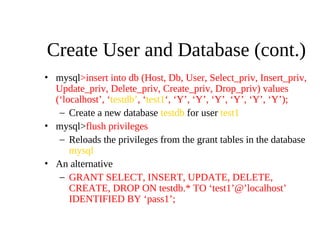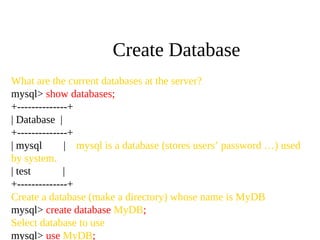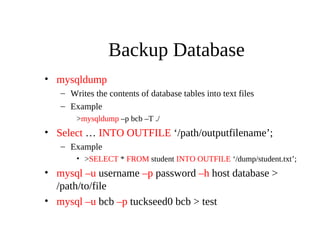Chapter – 6 SQL Lab Tutorial.pdf
- 1. SQL Lab Tutorial Database System (SWEG2108)
- 2. MySQL Outline • What is SQL • Connecting MySQL • MySQL Commands: Admin, DDL, DML, DQL, Advanced Queries – Use Database – Create. Drop database – Show databases, tables – Create table Modify table Drop table – Insert records Retrieve records Update records Delete records Count, Like, Order by, Group by – Join table – More advanced ones (sub-queries, stored procedures, triggers, views …)
- 3. SQL is an ANSI (American National Standards Institute) standard computer language for accessing and manipulating database systems. SQL statements are used to retrieve and update data in a database. SQL works with database programs like MS Access, DB2, Informix, MS SQL Server, Oracle, Sybase, MYSQL, etc. Unfortunately, there are many different versions of the SQL language, but to be in compliance with the ANSI standard, they must support the same major keywords in a similar manner (such as SELECT, UPDATE, DELETE, INSERT, WHERE, and others). Note: Most of the SQL database programs also have their own proprietary extensions in addition to the SQL standard! SQL is a Standard - BUT....
- 4. Database and Database Management System • Database is simply a collection of data. In relational database, data is organized into tables. • Database Management System (DBMS) is software to maintain and utilize the collections of data (Oracle, DB2, MySQL)
- 5. MySQL Introduction • MySQL is a database management system • SQL stands for the Structured Query Language. It defines how to insert, retrieve, modify and delete data • Open source free from www.mysql.com
- 7. Login • mysql –h hostname –u username –p [password] • Example % mysql -u usrname -p Enter password: passowrd Welcome to the MySQL monitor. Commands end with ; or g. Your MySQL connection id is 23 to server version: 3.23.41. Type 'help;' or 'h' for help. Type 'c' to clear the buffer. mysql>
- 8. Create User and Database • mysql>use mysql; – Use database mysql, used by the system • mysql>insert into user (Host, User, Password) values (‘localhost’, ‘test1’, password(‘pass1’)); – Create a new database user test1 – An alternative • GRANT USAGE ON *.* TO ‘test1’@’localhost‘ IDENTIFIED BY ‘pass1’;
- 9. Create User and Database (cont.) • mysql>insert into db (Host, Db, User, Select_priv, Insert_priv, Update_priv, Delete_priv, Create_priv, Drop_priv) values (‘localhost’, ‘testdb’, ‘test1‘, ‘Y’, ‘Y’, ‘Y’, ‘Y’, ‘Y’, ‘Y’); – Create a new database testdb for user test1 • mysql>flush privileges – Reloads the privileges from the grant tables in the database mysql • An alternative – GRANT SELECT, INSERT, UPDATE, DELETE, CREATE, DROP ON testdb.* TO ‘test1’@’localhost’ IDENTIFIED BY ‘pass1’;
- 10. What are the current databases at the server? mysql> show databases; +--------------+ | Database | +--------------+ | mysql | mysql is a database (stores users’ password …) used by system. | test | +--------------+ Create a database (make a directory) whose name is MyDB mysql> create database MyDB; Select database to use mysql> use MyDB; Create Database
- 11. Backup Database • mysqldump – Writes the contents of database tables into text files – Example >mysqldump –p bcb –T ./ • Select … INTO OUTFILE ‘/path/outputfilename’; – Example • >SELECT * FROM student INTO OUTFILE ‘/dump/student.txt’; • mysql –u username –p password –h host database > /path/to/file • mysql –u bcb –p tuckseed0 bcb > test
- 12. Basic MySQL Data Types Integer Real Text TINYINT FLOAT CHAR (<length>) SMALLINT DOUBLE VARCHAR (<maxlength>) MEDIUMINT DOUBLE PRECISION INT REAL INTEGER DECIMAL BIGINT DEC NUMERIC FIXED
- 13. SQL Data Definition Language (DDL) The Data Definition Language (DDL) part of SQL permits database tables to be created or deleted. We can also define indexes (keys), specify links between tables, and impose constraints between database tables. The most important DDL statements in SQL are: •CREATE TABLE - creates a new database table •ALTER TABLE - alters (changes) a database table •DROP TABLE - deletes a database table •CREATE INDEX - creates an index (search key) •DROP INDEX - deletes an index
- 15. SQL Data Manipulation Language (DML) SQL (Structured Query Language) is a syntax for executing queries. But the SQL language also includes a syntax to update, insert, and delete records. These query and update commands together form the Data Manipulation Language (DML) part of SQL: •SELECT - extracts data from a database table •UPDATE - updates data in a database table •DELETE - deletes data from a database table •INSERT INTO - inserts new data into a database table
- 17. SQL The SELECT Statement The SELECT statement is used to select data from a table. The tabular result is stored in a result table (called the result-set). Syntax SELECT column_name(s) FROM table_name
- 18. To select the columns named "LastName" and "FirstName", use a SELECT statement like this: SELECT LastName, FirstName FROM Persons Persons LastName FirstName Address City Hansen Ola Timoteivn 10 Sandnes Svendson Tove Borgvn 23 Sandnes Pettersen Kari Storgt 20 Stavanger výsledok LastName FirstName Hansen Ola Svendson Tove Pettersen Kari
- 19. To select all columns from the "Persons" table, use a * symbol instead of column names, like this: SELECT * FROM Persons LastName FirstName Address City Hansen Ola Timoteivn 10 Sandnes Svendson Tove Borgvn 23 Sandnes Pettersen Kari Storgt 20 Stavanger Select All Columns
- 20. Semicolon is the standard way to separate each SQL statement in database systems that allow more than one SQL statement to be executed in the same call to the server. Some SQL tutorials end each SQL statement with a semicolon. Is this necessary? However, MS Access and SQL Server 2000 do not have to put a semicolon after each SQL statement, but some database programs force you to use it. e.g MySQL Semicolon after SQL Statements?
- 21. The DISTINCT keyword is used to return only distinct (different) values. The SELECT statement returns information from table columns. But what if we only want to select distinct elements? With SQL, all we need to do is to add a DISTINCT keyword to the SELECT statement: Syntax SELECT DISTINCT column_name(s) FROM table_name The SELECT DISTINCT Statement
- 22. To select ALL values from the column named "Company" we use a SELECT statement like this: SELECT Company FROM Orders Orders Company OrderNumber Sega 3412 W3Schools 2312 Trio 4678 W3Schools 6798 Company Sega W3Schools Trio W3Schools Using the DISTINCT keyword
- 23. Note that "W3Schools" is listed twice in the result-set. To select only DIFFERENT values from the column named "Company" we use a SELECT DISTINCT statement like this: SELECT DISTINCT Company FROM Orders Company Sega W3Schools Trio Orders Company OrderNumber Sega 3412 W3Schools 2312 Trio 4678 W3Schools 6798
- 24. Select All Columns The WHERE clause is used to specify a selection criterion. The WHERE Clause To conditionally select data from a table, a WHERE clause can be added to the SELECT statement. Syntax SELECT column FROM table WHERE column operator value
- 25. With the WHERE clause, the following operators can be used: Operator Description = Equal <> Not equal > Greater than < Less than >= Greater than or equal <= Less than or equal BETWEEN Between an inclusive range LIKE Search for a pattern Note: In some versions of SQL the <> operator may be written as !=
- 26. Using the WHERE Clause To select only the persons living in the city "Sandnes", we add a WHERE clause to the SELECT statement: SELECT * FROM Persons WHERE City='Sandnes' LastName FirstName Address City Year Hansen Ola Timoteivn 10 Sandnes 1951 Svendson Tove Borgvn 23 Sandnes 1978 Svendson Stale Kaivn 18 Sandnes 1980 Pettersen Kari Storgt 20 Stavanger 1960 LastName FirstName Address City Year Hansen Ola Timoteivn 10 Sandnes 1951 Svendson Tove Borgvn 23 Sandnes 1978 Svendson Stale Kaivn 18 Sandnes 1980
- 27. Using Quotes Note that we have used single quotes around the conditional values in the examples. SQL uses single quotes around text values (most database systems will also accept double quotes). Numeric values should not be enclosed in quotes. For text values: This is correct: SELECT * FROM Persons WHERE FirstName='Tove' This is wrong: SELECT * FROM Persons WHERE FirstName=Tove
- 28. The LIKE Condition The LIKE condition is used to specify a search for a pattern in a column. Syntax SELECT column FROM table WHERE column LIKE pattern A "%" sign can be used to define wildcards (missing letters in the pattern) both before and after the pattern.
- 29. Using LIKE The following SQL statement will return persons with first names that start with an 'O': SELECT * FROM Persons WHERE FirstName LIKE 'O%' The following SQL statement will return persons with first names that end with an 'a': SELECT * FROM Persons WHERE FirstName LIKE '%a'
- 30. Using LIKE ... The following SQL statement will return persons with first names that contain the pattern 'la': SELECT * FROM Persons WHERE FirstName LIKE '%la%'
- 31. SQL The INSERT INTO Statement
- 32. The INSERT INTO Statement The INSERT INTO statement is used to insert new rows into a table. Syntax INSERT INTO table_name VALUES (value1, value2,....) You can also specify the columns for which you want to insert data: INSERT INTO table_name (column1, column2,...) VALUES (value1, value2,....)
- 33. Insert a New Row LastName FirstName Address City Pettersen Kari Storgt 20 Stavanger And this SQL statement: INSERT INTO Persons VALUES ('Hetland', 'Camilla', 'Hagabakka 24', 'Sandnes') LastName FirstName Address City Pettersen Kari Storgt 20 Stavanger Hetland Camilla Hagabakka 24 Sandnes
- 34. Insert Data in Specified Columns LastName FirstName Address City Pettersen Kari Storgt 20 Stavanger Hetland Camilla Hagabakka 24 Sandnes And This SQL statement: INSERT INTO Persons (LastName, Address) VALUES ('Rasmussen', 'Storgt 67') LastName FirstName Address City Pettersen Kari Storgt 20 Stavanger Hetland Camilla Hagabakka 24 Sandnes Rasmussen Storgt 67
- 35. SQL The UPDATE Statement
- 36. The Update Statement The UPDATE statement is used to modify the data in a table. Syntax UPDATE table_name SET column_name = new_value WHERE column_name = some_value
- 37. Update one Column in a Row LastName FirstName Address City Nilsen Fred Kirkegt 56 Stavanger Rasmussen Storgt 67 We want to add a first name to the person with a last name of "Rasmussen": UPDATE Person SET FirstName = 'Nina' WHERE LastName = 'Rasmussen' LastName FirstName Address City Nilsen Fred Kirkegt 56 Stavanger Rasmussen Nina Storgt 67
- 38. Update several Columns in a Row We want to change the address and add the name of the city: UPDATE Person SET Address = 'Stien 12', City = 'Stavanger' WHERE LastName = 'Rasmussen' LastName FirstName Address City Nilsen Fred Kirkegt 56 Stavanger Rasmussen Nina Stien 12 Stavanger LastName FirstName Address City Nilsen Fred Kirkegt 56 Stavanger Rasmussen Storgt 67
- 39. SQL The Delete Statement
- 40. The Delete Statement The DELETE statement is used to delete rows in a table. Syntax DELETE FROM table_name WHERE column_name = some_value
- 41. LastName FirstName Address City Nilsen Fred Kirkegt 56 Stavanger Rasmussen Nina Stien 12 Stavanger
- 42. Delete a Row LastName FirstName Address City Nilsen Fred Kirkegt 56 Stavanger Rasmussen Nina Stien 12 Stavanger "Nina Rasmussen" is going to be deleted: DELETE FROM Person WHERE LastName = 'Rasmussen' LastName FirstName Address City Nilsen Fred Kirkegt 56 Stavanger
- 43. Delete All Rows It is possible to delete all rows in a table without deleting the table. This means that the table structure, attributes, and indexes will be intact: DELETE FROM table_name Or DELETE * FROM table_name
- 44. Select Statement
- 45. Select Statement
- 46. More Table Retrieval • OR mysql> select name from student where major = 'BCB' OR major = 'CS'; • COUNT (Count query results) mysql> select count(name) from student where major = 'BCB' OR major = 'CS'; • ORDER BY (Sort query results) mysql> select name from student where major = 'BCB' OR major = 'CS‘ ORDER BY name; mysql> select name from student where major = 'BCB' OR major = 'CS‘ ORDER BY name DESC; mysql> select * from student where major = 'BCB' OR major = 'CS‘ ORDER BY student_id ASC, name DESC • LIKE (Pattern matching) mysql> select name from student where name LIKE "J%"; • DISTINCT (Remove duplicates) mysql> select major from student; mysql> select DISTINCT major from student;
- 47. Group By • Cluster query results based on different groups • Example mysql> select major, count(*) from student GROUP BY major; +---------+----------+ | major | count(*) | +---------+----------+ | BBMB | 3 | | BCB | 3 | | Chem | 1 | | CS | 5 | | IG | 2 | | Math | 2 | | MCDB | 3 | | Stat | 2 | +---------+------------+ 8 rows in set (0.00 sec)
- 48. Table Join • Retrieve information from multiple tables • Commands: Inner Join, outer join, left, right, full...
- 49. Advanced SQL • Stored Procedures • Triggers • …..
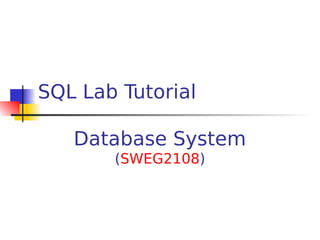





![Login
• mysql –h hostname –u username –p [password]
• Example
% mysql -u usrname -p
Enter password: passowrd
Welcome to the MySQL monitor. Commands end with ; or g.
Your MySQL connection id is 23 to server version: 3.23.41.
Type 'help;' or 'h' for help. Type 'c' to clear the buffer.
mysql>](https://image.slidesharecdn.com/chapter6sqllabtutorial-230929183609-45ea79cc/85/Chapter-6-SQL-Lab-Tutorial-pdf-7-320.jpg)