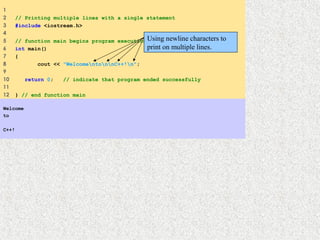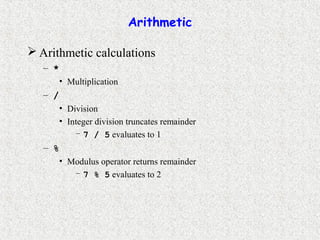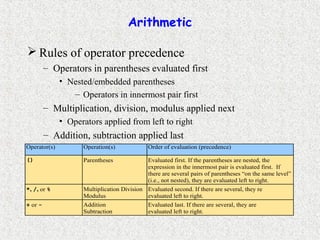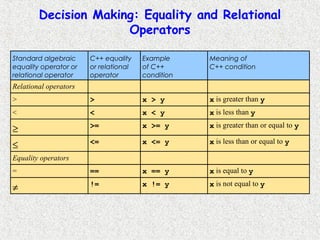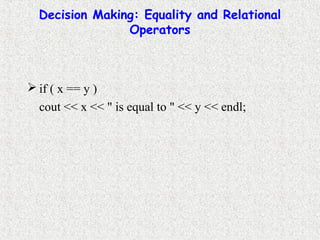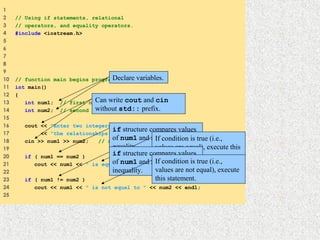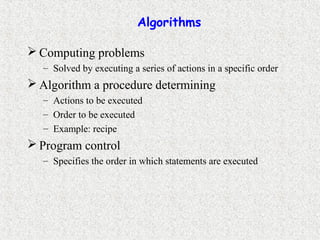Lecture#2 Computer languages computer system and Programming EC-105
- 1. Computer System & Programming Department of Computer Engineering (DCE) College of E&ME NUST
- 2. Machine Languages, Assembly Languages, and High-level Languages Three types of computer languages 1. Machine language • Only language computer directly understands • “Natural language” of computer • Defined by hardware design – Machine-dependent • Generally consist of strings of numbers – Ultimately 0s and 1s • Instruct computers to perform elementary operations – One at a time • Cumbersome for humans • Example: +1300042774 +1400593419 +1200274027
- 3. Machine Languages, Assembly Languages, and High-level Languages Three types of computer languages 2. Assembly language • English-like abbreviations representing elementary computer operations • Clearer to humans • Incomprehensible to computers – Translator programs (assemblers) • Convert to machine language • Example: LOAD PURCHASE PRICE ADD SALES TAX STORE RETAIL PRICE
- 4. Machine Languages, Assembly Languages, and High-level Languages Three types of computer languages 3. High-level languages • Similar to everyday English, use common mathematical notations • Single statements accomplish substantial tasks – Assembly language requires many instructions to accomplish simple tasks • Translator programs (compilers) – Convert to machine language • Example: RETAIL PRICE = PURCHASE PRICE + SALES TAX
- 5. Basics of a Typical C++ Environment C++ systems – Program-development environment – Language – C++ Standard Library
- 6. Basics of a Typical C++ Environment Phases of C++ Programs: 1. Edit 2. Preprocess 3. Compile 4. Link 5. Load 6. Execute Loader Primary Memory Program is created in the editor and stored on disk. Preprocessor program processes the code. Loader puts program in memory. CPU takes each instruction and executes it, possibly storing new data values as the program executes. Compiler Compiler creates object code and stores it on disk. Linker links the object code with the libraries, Creates an executable file and stores it on disk Editor Preprocessor Linker CPU Primary Memory . . . . . . . . . . . . Disk Disk Disk Disk Disk
- 7. A Simple Program: Printing a Line of Text Input/output – cin • Standard input stream • Normally keyboard – cout • Standard output stream • Normally computer screen
- 8. A Simple Program: Printing a Line of Text Comments – Document programs – Improve program readability – Ignored by compiler – Single-line comment • Begin with // Preprocessor directives – Processed by preprocessor before compiling – Begin with #
- 9. A Simple Program: Printing a Line of Text Standard output stream object – “Connected” to screen – << • Stream insertion operator • Value to right (right operand) inserted into output stream Escape characters – – Indicates “special” character output
- 10. 1 2 // A first program in C++. 3 #include <iostream.h> 4 5 // function main begins program execution 6 int main() 7 { 8 cout << "Welcome to C++!n"; 9 10 return 0; // indicate that program ended successfully 11 12 } // end function main Welcome to C++! Single-line comments. Preprocessor directive to include input/output stream header file <iostream>. Function main appears exactly once in every C++ program.. Function main returns an integer value.Left brace { begins function body. Corresponding right brace } ends function body. Statements end with a semicolon ;. Name cout belongs to namespace std. Stream insertion operator. Keyword return is one of several means to exit function; value 0 indicates program terminated successfully.
- 11. 1 2 // Printing a line with multiple statements. 3 #include <iostream.h> 4 5 // function main begins program execution 6 int main() 7 { 8 cout << "Welcome "; 9 cout << "to C++!n"; 10 11 return 0; // indicate that program ended successfully 12 13 } // end function main Welcome to C++! Multiple stream insertion statements produce one line of output.
- 12. 1 2 // Printing multiple lines with a single statement 3 #include <iostream.h> 4 5 // function main begins program execution 6 int main() 7 { 8 cout << "WelcomentonnC++!n"; 9 10 return 0; // indicate that program ended successfully 11 12 } // end function main Welcome to C++! Using newline characters to print on multiple lines.
- 13. Another Simple Program: Adding Two Integers Variables – Location in memory where value can be stored – Common data types • int - integer numbers • char - characters • double - floating point numbers – Declare variables with name and data type before use int integer1; int integer2; int sum; – Can declare several variables of same type in one declaration • Comma-separated list int integer1, integer2, sum;
- 14. Another Simple Program: Adding Two Integers Variables – Variable names • Valid identifier – Series of characters (letters, digits, underscores) – Cannot begin with digit – Case sensitive
- 15. Another Simple Program: Adding Two Integers Input stream object – >> (stream extraction operator) • Waits for user to input value, then press Enter (Return) key • Stores value in variable to right of operator – Converts value to variable data type = (assignment operator) – Assigns value to variable – Binary operator (two operands) – Example: sum = variable1 + variable2;
- 16. 1 2 // Addition program. 3 #include <iostream.h> 4 5 // function main begins program execution 6 int main() 7 { 8 int integer1; // first number to be input by user 9 int integer2; // second number to be input by user 10 int sum; // variable in which sum will be stored 11 12 cout << "Enter first integern"; // prompt 13 cin >> integer1; // read an integer 14 15 cout << "Enter second integern"; // prompt 16 cin >> integer2; // read an integer 17 18 sum = integer1 + integer2; // assign result to sum 19 20 cout << "Sum is " << sum << endl; // print sum 21 22 return 0; // indicate that program ended successfully 23 24 } // end function main Declare integer variables. Use stream extraction operator with standard input stream to obtain user input. Stream manipulator std::endl outputs a newline, then “flushes output buffer.” Concatenating, chaining or cascading stream insertion operations.
- 17. Enter first integer 45 Enter second integer 72 Sum is 117
- 18. Memory Concepts Variable names – Correspond to actual locations in computer's memory – Every variable has name, type, size and value – When new value placed into variable, overwrites previous value – Reading variables from memory nondestructive
- 19. Memory Concepts cin >> integer1; – Assume user entered 45 cin >> integer2; – Assume user entered 72 sum = integer1 + integer2; integer1 45 integer1 45 integer2 72 integer1 45 integer2 72 sum 117
- 20. Arithmetic Arithmetic calculations – * • Multiplication – / • Division • Integer division truncates remainder – 7 / 5 evaluates to 1 – % • Modulus operator returns remainder – 7 % 5 evaluates to 2
- 21. Arithmetic Rules of operator precedence – Operators in parentheses evaluated first • Nested/embedded parentheses – Operators in innermost pair first – Multiplication, division, modulus applied next • Operators applied from left to right – Addition, subtraction applied last • Operators applied from left to rightOperator(s) Operation(s) Order of evaluation (precedence) () Parentheses Evaluated first. If the parentheses are nested, the expression in the innermost pair is evaluated first. If there are several pairs of parentheses “on the same level” (i.e., not nested), they are evaluated left to right. *, /, or % Multiplication Division Modulus Evaluated second. If there are several, they re evaluated left to right. + or - Addition Subtraction Evaluated last. If there are several, they are evaluated left to right.
- 22. Decision Making: Equality and Relational Operators if structure – Make decision based on truth or falsity of condition • If condition met, body executed • Else, body not executed Equality and relational operators
- 23. Decision Making: Equality and Relational Operators Standard algebraic equality operator or relational operator C++ equality or relational operator Example of C++ condition Meaning of C++ condition Relational operators > > x > y x is greater than y < < x < y x is less than y ≥ >= x >= y x is greater than or equal to y ≤ <= x <= y x is less than or equal to y Equality operators = == x == y x is equal to y ≠ != x != y x is not equal to y
- 24. Decision Making: Equality and Relational Operators if ( x == y ) cout << x << " is equal to " << y << endl;
- 25. 1 2 // Using if statements, relational 3 // operators, and equality operators. 4 #include <iostream.h> 5 6 7 8 9 10 // function main begins program execution 11 int main() 12 { 13 int num1; // first number to be read from user 14 int num2; // second number to be read from user 15 16 cout << "Enter two integers, and I will tell youn" 17 << "the relationships they satisfy: "; 18 cin >> num1 >> num2; // read two integers 19 20 if ( num1 == num2 ) 21 cout << num1 << " is equal to " << num2 << endl; 22 23 if ( num1 != num2 ) 24 cout << num1 << " is not equal to " << num2 << endl; 25 Can write cout and cin without std:: prefix. Declare variables. if structure compares values of num1 and num2 to test for equality. If condition is true (i.e., values are equal), execute this statement.if structure compares values of num1 and num2 to test for inequality. If condition is true (i.e., values are not equal), execute this statement.
- 26. 26 if ( num1 < num2 ) 27 cout << num1 << " is less than " << num2 << endl; 28 29 if ( num1 > num2 ) 30 cout << num1 << " is greater than " << num2 << endl; 31 32 if ( num1 <= num2 ) 33 cout << num1 << " is less than or equal to " 34 << num2 << endl; 35 36 if ( num1 >= num2 ) 37 cout << num1 << " is greater than or equal to " 38 << num2 << endl; 39 40 return 0; // indicate that program ended successfully 41 42 } // end function main Enter two integers, and I will tell you the relationships they satisfy: 22 12 22 is not equal to 12 22 is greater than 12 22 is greater than or equal to 12 Statements may be split over several lines.
- 27. Enter two integers, and I will tell you the relationships they satisfy: 7 7 7 is equal to 7 7 is less than or equal to 7 7 is greater than or equal to 7
- 28. Algorithms Before writing a program – Have a thorough understanding of problem – Carefully plan your approach for solving it
- 29. Algorithms Computing problems – Solved by executing a series of actions in a specific order Algorithm a procedure determining – Actions to be executed – Order to be executed – Example: recipe Program control – Specifies the order in which statements are executed
- 30. Pseudocode Pseudocode – Artificial, informal language used to develop algorithms – Similar to everyday English Not executed on computers – Used to think out program before coding • Easy to convert into C++ program – Only executable statements • No need to declare variables