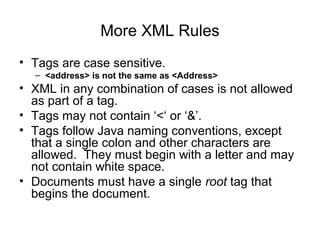Introduction to XML
- 1. Introduction to XML Extensible Markup Language
- 2. What is XML • XML stands for eXtensible Markup Language. • A markup language is used to provide information about a document. • Tags are added to the document to provide the extra information. • HTML tags tell a browser how to display the document. • XML tags give a reader some idea what some of the data means.
- 3. What is XML Used For? • XML documents are used to transfer data from one place to another often over the Internet. • XML subsets are designed for particular applications. • One is RSS (Rich Site Summary or Really Simple Syndication ). It is used to send breaking news bulletins from one web site to another. • A number of fields have their own subsets. These include chemistry, mathematics, and books publishing. • Most of these subsets are registered with the W3Consortium and are available for anyone’s use.
- 4. Advantages of XML • XML is text (Unicode) based. – Takes up less space. – Can be transmitted efficiently. • One XML document can be displayed differently in different media. – Html, video, CD, DVD, – You only have to change the XML document in order to change all the rest. • XML documents can be modularized. Parts can be reused.
- 5. Example of an HTML Document <html> <head><title>Example</title></head. <body> <h1>This is an example of a page.</h1> <h2>Some information goes here.</h2> </body> </html>
- 6. Example of an XML Document <?xml version=“1.0”?> <address> <name>Alice Lee</name> <email>[email protected]</email> <phone>212-346-1234</phone> <birthday>1985-03-22</birthday> </address>
- 7. Difference Between HTML and XML • HTML tags have a fixed meaning and browsers know what it is. • XML tags are different for different applications, and users know what they mean. • HTML tags are used for display. • XML tags are used to describe documents and data.
- 8. XML Rules • Tags are enclosed in angle brackets. • Tags come in pairs with start-tags and end-tags. • Tags must be properly nested. – <name><email>…</name></email> is not allowed. – <name><email>…</email><name> is. • Tags that do not have end-tags must be terminated by a ‘/’. – <br /> is an html example.
- 9. More XML Rules • Tags are case sensitive. – <address> is not the same as <Address> • XML in any combination of cases is not allowed as part of a tag. • Tags may not contain ‘<‘ or ‘&’. • Tags follow Java naming conventions, except that a single colon and other characters are allowed. They must begin with a letter and may not contain white space. • Documents must have a single root tag that begins the document.
- 10. XML Example Revisited <?xml version=“1.0”/> <address> <name>Alice Lee</name> <email>[email protected]</email> <phone>212-346-1234</phone> <birthday>1985-03-22</birthday> </address> • Markup for the data aids understanding of its purpose. • A flat text file is not nearly so clear. Alice Lee [email protected] 212-346-1234 1985-03-22 • The last line looks like a date, but what is it for?
- 11. Expanded Example <?xml version="1.0" encoding="UTF-8"?> <address> <name> <first>Alice</first> <last>Lee</last> </name> <email>[email protected]</email> <phone>123-45-6789</phone> <birthday> <year>1983</year> <month>07</month> <day>15</day> </birthday> </address>
- 12. XML Files are Trees address name email phone birthday first last year month day
- 13. XML Trees • An XML document has a single root node. • The tree is a general ordered tree. – A parent node may have any number of children. – Child nodes are ordered, and may have siblings. • Preorder traversals are usually used for getting information out of the tree.
- 14. Document Type Definitions • A DTD describes the tree structure of a document and something about its data. • There are two data types, PCDATA and CDATA. – PCDATA is parsed character data. – CDATA is character data, not usually parsed. • A DTD determines how many times a node may appear, and how child nodes are ordered.
- 15. DTD for address Example <!ELEMENT address (name, email, phone, birthday)> <!ELEMENT name (first, last)> <!ELEMENT first (#PCDATA)> <!ELEMENT last (#PCDATA)> <!ELEMENT email (#PCDATA)> <!ELEMENT phone (#PCDATA)> <!ELEMENT birthday (year, month, day)> <!ELEMENT year (#PCDATA)> <!ELEMENT month (#PCDATA)> <!ELEMENT day (#PCDATA)>
- 16. Schemas • Schemas are themselves XML documents. • They were standardized after DTDs and provide more information about the document. • They have a number of data types including string, decimal, integer, boolean, date, and time. • They divide elements into simple and complex types. • They also determine the tree structure and how many children a node may have.
- 17. XSLT Extensible Stylesheet Language Transformations • XSLT is used to transform one xml document into another, often an html document. • The Transform classes are now part of Java 1.4. • A program is used that takes as input one xml document and produces as output another. • If the resulting document is in html, it can be viewed by a web browser. • This is a good way to display xml data.
- 18. A Style Sheet to Transform address.xml <?xml version="1.0" encoding="ISO-8859-1"?> <xsl:stylesheet version="1.0" xmlns:xsl="http://www.w3.org/1999/XSL/Transform"> <xsl:template match="address"> <html><head><title>Address Book</title></head> <body> <xsl:value-of select="name"/> <br/><xsl:value-of select="email"/> <br/><xsl:value-of select="phone"/> <br/><xsl:value-of select="birthday"/> </body> </html> </xsl:template> </xsl:stylesheet>
- 19. The Result of the Transformation Alice Lee [email protected] 123-45-6789 1983-7-15