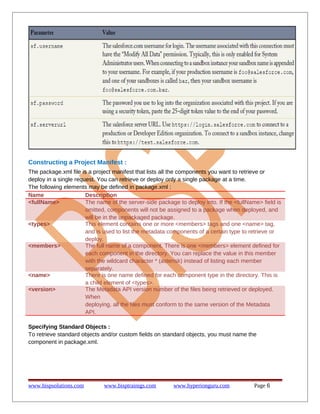User and group security migration
- 1. Getting Started with SalesForce CRM Group Security Migration Using Migration Utility Description: BISP is committed to provide BEST learning material to the beginners and advance learners. In the same series, we have prepared a complete end-to end Hands-on Beginner’s Guide for SalesForce. The document focuses on migration utility. Join our professional training program and learn from experts. History: Version Description Change 0.1 Initial Draft 0.1 Review#1 www.bispsolutions.com Author Chandra Prakash Sharma Amit Sharma www.bisptrainigs.com Publish Date 10th Oct 2013 th 10 Oct 2013 www.hyperionguru.com Page 1
- 2. Contents ......................................................................................................................................................... 2 User / Group Security Migration.........................................................................................................3 Force.com Migration Tool Overview ..............................................................................................3 Understanding Metadata API :....................................................................................................3 Installing the Force.com Migration Tool..........................................................................................3 How set ant path :....................................................................................................................... 4 Using the Force.com Migration Tool .............................................................................................5 SalesForce Connection Information :..........................................................................................5 Constructing a Project Manifest :................................................................................................6 Describing Metadata Types :......................................................................................................7 Listing Components for a Metadata Type :................................................................................8 Creating Retrieve Targets :.........................................................................................................9 Retrieving Metadata from a SalesForce Organization :................................................................10 www.bispsolutions.com www.bisptrainigs.com www.hyperionguru.com Page 2
- 3. User / Group Security Migration Force.com Migration Tool Overview The Force.com Migration Tool is a Java/Ant-based command-line utility for moving metadata between a local directory and a SalesForce organization. Development projects where you need to populate a test environment with large amounts of setup changes — Making these changes using a Web interface could take a long time. Multistage release processes — A typical development process requires iterative building, testing, and staging before releasing to a production environment. Scripted retrieval and deployment of components can make this process much more efficient. Repetitive deployment using the same parameters — You can retrieve all the metadata in your organization, make changes, and deploy a subset of components. If you need to repeat this process, it's as simple as calling the same deployment target again. When migrating from stage to production is done by IT — Anyone that prefers deploying in a scripting environment will find the Force.com Migration Tool a familiar process. Understanding Metadata API : Metadata API contains a set of objects that manage setup and customization information (metadata) for your organizations, and the SOAP calls that manipulate those objects. With Metadata API you can: Work with setup configuration as XML metadata files Migrate configuration changes between organizations Create your own tools for managing organization and application metadata Installing the Force.com Migration Tool Before you install the Force.com Migration Tool you will need Java and Ant installed on your local machine. you can download on this link : http://ant.apache.org/ and also need JDK 1.6.x or later. . http://www.oracle.com/technetwork/java/javase/downloads/index.html 1. Install Java and Ant. 2. Login to a SalesForce organization and download the Force.com Migration Tool, as described in Installing the Force.com Migration Tool. download the Force.com Migration Tool from a SalesForce organization. Click on Setup > Develop > Tools, then click Force.com Migration Tool. see below. www.bispsolutions.com www.bisptrainigs.com www.hyperionguru.com Page 3
- 4. Save the .zip file locally and extract the contents to the directory of your choice. Copy ant-salesforce.jar and paste into your Ant installation's lib directory. The lib directory is located in the root folder of your Ant installation. After install Jdk check java version open command prompt then type java -version, you can see below. How set ant path : Syntax SET ANT_HOME=my_path_to_ant_folder Example Ex : SET ANT_HOME= D:cp sharmaswapache-ant-1.9.3-binapache-ant1.9.3 SET JAVA_HOME=my_path_to_jdk_folder SET PATH=%PATH%;%ANT_HOME%/bin; %JAVA_HOME%bin; Ex: C:Program FilesJavajdk1.7.0_45 Ex : SET PATH=%PATH%;%ANT_HOME %/bin;%JAVA_HOME%bin; After set path you can check ant version by using this syntax. syntax : ant -version www.bispsolutions.com www.bisptrainigs.com www.hyperionguru.com Page 4
- 5. Using the Force.com Migration Tool The Force.com Migration Tool is a Java/Ant-based command-line utility for moving metadata between a local directory and a SalesForce organization. The general procedure you will follow when using the Force.com Migration Tool to copy metadata from one SalesForce organization to another is: 1) Enter credentials and connection information for source SalesForce organization in build.properties 2) Create retrieve targets in build.xml 3) Construct a project manifest in package.xml 4) Run the Force.com Migration Tool to retrieve metadata files from SalesForce 5) Enter credentials and connection information for destination SalesForce organization in build.properties 6) Run the Force.com Migration Tool to deploy metadata files or deletions to SalesForce SalesForce Connection Information : 1. Go to the location where you extracted the Force.com Migration Tool files and open the sample subdirectory. 2. Open build.properties in a text editor and substitute a valid SalesForce username and password. If you are using a security token, paste the 25-digit token value to the end of your password. you can see below. www.bispsolutions.com www.bisptrainigs.com www.hyperionguru.com Page 5
- 6. Constructing a Project Manifest : The package.xml file is a project manifest that lists all the components you want to retrieve or deploy in a single request. You can retrieve or deploy only a single package at a time. The following elements may be defined in package.xml : Name Description <fullName> The name of the server-side package to deploy into. If the <fullName> field is omitted, components will not be assigned to a package when deployed, and will be in the unpackaged package. <types> This element contains one or more <members> tags and one <name> tag, and is used to list the metadata components of a certain type to retrieve or deploy. <members> The full name of a component. There is one <members> element defined for each component in the directory. You can replace the value in this member with the wildcard character * (asterisk) instead of listing each member separately. <name> There is one name defined for each component type in the directory. This is a child element of <types>. <version> The Metadata API version number of the files being retrieved or deployed. When deploying, all the files must conform to the same version of the Metadata API. Specifying Standard Objects : To retrieve standard objects and/or custom fields on standard objects, you must name the component in package.xml. www.bispsolutions.com www.bisptrainigs.com www.hyperionguru.com Page 6
- 7. Specifying Named Components : To retrieve a component, specify the type of component in the <name> element and declare each component to be retrieved or deployed in the <members> element. The following is a sample package. Specifying all Components of a Type : To retrieve all components of a particular type, use the wildcard symbol (*). For example, to retrieve all custom objects: Specifying Standard Objects : To retrieve standard objects and/or custom fields on standard objects, you must name the component in package.xml. Describing Metadata Types : www.bispsolutions.com www.bisptrainigs.com www.hyperionguru.com Page 7
- 8. Field username password serverurl apiVersion resultFilePath trace Description Required. The SalesForce username for login. The username associated with this connection must have the "Modify All Data" permission. Required. The password you use to log into the organization associated with this project. If you are using a security token, paste the 25-digit token value to the end of your password. Optional. The SalesForce server URL (if blank, defaults to login.salesforce.com). To connect to a sandbox instance, change this to test.salesforce.com. Optional. The API version to use for the metadata. The default is 29.0. Optional. The path of the output file where results are stored. The default output is the console. Directing the output to a file makes it easier to extract the relevant information for your package.xml manifest file. Optional. Defaults to false. Prints the SOAP requests and responses to the console. Note that this will show the user's password in plain text during login. Get the list of metadata types enabled for your organization, specify a target in the build.xml file using Listing Components for a Metadata Type : The listMetadata target retrieves property information about metadata components in your organization. This target is useful when you want to identify individual components in package. Field Description username Required. The SalesForce username for login. The username associated with this connection must have the “Modify All Data” permission. password Required. The password you use to log into the organization associated with this project. If you are using a security token, paste the 25-digit token value to the end of your password. serverurl Optional. The SalesForce server URL (if blank, defaults to login.salesforce.com). To connect to a sandbox instance, change this to test.salesforce.com. metadataType Required. The name of the metadata type for which you are retrieving property information; for example, CustomObject for custom objects, or Report for custom reports. folder The folder associated with the component. This field is required for components that use folders, such as Dashboard, Document, Email Template, www.bispsolutions.com www.bisptrainigs.com www.hyperionguru.com Page 8
- 9. apiVersion resultFilePath trace or Report. Optional. The API version to use for the metadata. The default is 29.0. Optional. The path of the output file where results are stored. The default output is the console. Directing the output to a file makes it easier to extract the relevant information for your package.xml manifest file. Optional. Defaults to false. Prints the SOAP requests and responses to the console. Note that this will show the user's password in plain text during login. Get property information for components of one metadata type, such as CustomObject, specify a target in the build.xml file using Creating Retrieve Targets : The build.xml file specifies a series of commands to be executed by Ant. Within the build.xml file are named targets that process a series of commands when you run Ant with a target name. The following parameters may be set for each <sf:retrieve> target : Field Description username Required. The SalesForce username for login. The username associated with this connection must have the “Modify All Data” permission. password Required. The password you use to log into the organization associated with this project. If you are using a security token, paste the 25-digit token value to the end of your password. serverurl Optional. The SalesForce server URL (if blank, defaults to login.salesforce.com). To connect to a sandbox instance, change this to test.salesforce.com. retrieveTarget Required. The root of the directory structure into which the metadata files are retrieved. packageNames Required if unpackaged is not specified. A comma-separated list of the names of the packages to retrieve. apiVersion Optional. The API version to use for the metadata. The default is 29.0. pollWaitMillis Optional. Defaults to 10000. The number of milliseconds to wait between attempts when polling for results of the retrieve request. maxPoll Optional. Defaults to 20. The number of times to poll the server for the results of the retrieve request. singlePackage Optional. Defaults to true. This must be set to false if you are retrieving multiple www.bispsolutions.com www.bisptrainigs.com www.hyperionguru.com Page 9
- 10. trace unpackaged unzip packages. If set to false, the retrieved zip file includes an extra top-level directory containing a subdirectory for each package. Optional. Defaults to false. Prints the SOAP requests and responses to the console. Note that this will show the user's password in plain text during login. Required if packageNames is not specified. The path and name of a file manifest that specifies the components to retrieve. Optional. Defaults to true. If set to true, the retrieved components are unzipped. Retrieving Metadata from a SalesForce Organization : To retrieve Force.com components : 1. Open a command prompt. 2. Run Ant by specifying a target name in build.xml. If this is the first time you are running Ant, use ant retrieveUnpackaged to retrieve unpackaged components specified in package.xml. Running Tests in a Deployment : For deployment to a production organization, all the tests in your organization, except for those that originate from installed If the deployment includes components for any of the following metadata types, all the tests are automatically run. ApexClass ApexComponent ApexPage ApexTrigger ArticleType CriteriaBasedSharingRule CustomDataType CustomField CustomObject DataCategoryGroup Flow InstalledPackage NamedFilter OwnerSharingRule PermissionSet Profile Queue RemoteSiteSettingRecordType Role SharingReason www.bispsolutions.com www.bisptrainigs.com www.hyperionguru.com Page 10
- 11. Territory Validation Rules Workflow www.bispsolutions.com www.bisptrainigs.com www.hyperionguru.com Page 11