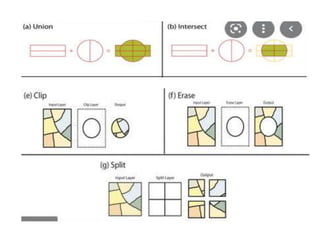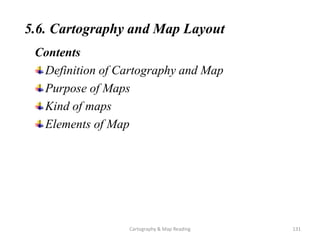GIS Lecture_edited.ppt
- 1. Wolaita Sodo University College of Agriculture Department of Natural Resources Management Lecture Notes: Remote Sensing & Geographic Information Systems
- 2. 5. Geographic Information System 5.1 Concepts of Geographic Information System 5.1.1 Definitions and Concepts The GIS stands for Geographic Information System which is a computerized system for collection, managing and analysis of spatial or geographically referenced data. Geographic - refers to the locations of the data items are known, can be calculated in terms of geographic coordinates or projected coordinate systems. Information - refers to a raw geographic data in a GIS can be organized and analysed to extract a useful information as coloured maps and images and also as statistical graphics, tables which has interactive queries.
- 3. Geographic Information System… cont’d Data- is a raw fact about an entity or objects, people, events etc. It lacks defined structural organization and contextual meaning. Spatial data is any data that contains positional values in relation to the earth surface. Information is a processed data that has a defined organization and contextual meaning to human mind. Geo-information is a specific type of information related the earth’s geographic (spatial) object, place and phenomena. System - refers to that GIS is the integration of several interrelated and linked components with different functions and capabilities for data capture, input, manipulation, transformation, visualisation, combination, query, analysis, modelling and output.
- 4. Data Computer Information GIS Knowledge GIS is a system of hardware, software, and procedures designed to support the capture, management, manipulation, analysis, modeling, and display of spatially referenced data for solving complex planning & management problems” (Rhind, 1989).
- 5. 5.1.2 Components of GIS According to its definition, GIS consists of different components for input, storage, analysis, display and output of spatial data. It is an integration of five basic components. 1) Hardware: computers, GIS servers, networking devices, others. 2) Software: operating systems softwares and application softwares 3) Data: geographical and tabular (meta or attribute) data 4) Procedure: well designed plans of activities and practices 5) People & Users: GIS users including the specialists and technicians to end users
- 6. Components of GIS…cont’d Components of Geographic Information System GIS
- 7. 5.1.3 Functions of Geographic Information System GIS is a computer-based system that provides a set of capabilities and functions to handle and analyze a georeferenced data. 1. Capture or Input 2. Data management (storage and retrieval) 3. Manipulation and analysis 4. Visualization and presentation of output GIS is a computerized system that facilitates the three main phases of the data entry, analysis and presentation of georeferenced or spatially distributed data .
- 8. Geographic Information System…cont’d GIS functions: Capture (input) Store Query Analyze Display Output
- 9. Geographic Information System…cont’d GIS can answer Questions such as: o What is it…?...........................identity of entity o Where is it?.............................spatial locations o What has changed since…? .....change detections o What spatial pattern exist? .......relationships
- 10. Geographic Information System…cont’d Geographic Information System is an interdisciplinary subject that incorporate skills and knowledge from a number of disciplines. Geography Cartography Remote sensing Photo-grammetry Surveying Mathematics Computer science and Statistics etc.
- 11. 5.1.4 Applications of Geographic Information System GIS data structures and analytical techniques are gradually being incorporated into a wide range of management and decision-making operations.
- 12. Applications of Geographic Information System Different planning and design works: road networking, drainage & water resource management Land and Environmental Resources Administration & Management , Soil resource identification Services and facility management Ex. Tele- communication utilities, etc Network analysis: transportation, vehicle routing and scheduling Military and security service analysis
- 13. Applications of GIS... Cont’d Agriculture: Crop type mapping, precision farming, soil types Business: Site selection, locational analytics, supply chain Engineering: Infrastructure data maintenance, CAD interoperability Environmental studies: Environmental assessments, climate change analysis, groundwater contamination Forestry: Timber management, deforestation analysis, forest resource inventory Tourism Development: GPS tracking, trail and park planning
- 14. Applications of GIS... Cont’d Law and crime: Investigative analysis, in-vehicle mobile mapping, predictive policing Military sciences: Locational intelligence, logistics management, spy satellites Public administration: Public communication, urban and regional planning Real estate: Comparative real-estate analysis, market analysis Transportation: Optimal route selection, noise modeling, future travel modeling Water resources: Watershed delineation and management, determining flow direction, assessing water quality
- 15. 5.2. Spatial Data & GIS 5.2.1 Spatial Data Characteristics A geographic data has two components. 1) Spatial data Data that describes the location of the geographic feature or phenomena which expressed using Earth Coordinate Systems. 2) Non-Spatial data attributes or properties of geographic features are called attribute or descriptive data/tabular data.
- 16. Spatial Data & GIS…cont’d Attribute data is about “what is the spatial data’’ and it is a list or table of data arranged as rows and columns. Rows are records represent a map feature which has a unique label ID or object ID. Columns are fields show the characteristics of map features such as color, ownership, magnitude etc.
- 17. Spatial Data & GIS…cont’d Spatial and non-spatial or attribute data
- 18. Spatial Data & GIS…cont’d Discrete and Continuous Spatial Data Discrete Spatial Data: are distinct features that have definite boundaries and identities. – A district, houses, towns, agricultural fields, rivers, highways, … Continuous Spatial Data: has no define borders or distinctive values, instead, a transition from one value to another. – Temperature, precipitation, elevation, ...
- 19. 5.2.2 Spatial Data Models What is modelling? Abstracted representation of the complex real world (i.e. abstraction or simplification of reality). Modelling is a representation of reality in the world either in material form (physical representation) or symbolic form (abstract representation). It is the description of a real system by using reasonable approximations. How we can go close towards to the reality?
- 20. Spatial Data & GIS…cont’d Environmental modelling is a mathematical model of an environmental system. Spatial modelling is the process of defining real world phenomena or geographic features in terms of their characteristics and relationships (topology) with one another. Spatial modeling is the process of designing a model that represent a phenomena in the real world to the GIS environment which suitable for our particular purpose.
- 21. Spatial Data & GIS…cont’d There are two major types of spatial data models used to store spatial data in GIS. 1) Raster Data Model: Spatial data model using a grid structure (equal sized cells) to represent the continuous surface of the earth. Each cell contains an attribute value and location coordinates. Individual cells as building blocks for creating images of the earth’s surface. Example: Satellite images, aerial photograph, Digital elevation model etc.
- 22. Spatial Data & GIS…cont’d The followings are the most common raster data formats: 1. Imagine image (*.img) 2. TIFF (Tagged Image File Format) – (e.g. *.tiff) 3. GIF (Graphic Interchange Format) – (*.gif) 4. JPEG - (Joint Photographic Experts Group) - compresses the image file so that it takes up less disk space.
- 23. Spatial Data & GIS…cont’d 2) Vector Data Model: is the representation of real world phenomena (objects) as a discrete objects or features using points, lines and polygons of vector data elements. Example: topological maps and shape files etc. Point – represent a zero or non-dimensional object which has only a spatial location (x , y) and attribute. Points can be used to model features such as a well, building, power, pole, sample location etc. Line - is a one-dimensional object that has the property of length and can be used to represent road, streams, faults, dikes, maker beds, boundary line etc.
- 24. Spatial Data & GIS…cont’d Polygon –is a two-dimensional object with properties of area and perimeter and can represent a city, geologic formation, dike, lake etc. Some of the standard vector data formats are: o Shapefile - most widely used vector data transfer format (.shp .shx .dbf) o HPGL - Hewlett-Packard Graphics Language. o Autodesk’s AutoCAD Digital Exchange Format (AutoCAD DXF).
- 25. Spatial Data & GIS…cont’d Vector Data: shapefile extensions Extension What it is .dbf Attribute data file .shp Geometry .shx Index to geometry .sbn, .sbx Spatial index of features .fbn, fbx Spatial index read only features .ain, aih Attribute Index of active fields .xml Metadata .avl Legend data .prj Projection data
- 26. Spatial Data & GIS…cont’d Raster and vector data representation models
- 27. Spatial Data & GIS…cont’d Data Models: Vector model Raster model
- 28. Spatial Data & GIS…cont’d Raster and vector data models and structures: Spatial Entities Vector view Raster view House (point) Road (line) Lake (area) 0 1 2 3 4 5 6 7 8 9 0 1 2 3 4 5 6 7 8 9 0 1 2 3 4 5 6 7 8 9 0 1 2 3 4 5 6 7 8 9 0 1 2 3 4 5 6 7 8 9 0 1 2 3 4 5 6 7 8 9 0 1 2 3 4 5 6 7 8 9 0 1 2 3 4 5 6 7 8 9 Roads (network) 0 1 2 3 4 5 6 7 8 9 0 1 2 3 4 5 6 7 8 9 Surface (elevation)
- 30. Class activity •Represent different features using Vector and raster model on a piece of paper ₪Playing ground, Building and road @WSU campus
- 31. Spatial Data & GIS…cont’d Raster Data Model: Advantages – Simple data structure – Easy overlay – Various kinds of spatial analysis – Uniform size and shape – Cheaper technology Disadvantages – Large amount of data – Less “pretty” – Different scales between layers can be a terrible – May lose information due to generalization
- 32. Spatial Data & GIS…cont’d Vector Data Model Advantages – Good representation of reality – Compact data structure – Topology can be described in a network – Accurate graphics Disadvantages – Complex data structures – Simulation may be difficult – Some spatial analysis is difficult or impossible to perform.
- 33. cont’d 5.2.3 Data Conversion Tools Spatial data is collected and stored in various ways and two or more data sources may not be entirely compatible for spatial analysis. GIS can convert geographic data from one structure to another.
- 34. Spatial Data & GIS…cont’d Data Conversion Tools For manipulating and analysis, all spatial data should be stored in the same data format. For integrated modelling and analysis of spatial data, all data layers should be either in vector or raster format. Usually, the conversion is from vector to raster, because commonly the raster format is used in spatial analysis. Vector data are transformed to raster data by overlaying a grid with a user-defined cell size.
- 35. Spatial Data & GIS…cont’d Data Conversion Tools: ERDAS Imagine ArcGIS
- 36. Cont’d 5.3. Earth Coordinate Systems The spatial location (position) of an object, place or phenomena on the Earth surface or in any space can be described using the Earth Coordinate Systems. Coordinate - is set of numbers that represent location in a given reference system (x, y) in a planar coordinate system or (x, y, z) in a three-dimensional coordinate system.
- 38. Cont’d… The determination and description of the position or location of a place, object or phenomena requires understanding and knowledge of the size and shape of the Earth. Geodesy - is the science concerned with determining the size and shape of the Earth or it is the science that locates positions on the Earth (Geodetic Glossary, 2009).
- 39. Cont’d…. Datum is a reference system in which the coordinates of a particular location on the earth surface can be measured with approximately equal to the size of the earth. It is a reference for measuring locations on the surface of the earth. The coordinates of the origin point are fixed and all other points are calculated from this point. If we change the datum, the coordinate values of the data will change.
- 40. Reference Ellipsoids (Earth Models or Datums) The Earth is not a perfect sphere, but more like an ellipsoid (Earth Model) with flattening at the poles. Reference ellipsoids (Earth Models or Datums) are defined by semi-major (equatorial radius) and semi- minor (polar radius) axes. Reference ellipsoids are identified by a name and often by a year. Ex, Clarke 1880 ellipsoid is different from WGS 1984.
- 41. Cont’d… A point on the surface of the ellipsoid is matched to a particular position on the Earth surface It is the measurement of the position or location of a point in relation to a reference system (datum). ALERT!!!!!! Linking Earth coordinates to the wrong datum can result in position errors of hundreds of meters.
- 42. Cont’d…
- 43. Earth Coordinate Systems Cont’d… Several reference ellipsoids (Earth models) are in use by different nations and agencies. The following are some of selected main ellipsoids of the Earth.
- 44. Earth Coordinate Systems Cont’d…. Reference ellipsoids (Earth models or Datum) can be divided in to two categories; A. Global Datum - refer to positions over much of the Earth surface. The World Geodetic System 1984 (WGS 84) is a global standard datum serves as a reference system for measurement of spatial location for the majority of Earth surface. B. Regional (Local) Datum – refers to positions to specific areas on the Earth surface. There are several local or regional datums used currently by different nations in the world. Ex. North American Datum (NAD 1927 based on Clarke 1866 ellipsoid), European Datum (ED 1950), Adindan (East African Datum based on Clarke 1880 ellipsoid) etc.
- 45. 5.3.1 Types of Earth Coordinate systems Coordinates are used to identify locations on the earth’s surface. There are two types of coordinate systems, namely: Geographic coordinate systems and Plane or projected coordinate systems
- 46. Earth Coordinate systems…cont’d 1) Geographic Coordinate system are angular coordinates (using latitude and longitude) and they consider the true shape of Earth. Geographic coordinate systems used angular unit of measurement (degree) and are not more convenient for most GIS applications.
- 47. Earth Coordinate systems…cont’d Degrees of latitude and longitude (Global Reference System) are used to locate exact positions on the surface of the globe. Degree of latitude is used for the curved degrees of Earth to measure north and south of the equator (0 - 90 degrees). Degrees of longitude measure east and west of the Prime Meridian (0-180 degrees). The Prime Meridian is currently based on Greenwich, England. Degrees of longitude also measure time, where 15 degrees of longitude is equal to one hour.
- 48. Earth Coordinate systems…cont’d 2) Plane or projected coordinate systems are rectangular coordinate system that result from the transformation of geographic coordinate systems to a two dimensional surface. Projection is the method by which the curved surface is converted into a flat representation. Projected coordinate systems used metric system of measurement and are widely important of spatial analysis in most GIS applications.
- 49. 5.3.2 Map projections In order to map the Earth’s surface, it must be transformed from a three-dimensional surface to a two-dimensional surface. This transformation, using a mathematical conversion, is referred to as a map projection. A map projection is a system in which locations on the curved surface of the earth are displayed on a flat surface according to some set of rules. Mathematically, projection is a process of transforming the global Earth surface (3D) to a planar position (2D).
- 50. Map projections Cont’d… There are three types of map projections: 1) Cylinderical projection 2) Conical projection and 3) Azimuthal (planar)projection
- 51. Map projections cont’d… The ellipsoidal geometry of the Earth cannot be simply transformed (represented) on a flat map without introducing distortion. The distortion of a map will occur in one or more properties of distance, area, angle and shape. Can you peel an orange without any distortion?
- 52. Map projections cont’d… All projections distort distances, areas, angles and shape of the earth. There is no absolute single map projection which is free from distortion.
- 53. Map projections cont’d… Projections can be classified according to their preserved property such as Distance, Area, Angle and Shape. Equal area projections - preserve the area features other properties such as shape, angle and scale are distorted. Equidistant projections - preserve the distances between certain points. Conformal projections - preserve local shape.
- 54. Map projections cont’d… Conic (Albers Equal Area, Lambert, Conformal Conic) - good for East-West land areas. Cylindrical (Transverse Mercator) - good for North-South land areas Azimuthal (Lambert Azimuthal Equal Area) - good for global views. The selection of appropriate map projection depends on: o Location of the earth surface o Purpose of map projection etc.
- 55. Universel Transverse Mercator (UTM) Developed in the late 1940s by the US Army. The projection is the equal distance cylindrical projection. Intended for mapping areas between : 840 North – 800 South. Unit of measure is meter. The world is divided into 60 zones of 60 of longitude in width and Zone 01 starts at 1800 W and each zone has its own coordinate system. A second zoning is made along the latitudes following 80 intervals (except the northern most zone 120) they are given letters from C, D, E, …
- 56. Universel Transverse Mercator (UTM)
- 57. 5.3.3 Georeferencing • Raster data is obtained by scanning maps or satellite • Such dataset doesn’t normally contain spatial reference information (either embedded in the file or as separate file) • With satellite image, sometimes the location information delivered with them is not adequate, and the data doesn’t align properly with the data you have • Thus, to use some raster datasets in conjunction with your other spatial data you may need to align (the so called georeferencing) them to a map coordinate system. • A map coordinate system is defined using a map projection ( a method by which the curved surface of the earth is portrayed on a flat surface).
- 58. Cont’d • Georeferencing transforms image/map from geometric coordinate system to geographic coordinate system using base map/image having geographic coordinate system. • A common method georeferencing/geometric correction/image registration is to statistically find a polynomial of a given order that minimizes the error in transformation from the original image coordinate to the rectified image coordinate • The Transformation is found by performing a least square fit for the coefficient of the given polynomial using GCP that are picked by the user First order (conformal) Second order (affine) Third order polynomial
- 59. Cont’d • Number of GCP required • [(P+1)(P+2)]/2, where P refers to order Model order Minimum number of GCP 1 3 2 6 3 10 4 15 5 21 Once the transformation is found, it is applied for every pixel in the image. The other operation to be performed after transformation is determining pixel value This is accomplished by Resampling (techniques: nearest neighbor, bilinear or cubic convolution)
- 60. 5.3.4 Digitization The process of converting the coordinate from map, image and other resources in to a digital format in a GIS environment. Hardcopy digitizing (using special pointer) and On screen digitization (after scanning) Digitization terminology • Node: the start and end point of line • Vertex: intermediate point defining the shape • Point mode: next point is connected with the previous point with the shortest line • Stream mode: Points are based on the path of the mouse pointer
- 61. Cont’d Digitization error • Incorrect point placement means incorrect capture of coordinate • Error is greater at small scale Errors due to unsteady hand Switchback: extra node in a line Knots: line cross over Loops: nodes forming loops Dangle nodes/lines: two lines not connected Overshoot: Node goes beyond the line Undershoot: Node not connected to the line Sliver: polygon overlap Pseudo node : Extra node on top of another No node: line crossover without node
- 63. Cont’d Snapping • Process of automatically setting nearby points to have the same coordinate • Snap tolerance or snap distance is the upper limit of distance required between features for snapping Node snapping: snap node to nearby node Line snapping: snap node to nearby line( also called edge snapping)
- 64. Cont’d
- 65. 5.4 Spatial Analysis 5.4.1 Concept of Topology • Topology in GIS is described as the spatial relationship between adjacent features or neighboring feature. • Allow GIS specialist to discover vector data relationships between and with in layers. • It can also be defined as: a collection of rules that, coupled with set of editing tools and techniques, enables the geo-database to more accurately model geometric relationships.
- 66. Cont’d • It creates relationship b/n adjacent polygons (boundary is shared & stored once for both compared to boundary digitized twice for both features) • No topology eg….Spaghetti model…you can pick one nodule separately • Through planar enforcement, spatial features can be represented through nodes (0- dimentinal), edges or arcs (1-dimensional) and polygons (2-dimensional)
- 67. Cont’d • Because features can exist on a plane, lines that cross are broken in to separate lines that terminate at nodes representing intersections rather than simple vertices. • In GIS topology is implemented through data structure. Advantage of Topological data structure • Provide an automated way to handle digitizing and editing errors/artifacts • Reduce data storage for polygon boundaries of adjacent features
- 68. Cont’d • Enable advanced spatial analysis such as adjacency, connectivity and containment/control (COVID-19 case) • Topology contains space filling and non overlapping polygons. Artifacts are no more required in GIS b/c these create additional feature or polygon (un necessary) • Topology is fundamentally used to ensure data quality Generally, topologically defined data structure will ease spatial analysis task (Area, perimeter, overlay, dissolve etc)
- 69. Cont’d Ways that features share geometry in topology ( can be handled in geo-database topology) • Area feature can share boundaries (polygon topology) • Line feature can share end nodes (node topology) • Line features can share segments with other line features • Area feature can be coincident with other area feature eg: parcels can nest with in blocks
- 70. 5.4.2 Definition of Spatial Analysis Spatial analysis is the process of modelling, examining, interpreting and extracting information about a set of geographic features. Spatial analysis requires both the locations and attributes of spatial features (objects). It is the crucial step of using GIS. Spatial analysis provides the techniques that enable the representation, description, measurement, comparison, and generation of spatial patterns (topology) between spatial features or objects. Spatial Analysis 9/6/2022 70
- 71. Cont’d Spatial Analysis: Analytical operation • Data selection/Query/Retrieval • Re classification • Buffer generation • Overlay Operation • Measurement • Neigh-bourhood operation • Connectivity operation
- 72. Cont’d Data selection/Query/Retrieval • Generally the data Query is done on attribute table (from the table one single query by setting condition or Query the whole recording) and finally retrieve the desired data Two types of Query: • Attribute Query: Involves processing of attribute data • Spatial Query: Selecting the feature based on their location or spatial relationship (drawing a line, circle or rectangle around the feature)
- 73. Cont’d Mind here, during selection/Query/Retrieval • (Linked) spatial and attribute data are retrieved • No changes are made to the spatial location of elements • No new spatial element is created • But if we operate new task like measuring area, a new field will be added other wise with simple query no change at all
- 74. Cont’d Classification • Based on the number of classes before and after classification there are three classification approaches • One to one (1:1)..the same number of classes • Many to one (M:1)…number of class is different • One to many(1:M)…number of class is different • Re classify by splitting/merging
- 75. Buffer analysis • It is the spatial searching based on certain criteria/condition • It results in area expansion of features and can be visualized as spreading the object spatially by a given distance.
- 76. Cont’d
- 77. Overlaying operation • Overlay analysis is operation in GIS for superimposing the multiple layer of datasets that representing different themes together for analyzing or identifying relationship of each layer. • Overlay analysis represent the composite map by the combination of different attribute and geometry of datasets or entity.
- 78. Cont’d Based on logical functions/Boolean operation • The Boolean operators that are used in GIS for linking two spatial selection criteria are AND (narrows), OR (Broadens), XOR (not both), and NOT (Excludes/Refines). "Which areas are forested and steep?" "Which areas are forested or steep?" "Which areas are either forested or steep but not both at the same time?"
- 79. Cont’d overlay operators in common use Point-in-area (also known as point in polygon) Point in Polygon Overlay operation will also generate combinative properties of point attributes of one layer and the polygon attribute of the analysis layer Line-in-area (also known as line in polygon) Line in area overlay operations need to check linear object or attribute which will combine or merge with area layer. Area-on-area (also known as polygon on polygon)
- 81. Map A Map B Map C C A B C1 A1 B1 C2 A1 B3 C3 A2 B3 C4 A1 B2 C5 A2 B2 C6 A2 B4 A new topology table has to be construct ed
- 87. Generally...cont’d Vector based spatial Analysis a) Vector overlays Polygon to polygon, Line in polygon and Point in polygon b) Spatial joint operations Identity, intersect, union etc c) Feature extraction operations Clip, erase, reselect etc d) Feature merging operations Dissolve and eliminate e) Buffer operations Spatial Analysis 9/6/2022 87
- 88. Spatial Analysis in GIS...cont’d Buffer Operations Building zone around features is a standard and very useful GIS capability (but difficult to do manually). Buffers have many uses, mostly dealing with distance from selected features. Data Merging and Overlays There are many needs in GIS for combining several themes into a single one for permanent use. By merging the data rather than just visually overlaying, new themes with derived data are constructed. Spatial Analysis 9/6/2022 88
- 89. Spatial Analysis in GIS...cont’d Intersect and Union Two of the most useful overlays are the intersect and union operations. Intersect merges only the parts that share common space (where the two themes overlap). Union combines all of the features involved. Union provides the comprehensive data merging rather than just visual display overlay. Spatial Analysis 9/6/2022 89
- 90. Spatial Analysis in GIS...cont’d Clip and Erase Operations Clip is an option that removes a selected part of one theme using another theme, selected features, or a graphic. In effect, it is an overlay operation that uses one part of a theme to select part of another by extraction (cutting and removal). Spatial Analysis 9/6/2022 90
- 91. Spatial Analysis in GIS...cont’d Mask and Replace Mask is a type of clip operation in which a designated section or set of features from one theme is used for selecting parts of a second theme. Spatial Analysis 9/6/2022 91
- 92. Raster based Overlay operation tools • Arithmetic function (+, -, *, /) • Relational function (<, >, =) • Logical operation (AND, Or, XOr, Not) • Conditional function (if, then ,else..)
- 93. Cont’d • The raster data processing methods can be classified into the following categories: Local operations (cell by cell operation) • Neighborhood operation (focal operation) • Regional operations (Zonal operation. • Generally a region is defined as the area with homogeneous characteristics)
- 94. Cont’d Raster overlays The use of mathematical operation is called map algebra, which usually includes Add, Subtract, Multiply, Divide, Exponent, and other operators.
- 97. Overlaying using AND statement • Land use = forest AND Slope= Steep • Output is different map Relational and Logical function
- 99. Spatial Analysis in GIS...cont’d Spatial analysis in GIS can be done in two ways. A. Vector based analysis B. Raster based analysis Spatial analysis is one of the most important uses of GIS and its fundamental objectives are: – Generation of maps – Generation of tabular reports – Feature extraction capabilities Spatial Analysis 9/6/2022 99
- 100. cont’d 5.4.2 Basic types of spatial analysis 1. Single layer operations - are procedures which correspond to queries and alterations of data that operate on a single data layer. Example: Creating a buffer zone, merging and dissolve etc. 2. Multi-layer (Topological overlays) - are useful for manipulation of spatial data on multiple data layers. - They allow to combine features from different layers to form a new map and give new information. 3. Spatial modeling – it involves the construction of explanatory and predictive models for statistical testing. Ex. Generation of evapo-transpiration potential of a region, Generating PH map of a study area etc Spatial Analysis 9/6/2022 100
- 101. Spatial Analysis in GIS...cont’d 4. Geometric analysis – helps to calculating the distance, area, length and perimeter, geometric buffer analysis on a selected geographic feature like road, flood hazard zone etc. 5. Network analysis - designed specifically for line features organized in connected network and applies to transportation problems and location analysis such as school bus routing, passenger plotting, walking distance, bus stop optimization, optimum path finding etc. Spatial Analysis 9/6/2022 101
- 102. Spatial Analysis in GIS...cont’d 7. Surface analysis - deals with the spatial distribution of surface information in terms of a three-dimensional structure (DEM, DTM etc). Example: Drainage network analysis and water resource modeling. 8. Grid analysis – Grid analysis involves the processing of spatial data in a regularly spaced form like latitudes and longitudes. Example: Satellite image analysis. 9. Geostatistical Tools for Spatial Analysis – spatial variability of regional variables. - Variables that have an attribute value and a location in a two or three dimensional space. Ex: temperature, rainfall etc. Spatial Analysis 9/6/2022 102
- 103. 5.4.3 Spatial Interpolation • Spatial interpolation is the procedure of estimating the value of properties at un sampled sites with in the area covered by existing observation. • Turns raw data in to useful information • From discrete data to continuous data/creating surface • The rational behind spatial interpolation is the observation that points close to each other in space are more likely to have similar value than points far apart.
- 104. Spatial Analysis in GIS...cont’d Raster interpolation Spatial Analysis 9/6/2022 104
- 105. Spatial Analysis in GIS...cont’d Interpolating to Raster Interpolation to predict values for cells from a limited number of sample data points. Visiting every location is usually difficult or expensive. Assumption: spatially distributed objects are spatially correlated. In other words, things close together tend to have similar characteristics (spatial autocorrelation). Spatial Analysis 9/6/2022 105
- 106. Interpolation techniques Based on distance weighted interpolation - Inverse Distance Weighted (IDW) - Polynomial Trend Surface - Spline - Kriging
- 107. 5.4.4 Watershed Delineation A watershed describes an area of land that contains a common set of streams and rivers that all drain into a single larger body of water, such as a larger river, a lake or an ocean. Watershed management is a term used to describe the process of implementing land use practices and water management practices to protect and improve the quality of the water and other natural resources within a watershed by managing the use of those land and water resources in a comprehensive manner. Watershed management planning is a process that results in a plan or a blueprint of how to best protect and improve the water quality and other natural resources in a watershed. Watershed delineation is a process for creating a boundary that represents the contributing area for a specific control point or water outlet, with the intent of characterization and analysis of portions of a study area
- 108. Cont’d
- 110. Cont’d WHY DELINEATE • Delineated watersheds are required for modeling and for watershed characterization reports • So we can characterize and investigate what is going on in one portion of the study area versus another. • Delineation is part of the process known as watershed segmentation, i.e., dividing the watershed into discrete land and channel segments to analyze watershed behavior
- 111. Cont’d DELINEATION METHODS DEM Based (Automatic Delineation) • Water flows downhill • Grid cell based approach • Boundaries created automatically by computer Manual Delineation • Drawing watersheds by clicking on the map • Requires underlying data for accuracy
- 112. Cont’d • Steps in watershed delineation Step 1 Set up your work environment. ... Step 2 Create a depression less DEM. Step 3 Create a flow direction grid. Step 4 Create a flow accumulation grid. Step 5 Create outlet (pour) points. ... Step 6 Snapping pour points. ... Step 8 Convert watershed raster to polygons.
- 113. Cont’d
- 114. Cont’d
- 115. Cont’d • The flow direction value for each pixel is the direction in which water is flowing over that pixel as it makes its way downstream. • The flow accumulation value for each pixel is the sum of all flows from upstream of that pixel, that is the accumulated value, or magnitude of the stream that flows over that pixel. • The Snap Pour Point tool is used to ensure the selection of points of high accumulated flow when delineating drainage basins using the Watershed tool. Snap Pour Point will search within a snap distance around the specified pour points for the cell of highest accumulated flow and move the pour point to that location.
- 116. Cont’d
- 118. Spatial Analysis in GIS...cont’d Hydrologic analysis functions provide methods for describing the hydrologic characteristics of a watershed. Filling the depression Flow direction Flow accumulation Stream networks Reclassification Watershed delineation Spatial Analysis 9/6/2022 118
- 119. 5.4.5 Error and Spatial Data Quality GIS cannot perfectly represent the real world for many reasons since the real world is too complex and more detail than the spatial modelling. The data structures or models (raster and vector) used in GIS are not flexible to model as close as to the reality. It is impossible to make a perfect representation of the real world in spatial modelling and uncertainty is inevitable in modelling.
- 120. cont’d Conceptual view of uncertainty and error in spatial modeling
- 121. cont’d Spatial uncertainty: occurs when objects do not have a discrete and well defined extent. – Occurs when zones are classified by sharp boundaries between them, while spatial distribution show gradual changes in space. Error and uncertainty reduce the quality of a the spatial modelling.
- 122. cont’d Uncertainty and error occur in a number of spatial processes and stages. Some of these are: o Physical measurement error − Instruments and procedures − Curvature of the earth − Continental drift o Digitizing error − Under shoot − Over shoot − Duplication of line etc o Spatial modelling − Representation of spatial data (raster & vector)
- 123. cont’d o Processing and analysis of spatial data −Data conversion error −Georeferencing and resampling −Projection and transformation error −Classification errors All spatial data contain some degree of error and in every processing step in spatial data handling and there are many possibilities to influence the quality of data or products.
- 124. cont’d Error and uncertainty in digitizing and conversion
- 125. Content and quality of Metadata Data Quality Data quality is the total characteristics of a product that provide to satisfy the stated needs (ISO 8402). Quality is a function of intangible properties such as completeness and consistency. Data quality refers to the relative accuracy and precision of a particular database used for any given application. Data quality is documented by the data quality elements and tested through data quality measures that result in data quality results.
- 126. Content and quality of Metadata The following are ISO 19113:2002 Geographic Information – Quality Principles, and ISO 19114:2003 Geographic Information – Quality Evaluation Procedures standards. a) Completeness b) Logical consistency c) Positional accuracy d) Temporal accuracy e) Thematic accuracy f) Purpose g) Lineage
- 127. 5.5 Introduction to GPS • The Global Positioning System consists of 24 satellites, that circle the globe once every 12 hours, to provide worldwide position, time and velocity information. • GPS makes it possible to precisely identify locations on the earth by measuring distance from the satellites.
- 128. Cont’d • How Does GPS Work? • GPS satellites circle the earth twice a day in a very precise orbit and transmit signal information to earth. GPS receivers take this information and use triangulation to calculate the user's exact location. • Essentially, the GPS receiver compares the time a signal was transmitted by a satellite with the time it was received. • The time difference tells the GPS receiver how far away the satellite is. • Now, with distance measurements from a few more satellites, the receiver can determine the user's position and display it on the user's electronic map.
- 129. Cont’d • A GPS reciever must be locked on to the signal of at least three satellites to calculate a 2D position (latitude and longitude) and track movement. • With four more satellites in view, the reciever can determine the user's 3D position (latitude, longitude and altitude). • Once the user's position has been determined, the GPS unit can calculate other information, such as speed, bearing, track, trip distance, distance to destination, sunrise and sunset time and more.
- 130. Cont’d • To calculate the Longitude, Latitude and Height position, a GPS receiver precisely measures the different speed of light (299,792 km/s) delays in the signals coming from 4 or more satellites. • To calculate its position, a GPS device measures its distance (range) from multiple GPS satellites. • The distance to each satellite is calculated, and then using trilateration, the 3D position of the GPS antenna is calculated.
- 131. 5.6. Cartography and Map Layout Contents Definition of Cartography and Map Purpose of Maps Kind of maps Elements of Map 131 Cartography & Map Reading
- 132. Cartography and Map Layout Cartography is the art of geo-visualization; a way of sharing spatial knowledge and empowering people through the application of good design, whether the medium is electronic or paper, permanent or perishable, static or dynamic. A map says to you, “Read me carefully, follow me closely, and not doubt me.” It says, “I am the earth in the palm of your hand. Without me, you are alone and lost.” 132 Cartography & Map Reading
- 133. Cartography and Map Layout Cartography - is the science and art of making maps. According to the International Cartographic Association : A map is representation of objects and features or abstract features normally to a selected scale on a two dimensional flat surface in relation to the Earth surface. The art, science and technology of making maps, including their design, compilation, construction, projection, reproduction, use, and distribution. 133 Cartography & Map Reading
- 134. Cartography and Map Layout It is a picture used to describe digital or analog (soft or hardcopy) information that shows geographic information using well established cartographic conventions. Map objectives To share information Show spatial pattern and organization (relationships) Demonstrate results 134 Cartography & Map Reading
- 135. Kinds of Maps Since maps can represent anything that has a spatial component, there are hundreds of possible map types. However, based on their function: – General purpose maps – Special purpose maps and – Thematic maps General purpose maps (Reference or Topographic) do not emphasize one type of feature over another. They show a variety of geographic phenomena, all natural and manmade features (political boundaries, transportation lines, cities, rivers, roads etc.) and present a general picture of an area. They are used for reference, planning, and location. 135 Cartography & Map Reading
- 136. Kinds of Maps…cont’d Special purpose maps They are created for a very specific type of user and they include geologic, road, soil, and cadastral maps. They are usually large scale (showing a small area and much detail), and the user is usually familiar with the subject not the area. Thematic maps Sometime called special subject, statistical, distribution, and data maps but the term thematic is more accepted. reflects a particular theme (topic or idea), for example political, cultural or agricultural features of an area. 136 Cartography & Map Reading
- 137. Kinds of Maps…cont’d Thematic maps normally characterize only a single distribution or relationship and any other information shown (base data). Thematic maps may be either qualitative or quantitative. they show some characteristic or property such as slope or show numerical data, such as temperatures, rainfall, or population. 137 Cartography & Map Reading
- 138. Themes or group of features 138 Cartography & Map Reading
- 139. Kinds of Maps 139 Cartography & Map Reading
- 140. Rules and conventions In designing maps there are a number of conventions and guidelines. Conventions are such practices as blue for water, red for hot, and blue for cold. Some of the conventions are logical. Using red for hot, for example, is based on the idea that reds, oranges, and yellows are warm colors and blue and green is cool colors. 140 Cartography & Map Reading
- 141. Rules and conventions…cont’d Conventions - are not rules and can be ignored, but only for good reasons. Example, showing a polluted river as brown would be a reasonable “violation” of the blue-water convention. However, using blue for hot and red for cold creates confusion, and coloring the oceans as orange will make anger most map users. 141 Cartography & Map Reading
- 142. Rules and conventions…cont’d Color or tone is the best choices to distinguish land and water. Blue for water features is the most common convention. Similarly, in using symbols to represent surface feature, Flags, Cross and Moon used to represent Schools, Churches and Mosques in geographical maps. 142 Cartography & Map Reading
- 143. Basic Elements of Map The basic elements of a map includes following: - Title - Feature (spatial objects) - legend - Symbols and colors (graphic language) - Scale - North arrow - Grid (projection information) - Other elements (date etc) 143 Cartography & Map Reading
- 144. Map Layout 144 Cartography & Map Reading Scale Scale
- 145. Thank you!



















































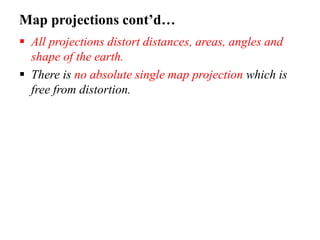






![Cont’d
• Number of GCP required
• [(P+1)(P+2)]/2, where P refers to order
Model order Minimum number of GCP
1 3
2 6
3 10
4 15
5 21
Once the transformation is found, it is applied for every
pixel in the image.
The other operation to be performed after transformation is
determining pixel value
This is accomplished by Resampling (techniques: nearest
neighbor, bilinear or cubic convolution)](https://image.slidesharecdn.com/gislectureedited-220906121222-271708e3/85/GIS-Lecture_edited-ppt-59-320.jpg)