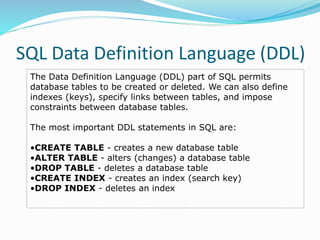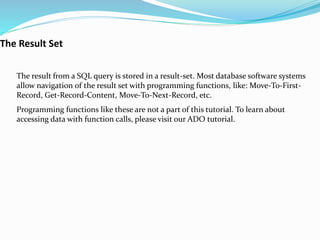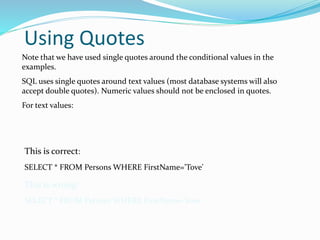Sql for biggner
- 2. SQL is an ANSI (American National Standards Institute) standard computer language for accessing and manipulating database systems. SQL statements are used to retrieve and update data in a database. SQL works with database programs like MS Access, DB2, Informix, MS SQL Server, Oracle, Sybase, etc. Unfortunately, there are many different versions of the SQL language, but to be in compliance with the ANSI standard, they must support the same major keywords in a similar manner (such as SELECT, UPDATE, DELETE, INSERT, WHERE, and others). Note: Most of the SQL database programs also have their own proprietary extensions in addition to the SQL standard! SQL is a Standard - BUT....
- 3. SQL Database Tables A database most often contains one or more tables. Each table is identified by a name (e.g. "Customers" or "Orders"). Tables contain records (rows) with data. Below is an example of a table called "Persons": LastName FirstName Address City Hansen Ola Timoteivn 10 Sandnes Svendson Tove Borgvn 23 Sandnes Pettersen Kari Storgt 20 Stavanger
- 4. With SQL, we can query a database and have a result set returned. A query like this: SELECT LastName FROM Persons Gives a result set like this: SQL Queries LastName Hansen Svendson Pettersen
- 5. Difference between SQL server 2005 and 2008
- 6. SQL Server 2005 SQL Server 2008 XML data type is introduced. XML data type is used. Can not encrypt the entire database. Can encrypt the entire database introduced in 2008. Date time is used for both date and time. Date and time are separately used for date and time No table data type is included. Table data type introduced. SSIS is started using. SSIS avails in this version. CMS is not available. Central Management Server (CMS) is Introduced. PBM is not available Policy based management(PBM) server is Introduced.
- 7. Data Types in SQL Characters: CHAR(20) -- fixed length VARCHAR(40) -- variable length Numbers: BIGINT, INT, SMALLINT, TINYINT REAL, FLOAT -- differ in precision MONEY Times and dates: DATE DATETIME -- SQL Server Others... All are simple 7
- 8. Types of SQL Commands
- 9. SQL Data Manipulation Language (DML) SQL (Structured Query Language) is a syntax for executing queries. But the SQL language also includes a syntax to update, insert, and delete records. These query and update commands together form the Data Manipulation Language (DML) part of SQL: •SELECT - extracts data from a database table •UPDATE - updates data in a database table •DELETE - deletes data from a database table •INSERT INTO - inserts new data into a database table
- 10. SQL Data Definition Language (DDL) The Data Definition Language (DDL) part of SQL permits database tables to be created or deleted. We can also define indexes (keys), specify links between tables, and impose constraints between database tables. The most important DDL statements in SQL are: •CREATE TABLE - creates a new database table •ALTER TABLE - alters (changes) a database table •DROP TABLE - deletes a database table •CREATE INDEX - creates an index (search key) •DROP INDEX - deletes an index
- 11. SQL The SELECT Statement The SELECT statement is used to select data from a table. The tabular result is stored in a result table (called the result-set). Syntax SELECT column_name(s) FROM table_name
- 12. To select the columns named "LastName" and "FirstName", use a SELECT statement like this: SELECT LastName, FirstName FROM Persons Persons LastName FirstName Address City Hansen Ola Timoteivn 10 Sandnes Svendson Tove Borgvn 23 Sandnes Pettersen Kari Storgt 20 Stavanger výsledok LastName FirstName Hansen Ola Svendson Tove Pettersen Kari
- 13. To select all columns from the "Persons" table, use a * symbol instead of column names, like this: SELECT * FROM Persons LastName FirstName Address City Hansen Ola Timoteivn 10 Sandnes Svendson Tove Borgvn 23 Sandnes Pettersen Kari Storgt 20 Stavanger Select All Columns
- 14. The result from a SQL query is stored in a result-set. Most database software systems allow navigation of the result set with programming functions, like: Move-To-First- Record, Get-Record-Content, Move-To-Next-Record, etc. Programming functions like these are not a part of this tutorial. To learn about accessing data with function calls, please visit our ADO tutorial. The Result Set
- 15. Eliminating Duplicates 15 SELECT DISTINCT category FROM Product Compare to: SELECT category FROM Product Category Gadgets Gadgets Photography Household Category Gadgets Photography Household
- 16. The DISTINCT keyword is used to return only distinct (different) values. The SELECT statement returns information from table columns. But what if we only want to select distinct elements? With SQL, all we need to do is to add a DISTINCT keyword to the SELECT statement: Syntax SELECT DISTINCT column_name(s) FROM table_name The SELECT DISTINCT Statement
- 17. To select ALL values from the column named "Company" we use a SELECT statement like this: SELECT Company FROM Orders Orders Company OrderNumber Sega 3412 W3Schools 2312 Trio 4678 W3Schools 6798 Company Sega W3Schools Trio W3Schools Using the DISTINCT keyword
- 18. Note that "W3Schools" is listed twice in the result-set. To select only DIFFERENT values from the column named "Company" we use a SELECT DISTINCT statement like this: SELECT DISTINCT Company FROM Orders Company Sega W3Schools Trio Orders Company OrderNumber Sega 3412 W3Schools 2312 Trio 4678 W3Schools 6798
- 19. Select All Columns The WHERE clause is used to specify a selection criterion. The WHERE Clause To conditionally select data from a table, a WHERE clause can be added to the SELECT statement. Syntax SELECT column FROM table WHERE column operator value
- 20. With the WHERE clause, the following operators can be used: Operator Description = Equal <> Not equal > Greater than < Less than >= Greater than or equal <= Less than or equal BETWEEN Between an inclusive range LIKE Search for a pattern Note: In some versions of SQL the <> operator may be written as !=
- 21. Using the WHERE Clause To select only the persons living in the city "Sandnes", we add a WHERE clause to the SELECT statement: SELECT * FROM Persons WHERE City='Sandnes' LastName FirstName Address City Year Hansen Ola Timoteivn 10 Sandnes 1951 Svendson Tove Borgvn 23 Sandnes 1978 Svendson Stale Kaivn 18 Sandnes 1980 Pettersen Kari Storgt 20 Stavanger 1960 LastName FirstName Address City Year Hansen Ola Timoteivn 10 Sandnes 1951 Svendson Tove Borgvn 23 Sandnes 1978 Svendson Stale Kaivn 18 Sandnes 1980
- 22. Ordering the Results 22 SELECT pname, price, manufacturer FROM Product WHERE category=‘gizmo’ AND price > 50 ORDER BY price, pname Ordering is ascending, unless you specify the DESC keyword. Ties are broken by the second attribute on the ORDER BY list, etc.
- 23. Ordering the Results 23 SELECT category FROM Product ORDER BY pname PName Price Category Manufacturer Gizmo $19.99 Gadgets GizmoWorks Powergizmo $29.99 Gadgets GizmoWorks SingleTouch $149.99 Photography Canon MultiTouch $203.99 Household Hitachi ?
- 24. Ordering the Results 24 SELECT DISTINCT category FROM Product ORDER BY category Compare to: Category Gadgets Household Photography SELECT category FROM Product ORDER BY pname ?
- 25. Joins in SQL Connect two or more tables: 25 PName Price Category Manufacturer Gizmo $19.99 Gadgets GizmoWorks Powergizmo $29.99 Gadgets GizmoWorks SingleTouch $149.99 Photography Canon MultiTouch $203.99 Household Hitachi Product Company Cname StockPrice Country GizmoWorks 25 USA Canon 65 Japan Hitachi 15 Japan What is the connection between them ?
- 26. Joins 26 Product (pname, price, category, manufacturer) Company (cname, stockPrice, country) Find all products under $200 manufactured in Japan; return their names and prices. SELECT pname, price FROM Product, Company WHERE manufacturer=cname AND country=‘Japan’ AND price <= 200 Join between Product and Company
- 27. Joins in SQL 27 PName Price Category Manufacturer Gizmo $19.99 Gadgets GizmoWorks Powergizmo $29.99 Gadgets GizmoWorks SingleTouch $149.99 Photography Canon MultiTouch $203.99 Household Hitachi Product Company Cname StockPrice Country GizmoWorks 25 USA Canon 65 Japan Hitachi 15 Japan PName Price SingleTouch $149.99 SELECT pname, price FROM Product, Company WHERE manufacturer=cname AND country=‘Japan’ AND price <= 200
- 28. Joins 28 Product (pname, price, category, manufacturer) Company (cname, stockPrice, country) Find all countries that manufacture some product in the ‘Gadgets’ category. SELECT country FROM Product, Company WHERE manufacturer=cname AND category=‘Gadgets’
- 29. Joins in SQL 29 Name Price Category Manufacturer Gizmo $19.99 Gadgets GizmoWorks Powergizmo $29.99 Gadgets GizmoWorks SingleTouch $149.99 Photography Canon MultiTouch $203.99 Household Hitachi Product Company Cname StockPrice Country GizmoWorks 25 USA Canon 65 Japan Hitachi 15 Japan SELECT country FROM Product, Company WHERE manufacturer=cname AND category=‘Gadgets’ Country ?? ?? What is the problem ? What’s the solution ?
- 30. Joins 30 Product (pname, price, category, manufacturer) Purchase (buyer, seller, store, product) Person(persname, phoneNumber, city) Find names of people living in Seattle that bought some product in the ‘Gadgets’ category, and the names of the stores they bought such product from SELECT DISTINCT persname, store FROM Person, Purchase, Product WHERE persname=buyer AND product = pname AND city=‘Seattle’ AND category=‘Gadgets’
- 31. Joins in SQL 31 Name Price Category Manufacturer Gizmo $19.99 Gadgets GizmoWorks Powergizmo $29.99 Gadgets GizmoWorks SingleTouch $149.99 Photography Canon MultiTouch $203.99 Household Hitachi Product Company Cname StockPrice Country GizmoWorks 25 USA Canon 65 Japan Hitachi 15 Japan SELECT country FROM Product, Company WHERE manufacturer=cname AND category=‘Gadgets’ Country ?? ?? What is the problem ? What’s the solution ?
- 32. Joins 32 Product (pname, price, category, manufacturer) Purchase (buyer, seller, store, product) Person(persname, phoneNumber, city) Find names of people living in Seattle that bought some product in the ‘Gadgets’ category, and the names of the stores they bought such product from SELECT DISTINCT persname, store FROM Person, Purchase, Product WHERE persname=buyer AND product = pname AND city=‘Seattle’ AND category=‘Gadgets’
- 33. When are two tables related? You guess they are I tell you so Foreign keys are a method for schema designers to tell you so (7.1) A foreign key states that a column is a reference to the key of another table ex: Product.manufacturer is foreign key of Company Gives information and enforces constraint 33
- 34. Disambiguating Attributes Sometimes two relations have the same attr: Person(pname, address, worksfor) Company(cname, address) 34 SELECT DISTINCT pname, address FROM Person, Company WHERE worksfor = cname SELECT DISTINCT Person.pname, Company.address FROM Person, Company WHERE Person.worksfor = Company.cname Which address ?
- 35. Tuple Variables 35 SELECT DISTINCT x.store FROM Purchase AS x, Purchase AS y WHERE x.product = y.product AND y.store = ‘BestBuy’ Find all stores that sold at least one product that the store ‘BestBuy’ also sold: Answer (store) Product (pname, price, category, manufacturer) Purchase (buyer, seller, store, product) Person(persname, phoneNumber, city)
- 36. Tuple Variables 36 General rule: tuple variables introduced automatically by the system: Product (name, price, category, manufacturer) Becomes: Doesn’t work when Product occurs more than once: In that case the user needs to define variables explicitly. SELECT name FROM Product WHERE price > 100 SELECT Product.name FROM Product AS Product WHERE Product.price > 100
- 37. Using Quotes Note that we have used single quotes around the conditional values in the examples. SQL uses single quotes around text values (most database systems will also accept double quotes). Numeric values should not be enclosed in quotes. For text values: This is correct: SELECT * FROM Persons WHERE FirstName='Tove' This is wrong: SELECT * FROM Persons WHERE FirstName=Tove
- 38. The LIKE Condition The LIKE condition is used to specify a search for a pattern in a column. Syntax SELECT column FROM table WHERE column LIKE pattern A "%" sign can be used to define wildcards (missing letters in the pattern) both before and after the pattern.
- 39. Using LIKE The following SQL statement will return persons with first names that start with an 'O': SELECT * FROM Persons WHERE FirstName LIKE 'O%' The following SQL statement will return persons with first names that end with an 'a': SELECT * FROM Persons WHERE FirstName LIKE '%a'
- 40. Using LIKE 2 The following SQL statement will return persons with first names that contain the pattern 'la': SELECT * FROM Persons WHERE FirstName LIKE '%la%'
- 41. SQL The INSERT INTO Statement
- 42. The INSERT INTO Statement The INSERT INTO statement is used to insert new rows into a table. Syntax INSERT INTO table_name VALUES (value1, value2,....) You can also specify the columns for which you want to insert data: INSERT INTO table_name (column1, column2,...) VALUES (value1, value2,....)
- 43. Insert a New Row LastName FirstName Address City Pettersen Kari Storgt 20 Stavanger And this SQL statement: INSERT INTO Persons VALUES ('Hetland', 'Camilla', 'Hagabakka 24', 'Sandnes') LastName FirstName Address City Pettersen Kari Storgt 20 Stavanger Hetland Camilla Hagabakka 24 Sandnes
- 44. Insert Data in Specified ColumnsLastName FirstName Address City Pettersen Kari Storgt 20 Stavanger Hetland Camilla Hagabakka 24 Sandnes And This SQL statement: INSERT INTO Persons (LastName, Address) VALUES ('Rasmussen', 'Storgt 67') LastName FirstName Address City Pettersen Kari Storgt 20 Stavanger Hetland Camilla Hagabakka 24 Sandnes Rasmussen Storgt 67
- 45. SQL The UPDATE Statement
- 46. The Update Statement The UPDATE statement is used to modify the data in a table. Syntax UPDATE table_name SET column_name = new_value WHERE column_name = some_value
- 47. Update one Column in a Row LastName FirstName Address City Nilsen Fred Kirkegt 56 Stavanger Rasmussen Storgt 67 We want to add a first name to the person with a last name of "Rasmussen": UPDATE Person SET FirstName = 'Nina' WHERE LastName = 'Rasmussen' LastName FirstName Address City Nilsen Fred Kirkegt 56 Stavanger Rasmussen Nina Storgt 67
- 48. Update several Columns in a Row We want to change the address and add the name of the city: UPDATE Person SET Address = 'Stien 12', City = 'Stavanger' WHERE LastName = 'Rasmussen' LastName FirstName Address City Nilsen Fred Kirkegt 56 Stavanger Rasmussen Nina Stien 12 Stavanger LastName FirstName Address City Nilsen Fred Kirkegt 56 Stavanger Rasmussen Storgt 67
- 49. SQL The Delete Statement
- 50. The Delete Statement The DELETE statement is used to delete rows in a table. Syntax DELETE FROM table_name WHERE column_name = some_value
- 51. LastName FirstName Address City Nilsen Fred Kirkegt 56 Stavanger Rasmussen Nina Stien 12 Stavanger
- 52. Delete a RowLastName FirstName Address City Nilsen Fred Kirkegt 56 Stavanger Rasmussen Nina Stien 12 Stavanger "Nina Rasmussen" is going to be deleted: DELETE FROM Person WHERE LastName = 'Rasmussen' LastName FirstName Address City Nilsen Fred Kirkegt 56 Stavanger
- 53. Delete All RowsIt is possible to delete all rows in a table without deleting the table. This means that the table structure, attributes, and indexes will be intact: DELETE FROM table_name Or DELETE * FROM table_name
- 54. Exercises 54 Product (pname, price, category, manufacturer) Purchase (buyer, seller, store, product) Company (cname, stock price, country) Person(per-name, phone number, city) Ex #1: Find people who bought telephony products. Ex #2: Find names of people who bought American products Ex #3: Find names of people who bought American products and they live in Seattle. Ex #4: Find people who have both bought and sold something. Ex #5: Find people who bought stuff from Joe or bought products from a company whose stock prices is more than $50.