BSides London - Scapy Workshop
- 1. packets, pcap’s & python BSides London 2014 Scapy Workshop By Adam Maxwell / @catalyst256
- 2. Pre-requites for workshop 1. Have a laptop. 2. Have Scapy installed (VM is fine). • Kali or BackTrack • Linux • Mac OSX • Windows (you’re on your own) 3. If possible clone this GitHub repo: • https://github.com/catalyst256/ScapyWrkShop 4. A BSides London Scapy Cheat Card
- 3. What are we going to learn today • Who am I • Scapy - brief intro • Write some packets • Read some packets • Some cool Scapy features • Using Scapy with Python
- 4. Who am I – The bad stuff • I don’t work in InfoSec. • I’m not a network engineer. • I am VMware Certified (that impressed you right??). • I work for an insurance company (someone has to). • This is my first EVER workshop (sorry).
- 5. Who am I – The slightly better stuff • I’m the author of “The Very Unofficial Dummies Guide to Scapy”. • I hold an OSCP & OSWP and I’ve sat the SANS SEC503 course. • Spend far too much time with the 3 P’s: • Packets • pcaps • Python • I wrote a Maltego Transform set for analyzing pcap files called sniffMyPackets.
- 6. Scapy - A Brief Intro • Written by Philippe Biondi. • Based on Python • Some of the cool stuff it can do: • Forge packets • Decode packets • Send & Receive packets • ARP Poisoning • Sniff packets • Current version: 2.2.0-dev • Check out: http://bb.secdev.org/scapy/overview
- 7. Packets – Vanilla Packet • Lets create the 3 layers for a TCP packet. • Now lets view it. >>> a = Ether() >>> b = IP() >>> c = TCP() >>> a.show() >>> b.show() >>> c.show()
- 8. Packets – Tweak it a bit • Lets change the IP destination port • Lets change the TCP destination port >>> b.dst = ’1.1.1.1' >>> c.dport = 80
- 9. Packets – The Humble ICMP • One liner ICMP Packet (Request) • But wait we didn’t set a ICMP Type. • The Scapy default for an ICMP packet is type 8 (or echo-request). >>> i = IP(dst='127.0.0.1')/ICMP()/"HelloWorld" >>> i <IP frag=0 proto=icmp dst=127.0.0.1 |<ICMP |<Raw load='HelloWorld' |>>> >>> ls(ICMP) type : ByteEnumField = (8) …
- 10. Packets – The Humble ICMP • Time to release your packet.. • Oh did you want to see the response?? • Change your src IP & dst IP to something “valid” eg. >>> sendp(i) . Sent 1 packets. >>> >>> i[IP].src = '10.1.99.28' >>> i[IP].dst = '10.1.99.1'
- 11. Packets – The Humble ICMP • Now lets send it and collect the response. >>> x = sr1(i) Begin emission: ..Finished to send 1 packets. .* Received 4 packets, got 1 answers, remaining 0 packets >>> x <IP version=4L ihl=5L tos=0x0 len=38 id=22514 flags= frag=0L ttl=64 proto=icmp chksum=0x48c6 src=10.1.99.1 dst=10.1.99.28 options=[] | <ICMP type=echo-reply code=0 chksum=0x0 id=0x0 seq=0x0 |<Raw load='HelloWorld' |>>>
- 12. Packets – Something a little different? • DNS? • Port Scanner? • Traceroute? • This is actually a ICMP & TCP traceroute, default destination port is 80 (which you can change of course). >>> p = sr1(IP(dst="8.8.8.8")/UDP()/DNS(rd=1,qd=DNSQR(qname="www.citrix.com"))) >>> p=sr(IP(dst="10.1.99.1")/TCP(dport=[23,80,53,443])) >>> p=sr(IP(dst="10.1.99.1")/TCP(dport=80)) >>> traceroute (["www.google.com"], maxttl=20) >>> traceroute(["www.google.com"], dport=443, maxttl=20)
- 13. Packets – HTTP GET Request • HTTP packets require the TCP 3 way handshake to be completed first. • Using Python + Scapy it is easier to create the necessary packets. • Scapy uses Raw packets which might get dropped by your Kernel/OS. You may need to run this command (on Linux). iptables -A OUTPUT -p tcp --tcp-flags RST RST -s [source IP] -j DROP
- 14. Packets – HTTP GET Request • Using Python the GET Request looks like this: #!/usr/bin/env python from scapy.all import * # Set the GET request get='GET / HTTP/1.0nn' # Set your target ip=IP(dst="www.google.com") # Create a random source port (not needed but nice to have) port=RandNum(1024,65535) # Create the SYN packet SYN=ip/TCP(sport=port, dport=80, flags="S", seq=666) # Send SYN and receive SYN,ACK SYNACK=sr1(SYN) # Create ACK with GET request ACK=ip/TCP(sport=SYNACK.dport, dport=80, flags="A", seq=SYNACK.ack, ack=SYNACK.seq + 1) / get # SEND our ACK-GET request reply,error=sr(ACK) # Print the reply print reply.show()
- 15. PCAPS – The 3 R’s • Reading >>> pkts = rdpcap('pcap/evidence02.pcap') >>> pkts <evidence02.pcap: TCP:490 UDP:52 ICMP:0 Other:30> >>> pkts.summary() >>> pkts.nsummary() >>> pkts[48] Pull out DNS packets >>> x = [] >>> for p in pkts: >>> if p.haslayer(UDP) and p.haslayer(DNS): >>> x.append(p) >>> >>> x.nsummary()
- 16. PCAPS – The 3 R’s • wRiting >>> wrpcap('pcap/test.pcap', x) >>> wireshark(x) >>> wrpcap('pcap/replay1.pcap',x[0]) >>> wireshark(x[0])
- 17. PCAPS – The 3 R’s • Replaying >>> pkts = rdpcap('pcap/replay1.pcap') >>> del pkts[0][Ether].dst >>> del pkts[0][Ether].src >>> pkts[0][IP].src = '10.1.99.28' >>> pkts[0][IP].dst = '8.8.8.8' >>> del pkts[0][IP].chksum >>> del pkts[0][UDP].chksum >>> x = srp1(pkts[0]) >>> x.summary() 'Ether / IP / UDP / DNS Ans "smtp.cs.com." ' >>> srploop(pkts[0]) >>> wrpcap(‘pcap/replay2.pcap’, pkts[0])
- 18. Python – Importing Scapy • The quick way • Turn off “warning messages” • Turn off verbose in Scapy interactive from scapy.all import * import logging logging.getLogger("scapy.runtime").setLevel(logging.ERROR) >>> conf.verb = 0 (default is 2)
- 19. Python – Simple Packet Sniffer • Sniff all the packets #!/usr/bin/env python import sys from scapy.all import * iface = sys.argv[1] pkts = sniff(iface=iface, prn=lambda x: x.summary())
- 20. Python – Simple Packet Sniffer • Sniff some of the packets • Scapy uses Berkeley Packet Filter for filtering packets when sniffing (same as TCPDUMP). #!/usr/bin/env python import sys from scapy.all import * iface = sys.argv[1] pkts = sniff(iface=iface, filter=sys.argv[2], prn=lambda x: x.summary()) sudo ./simplesniffer.py en1 'tcp port 80'
- 21. Python – Parse a pcap file • Looking for HTTP traffic?? def find_http_requests(pkts): get_requests = [] http_get = 'GET /' for p in pkts: if p.haslayer(TCP) and p.haslayer(Raw): raw = p.getlayer(Raw).load if http_get in raw: dstip = p.getlayer(IP).dst dport = p.getlayer(TCP).dport srcip = p.getlayer(IP).src new_raw = p.getlayer(Raw).load request = '' host = '' for t in re.finditer('(GET) (S*)', new_raw): request = t.group(2) for s in re.finditer('(Host:) (S*)', new_raw): host = s.group(2) talker = request, srcip, dstip, dport, host if talker not in get_requests: get_requests.append(talker) for url, src, dst, port, host in get_requests: print GREEN + '[+] Web traffic from: ' + str(src) + ' to ' + str(dst) + ' on port ’/ + str(port) + ' to ' + host + ' for ' + url + END
- 22. Python – WiFi Fun?? • Create your own De Auth packets?? • Sniff some beacons?? packet = RadioTap()/Dot11(type=0,subtype=12,addr1=client,addr2=bssid,addr3=bssid)/Dot11Deauth(reason=7) def sniffBeacons(p): if p.haslayer(Dot11Beacon): enc = '' ssid = p[Dot11Elt].info bssid = p[Dot11].addr3 channel = int(ord(p[Dot11Elt:3].info)) capability = p.sprintf("{Dot11Beacon:%Dot11Beacon.cap%}{Dot11ProbeResp:%Dot11ProbeResp.cap%}") rssi = (ord(p.notdecoded[-4:-3])-256) if re.search("privacy", capability): enc = 'Y' else: enc = 'N' entity = ssid, bssid, channel, enc, rssi, interface sniff(iface=interface, prn=sniffBeacons)
- 23. The End !! • Questions??






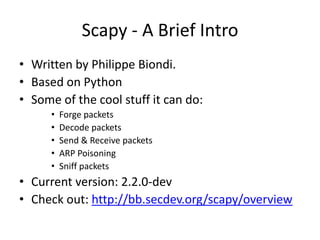



![Packets – The Humble ICMP
• Time to release your packet..
• Oh did you want to see the response??
• Change your src IP & dst IP to something
“valid” eg.
>>> sendp(i)
.
Sent 1 packets.
>>>
>>> i[IP].src = '10.1.99.28'
>>> i[IP].dst = '10.1.99.1'](https://image.slidesharecdn.com/scapyworkshop-140501113231-phpapp02/85/BSides-London-Scapy-Workshop-10-320.jpg)
![Packets – The Humble ICMP
• Now lets send it and collect the response.
>>> x = sr1(i)
Begin emission:
..Finished to send 1 packets.
.*
Received 4 packets, got 1 answers, remaining 0 packets
>>> x
<IP version=4L ihl=5L tos=0x0 len=38 id=22514 flags=
frag=0L ttl=64 proto=icmp chksum=0x48c6
src=10.1.99.1 dst=10.1.99.28 options=[] |
<ICMP type=echo-reply code=0 chksum=0x0 id=0x0 seq=0x0
|<Raw load='HelloWorld' |>>>](https://image.slidesharecdn.com/scapyworkshop-140501113231-phpapp02/85/BSides-London-Scapy-Workshop-11-320.jpg)
![Packets – Something a little different?
• DNS?
• Port Scanner?
• Traceroute?
• This is actually a ICMP & TCP traceroute, default
destination port is 80 (which you can change of course).
>>> p = sr1(IP(dst="8.8.8.8")/UDP()/DNS(rd=1,qd=DNSQR(qname="www.citrix.com")))
>>> p=sr(IP(dst="10.1.99.1")/TCP(dport=[23,80,53,443]))
>>> p=sr(IP(dst="10.1.99.1")/TCP(dport=80))
>>> traceroute (["www.google.com"], maxttl=20)
>>> traceroute(["www.google.com"], dport=443, maxttl=20)](https://image.slidesharecdn.com/scapyworkshop-140501113231-phpapp02/85/BSides-London-Scapy-Workshop-12-320.jpg)
![Packets – HTTP GET Request
• HTTP packets require the TCP 3 way
handshake to be completed first.
• Using Python + Scapy it is easier to create the
necessary packets.
• Scapy uses Raw packets which might get
dropped by your Kernel/OS. You may need to
run this command (on Linux).
iptables -A OUTPUT -p tcp --tcp-flags RST RST -s [source IP] -j DROP](https://image.slidesharecdn.com/scapyworkshop-140501113231-phpapp02/85/BSides-London-Scapy-Workshop-13-320.jpg)

![PCAPS – The 3 R’s
• Reading
>>> pkts = rdpcap('pcap/evidence02.pcap')
>>> pkts
<evidence02.pcap: TCP:490 UDP:52 ICMP:0 Other:30>
>>> pkts.summary()
>>> pkts.nsummary()
>>> pkts[48]
Pull out DNS packets
>>> x = []
>>> for p in pkts:
>>> if p.haslayer(UDP) and p.haslayer(DNS):
>>> x.append(p)
>>>
>>> x.nsummary()](https://image.slidesharecdn.com/scapyworkshop-140501113231-phpapp02/85/BSides-London-Scapy-Workshop-15-320.jpg)
![PCAPS – The 3 R’s
• wRiting
>>> wrpcap('pcap/test.pcap', x)
>>> wireshark(x)
>>> wrpcap('pcap/replay1.pcap',x[0])
>>> wireshark(x[0])](https://image.slidesharecdn.com/scapyworkshop-140501113231-phpapp02/85/BSides-London-Scapy-Workshop-16-320.jpg)
![PCAPS – The 3 R’s
• Replaying
>>> pkts = rdpcap('pcap/replay1.pcap')
>>> del pkts[0][Ether].dst
>>> del pkts[0][Ether].src
>>> pkts[0][IP].src = '10.1.99.28'
>>> pkts[0][IP].dst = '8.8.8.8'
>>> del pkts[0][IP].chksum
>>> del pkts[0][UDP].chksum
>>> x = srp1(pkts[0])
>>> x.summary()
'Ether / IP / UDP / DNS Ans "smtp.cs.com." '
>>> srploop(pkts[0])
>>> wrpcap(‘pcap/replay2.pcap’, pkts[0])](https://image.slidesharecdn.com/scapyworkshop-140501113231-phpapp02/85/BSides-London-Scapy-Workshop-17-320.jpg)

![Python – Simple Packet Sniffer
• Sniff all the packets
#!/usr/bin/env python
import sys
from scapy.all import *
iface = sys.argv[1]
pkts = sniff(iface=iface, prn=lambda x: x.summary())](https://image.slidesharecdn.com/scapyworkshop-140501113231-phpapp02/85/BSides-London-Scapy-Workshop-19-320.jpg)
![Python – Simple Packet Sniffer
• Sniff some of the packets
• Scapy uses Berkeley Packet Filter for filtering
packets when sniffing (same as TCPDUMP).
#!/usr/bin/env python
import sys
from scapy.all import *
iface = sys.argv[1]
pkts = sniff(iface=iface, filter=sys.argv[2], prn=lambda x: x.summary())
sudo ./simplesniffer.py en1 'tcp port 80'](https://image.slidesharecdn.com/scapyworkshop-140501113231-phpapp02/85/BSides-London-Scapy-Workshop-20-320.jpg)
![Python – Parse a pcap file
• Looking for HTTP traffic??
def find_http_requests(pkts):
get_requests = []
http_get = 'GET /'
for p in pkts:
if p.haslayer(TCP) and p.haslayer(Raw):
raw = p.getlayer(Raw).load
if http_get in raw:
dstip = p.getlayer(IP).dst
dport = p.getlayer(TCP).dport
srcip = p.getlayer(IP).src
new_raw = p.getlayer(Raw).load
request = ''
host = ''
for t in re.finditer('(GET) (S*)', new_raw):
request = t.group(2)
for s in re.finditer('(Host:) (S*)', new_raw):
host = s.group(2)
talker = request, srcip, dstip, dport, host
if talker not in get_requests:
get_requests.append(talker)
for url, src, dst, port, host in get_requests:
print GREEN + '[+] Web traffic from: ' + str(src) + ' to ' + str(dst) + ' on port ’/
+ str(port) + ' to ' + host + ' for ' + url + END](https://image.slidesharecdn.com/scapyworkshop-140501113231-phpapp02/85/BSides-London-Scapy-Workshop-21-320.jpg)
![Python – WiFi Fun??
• Create your own De Auth packets??
• Sniff some beacons??
packet = RadioTap()/Dot11(type=0,subtype=12,addr1=client,addr2=bssid,addr3=bssid)/Dot11Deauth(reason=7)
def sniffBeacons(p):
if p.haslayer(Dot11Beacon):
enc = ''
ssid = p[Dot11Elt].info
bssid = p[Dot11].addr3
channel = int(ord(p[Dot11Elt:3].info))
capability = p.sprintf("{Dot11Beacon:%Dot11Beacon.cap%}{Dot11ProbeResp:%Dot11ProbeResp.cap%}")
rssi = (ord(p.notdecoded[-4:-3])-256)
if re.search("privacy", capability):
enc = 'Y'
else:
enc = 'N'
entity = ssid, bssid, channel, enc, rssi, interface
sniff(iface=interface, prn=sniffBeacons)](https://image.slidesharecdn.com/scapyworkshop-140501113231-phpapp02/85/BSides-London-Scapy-Workshop-22-320.jpg)
