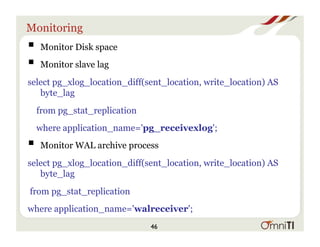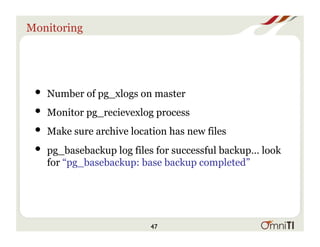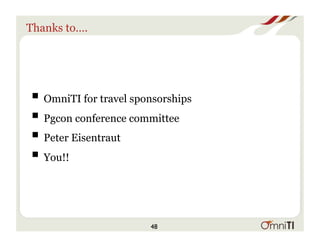Out of the Box Replication in Postgres 9.4(PgCon)
- 1. / Out of the Box Replication In Postgres 9.4 Denish Patel Lead Database Architect
- 2. Who am I ? • Database Architect with OmniTI for last 8+ years • Expertise in PostgreSQL , Oracle, MySQL, NoSQL • Contact : [email protected] • Twitter: @DenishPatel • Blog: http://www.pateldenish.com • Providing Solutions for business problems to deliver • Scalability • Reliability • High Availability • Security We are hiring!! Apply @ l42.org/lg 1
- 3. Agenda ! What is WAL? ! Postgres Replication History ! How you setup replication now? ! What’s missing ? ! Why replication slots? ! Demo I’m NOT going to discuss … ! SLONY or other 3rd party replication tools ! 3rd party replication management tools 2
- 4. WAL - Write Ahead Log • Roll-forward recovery aka REDO • flushed to disk to guarantee commit durability • sequential writes • lower cost than flushing page cache • Allows us to do cool things • Crash recovery • Binary backups • Point-In Time Recovery • Replication 3
- 5. WAL Internals (Basic) • Automatically enabled; no action required • Make sure to have enough space on server • Stored under pg_xlog directory • Normally, 16MB in size " --with-wal-segsize config option at build • Each segment is divided into pages (8 kB page) " --with-wal-blocksize config option at build • Segment name starts with.. 000000010000000000000000 4
- 6. What is logged? select * from pg_settings where name='wal_level'; name | wal_level setting | hot_standby unit | category | Write-Ahead Log / Settings short_desc | Set the level of information written to the WAL. extra_desc | context | postmaster vartype | enum source | configuration file min_val | max_val | enumvals | { minimal, archive, hot_standby, logical } boot_val | minimal reset_val | hot_standby sourcefile | /var/lib/pgsql/9.4/data/postgresql.auto.conf sourceline | 4 5
- 7. What’s NOT logged? Almost everything is replicated, but... ! unlogged tables (As name suggests) ! temporary tables ! hash indexes? (generally don’t use?) 6
- 8. Postgres Replication History Postgres 7.0: WAL Postgres 8.0: PITR (Point-In-Time-Recovery) Postgres 8.2: pg_standby Postgres 9.0: Hot_standby, Streaming replication Postgres 9.1: pg_basebackup, Synchronous replication Postgres 9.2: Cascading Replication Postgres 9.3: Standby can switch timeline to follow new master Postgres 9.4: Replication Slots , Logical decoding 7
- 9. Basic Steps to Setting up Replication initdb 8
- 11. pg_hba.conf #TYPE DATABASE USER ADDRESS METHOD host replication replication 10.0.0.1/32 md5 10
- 12. Restart database … pg_ctl restart 11
- 13. Create replication user CREATE ROLE replication WITH LOGIN REPLICATION; password replication 12
- 14. Take Backup ! Take file system level backups ! What tools you are using for backups? 13
- 15. Recovery.conf primary_conninfo = 'host=primaryhost user=replication password=replication' standby_mode = on 14
- 16. Startup standby db pg_ctl start 15
- 17. Not done yet! Have you configured archiving? 16
- 18. Don’t forget about this setting? wal_keep_segments 17
- 19. Setup archiving . . . ! postgresql.conf archive_mode = on archive_command = 'cp %p /some/where/%f' 18
- 20. Setup restore command ! recovery.conf restore_command = 'cp /some/where/%f %p' 19
- 21. Archiving Options ! local or remote copy ! Scp ! Rsync ! NFS ! pg_archivecleanup 20
- 22. What if you have more standby machines? archive_command = 'rsync %p standby1::pg/%f && rsync %p standby2::pg/%f' archive_command = 'echo standby1 standby2 ... | xargs -d" " -I{} -n1 -P0 -r rsync %p {}::pg/%f' 21
- 23. Replication management tools? ! OmniPITR ! WAL-E ! Repmgr ! Pgbarman ! Skytools ! A lot of Custom scripts 22
- 24. What about fsync? ! fsync capabilities ! cp: no ! dd: GNU coreutils ! SSH: OpenSSH 6.5 sftp-server (Jan 2014) ! rsync: patch or wrapper ! NFS: Supported 23
- 25. Postgres 9.4 ; Enter Replication Slots 24
- 27. Create Slot SELECT * FROM pg_create_physical_replication_slot('name'); 26
- 28. Primary knows the status of standbys select * from pg_replication_slots ; slot_name |plugin |slot_type |datoid|database|active|xmin|catalog_xmin|restart_lsn ------------+--------+-----------+--------+----------+--------+------+--------------+--- standby1 | | physical | | | t | | |0/21000058 standby2 | | physical | | | t | | |0/21000058 standby3 | | physical | | | t | | |0/21000058 27
- 30. Replication slots benefits ! Keep necessary WAL files ! Each standby can have different WAL apply status ! Single access control setup ! fsync on receiving side 29
- 31. pg_basebackup pg_basebackup -h primaryhost -U replication -D $PGDATA -X stream –P –v -R 30
- 32. How about archiving? ! Meet pg_receivexlog ! (Available since Postgers 9.1!) pg_receivexlog -D archivedir --slot archivingslot -h primaryhost -U replication ! -- synchronous option in 9.5 31
- 33. Postgres 9.4 – Out of the Box Replication Are you ready to setup replication without any external tools? 1. pg_basebackup 2. streaming with Replication Slots 3. pg_receivexlog 32
- 34. Tutorial – Let’s bring up VM! ! Google Drive: https://drive.google.com/open? id=0BxnXwkT5PRBdeVByQVYySkhIemc ! Login: pgtraining/pgcon ! pgtraining user has sudo access ! You can access terminal on the desktop ! Internet should be working within VM ! Copy/paste should work between VM and Host ! Take snapshot along the process so you can rollback easily 33
- 35. Installing Postgres ! Remove Postgres 8.4 version sudo yum erase postgresql.* ! Setup yum repo for your desired version sudo yum install http://yum.postgresql.org/9.4/redhat/rhel-6- x86_64/pgdg-redhat94-9.4-1.noarch.rpm ! Install PostgreSQL 9.4 & Contrib modules sudo yum install postgresql94-server postgresql94-contrib ! Create postgres cluster & initial automatic startup sudo service postgresql-9.4 initdb sudo chkconfig postgresql-9.4 on sudo service postgresql-9.4 start 34
- 36. Create Role and Database ! Become postgres system user sudo su - postgres ! Log into database using psql (? to see all available commands) ! Create a role & database for yourself CREATE ROLE pgtraining WITH LOGIN SUPERUSER; CREATE DATABASE pgtraining; ! You can login as pgtraining user (psql –U pgtraining –d pgtraining) ! Create replication role for later CREATE ROLE replication WITH LOGIN REPLICATION; ! Set password (”replication”) password replication 35
- 37. Configure pg_hba.conf ! http://www.postgresql.org/docs/9.4/static/auth-pg- hba-conf.html ! Find location of hba_file postgres=# show hba_file; ! Add following entry for replication user ! Try to avoid trust authentication ! [pgtraining@localhost ~]$ sudo vi /var/lib/pgsql/9.4/ data/pg_hba.conf host replication replication 127.0.0.1/32 md5 36
- 38. Prepare Primary DB server alter system set wal_level = hot_standby; alter system set archive_mode=on; alter system set max_replication_slots=8; alter system set archive_timeout = 60; alter system set max_wal_senders = 8; alter system set wal_keep_segments=100; alter system set logging_collector=on; 37
- 39. Restart Primary DB server ! Restart database sudo service postgresql-9.4 restart ! Verify settings psql=# show max_wal_senders; 38
- 40. Create replication slot SELECT * FROM pg_create_physical_replication_slot('standby1'); 39
- 41. Let’s take backup sudo su - postgres pg_basebackup -h 127.0.0.1 -U replication -D /var/ lib/pgsql/9.4/slave -R -Xs -P -v 40
- 42. Prepare standby db server … cd /var/lib/pgsql/9.4/slave ! Edit Standby postgresql.conf file port = 5433 hot_standby = on ! Edit Standby recovery.conf file standby_mode = 'on' primary_conninfo = 'user=replication password=replication host=127.0.0.1 port=5432' primary_slot_name='standby1' trigger_file = '/var/lib/pgsql/9.4/slave/finish.recovery' recovery_target_timeline='latest' 41
- 43. Configure Standby with init ! Copy existing init file sudo cp /etc/init.d/postgresql-9.4 /etc/init.d/postgresql-9.4-5433 ! Edit config file to change (as root): PGDATA=/var/lib/pgsql/9.4/slave PGLOG=/var/lib/pgsql/9.4/pgstartup-5433.log PGUPLOG=/var/lib/pgsql/$PGMAJORVERSION/ pgupgrade-5433.log ! Register service, start up slave sudo chkconfig postgresql-9.4-5433 on sudo service postgresql-9.4-5433 start 42
- 44. Status: pg_stat_replication pgtraining=# x pgtraining=# select * from pg_stat_replication; -[ RECORD 1 ]----+------------------------------ pid | 3260 usesysid | 24576 usename | replication application_name | walreceiver client_addr | 127.0.0.1 client_hostname | client_port | 53206 backend_start | 2015-06-08 14:47:50.057326-04 backend_xmin | state | streaming sent_location | 0/240000B8 write_location | 0/240000B8 flush_location | 0/240000B8 replay_location | 0/240000B8 sync_priority | 0 sync_state | async 43
- 45. Status : pg_replication_slots pgtraining=# select * from pg_replication_slots; -[ RECORD 1 ]+----------- slot_name | standby1 plugin | slot_type | physical datoid | database | active | t xmin | catalog_xmin | restart_lsn | 0/270000EC 44
- 46. What about archiving? ! Create slot for archiving: SELECT * FROM pg_create_physical_replication_slot('archiver1'); ! Create archive directory mkdir /var/lib/pgsql/9.4/archive ! Start archiving process in background /usr/pgsql-9.4/bin/pg_receivexlog -h 127.0.0.1 -p 5432 -U replication –S 'archiver1' -n -v -D /var/lib/pgsql/9.4/ archive ! Put under init.d for continuous run ! Switch xlog : primary_db_sever# select pg_switch_xlog(); 45
- 47. Monitoring ! Monitor Disk space ! Monitor slave lag select pg_xlog_location_diff(sent_location, write_location) AS byte_lag from pg_stat_replication where application_name='pg_receivexlog'; ! Monitor WAL archive process select pg_xlog_location_diff(sent_location, write_location) AS byte_lag from pg_stat_replication where application_name='walreceiver'; 46
- 48. Monitoring • Number of pg_xlogs on master • Monitor pg_recievexlog process • Make sure archive location has new files • pg_basebackup log files for successful backup… look for “pg_basebackup: base backup completed” 47
- 49. Thanks to…. ! OmniTI for travel sponsorships ! Pgcon conference committee ! Peter Eisentraut ! You!! 48












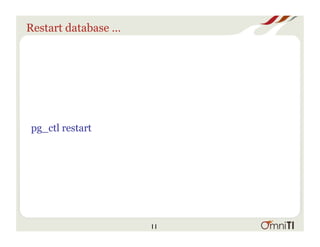
























![Configure pg_hba.conf
! http://www.postgresql.org/docs/9.4/static/auth-pg-
hba-conf.html
! Find location of hba_file
postgres=# show hba_file;
! Add following entry for replication user
! Try to avoid trust authentication
! [pgtraining@localhost ~]$ sudo vi /var/lib/pgsql/9.4/
data/pg_hba.conf
host replication replication 127.0.0.1/32 md5
36](https://image.slidesharecdn.com/8488a103-8ecb-4363-bcf7-80c5aed79f02-150622215447-lva1-app6892/85/Out-of-the-Box-Replication-in-Postgres-9-4-PgCon-37-320.jpg)






![Status: pg_stat_replication
pgtraining=# x
pgtraining=# select * from pg_stat_replication;
-[ RECORD 1 ]----+------------------------------
pid | 3260
usesysid | 24576
usename | replication
application_name | walreceiver
client_addr | 127.0.0.1
client_hostname |
client_port | 53206
backend_start | 2015-06-08 14:47:50.057326-04
backend_xmin |
state | streaming
sent_location | 0/240000B8
write_location | 0/240000B8
flush_location | 0/240000B8
replay_location | 0/240000B8
sync_priority | 0
sync_state | async
43](https://image.slidesharecdn.com/8488a103-8ecb-4363-bcf7-80c5aed79f02-150622215447-lva1-app6892/85/Out-of-the-Box-Replication-in-Postgres-9-4-PgCon-44-320.jpg)
![Status : pg_replication_slots
pgtraining=# select * from pg_replication_slots;
-[ RECORD 1 ]+-----------
slot_name | standby1
plugin |
slot_type | physical
datoid |
database |
active | t
xmin |
catalog_xmin |
restart_lsn | 0/270000EC
44](https://image.slidesharecdn.com/8488a103-8ecb-4363-bcf7-80c5aed79f02-150622215447-lva1-app6892/85/Out-of-the-Box-Replication-in-Postgres-9-4-PgCon-45-320.jpg)