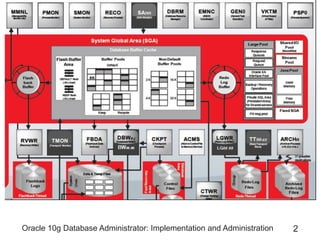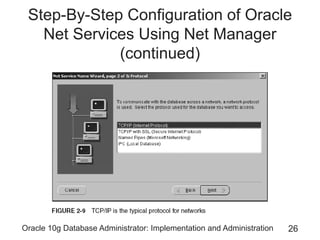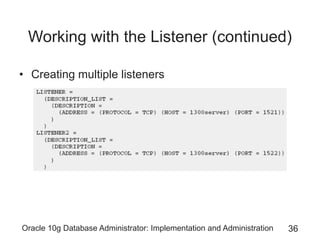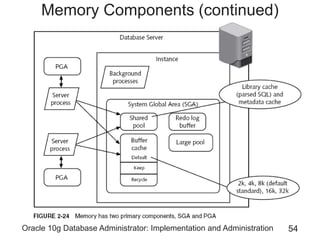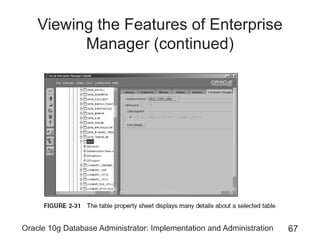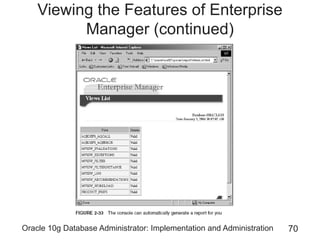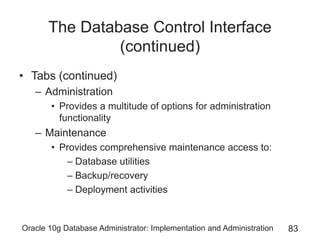DBA oracle
- 1. Oracle 10g Database Administrator: Implementation and Administration 1 Oracle Architecture 10g
- 2. Oracle 10g Database Administrator: Implementation and Administration 2
- 3. Oracle 10g Database Administrator: Implementation and Administration 3 Objectives • Identify the main DBA tools in the Oracle10g software suite • Configure Oracle Net Services to connect to the database • Examine Oracle database instance architecture • Examine Oracle database memory architecture
- 4. Oracle 10g Database Administrator: Implementation and Administration 4
- 5. Oracle 10g Database Administrator: Implementation and Administration 5 Objectives (continued) • Examine Oracle database process architecture • Examine Oracle database connection management architecture • Start using the Enterprise Manager • Go through a brief introduction to the Database Control
- 6. Oracle 10g Database Administrator: Implementation and Administration 6 Overview of DBA Tools • Many of these tools become integrated in: – Central workspace – Enterprise Manager console – Database Control – Grid Control • Tools give you a way to work on the database – In a Windows-style environment • You must also understand how to work directly from the command line
- 7. Oracle 10g Database Administrator: Implementation and Administration 7
- 8. Oracle 10g Database Administrator: Implementation and Administration 8 Overview of DBA Tools (continued)
- 9. Oracle 10g Database Administrator: Implementation and Administration 9 Overview of DBA Tools (continued)
- 10. Oracle 10g Database Administrator: Implementation and Administration 10 Overview of DBA Tools (continued) • Changing a user’s password – Using a command-line tool • See Figure 2-1 – Using Security Manager • See Figure 2-2 • Some tasks can be handled by more than one tool – Oracle Net Services is a common denominator for these tools
- 11. Oracle 10g Database Administrator: Implementation and Administration 11 Overview of DBA Tools (continued)
- 12. Oracle 10g Database Administrator: Implementation and Administration 12 Overview of DBA Tools (continued)
- 13. Oracle 10g Database Administrator: Implementation and Administration 13 Overview of DBA Tools (continued)
- 14. Oracle 10g Database Administrator: Implementation and Administration 14 Configuring Oracle Net Services to Connect to the Database • Nearly every time you access Oracle10g – You go through Oracle Net Services
- 15. Oracle 10g Database Administrator: Implementation and Administration 15 Overview of Oracle Net Service Architecture • Oracle Net Services – Made up of several subcomponents that work together • Client and server installations of Oracle Net Services – Must be configured to be synchronized to the target database – Configuration is stored in the tnsnames.ora • Service name – Set of information used to locate and communicate with an Oracle database
- 16. Oracle 10g Database Administrator: Implementation and Administration 16 Overview of Oracle Net Service Architecture (continued)
- 17. Oracle 10g Database Administrator: Implementation and Administration 17 Overview of Oracle Net Service Architecture (continued) • Client side can reach the server-side database – By using the service name – Combined with a valid user name and password • Bequeath protocol – Allows a direct connection to a database • On a database server computer • Without going through Oracle Net services • Without requiring a network name – Allowed only when you are logged on to the database machine
- 18. Oracle 10g Database Administrator: Implementation and Administration 18 Overview of Oracle Net Service Architecture (continued)
- 19. Oracle 10g Database Administrator: Implementation and Administration 19 Overview of Oracle Net Service Architecture (continued) • Path of communication – Client with Oracle Net – Client with JDBC driver – Terminal with direct connection • Network naming methods – Local naming – Directory naming – Host naming – External naming – Easy connect
- 20. Oracle 10g Database Administrator: Implementation and Administration 20 Overview of Oracle Net Service Architecture (continued)
- 21. Oracle 10g Database Administrator: Implementation and Administration 21 Step-By-Step Configuration of Oracle Net Services Using Net Manager • Steps: – Start Net Manager in Windows – Expand the Local node – Expand the Service Naming node – Highlight Service Naming, and click the big green plus sign
- 22. Oracle 10g Database Administrator: Implementation and Administration 22 Step-By-Step Configuration of Oracle Net Services Using Net Manager (continued)
- 23. Oracle 10g Database Administrator: Implementation and Administration 23 Step-By-Step Configuration of Oracle Net Services Using Net Manager (continued)
- 24. Oracle 10g Database Administrator: Implementation and Administration 24 Step-By-Step Configuration of Oracle Net Services Using Net Manager (continued)
- 25. Oracle 10g Database Administrator: Implementation and Administration 25 Step-By-Step Configuration of Oracle Net Services Using Net Manager (continued) • Steps (continued): – For the connection, select TCP/IP (Internet Protocol) as the protocol – Type the computer name on which the database resides in the Host Name box – Accept the default selection of Oracle8i or later
- 26. Oracle 10g Database Administrator: Implementation and Administration 26 Step-By-Step Configuration of Oracle Net Services Using Net Manager (continued)
- 27. Oracle 10g Database Administrator: Implementation and Administration 27 Step-By-Step Configuration of Oracle Net Services Using Net Manager (continued)
- 28. Oracle 10g Database Administrator: Implementation and Administration 28 Step-By-Step Configuration of Oracle Net Services Using Net Manager (continued)
- 29. Oracle 10g Database Administrator: Implementation and Administration 29 Step-By-Step Configuration of Oracle Net Services Using Net Manager (continued) • Steps (continued): – Click Test – Click Close to close the test window – Click Finish to complete the definition – Save the configuration • By selecting File/Save Network Configuration from the menu – Close Net Manager
- 30. Oracle 10g Database Administrator: Implementation and Administration 30 Step-By-Step Configuration of Oracle Net Services Using Net Manager (continued)
- 31. Oracle 10g Database Administrator: Implementation and Administration 31 Step-By-Step Configuration of Oracle Net Services Using Net Manager (continued)
- 32. Oracle 10g Database Administrator: Implementation and Administration 32 Step-By-Step Configuration of Oracle Net Services Using Net Manager (continued) • ORACLE_HOME and ORACLE_BASE variables – Represent registry entries in Windows • And $<named> variables in Unix or Linux – ORACLE_HOME variable • Refers to the directory where Oracle installs its executable files – ORACLE_BASE variable • The directory upward from the ORACLE_HOME variable
- 33. Oracle 10g Database Administrator: Implementation and Administration 33 TNS Configuration Files • The listener.ora file – Stored on the database server – Provides configuration for how the listener process listens over the network, for connection requests – Stored in $ORACLE_HOME/network/admin • The tnsnames.ora file – Placed onto the client machine – Allows communication between client machine and listener on the database sever
- 34. Oracle 10g Database Administrator: Implementation and Administration 34 Working with the Listener • Listener listens for requests made by user connections • Process then allocates a server process • Start or stop the listener – Windows • Go to the Services window • Use the listener control utility (lsnrctl) • Listener features include: – Change queue size – Set listener logging and tracing
- 35. Oracle 10g Database Administrator: Implementation and Administration 35 Working with the Listener (continued)
- 36. Oracle 10g Database Administrator: Implementation and Administration 36 Working with the Listener (continued) • Creating multiple listeners
- 37. Oracle 10g Database Administrator: Implementation and Administration 37 Working with the Listener (continued) • Loading balance between multiple listeners • You cannot use Net Manager to start and stop the listener
- 38. Oracle 10g Database Administrator: Implementation and Administration 38 Using the Net Configuration Assistant
- 39. Oracle 10g Database Administrator: Implementation and Administration 39 Using SQL*Plus, SQL*Plus Worksheet, and iSQL*Plus • Troubleshooting SQL *Plus – Configuration of the listener on the server is incorrect – Client configuration of the tnsnames.ora file is incorrect – Validate configuration using tnsping • Execute SQL *Plus – Select Start/All Programs/Oracle .../Application Development/SQL Plus from the menu • Execute SQL *Plus Worksheet – Select Start/Programs/Oracle/Application Development/SQLPlus Worksheet from the menu
- 40. Oracle 10g Database Administrator: Implementation and Administration 40 Using SQL*Plus, SQL*Plus Worksheet, and iSQL*Plus (continued)
- 41. Oracle 10g Database Administrator: Implementation and Administration 41 Using SQL*Plus, SQL*Plus Worksheet, and iSQL*Plus (continued)
- 42. Oracle 10g Database Administrator: Implementation and Administration 42 Using SQL*Plus, SQL*Plus Worksheet, and iSQL*Plus (continued)
- 43. Oracle 10g Database Administrator: Implementation and Administration 43 Using SQL*Plus, SQL*Plus Worksheet, and iSQL*Plus (continued) • iSQL *Plus (Internet SQL *Plus) – Web-based version of SQL*Plus – Allows you to write queries and other SQL commands across a network • Returning results in a Web browser – Application server is an HTTP Web server – iSQL*Plus output looks like an HTML table
- 44. Oracle 10g Database Administrator: Implementation and Administration 44 Using SQL*Plus, SQL*Plus Worksheet, and iSQL*Plus (continued)
- 45. Oracle 10g Database Administrator: Implementation and Administration 45 Using SQL*Plus, SQL*Plus Worksheet, and iSQL*Plus (continued)
- 46. Oracle 10g Database Administrator: Implementation and Administration 46 Oracle Instance Architecture • Database instance – Runs on a database server and uses data inside the database • Oracle instance – Part of an Oracle database executing in memory – Made up of processes and memory structures
- 47. Oracle 10g Database Administrator: Implementation and Administration 47 Shared and Dedicated Server Processes • After a request to connect to the database is received – Oracle creates a user session – Then, Oracle creates a server process • Dedicated server – Every user session has its own server process • Shared server – Uses CPU and memory more efficiently • By swapping out user sessions during idle time
- 48. Oracle 10g Database Administrator: Implementation and Administration 48 Shared and Dedicated Server Processes (continued)
- 49. Oracle 10g Database Administrator: Implementation and Administration 49 Shared and Dedicated Server Processes (continued)
- 50. Oracle 10g Database Administrator: Implementation and Administration 50 Shared and Dedicated Server Processes (continued) • Connection – Link from the user session, through the server session, and to the database instance – Controlled in the client-side configuration of Oracle Net Services • In the tnsnames.ora file
- 51. Oracle 10g Database Administrator: Implementation and Administration 51 Background Processes • Support and monitor the server processes • Handle database management tasks – To keep the database running efficiently – To help maintain fast performance
- 52. Oracle 10g Database Administrator: Implementation and Administration 52 Background Processes (continued)
- 53. Oracle 10g Database Administrator: Implementation and Administration 53 Memory Components • Two main sections of memory – System Global Area (SGA) • Allocated when an instance is started • Deallocated when the instance is shut down – Program Global Area (PGA) • Effectively used in session connection memory • Broken into private chunks for each server process
- 54. Oracle 10g Database Administrator: Implementation and Administration 54 Memory Components (continued)
- 55. Oracle 10g Database Administrator: Implementation and Administration 55 Introducing Enterprise Manager • In previous versions of Oracle – Executing the Enterprise Manager console was complicated – Too much power was placed into the console software • Oracle10g divides power – Between the console and the Database Control
- 56. Oracle 10g Database Administrator: Implementation and Administration 56 Running the Enterprise Manager Console • Steps: – Click Start/All Programs/Oracle .../Enterprise Manager Console – Add connections to databases – Add new database service to the console • In the main window of Enterprise Manager console, double-click the Databases folder • Click the Navigator menu, and then click Add Database to Tree – Add selected DBs from your local tnsnames.ora file
- 57. Oracle 10g Database Administrator: Implementation and Administration 57 Running the Enterprise Manager Console (continued)
- 58. Oracle 10g Database Administrator: Implementation and Administration 58 Running the Enterprise Manager Console (continued)
- 59. Oracle 10g Database Administrator: Implementation and Administration 59 Running the Enterprise Manager Console (continued) • Steps (continued): – Expand the ORACLASS database node – Log on to the database as SYSTEM
- 60. Oracle 10g Database Administrator: Implementation and Administration 60 Running the Enterprise Manager Console (continued)
- 61. Oracle 10g Database Administrator: Implementation and Administration 61 Viewing the Features of Enterprise Manager • Four primary tools – Instance Manager • Monitors activities in the database – Schema Manager • Displays table structures, creates new tables, indexes, views, and any other type of object – Security Manager • Creates new users, allocates storage resources to users, and changes passwords – Storage Manager • Monitors storage use
- 62. Oracle 10g Database Administrator: Implementation and Administration 62 Viewing the Features of Enterprise Manager (continued) • Examine Instance Manager – Double-click the Instance icon – Click the Configuration icon – Click the All Initialization Parameters button – Select audit_trail, and then click Description – Click the Category column heading – Click the Cancel button to return to the main console window – Double-click Sessions – Click SYSTEM under Sessions – Collapse the Instance Manager node
- 63. Oracle 10g Database Administrator: Implementation and Administration 63 Viewing the Features of Enterprise Manager (continued)
- 64. Oracle 10g Database Administrator: Implementation and Administration 64 Viewing the Features of Enterprise Manager (continued)
- 65. Oracle 10g Database Administrator: Implementation and Administration 65 Viewing the Features of Enterprise Manager (continued) • Examine Schema Manager – Double-click the Schema icon in the console – Scroll down in the left window and double-click the SYSTEM schema – Double-click the Tables folder – Scroll down and double-click the HELP table – Click the Indexes folder below the HELP table in the left side of the console – Right-click the HELP table – Select Show Object DDL from the pop-up menu – Click Close to return to the main console window
- 66. Oracle 10g Database Administrator: Implementation and Administration 66 Viewing the Features of Enterprise Manager (continued)
- 67. Oracle 10g Database Administrator: Implementation and Administration 67 Viewing the Features of Enterprise Manager (continued)
- 68. Oracle 10g Database Administrator: Implementation and Administration 68 Viewing the Features of Enterprise Manager (continued)
- 69. Oracle 10g Database Administrator: Implementation and Administration 69 Viewing the Features of Enterprise Manager (continued) • Examine Schema Manager (continued) – Scroll down and right-click the Views folder – Select Save List in the pop-up window – Click Cancel to return to the console window
- 70. Oracle 10g Database Administrator: Implementation and Administration 70 Viewing the Features of Enterprise Manager (continued)
- 71. Oracle 10g Database Administrator: Implementation and Administration 71 Viewing the Features of Enterprise Manager (continued) • Examine Security Manager – In the console, double-click the Security icon – Double-click the Users folder – Scroll down and select the SYSTEM user – Double-click the Roles folder – Scroll down on the left side of the console and select the RESOURCE role – Click the System tab
- 72. Oracle 10g Database Administrator: Implementation and Administration 72 Viewing the Features of Enterprise Manager (continued)
- 73. Oracle 10g Database Administrator: Implementation and Administration 73 Viewing the Features of Enterprise Manager (continued)
- 74. Oracle 10g Database Administrator: Implementation and Administration 74 Viewing the Features of Enterprise Manager (continued) • Examine Storage Manager – Double-click the Storage icon on the left side of the console – Select Tablespaces under the Storage icon – Double-click the Datafiles folder – Click the datafile with the name TEMP01.DBF – Click the Storage tab – Close the console by clicking the X in the top-right corner of the window
- 75. Oracle 10g Database Administrator: Implementation and Administration 75 Viewing the Features of Enterprise Manager (continued)
- 76. Oracle 10g Database Administrator: Implementation and Administration 76 Viewing the Features of Enterprise Manager (continued)
- 77. Oracle 10g Database Administrator: Implementation and Administration 77 The Database Control Interface • Get the Database Control up and running – By typing this URL into a browser: • http://2600client:1158/em • Tabs – Home • Provides general information about the database and the Oracle installation
- 78. Oracle 10g Database Administrator: Implementation and Administration 78 Viewing the Features of Enterprise Manager (continued)
- 79. Oracle 10g Database Administrator: Implementation and Administration 79 Viewing the Features of Enterprise Manager (continued)
- 80. Oracle 10g Database Administrator: Implementation and Administration 80 The Database Control Interface (continued) • Tabs (continued) – Performance • Shows performance information, both good and bad
- 81. Oracle 10g Database Administrator: Implementation and Administration 81 Viewing the Features of Enterprise Manager (continued)
- 82. Oracle 10g Database Administrator: Implementation and Administration 82 Viewing the Features of Enterprise Manager (continued)
- 83. Oracle 10g Database Administrator: Implementation and Administration 83 The Database Control Interface (continued) • Tabs (continued) – Administration • Provides a multitude of options for administration functionality – Maintenance • Provides comprehensive maintenance access to: – Database utilities – Backup/recovery – Deployment activities
- 84. Oracle 10g Database Administrator: Implementation and Administration 84 Viewing the Features of Enterprise Manager (continued)
- 85. Oracle 10g Database Administrator: Implementation and Administration 85 Viewing the Features of Enterprise Manager (continued)
- 86. Oracle 10g Database Administrator: Implementation and Administration 86 Summary • Using command-line interfaces to manually execute commands may be necessary • Oracle Net Services – Allows communication between a tool and database – Must be configured on both the client and the server • The Listener Oracle service waits to receive requests sent to the database • Service name defines the DB’s name, location, and listening port • Use Net Manager and the Net Configuration Assistant to configure Oracle Net Services
- 87. Oracle 10g Database Administrator: Implementation and Administration 87 Summary (continued) • Net Manager guides you through the steps of configuring a new service name • File tnsnames.ora stores Oracle Net Services configuration settings on the client side • File listener.ora stores Oracle Net Services configuration settings on the server side • Server process reads data from datafiles and places it in the buffer cache – Dedicated server – Shared server
- 88. Oracle 10g Database Administrator: Implementation and Administration 88 Summary (continued) • PGA stores shared connection memory allocations, separately for each application • Managers – Instance Manager tracks database activity • Set the user and password as preferred credentials – Schema Manager provides details on schema objects – Security Manager is focused on users and privileges • Roles group privileges into related sets – Storage Manager displays information about datafiles and tablespaces