Introduction to JDBC and database access in web applications
- 1. Database access and JDBC Sistemi Informativi Aziendali – A.A. 2011/2012
- 2. Outline 1. Introduction to JDBC 2. Accessing a database: practical steps 3. Connection pools in Tomcat 4. Prepared statements http://dilbert.com/strips/comic/1995-11-17/ 2 Sistemi Informativi Aziendali A.A. 2010/2011
- 3. Introduction to JDBC Database access and JDBC
- 4. Goals Access SQL DBMS’s from JSP pages JDBC technology Integrate SQL query results into the resulting HTML content Generate SQL queries according to FORM values
- 5. JDBC Standard library for accessing relational databases Compatible with most/all different databases JDBC : Java Database Connectivity Defined in package java.sql and javax.sql Documentation: http://java.sun.com/javase/technologies/database/index.jsp
- 6. JDBC scope Standardizes Mechanism for connecting to DBMSs Syntax for sending queries Structure representing the results Does not standardize SQL syntax: dialects, variants, extensions, ...
- 7. Architecture
- 8. Main elements Java application (in our case, JSP) JDBC Driver Manager For loading the JDBC Driver JDBC Driver From DBMS vendor DBMS In our case, MySQL
- 9. Types of drivers (1/3) A JDBC-ODBC bridge provides JDBC API access via one or more ODBC drivers. ODBC native code must be loaded on each client machine that uses this type of driver. A native-API partly Java technology-enabled driver converts JDBC calls into calls on the client API for Oracle, Sybase, Informix, DB2, or other DBMS. Requires that some binary code be loaded on each client machine.
- 10. Types of drivers (2/3) A net-protocol fully Java technology-enabled driver translates JDBC API calls into a DBMS-independent net protocol which is then translated to a DBMS protocol by a server. Specific protocol depends on the vendor. The most flexible alternative
- 11. Types of drivers (3/3) A native-protocol fully Java technology-enabled driver converts JDBC technology calls into the network protocol used by DBMSs directly. Direct call from the client machine to the DBMS server. Many of these protocols are proprietary: the database vendors will be the primary source for this style of driver.
- 12. Accessing a database: practical steps Database access and JDBC
- 13. Basic steps 1. Load the JDBC driver 2. Define the connection URL 3. Establish the connection 4. Create a statement object 5. Execute a query or update 6. Process the results 7. Close the connection
- 14. 1. Loading the driver A Driver is a DMBS-vendor provided class, that must be available to the Java application Must reside in Tomcat’s CLASSPATH The application usually doesn’t know the driver class name until run-time (to ease the migration to other DMBSs) Needs to find and load the class at run-time Class.forName method in the Java Class Loader (not needed in recent versions)
- 15. MySQL JDBC driver MySQL Connector/J http://www.mysql.com/downloads/connector/j/ Provides mysql-connector-java-[version]-bin.jar Copy into CLASSPATH E.g.: c:Program filesJavajre1.5.0_09libext Copy into Tomcat’s libraries The driver is in class com.mysql.jdbc.Driver
- 16. Loading the MySQL driver import java.sql.Connection; import java.sql.DriverManager; import java.sql.SQLException; // Notice, do not import com.mysql.jdbc.* or you will have problems! public class LoadDriver { public static void main(String[] args) { try { // The newInstance() call is a work around for some // broken Java implementations Class.forName("com.mysql.jdbc.Driver").newInstance(); } catch (Exception ex) { // mostly ClassNotFoundException // handle the error } }
- 17. Loading the MySQL driver import java.sql.Connection; import java.sql.DriverManager; import java.sql.SQLException; // Notice, do not import com.mysql.jdbc.* or you will have problems! Note: in recent versions of the Java public class LoadDriver { step is no longer needed. JVM, this public static void main(String[] args) { try { // The The class is lookedis ain all the newInstance() call up work around for some // broken Java implementations libraries (.jar) found in the CLASSPATH Class.forName("com.mysql.jdbc.Driver").newInstance(); } catch (Exception ex) { // mostly ClassNotFoundException // handle the error } }
- 18. 2. Define the connection URL The Driver Manager needs some information to connect to the DBMS The database type (to call the proper Driver, that we already loaded in the first step) The server address Authentication information (user/pass) Database / schema to connect to All these parameters are encoded into a string The exact format depends on the Driver vendor
- 19. MySQL Connection URL format jdbc:mysql://[host:port],[host:port].../ [database][?propertyName1][=propertyValue1 ][&propertyName2][=propertyValue2]... jdbc:mysql:// host:port (localhost) /database ?user=username &password=ppppppp
- 20. 3. Establish the connection Use DriverManager.getConnection Uses the appropriate driver according to the connection URL Returns a Connection object Connection connection = DriverManager.getConnection(URLString) Contacts DBMS, validates user and selects the database On the Connection object subsequent commands will execute queries
- 21. Example import java.sql.Connection; import java.sql.DriverManager; import java.sql.SQLException; try { Connection conn = DriverManager.getConnection( "jdbc:mysql://localhost/test?user=monty&password=secret"); // Do something with the Connection .... } catch (SQLException ex) { // handle any errors System.out.println("SQLException: " + ex.getMessage()); System.out.println("SQLState: " + ex.getSQLState()); System.out.println("VendorError: " + ex.getErrorCode()); }
- 22. 4. Create a Statement object Statement statement = connection.createStatement() ; Creates a Statement object for sending SQL statements to the database. SQL statements without parameters are normally executed using Statement objects. If the same SQL statement is executed many times, it may be more efficient to use a PreparedStatement object.
- 23. 5. Execute a query Use the executeQuery method of the Statement class ResultSet executeQuery(String sql) sql contains a SELECT statement Returns a ResultSet object, that will be used to retrieve the query results
- 24. Other execute methods int executeUpdate(String sql) For INSERT, UPDATE, or DELETE statements For other SQL statements that don’t return a resultset (e.g., CREATE TABLE) returns either the row count for INSERT, UPDATE or DELETE statements, or 0 for SQL statements that return nothing boolean execute(String sql) For general SQL statements
- 25. Example String query = "SELECT col1, col2, col3 FROM sometable" ; ResultSet resultSet = statement.executeQuery(query) ;
- 26. 6. Process the result The ResultSet object implements a ―cursor‖ over the query results Data are available a row at a time Method ResultSet.next() goes to the next row The column values (for the selected row) are available trhough getXXX methods getInt, getString, ... Data types are converted from SQL types to Java types
- 27. ResultSet.getXXX methods XXX is the desired datatype Must be compatible with the column type String is almost always acceptable Two versions getXXX(int columnIndex) number of column to retrieve (starting from 1!!!!) getXXX(String columnName) name of column to retrieve
- 28. ResultSet navigation methods boolean next() Moves the cursor down one row from its current position. A ResultSet cursor is initially positioned before the first row: the first call to the method next makes the first row the current row the second call makes the second row the current row, …
- 29. Other navigation methods (1/2) Query cursor position boolean isFirst() boolean isLast() boolean isBeforeFirst() boolean isAfterLast()
- 30. Other navigation methods (2/2) Move cursor void beforeFirst() void afterLast() boolean first() boolean last() boolean absolute(int row) boolean relative(int rows) // positive or negative offset boolean previous()
- 31. Example while( resultSet.next() ) { out.println( "<p>" + resultSet.getString(1) + " - " + resultSet.getString(2) + " - " + resultSet.getString(3) + "</p>" ) ; }
- 32. Datatype conversions (MySQL) Can always be converted to these Java These MySQL Data Types types java.lang.String, CHAR, VARCHAR, BLOB, TEXT, ENUM, java.io.InputStream, and SET java.io.Reader, java.sql.Blob, java.sql.Clob java.lang.String, FLOAT, REAL, DOUBLE PRECISION, java.lang.Short, NUMERIC, DECIMAL, TINYINT, java.lang.Integer, SMALLINT, MEDIUMINT, INTEGER, java.lang.Long, BIGINT java.lang.Double, java.math.BigDecimal java.lang.String, DATE, TIME, DATETIME, TIMESTAMP java.sql.Date, java.sql.Timestamp
- 33. 7. Close the connection Additional queries may be done on the same connection. Each returns a different ResultSet object, unless you re-use it When no additional queries are needed: connection.close() ;
- 34. Connection pools in Tomcat Database access and JDBC
- 35. Connection pooling Opening and closing DB connection is expensive Requires setting up TCP/IP connection, checking authorization, … After just 1-2 queries, the connection is dropped and all partial results are lost in the DBMS Connection pool A set of ―already open‖ database connections JSP pages ―lend‖ a connection for a short period, running queries The connection is then returned to the pool (not closed!) and is ready for the next JSP/Servlet needing it 35 Sistemi Informativi Aziendali A.A. 2010/2011
- 36. Support in J2EE and Tomcat The Java EE Platform Specification requires: Java EE Application Servers must provide a DataSource implementation DataSource is a connection pool for JDBC connections Tomcat implements this specification DataSource – interface javax.sql.DataSource Alternative to DriverManager DataSOurce implementations can be located through JNDI (Java Naming and Directory) Tomcat implements a simplified JNDI service 36 Sistemi Informativi Aziendali A.A. 2010/2011
- 37. JDBC 3.0 Connection pooling architecture 37 Sistemi Informativi Aziendali A.A. 2010/2011
- 38. Configure JNDI Tomcat’s JNDI is stored in WEB-INF/web.xml Define a resource to access a DataSource object, with a symbolic reference name <resource-ref> <description> Resource reference to a factory for java.sql.Connection instances that may be used for talking to a particular database that is configured in the <Context> configuration for the web application. </description> <res-ref-name>jdbc/TestDB</res-ref-name> <res-type>javax.sql.DataSource</res-type> <res-auth>Container</res-auth> </resource-ref> 38 Sistemi Informativi Aziendali A.A. 2010/2011
- 39. Configure the connection factory Implementation instructions are stored in WEB- INF/context.xml <Context ...> ... <Resource name="jdbc/TestDB" auth="Container" type="javax.sql.DataSource" maxActive="100" maxIdle="30" maxWait="10000" username="utente1" password="utente1" driverClassName="com.mysql.jdbc.Driver" url="jdbc:mysql://localhost:3306/nazioni?autoReconnect =true" /> ... </Context> 39 Sistemi Informativi Aziendali A.A. 2010/2011
- 40. Get a connection from the pool Lookup the DataSource, then get a new connection /* JNDI query to locate the DataSource object */ Context initContext = new InitialContext(); Context envContext = (Context)initContext.lookup("java:/comp/env") ; // JNDI standard naming root DataSource ds = (DataSource)envContext.lookup("jdbc/TestDB"); /* Ask DataSource for a connection */ Connection conn = ds.getConnection(); ... use this connection to access the database ... conn.close() ; // return connection to the pool 40 Sistemi Informativi Aziendali A.A. 2010/2011
- 41. Benchmarks The first time, Second time, Negligible the connections reuse overhead must be created connections No Linear 10x slower improvement increase 41 Sistemi Informativi Aziendali A.A. 2010/2011
- 42. Prepared statements Callable statements Database access and JDBC
- 43. What’s wrong with statements? String sql = "select * from users where username='" + request.getParameter("username") + "'" ; Security risk SQL injection – syntax errors or privilege escalation Username : '; delete * from users ; -- Must detect or escape all dangerous characters! Performance limit Query must be re-parsed and re-optimized every time Complex queries require significant set-up overhead 43 Sistemi Informativi Aziendali A.A. 2010/2011
- 44. Prepared statements Separate statement creation from statement execution At creation time: define SQL syntax (template), with placeholders for variable quantities (parameters) At execution time: define actual quantities for placeholders (parameter values), and run the statement Prepared statements can be re-run many times Parameter values are automatically Converted according to their Java type Escaped, if they contain dangerous characters Handle non-character data (serialization) 44 Sistemi Informativi Aziendali A.A. 2010/2011
- 45. Example Connection connection = DriverManager.getConnection(url, username, password); String template = "UPDATE music SET price = ? WHERE id = ?"; PreparedStatement statement = connection.prepareStatement(template); float[] newPrices = getNewPrices(); int[] recordingIDs = getIDs(); for(int i=0; i<recordingIDs.length; i++) { statement.setFloat(1, newPrices[i]); // Price statement.setInt(2, recordingIDs[i]); // ID statement.execute(); } 45 Sistemi Informativi Aziendali A.A. 2010/2011
- 46. Callable statements Many DBMSs allow defining ―stored procedures‖, directly defined at the DB level Stored procedures are SQL queries (with parameters), or sequences of queries Language for defining stored procedures is DBMS-dependent: not portable! MySql: http://dev.mysql.com/doc/refman/5.5/en/stored- programs-views.html (chapter 18) Calling stored procedures: use CallableStatement in JDBC Example: http://dev.mysql.com/doc/refman/5.5/en/connector-j- usagenotes-basic.html#connector-j-examples-stored-procedure 46 Sistemi Informativi Aziendali A.A. 2010/2011
- 47. References JDBC Basics: Tutorial http://java.sun.com/docs/books/tutorial/jdbc/basics/index.html http://pdf.coreservlets.com/Accessing-Databases-JDBC.pdf JDBC reference guide http://java.sun.com/javase/6/docs/technotes/guides/jdbc/getstart/GettingStartedTOC.fm.ht ml JDBC JavaDoc http://java.sun.com/javase/6/docs/api/java/sql/package-summary.html http://java.sun.com/javase/6/docs/api/javax/sql/package-summary.html Connection pooling Introduction: http://www.datadirect.com/resources/jdbc/connection-pooling/index.html with MySql Connector/J: http://dev.mysql.com/tech- resources/articles/connection_pooling_with_connectorj.html http://dev.mysql.com/doc/refman/5.5/en/connector-j-usagenotes-j2ee.html#connector-j- usagenotes-tomcat Tomcat tutorial: http://tomcat.apache.org/tomcat-5.5-doc/jndi-resources- howto.html#JDBC%20Data%20Sources
- 48. Licenza d’uso Queste diapositive sono distribuite con licenza Creative Commons ―Attribuzione - Non commerciale - Condividi allo stesso modo 2.5 Italia (CC BY-NC-SA 2.5)‖ Sei libero: di riprodurre, distribuire, comunicare al pubblico, esporre in pubblico, rappresentare, eseguire e recitare quest'opera di modificare quest'opera Alle seguenti condizioni: Attribuzione — Devi attribuire la paternità dell'opera agli autori originali e in modo tale da non suggerire che essi avallino te o il modo in cui tu usi l'opera. Non commerciale — Non puoi usare quest'opera per fini commerciali. Condividi allo stesso modo — Se alteri o trasformi quest'opera, o se la usi per crearne un'altra, puoi distribuire l'opera risultante solo con una licenza identica o equivalente a questa. http://creativecommons.org/licenses/by-nc-sa/2.5/it/ 48 Sistemi Informativi Aziendali A.A. 2010/2011









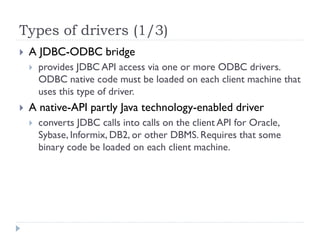



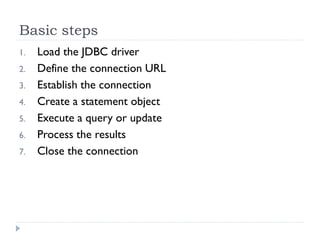

![MySQL JDBC driver
MySQL Connector/J
http://www.mysql.com/downloads/connector/j/
Provides mysql-connector-java-[version]-bin.jar
Copy into CLASSPATH
E.g.: c:Program filesJavajre1.5.0_09libext
Copy into Tomcat’s libraries
The driver is in class
com.mysql.jdbc.Driver](https://image.slidesharecdn.com/jdbcv2-111031183039-phpapp01/85/Introduction-to-JDBC-and-database-access-in-web-applications-15-320.jpg)
![Loading the MySQL driver
import java.sql.Connection;
import java.sql.DriverManager;
import java.sql.SQLException;
// Notice, do not import com.mysql.jdbc.* or you will have problems!
public class LoadDriver {
public static void main(String[] args) {
try {
// The newInstance() call is a work around for some
// broken Java implementations
Class.forName("com.mysql.jdbc.Driver").newInstance();
} catch (Exception ex) { // mostly ClassNotFoundException
// handle the error
}
}](https://image.slidesharecdn.com/jdbcv2-111031183039-phpapp01/85/Introduction-to-JDBC-and-database-access-in-web-applications-16-320.jpg)
![Loading the MySQL driver
import java.sql.Connection;
import java.sql.DriverManager;
import java.sql.SQLException;
// Notice, do not import com.mysql.jdbc.* or you will have problems!
Note: in recent versions of the Java
public class LoadDriver { step is no longer needed.
JVM, this
public static void main(String[] args) {
try {
// The The class is lookedis ain all the
newInstance() call up work around for some
// broken Java implementations
libraries (.jar) found in the CLASSPATH
Class.forName("com.mysql.jdbc.Driver").newInstance();
} catch (Exception ex) { // mostly ClassNotFoundException
// handle the error
}
}](https://image.slidesharecdn.com/jdbcv2-111031183039-phpapp01/85/Introduction-to-JDBC-and-database-access-in-web-applications-17-320.jpg)

![MySQL Connection URL format
jdbc:mysql://[host:port],[host:port].../
[database][?propertyName1][=propertyValue1
][&propertyName2][=propertyValue2]...
jdbc:mysql://
host:port (localhost)
/database
?user=username
&password=ppppppp](https://image.slidesharecdn.com/jdbcv2-111031183039-phpapp01/85/Introduction-to-JDBC-and-database-access-in-web-applications-19-320.jpg)

























![Example
Connection connection =
DriverManager.getConnection(url, username, password);
String template =
"UPDATE music SET price = ? WHERE id = ?";
PreparedStatement statement =
connection.prepareStatement(template);
float[] newPrices = getNewPrices();
int[] recordingIDs = getIDs();
for(int i=0; i<recordingIDs.length; i++) {
statement.setFloat(1, newPrices[i]); // Price
statement.setInt(2, recordingIDs[i]); // ID
statement.execute();
}
45 Sistemi Informativi Aziendali A.A. 2010/2011](https://image.slidesharecdn.com/jdbcv2-111031183039-phpapp01/85/Introduction-to-JDBC-and-database-access-in-web-applications-45-320.jpg)


