Intro to Mixpanel
- 1. Intro to Mixpanel Or, how can I understand what my users are doing? Gilman Tolle CTO & Co-Founder of Boon+Gable 500 Startups Batch 9 [email protected]
- 2. Answer 3 Questions • How many? • How good? • How often?
- 4. How It Works User Your App or Site Mixpanel Client View or Tap or Click Your Backend ServerDo Stuff Mixpanel Server Track Event You! Send Event Admin Analytics Internet
- 5. Events Viewed Home Screen Started Signup Signed Up Sent Message Events Read Message Sent Message Viewed Contacts Viewed Conversation 8:05p 8:06p 8:07p 8:08p 8:08p 8:09p 8:10p 8:11p Viewed Home Screen Started Signup 8:14p 8:15p 5/2/2015 Boon+Gable Project
- 6. Events and Devices Viewed Home Screen Started Signup Signed Up Sent Message Events Read Message Sent Message Viewed Contacts Viewed Conversation 8:05p 8:06p 8:07p 8:08p 8:08p 8:09p 8:10p 8:11p Viewed Home Screen Started Signup 8:14p 8:15p 5/2/2015 Boon+Gable Project
- 7. Events and People Viewed Home Screen Started Signup Signed Up Sent Message Gilman Tolle Events People Read Message Sent Message Viewed Contacts Viewed Conversation Diane Loviglio 8:05p 8:06p 8:07p 8:08p 8:08p 8:09p 8:10p 8:11p Viewed Home Screen Started Signup 8:14p 8:15p 5/2/2015 Boon+Gable Project
- 8. Basic Setup
- 9. Define Your Events • You are responsible for defining and naming your own events. • Name them wisely. • Cause you can’t change them. • Ever.
- 10. Naming Guidelines • Use human-friendly names! (e.g. “Signed Up”, not “user_signup_192xq”) • Think “what action did the user take that triggered this event?”. Name it that.
- 11. Naming Guidelines • Start with 5 core events: • Acquisition: Viewed Home Screen • Activation: Signed Up • Retention: Sent a Message (or as appropriate) • Revenue: Booked a Session (or as appropriate) • Referral: Sent an Invite
- 12. Naming Guidelines • Then flesh out your funnels with more detailed events over time, once you trust the data on the core events. • (e.g. Viewed Invite Screen -> did they find the screen at all, then what % actually invited?) • (or Signed Up then Added Profile Info then … what % dropped off in the signup flow?) • Go slowly. Build it up. Don’t just dump in a bunch of crap events up front that you’ll see forever.
- 13. Implementation • Ask your developer to add code to send the right events at the right time. • It’s easy: • mixpanel.track(“Signed Up”) • [[Mixpanel sharedInstance] track:@“Signed Up”] • I have more developer details afterwards.
- 14. Implementation • There’s one additional step to link your events to people. • When a user first signs up, call “alias” to tell Mixpanel about your internal database ID number for that user. • Then, send that user’s data (name, email, phone, etc) to Mixpanel. • Every event sent after that will be linked to the person, and every event before the “alias” call (e.g. home page view) will be linked too. • And, every page view or app launch after that, as long as the user is signed in, send your user’s data to Mixpanel again to keep it up to date.
- 15. Live View • The way to test your Mixpanel setup • Watch the real-time event stream • Go through a user flow and watch the live view to make sure your app is sending the events you expect
- 16. Demo
- 17. Analytics
- 18. Answer 3 Questions • How many? • How good? • How often?
- 19. How many? • Use the Segmentation page • See how many times each event happened • Pick your time range • Daily/Weekly/Monthly totals • Total count vs unique count per user session
- 20. Demo
- 21. How good? • Use the Funnels page • Create simple 2 or 3-step funnels to understand… • What % of people who did event X then went on to do event Y in the future? • E.g. what % of people who saw the homepage actually signed up? • See your conversion rate improve or drop over time and judge how good your app is becoming
- 22. Demo
- 23. How often? • Use the Retention page • Of the people who did event X on a certain day, what % came back and did it again a day later, two days later, three days later, etc? • Can be tricky to understand (cohort analysis) • Obviously more useful if your app is retention- driven (games, messaging, media)
- 24. Demo
- 25. Bonus Question: Who? • Use the People tab • See the full history of events done by a person • Send them emails and pushes and SMS • Ask them questions in-app with surveys
- 26. Events and People Viewed Home Screen Started Signup Signed Up Sent Message Gilman Tolle Events People Read Message Sent Message Viewed Contacts Viewed Conversation Diane Loviglio 8:05p 8:06p 8:07p 8:08p 8:08p 8:09p 8:10p 8:11p Viewed Home Screen Started Signup 8:14p 8:15p 5/2/2015
- 27. Demo
- 28. Next-Level Mixpanel: Group By Properties
- 29. Get More Detail • How many? - but grouped by where they clicked through from initially, where in the country they are, what gender they are, etc. • How good? - but see which groups have a higher % conversion rate • How often? - but see which groups have a higher % retention rate
- 30. Group By Viewed Home Screen Started Signup Signed Up Sent Message Events Read Message Sent Message Viewed Contacts Viewed Conversation 8:05p 8:06p 8:07p 8:08p 8:08p 8:09p 8:10p 8:11p Viewed Home Screen Started Signup 8:14p 8:15p 5/2/2015
- 31. Group By Viewed Home Screen8:05p Viewed Home Screen8:14p Events 5/2/2015
- 32. Group By Viewed Home Screen Initial Referring Domain = facebook.com City = San Francisco utm_campaign=newsfeed_mar2015 8:05p Viewed Home Screen Initial Referring Domain = mail.google.com City = New York 8:14p Events 5/2/2015
- 33. Group By Viewed Home Screen Started Signup Signed Up Sent Message Events Read Message Sent Message Viewed Contacts Viewed Conversation 8:05p 8:06p 8:07p 8:08p 8:08p 8:09p 8:10p 8:11p Viewed Home Screen Started Signup 8:14p 8:15p 5/2/2015 Viewed Home Screen 1 from Facebook 1 from Google Signup Funnel 100% from Facebook 0% from Google
- 34. Demo
- 35. Group By • You can add your own custom properties to events as well. For example, when you track the ‘Sent Invite’ event, define a property called ‘Invite Channel’ that can be ‘Facebook’, ‘Twitter’, ‘Text’, or ‘Email’. Then you can group by it. • If you want to automatically add the same property to every event you send, you can set them as “super properties” instead. • This is good for storing user-level data like gender or name or role, so you can group events by it and see it in the live view.
- 36. Group People By • People have their own separate properties too (e.g. gender, role, how many times the user sent an invite, etc).
- 37. Group People By Viewed Home Screen Started Signup Signed Up Sent Message Gilman Tolle Gender=male Events People Read Message Sent Message Viewed Contacts Viewed Conversation Diane Loviglio Gender=female 8:05p 8:06p 8:07p 8:08p 8:08p 8:09p 8:10p 8:11p Viewed Home Screen Started Signup 8:14p 8:15p 5/2/2015
- 38. Group People By • Can group by those properties as well when sending out notifications, emails, etc. to subsets of your user list.
- 39. Demo
- 40. Group People By • Event properties and people properties are different. • If it’s just a people property, you can’t segment events by it on Segmentation, Funnels, and Retention. • So, consider setting your people properties as event super properties too, so they’re available both places.
- 41. Answer 3 Questions • How many? • How good? • How often?
- 42. Thanks! Any questions? Gilman Tolle CTO & Co-Founder of Boon+Gable 500 Startups Batch 9 [email protected]
- 44. Identifying Your Users • Properly linking your Events to People is easy to mess up. • It all comes back to the fact that Mixpanel built Events first, then glued People on later. • You need to correctly associate their pre-sign-up activities (Viewed Home Page) to their post-sign- up activities (Signed Up, Booked a Session) or else your funnels will be broken.
- 45. Why? • Mixpanel starts by assigning a random “distinct id” to each session using a browser cookie on the web or a uuid in app storage. It’s device-specific. • But once a user signs up, you now have a real unique ID from your database that is the same no matter what device they use. • You need to use the database ID going forward so you don’t get duplicate users just by using 2 devices. • But first you need to alias the database ID to the original random “distinct id” so Mixpanel knows the events go together.
- 46. iOS • When the user signs up, alias then identify: • Mixpanel *mixpanel = [Mixpanel sharedInstance]; User *currentUser = [UserStore sharedStore].currentUser; [mixpanel createAlias:currentUser.id forDistinctID:mixpanel.distinctId]; [mixpanel identify:currentUser.id]; [mixpanel.people set:@{@"$name": currentUser.name, …}]; [mixpanel registerSuperProperties:@{@"Name": currentUser.name, …}]; • Whenever the app checks credentials with the server and downloads the user data (after launch, after login, etc), just identify: • Mixpanel *mixpanel = [Mixpanel sharedInstance]; User *currentUser = [UserStore sharedStore].currentUser; [mixpanel identify:currentUser.id]; [mixpanel.people set:@{@"$name": currentUser.name, …}]; [mixpanel registerSuperProperties:@{@"Name": currentUser.name, …}];
- 47. Javascript • When the user signs up, alias then identify. • On every page view (or at least every login), just identify. • <% if flash[:just_created] %> <%= content_for :ready do %> mixpanel.alias("<%= current_user.id %>"); <% end %> <% end %> <%= content_for :ready do %> mixpanel.identify("<%= current_user.id %>"); mixpanel.people.set({ $name: '<%= current_user.name %>', ... }) mixpanel.register({ name: '<%= current_user.name %>', ... }) <% end %>
- 48. Other Useful Tricks • Create 2 projects: a production project and a dev project • Use the production project token in production, and the dev token project token in development or on the iOS simulator. • #if TARGET_IPHONE_SIMULATOR • That way you don’t pollute your real analytics with all your development and testing.
- 49. Other Useful Tricks • On iOS, events flush every 60 seconds by default. That makes testing and setup slow. • In the simulator: • [Mixpanel sharedInstance].flushInterval = 1;
- 50. Other Useful Tricks • On the web, use the Mixpanel Javascript library. • On iOS or Android, use the native library. • Think hard before you decide to use the Ruby/ Python/etc backend library. • The client-side libraries capture a bunch of useful data for you automatically (location, referrer, device type, etc). The backend libraries don’t.












![Implementation
• Ask your developer to add code to send the
right events at the right time.
• It’s easy:
• mixpanel.track(“Signed Up”)
• [[Mixpanel sharedInstance] track:@“Signed Up”]
• I have more developer details afterwards.](https://image.slidesharecdn.com/500startupsintrotomixpanelslidesmay2015-gilmantolle-150522211344-lva1-app6891/85/Intro-to-Mixpanel-13-320.jpg)












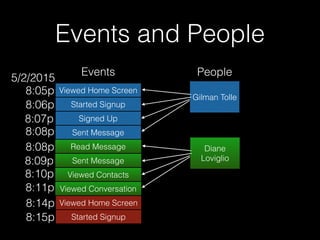



















![iOS
• When the user signs up, alias then identify:
• Mixpanel *mixpanel = [Mixpanel sharedInstance];
User *currentUser = [UserStore sharedStore].currentUser;
[mixpanel createAlias:currentUser.id forDistinctID:mixpanel.distinctId];
[mixpanel identify:currentUser.id];
[mixpanel.people set:@{@"$name": currentUser.name, …}];
[mixpanel registerSuperProperties:@{@"Name": currentUser.name, …}];
• Whenever the app checks credentials with the server and
downloads the user data (after launch, after login, etc), just
identify:
• Mixpanel *mixpanel = [Mixpanel sharedInstance];
User *currentUser = [UserStore sharedStore].currentUser;
[mixpanel identify:currentUser.id];
[mixpanel.people set:@{@"$name": currentUser.name, …}];
[mixpanel registerSuperProperties:@{@"Name": currentUser.name, …}];](https://image.slidesharecdn.com/500startupsintrotomixpanelslidesmay2015-gilmantolle-150522211344-lva1-app6891/85/Intro-to-Mixpanel-46-320.jpg)
![Javascript
• When the user signs up, alias then identify.
• On every page view (or at least every login), just
identify.
• <% if flash[:just_created] %>
<%= content_for :ready do %>
mixpanel.alias("<%= current_user.id %>");
<% end %>
<% end %>
<%= content_for :ready do %>
mixpanel.identify("<%= current_user.id %>");
mixpanel.people.set({ $name: '<%= current_user.name %>', ... })
mixpanel.register({ name: '<%= current_user.name %>', ... })
<% end %>](https://image.slidesharecdn.com/500startupsintrotomixpanelslidesmay2015-gilmantolle-150522211344-lva1-app6891/85/Intro-to-Mixpanel-47-320.jpg)

![Other Useful Tricks
• On iOS, events flush every 60 seconds by
default. That makes testing and setup slow.
• In the simulator:
• [Mixpanel sharedInstance].flushInterval = 1;](https://image.slidesharecdn.com/500startupsintrotomixpanelslidesmay2015-gilmantolle-150522211344-lva1-app6891/85/Intro-to-Mixpanel-49-320.jpg)

