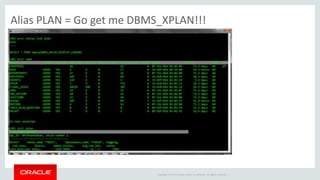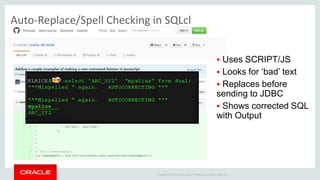Pennsylvania Banner User Group Webinar: Oracle SQL Developer Tips & Tricks
- 1. Copyright © 2016, Oracle and/or its affiliates. All rights reserved. | Oracle SQL Developer For the HiED Banner Audience Jeff Smith Helen J Sanders Senior Principal Product Manager Assistant Director, [email protected] Student Competency Center @thatjeffsmith Applications Development & Support Services http://www.thatjeffsmith.com [email protected] @helenjsanders http://www.helenjsanders.com
- 2. Copyright © 2014 Oracle and/or its affiliates. All rights reserved. | PABUG Annual Conference - Registration is open! 14 great tracks to Choose From: • Accounts Receivable • Advancement • Analytics and Reporting • Finance • Financial Aid • General • Human Resources • Leadership • Portal/Mobile • Student – Admissions and Registrar • Technical – DBA, Developer and Everything Else
- 3. Copyright © 2014 Oracle and/or its affiliates. All rights reserved. | • “Computer Programmer” since 1997 – started at Temple in Computer Services that year • Temple Banner Student system went live spring of 2011 • Using SQL Developer, writing PL/SQL and SQL since then • How I met Jeff... whois Helen
- 4. Copyright © 2014 Oracle and/or its affiliates. All rights reserved. | Improve application developers experience SQL Developer overview, boring slides On to The Show!!! Talk the Tip Show the Tip Questions As We Go – Zoom Chat Take notes or borrow mine at the end… How this session works…
- 5. Copyright © 2014 Oracle and/or its affiliates. All rights reserved. | FREE Oracle Database IDE/GUI Windows, OS X, *NIX More than 4,500,000 users worldwide My Oracle Support available via your DB license
- 6. Copyright © 2014 Oracle and/or its affiliates. All rights reserved. | Oracle SQL Developer, Major Feature Areas PL/SQL IDE SQL editor GUI for browsing and managing database objects Ad Hoc reporting Database Design & Data Modeling Database Administration 3rd Party RDBMS Migrations to Oracle Deploy and Administer Oracle REST Data Services REST Enablement of the Database Command Line Interface
- 7. Copyright © 2014 Oracle and/or its affiliates. All rights reserved. | Oracle SQL Developer History Project Raptor Early Adopter on OTN 2005 SQLDev 1.1 File Based PL/SQL editing Reports Ships with 11gR1 SQLDev 1.5.x Localizations - Japanese, Spanish, Italian, German, French, Portuguese, Chinese, & Koreans Ships with 11gR2 SQLDev 1.0 SQL Worksheet Procedure Editor The world takes notice! SQLDev 1.5 Schema Copy/Diff/Export Thick connections Versioning TimesTen SQLDev 2.1 Unit Testing Data Modeler Viewer Unshared SQL Worksheets 2007 201020092006 SQLDev 3.0 Full Data Modeler View > DBA SQL Tuning Advisor Query Builder 2008 2011 2012 SQLDev 3.1 New Database DIFF PDF Reports RMAN Data Pump 2013 SQLDev 3.2 APEX Listener / ORDS Support Database 12c Support Schema Service Support SQLDev 4.0 Java 7 ASH/AWR/ADDM Color Coded Connections Command line Interface SQLDev 4.0.3 Optimized Code Insight Oracle Big Data Appliance 2014 2015 2016 SQLDev 4.1 ORDS Included/Full GUI instance Viewer SQLcl Copy PDB to DBaaS Larry live demos PDB relocate @ OOW SQLDev/SQLcl 4.2 SQLcl PROD SQL Dev Early Adopter Real Time SQL Monitoring TOP Report Formatter & Other Editor Enhancements
- 8. Copyright © 2014 Oracle and/or its affiliates. All rights reserved. | Helen Tip: Organize Connections Each Schema in its own folder Colorized user accounts
- 9. Copyright © 2014 Oracle and/or its affiliates. All rights reserved. | Helen Tip: Set Editor Preferences Enlarged Font – sans serif type – much easier to read!
- 11. Copyright © 2014 Oracle and/or its affiliates. All rights reserved. |
- 12. Copyright © 2014 Oracle and/or its affiliates. All rights reserved. | Adjust delay Suppress automatic suggestions OR Turn off completely and use keyboard, on demand Completion Insight, I recommend The Stick!
- 13. Copyright © 2014 Oracle and/or its affiliates. All rights reserved. | Helen Tip: Drag and Drop for SELECT Drag and drop table name to build a SELECT statement
- 14. Copyright © 2014 Oracle and/or its affiliates. All rights reserved. | Helen Tip: Drag and Drop for SELECT Certain columns can also be chosen for the SELECT, ctrl + click to choose
- 15. Copyright © 2014 Oracle and/or its affiliates. All rights reserved. | Helen Tip: Drag and Drop for SELECT Then drag to build your statement.
- 16. Copyright © 2014 Oracle and/or its affiliates. All rights reserved. | Insight/Auto-Complete Object Names and Commands Just hit <TAB> for help Autocompletes on Single Match Lists possible matches otherwise!
- 17. Copyright © 2014 Oracle and/or its affiliates. All rights reserved. | Helen Tip: Use the Relational Diagrams!
- 18. Copyright © 2014 Oracle and/or its affiliates. All rights reserved. | The Decline and Fall of Your SQL Queries and Scripts
- 19. Copyright © 2014 Oracle and/or its affiliates. All rights reserved. | In lieu of clicking through SQL History (F8) SQL History
- 20. Copyright © 2014 Oracle and/or its affiliates. All rights reserved. | 2. SQL History Logging Version 4.1 Updates!
- 21. Copyright © 2014 Oracle and/or its affiliates. All rights reserved. | SQL Statement & Script History
- 22. Copyright © 2014 Oracle and/or its affiliates. All rights reserved. | I love it when a plan comes together!!
- 23. Copyright © 2014 Oracle and/or its affiliates. All rights reserved. | Query Plans: Get, Read, & Compare
- 24. Copyright © 2014 Oracle and/or its affiliates. All rights reserved. | Alias PLAN = Go get me DBMS_XPLAN!!!
- 25. Copyright © 2014 Oracle and/or its affiliates. All rights reserved. | PUT THE MOUSE DOWN
- 26. Copyright © 2014 Oracle and/or its affiliates. All rights reserved. | 7 Clicks to go from Grid to Formatted Export to Output?
- 27. Copyright © 2014 Oracle and/or its affiliates. All rights reserved. | Add Comment Execute via F5 (Script) Comment labels match grid export formatter labels ONLY works in SQLDev… & SQLcl Format Query Results Directly to CSV, XML, etc
- 28. Copyright © 2014 Oracle and/or its affiliates. All rights reserved. | Format Query Results Directly to CSV, XML, etc Version 4.1 Updates! SET SQLFORMAT JSON ANSICONSOLE
- 29. Copyright © 2014 Oracle and/or its affiliates. All rights reserved. | Get your files, whichever way you want them
- 30. Copyright © 2014 Oracle and/or its affiliates. All rights reserved. | Custom Formats, just add JavaScript
- 31. Copyright © 2014 Oracle and/or its affiliates. All rights reserved. | Have you tried Ctrl+Click?
- 32. Copyright © 2014 Oracle and/or its affiliates. All rights reserved. | Right-Click on a Connection Drop Down Controls for Schema Object Same Functionality as Tree Schema Browser
- 33. Copyright © 2014 Oracle and/or its affiliates. All rights reserved. | 1. Hold down Ctrl... …Mouse over object ...CLICK to open object 2. SHIFT+F4 (DESC) 3. Find DB Object Alt+G on object text Three More Ways to Open/Browse Objects
- 34. Copyright © 2014 Oracle and/or its affiliates. All rights reserved. | Helen Tip: Global Search Click the Search icon indicate which Schema you want to search in, and what. Then click “Go”
- 35. Copyright © 2014 Oracle and/or its affiliates. All rights reserved. | Helen Tip: Global Search Search results. Depend upon your permissions Click to drill down and see source (next slide)
- 36. Copyright © 2014 Oracle and/or its affiliates. All rights reserved. | Helen Tip: Global Search source – from search results
- 37. Copyright © 2014 Oracle and/or its affiliates. All rights reserved. | Helen Tip: Filter the Users List How to reduce the number of users you see in the tree view Filter!
- 38. Copyright © 2014 Oracle and/or its affiliates. All rights reserved. | Helen Tip #3: Filter the Tables List How to reduce the number of table you see in the tree view Filter!
- 39. Copyright © 2014 Oracle and/or its affiliates. All rights reserved. | Helen Tip: Filter the Tables List Filter by a wildcard with ‘%’. Eg: Filter for all validation tables, use STV%
- 40. Copyright © 2014 Oracle and/or its affiliates. All rights reserved. | Helen Tip: Filter the Tables List All tables that start with “STV” will display
- 41. Copyright © 2014 Oracle and/or its affiliates. All rights reserved. |
- 42. Copyright © 2014 Oracle and/or its affiliates. All rights reserved. |
- 43. Copyright © 2014 Oracle and/or its affiliates. All rights reserved. |
- 44. Copyright © 2014 Oracle and/or its affiliates. All rights reserved. | Split- •Personality •Pants •Editors
- 45. Copyright © 2014 Oracle and/or its affiliates. All rights reserved. | Split = ‘mirrored objects’ New Tab Group = View multiple editors concurrently Split Editors & New Document Tab Groups
- 46. Copyright © 2014 Oracle and/or its affiliates. All rights reserved. | Snippet, Snippet GOOD. Code Templates…GOLD!
- 47. Copyright © 2014 Oracle and/or its affiliates. All rights reserved. | Auto-Replace Now Available (v4.2)
- 48. Copyright © 2014 Oracle and/or its affiliates. All rights reserved. | Auto-Replace/Spell Checking in SQLcl Uses SCRIPT/JS Looks for ‘bad’ text Replaces before sending to JDBC Shows corrected SQL with Output
- 49. Copyright © 2014 Oracle and/or its affiliates. All rights reserved. | I’ll Take Potpourri for $200, Jeff
- 50. Copyright © 2014 Oracle and/or its affiliates. All rights reserved. | Double the functionality in SQL Developer… View Menu ‘DBA’ Adding new things every release Not JUST for developers anymore
- 51. Copyright © 2014 Oracle and/or its affiliates. All rights reserved. | Watch Database Activity agent-less ZERO DB objects a ‘fancy’ report no history ● no alerts ● drill-downs We’re making more of these
- 52. Copyright © 2014 Oracle and/or its affiliates. All rights reserved. | OTN – SQL Developer – Forums – By Example Tutorials – My Tips & Tricks Blog Resources
- 53. Copyright © 2014 Oracle and/or its affiliates. All rights reserved. | Customize Preferences Recall SQL History via keyboard Script Output in CSV, HTML, … Schema Browser Ctrl+Click, Shift+F4, Object Search XML Extensions All of my #SQLDev Posts :) The Tips in Blog Format
Editor's Notes
- #2: This is a Branded Title Slide with Event Look and Feel slide ideal for including a brief title, subtitle and presenter information. Do not customize this slide with your own picture. To reuse this branded background in another presentation on PC Locate and open the presentation where you will be placing this artwork. Click New Slide from the Home tab's Slides group and select Reuse Slides. Click Browse in the Reuse Slides panel and select Browse Files. Double-click the PowerPoint presentation that contains the background you wish to copy. Check Keep Source Formatting and click the slide that contains the background you want. Click the left-hand slide preview to which you wish to apply the new master layout. Apply New Layout (Important): Right-click any selected slide, point to Layout, and click the slide containing the desired layout from the layout gallery. Delete any unwanted slides or duplicates. To reuse this branded background in another presentation on Mac Locate and open the presentation where you will be placing this artwork. Click New Slide from the Home tab's Slides group and select Insert Slides from Other Presentation… Navigate to the PowerPoint presentation file that contains the background you wish to copy. Double-click or press Insert. This prompts the Slide Finder dialogue box. Make sure Keep design of original slides is unchecked and click the slide(s) that contains the background you want. Hold Shift key to select multiple slides. Click the left-hand slide preview to which you wish to apply the new master layout. Apply New Layout (Important): Click Layout from the Home tab's Slides group, and click the slide containing the desired layout from the layout gallery. Delete any unwanted slides or duplicates.