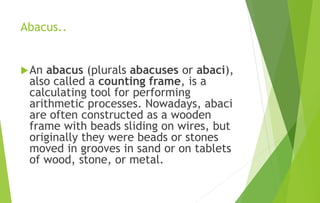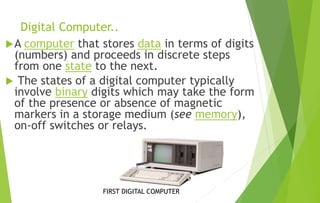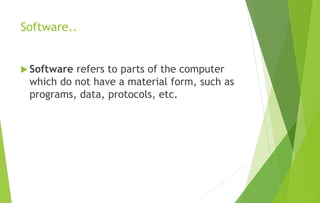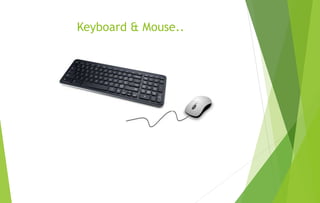Computer basics Intro
- 2. OBJECTIVES.. INTRODUCTION TO COMPUTERS. IDENTIFICATION OF VARIOUS COMPONENTS IN A COMPUTER & SPECIFICATION.
- 3. COMPUTER DEFINATION? It is an electronic device, which accepts the data, processes the data and gives you the final result on the display. Why it is said to be electronic..? Because its basic need is electricity and it has electronic components inside it.
- 4. BASIC DIAGRAM OF A COMPUTER- USER Binary language (0’s & 1’s) result
- 5. 3 UNITS WHICH MAKE UP A COMPUTER Input unit – includes all the input devices. What are input devices..? The devices through which you advice/input an instruction(data) into the computer are called input devices. Some of the input devices are: Keyboard Mouse Scanners
- 6. C.P.U.. C.P.U (Central Processing unit) – it consists of other three units namely- A.L.U(Arithmetic & logic unit) – it performs arithmetic operations such as +,-,*,/.it also performs logic operations like <,>,=,etc. C.U(Control unit) –it controls & co-ordinates all the peripheral components of the computer. Memory – it is the workspace of the computer where it has data stored temporarily as well as permanently.
- 7. Output unit.. Output unit – includes all the output devices. what are output devices..? The devices which gives you the result are said to be output devices. Output devices- Monitor Speakers Printers
- 8. BLOCK DIAGRAM OF A COMPUTER. Input unit Output unit A.L.U C.U Memory Primary memory Secondary memory Arithmetic & logic unit Control unit Ex: Keyboard, Mouse, Scanners, etc. Ex: Monitor, Speakers, printers,etc.
- 9. Characteristics are nothing but the features what a computer has.it defines the computer in many ways like: Speed – the rate at which a system runs. Diligence –it never gets tired. Versatility –performs ‘n’ no of tasks at the same time. Maintenance –it needs to be regularly maintained. Accuracy –gives you perfect results. Storage –has a workspace for storing data.
- 10. History Of Computers.. early mechanical calculating devices included the abacus.
- 11. Abacus.. An abacus (plurals abacuses or abaci), also called a counting frame, is a calculating tool for performing arithmetic processes. Nowadays, abaci are often constructed as a wooden frame with beads sliding on wires, but originally they were beads or stones moved in grooves in sand or on tablets of wood, stone, or metal.
- 12. Generation of Computers.. 1st Generation 2nd Generation 3rd Generation 4th Generation 5th Generation
- 13. First Generation - 1940-1956 Vacuum Tubes : The first computers used vacuum tubes for circuitry and magnetic drums for memory, and were often enormous, taking up entire rooms. They were very expensive to operate and in addition to using a great deal of electricity, generated a lot of heat, which was often the cause of malfunctions.
- 14. Second Generation - 1956-1963: Transistors replaced vacuum tubes and ushered in the second generation of computers. The transistor was invented in 1947 but did not see widespread use in computers until the late 50s. The transistor was far superior to the vacuum tube, allowing computers to become smaller, faster, cheaper, more energy-efficient and more reliable than their first- generation predecessors.
- 15. Third Generation - 1964-1971 The development of the integrated circuit was the hallmark of the third generation of computers. Transistors were miniaturized and placed on silicon chips, called semiconductors, which drastically increased the speed and efficiency of computers.
- 16. Fourth Generation - 1971-Present. The microprocessor brought the fourth generation of computers, as thousands of integrated circuits were built onto a single silicon chip. What in the first generation filled an entire room could now fit in the palm of the hand. The Intel 4004 chip, developed in 1971, located all the components of the computer - from the central processing unit and memory to input/output controls - on a single chip.
- 17. Fifth Generation.. The goal of fifth-generation computing is to develop devices that respond to natural language input and are capable of learning and self- organization.
- 18. Classification of Computers Analog Computers Digital Computers
- 19. Analog Computers An analog computer (spelled analogue in British English) is a form of computer that uses continuous physical quantities such as electrical, mechanical or hydraulic phenomena to model the problem being solved.
- 20. Digital Computer.. A computer that stores data in terms of digits (numbers) and proceeds in discrete steps from one state to the next. The states of a digital computer typically involve binary digits which may take the form of the presence or absence of magnetic markers in a storage medium (see memory), on-off switches or relays. FIRST DIGITAL COMPUTER
- 21. Computer Comprises: Hardware Software
- 22. Hardware.. The term hardware covers all of those parts of a computer that are tangible objects. Circuits, displays, power supplies, cables, keyboards, printers and mice are all hardware.
- 23. Software.. Software refers to parts of the computer which do not have a material form, such as programs, data, protocols, etc.
- 24. Types of software- System software : Ex: O.S Application software :Ex: MS-office Development software : Ex: C & C++ Embedded software : Ex: Pen drive Utility software : Ex: antivirus
- 25. Identification of various components in a computer
- 27. Case/Cabinet..
- 29. Motherboard..
- 30. Processor
- 31. Memory
- 32. Storage Devices
- 33. Adapter cards..
- 34. Display devices LCD MONITORS CRT MONITOR TOUCH SCREEN MONITORS
- 37. Thank you